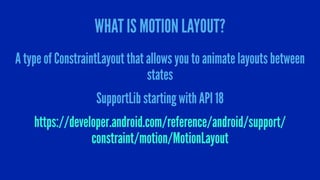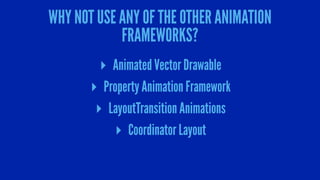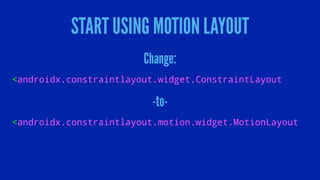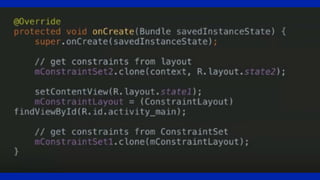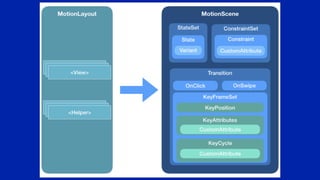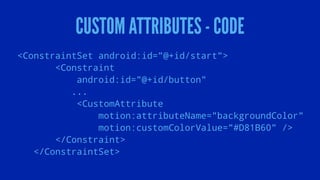Move Into Motion Layout
- 2. WHAT IS MOTION LAYOUT? A type of ConstraintLayout that allows you to animate layouts between states SupportLib starting with API 18 https://developer.android.com/reference/android/support/ constraint/motion/MotionLayout
- 3. WHY NOT USE ANY OF THE OTHER ANIMATION FRAMEWORKS? âļ Animated Vector Drawable âļ Property Animation Framework âļ LayoutTransition Animations âļ Coordinator Layout
- 4. WHY? MotionLayout is another way to do complex motion handling Like a mix between the property animation framework, TransitionManager, and CoordinatorLayout.
- 5. XML FTW! Declarative (only XML) Tooling (Soon âĒ)
- 6. LIMITATION Can only animate direct children vs Transition Manager & Activity Transitions which can animate nested layout hierarchies
- 7. WHEN? Use this to animate UI elements that the user interacts with, especially great for seekable transitions.
- 8. MATERIAL MOTION âļ "User is the prime mover" âļ "Motion focuses the user" âļ More: https://material.io/design/motion/understanding- motion.html
- 9. DEPENDENCY Shipping in Maven implementation "androidx.percentlayout:percentlayout:$jetpackVersion" Not on same versioning as Jetpack! implementation 'androidx.constraintlayout:constraintlayout:2.0.0-alpha2'
- 10. START USING MOTION LAYOUT Change: <androidx.constraintlayout.widget.ConstraintLayout -to- <androidx.constraintlayout.motion.widget.MotionLayout
- 11. CONSTRAINTSET âļ Encapsulate positioning rules for a layout âļ Change between multiple Constraint sets âļ Animations will be calculated âļ Won't re-create your views âļ Reuses colors and other attributes
- 13. MOTIONSCENE Seperate XML file that builds on concept of ConstraintSet âļ Description of what MotionLayout will do âļ XML file seperate from Layout âļ layout file contains only Views and their properties ââânot their positioning or movement.
- 16. DEMO & CODE #1
- 17. CUSTOM ATTRIBUTES Allows us to animate other things then layout rules, like color, size, and other intrinsic attributes
- 18. CUSTOM ATTRIBUTES - CODE <ConstraintSet android:id="@+id/start"> <Constraint android:id="@+id/button" ... <CustomAttribute motion:attributeName="backgroundColor" motion:customColorValue="#D81B60" /> </Constraint> </ConstraintSet>
- 19. KEYFRAMES Defines a intermediate stateâââa state to go through, but not a state to stay in. This can be more effective then creating multiple ConstraintSets (or a unique ConstraintSet for the middle state)
- 20. KEYFRAMES - CODE <Transition ...> <OnSwipe ... /> <KeyFrameSet> <KeyAttribute android:scaleX="2" android:scaleY="2" android:rotation="-45" motion:framePosition="50" motion:target="@id/text_the" /> <KeyPosition motion:keyPositionType="parentRelative" motion:percentX="0.25" android:rotation="45" motion:framePosition="50" motion:target="@+id/text_the"/> </KeyFrameSet> </Transition>
- 21. DEMO & CODE #2
- 22. RESOURCES Medium Article - https://medium.com/google-developers/ introduction-to-motionlayout-part-i-29208674b10d Google IO Video - https://youtu.be/ytZteMo4ETk Documentation - https://developer.android.com/reference/android/ support/constraint/motion/MotionLayout Github: https://github.com/googlesamples/android-