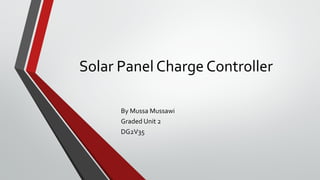wind turbine _ battery recharge controller
- 1. Solar Panel Charge Controller By Mussa Mussawi Graded Unit 2 DG2V35
- 2. Contents Ø Introduction Ø Project Purpose – Block Diagram Ø Circuit Assembly: Ø Multisim Ø Bread Board Ø Strip Board Ø PCB Ø Schematic Ø Circuit Connection to the Battery Ø Skills Gained Ø Conclusion Ø Question time
- 3. Introduction I am building a cost effective electricity source by using the sun or wind. It will charge a 12V acid battery which will be used to operated a car park control system. I will demonstrate how I achieved this, what skills I gained in the process and what I learned about building a circuit.
- 4. Block Diagram SOLAR PANEL 12V CONTROLLER TO RECHARGE BATTERY DC LOAD DC/AC INVERTER PLC 240 VOLTS CAR PARK CONTROL SYSTEM
- 5. Circuit Assembly I designed my circuit on the multisim, here I was able to see my mistakes and correct them without any damage or cost. Then I moved onto the bread board which allowed me to get a feel for how the circuit will actually work. Finally I assembled the final product on the PCB, allowing me to see my final product and what I had achieved.
- 6. Multisim Ø Computer programme where you build a circuit with the correct components. Ø Shows how the components work with each other. Ø How to connect the components. Ø It will be a functional schematic. Ø Helps when choosing the source for the circuit. Ø Can see the expected out put. Ø Shows any faults in the circuit.
- 7. Bread Board Ø After testing on multisim, I assembled my circuit on the bread board. Ø Pay attention to IC pin numbers when connecting to circuit. Ø Input and output of transistor pin is different on the schematic. Ø Capacitor polarities must be connected correctly. Ø LED connection must be round the right way. Ø
- 8. PCB Ø Red lines = copper. Ø Green lines = wire connection. Ø Connection based on schematic design.
- 9. Schematic Ø Deigned on the Express SCH. Ø Reference to the PCB connections. Ø
- 10. Circuit Connection to the Battery & Source Ø 12V Solar connected to circuit through diode, fuse and relay contactor. Ø Contactor works when batteries are full. Ø Extra charge will work 12V bulbs. No waste of electricity. Ø Batteries connected parallel. Ø Negative terminal connected to earth. Ø Output positive connected to battery positive.
- 11. Skills Gained Ø Learning about the multisim. Ø Understanding schematic diagrams. Ø PCB circuit design. Ø Soldering. Ø Component Testing. Ø Circuit Testing. Ø Logging everything in my note book. Ø Presenting the final design.
- 12. Conclusion This project was very enjoyable as it allowed me to learn new skills. It taught me how to use programmes that I will be using throughout my Engineering Career. It allowed me to keep track of what I was doing in order to achieve a final product.
- 13. Question time?