Edit Button on Page in Wordpress Elementor
0 likes163 views
User Story: As a Wordpress Website Administrator I want to edit the Button on a Page with Elementor, so that the Button has a new Text and a new Link (e.g. to the About me Page)
1 of 1
Download to read offline

Recommended
Edit Image on Page in Wordpress with Elementor



Edit Image on Page in Wordpress with ElementorPeter Palme ¸ß ±ËÌØ
?
User Story: As a Wordpress Website Administrator I want to edit the Image on a Page with Elementor,
so that there is a new Image displayed.
Todo



Todomanisha_kapila
?
We all have those days when there are a million things to do, and we don't know how we're going to get it all done. It's easy to become overwhelmed by the vast quantity of tasks that we must do from day to day.
Sometimes we have so many balls in the air, that we may even lose track of some loose ends and forget to do important things. When we get too busy, we end up feeling like we are barely able to keep our heads above water.
1. To-Do is a new, intelligent task management app that makes it easy to plan and manage your day.
2. To-Do helps you create a list for anything¡ªfor work, home projects or just your groceries.
3. You can keep track of deadlines by adding reminders, due dates and notes, and personalize each list with colorful themes.
Plan your day with intelligent Suggestions
Managing your to-dos and lists can sometimes take as much effort as completing them.
4. To-Do helps you focus and plan your day from the moment you open the app. Every morning, your My Day list starts out with a clean slate, allowing you to be more intentional about what you want to get done.
5. Todo Application lets you keep track of everything in one place, so you can get it all done and enjoy more peace of mind along the way. This Application will keep track of your tasks, reminders. Todo Application is built using Ionic, Angular & Node JS.Support Webinar



Support WebinarLoic Jeanjean
?
This document provides instructions on various features of an advisor website dashboard, including how to add new pages and team members, edit existing content, view basic website analytics, and insert metadata like descriptions and keywords when editing pages. Key steps include selecting the Primary links menu to add a new page to navigation, dragging and dropping menu items to rearrange them, and saving work regularly. More in-depth analytics can be viewed by connecting a Google Analytics account.Isocentre How to Create a Page



Isocentre How to Create a PageSantam Chakraborty
?
1. Log into Isocentre and select the desired sitegroup.
2. Click the create page button and enter a page name and title.
3. Type the page content and format text using buttons.
4. Preview the page before saving changes.Isocentre Help Edit Page



Isocentre Help Edit PageSantam Chakraborty
?
This document provides instructions for editing pages within the sitegroups section of the Isocentre website. It outlines 10 steps for editing a page, including logging in, selecting the sitegroup and page to edit, making changes to content and title, previewing changes, saving updates along with a summary of edits, and modifying page tags.Manual webs online



Manual webs onlineNURul AiN
?
1. The document provides instructions for using the Webs online site builder platform, including how to register an account, set up website pages, add content like text, images, videos and audio, manage pages, and publish the finished website.
2. Key steps covered are registering an account by filling in email and password, selecting a theme and pages, then creating the website. It also explains how to add modules by dragging and dropping, edit text, insert media, add new pages, and publish the finished site.
3. The instructions are broken down into clear sections on account setup, content building features, page management, and publishing the site for viewing.Word blogging feature



Word blogging featureAlan Haller
?
This document provides steps for creating and publishing a blog post using Microsoft Word 2007:
1. Create a blog account on a hosting platform like Wordpress, Blogger, or Sharepoint.
2. In Word, click "Publish" and then "Blog" to generate a blank document for the blog post.
3. Add text, pictures, and categories to the blog post document in Word.
4. Click "Publish" to upload the completed blog post from Word to the registered blog hosting account.Access to webmaster



Access to webmasteranalyticzcheck
?
This document provides instructions for a client to gain webmaster tool access by logging into their admin account, clicking on their website URL and settings tool, then clicking "Users & Site owner" and "Manage site owner" to be directed to a verification page where they can add their email address as the owner and upload a provided HTML file to the root of their website for verification.Creating articles



Creating articlesunderthesamesky
?
This document provides instructions for publishing an article on the web in 10 steps: 1) Prepare images, 2) Write the article text, 3) Log in to the website, 4) Start editing the article, 5) Add a title, 6) Write the article text in the required format, 7) Insert images ensuring they meet size requirements, 8) Add a "Read more" link to split the article, 9) Select the correct category, and 10) Save the changes to have the article reviewed before publishing. It outlines formatting rules and requirements for images as well as how to split the article with a "Read more" link.Getting the word_out



Getting the word_outMike Minions
?
The document provides instructions for editing content on the Okanagan College (OC) website. It discusses getting an account through online training, then logging into the content management system to edit existing pages or add new pages. More advanced functions include adding tables, CSS, child pages, and navigation controls. Managing digital assets and images, checking pages across browsers, using specific page types, and requesting page aliases are also covered. Troubleshooting and getting help are mentioned.Setting Up A Blog 3



Setting Up A Blog 3Maggie Verster
?
The document provides instructions for customizing a blog header in three steps:
1. Take a screenshot of the blog header and open it in Microsoft Photo Editor to use as a template.
2. Resize and position images from your computer onto the header template to create a banner. Make sure the images are the correct pixel height to fit.
3. Save the customized banner and then upload it to your blog through the blog design settings. Finally, preview the blog to see the new header.Kontentino client's guide



Kontentino client's guideJuraj Zamborsk?
?
This document provides instructions for clients to use the Kontentino platform to approve and manage social media content. It outlines how clients can:
1. Receive their login credentials via email without needing to register or set up an account.
2. View and filter all scheduled, posted, and content waiting approval on a single calendar.
3. Approve, request reworks, or comment on content directly in the platform with just a few clicks via email notifications or the mobile app.Isocentre Help Create Page



Isocentre Help Create Pageisocentre
?
1. Log into Isocentre and select the desired sitegroup.
2. Click the create page button and enter a page name and title.
3. Type the page content and format text using buttons.
4. Preview the page before saving changes.B post directions



B post directionscshaw2014
?
The document provides instructions for adding a new blog post to a website using the jcprinc.com content management system. It describes logging in, navigating to the sitemap, selecting the blog section and month to add a new post, filling out the title, description and content fields, previewing the draft, and approving the final version to publish it.How to migrate to the New Blogger safely¡ and edit your template easily



How to migrate to the New Blogger safely¡ and edit your template easilyClaudiaB
?
A step-by-step guide for novice bloggers and experienced Blogger users who need to get acquainted with the new interface.Start IoT with jQueryMobile - ??1



Start IoT with jQueryMobile - ??1Park Jonggun
?
jQuery Mobile is a touch-optimized HTML5 framework that makes responsive web sites and apps accessible across all devices. It works across popular mobile, tablet, and desktop platforms using responsive design principles and HTML markup. Sample jQuery Mobile sites can be found at JQMGallery.com, and there are many compatible third-party plugins that utilize jQuery Mobile's theming, initialization, and configuration features.MarvelSoft email hosting guide



MarvelSoft email hosting guideRanganath Shivaram
?
This document provides steps to configure Outlook Express to access a web-based email account locally. It outlines 11 steps to add the email account, select the proper incoming and outgoing server settings, and enter login credentials. These include selecting POP3 as the incoming server, specifying the email address and password, and ensuring the proper SSL settings and port numbers are selected. Once completed, the user should be able to send and receive emails through Outlook Express. Troubleshooting tips are provided if issues occur with mail sending or receiving.Visual process of using the text code



Visual process of using the text codevren88
?
To add a hyperlink to a website in a blog post, first open the blog layout menu and select add gadget. Choose the HTML/JavaScript gadget option. This will add an icon to the blog which opens a pop-up to insert code. Copy the HTML anchor tag code <a href="URL">TEXT</a> into the pop-up, replacing the URL and text placeholders, then save. Clicking view will show the blog post with the hyperlinked text.Weebly set up



Weebly set upMia Hodgson
?
To set up a Weebly account:
1. Create a login and choose a layout for your site pages.
2. Choose a domain name for your website and create pages for Foundation, Component 1, Component 2, and Teacher's Comments.
3. Send a request to your teacher to become the editor by inputting their email in the Editors section of Settings.Welcome to word



Welcome to wordDEVITH T
?
1. The document provides 5 tips for a simpler way to work in Word, including using live layout and alignment guides to position images, collaborating in Simple Markup View to see changes and comments, and inserting online pictures and videos without saving them first.
2. It recommends using the new Read Mode for a distraction-free reading experience and being able to double click images for a closer view.
3. The document also mentions editing PDF content directly in Word by opening PDFs and editing paragraphs, lists, and tables as familiar Word documents.Project blog



Project blogMiran1217
?
The document provides instructions on how to build a blog. It defines what a blog is and discusses different types of blogs like corporate blogs and microblogs. It suggests content ideas for blogs like news, updates and information. It also provides tips on choosing a blogging website based on factors like cost, accessibility and user friendliness. Finally, it gives step-by-step instructions on setting up a blog using Wordpress, including how to make posts, pages, and use widgets and plugins.Composing a digital portfolio in blogger



Composing a digital portfolio in bloggerJohn Dias
?
Blogger is a popular blogging platform that allows users to create blogs for free. The document provides step-by-step instructions for creating a Blogger account using an existing Google account and then creating a new blog post. It explains that after signing in, the user can click "New Blog" to name their blog and select a template. Then, clicking "Create New Post" allows the user to paste works into the text editor to display on their blog.Setting up Skype



Setting up SkypeColin Possamai
?
Skype allows users to communicate face-to-face over the internet by sharing screens. To set up Skype, open a web browser and go to skype.com. Click the download button and save the file. Run the installation file and agree to the terms of use. Create a free Skype account by providing your details and a secure password. Once set up is complete, you can login to your new Skype account to begin communicating online.Adding one



Adding oneTrainingwestrom
?
Adding bookmarks to the Android home screen allows one-touch access to favorite web pages. This can be done by creating a new bookmark for a page and then adding a shortcut to the home screen, or by adding an existing bookmark as a shortcut. The shortcut icons will then appear on the home screen for quick access to bookmarked sites without opening the browser.Blog%20 guide



Blog%20 guidesparkly
?
The document provides step-by-step instructions for creating a blog post that includes a link, picture, and video. It outlines the process of setting up a blog on Blogger.com, making the initial post, and inserting different types of media like links, images, and embedded YouTube videos into the post. Key steps include filling out account information to set up the blog, choosing a template, adding text and hyperlinks to the post, uploading an image, copying and pasting YouTube embed codes, and publishing the completed post.Insertvideointoblogger



InsertvideointobloggerMary Zedeck
?
The document provides 7 steps for inserting a video into a Blogger post: 1) Create a new post and click the insert video icon; 2) Browse and select the video to upload; 3) Click upload to begin uploading the video; 4) The video will upload and process, which can take time depending on file size and internet speed; 5) Add a title and text to the post while waiting; 6) The processed video will display in the post window at 320x240 pixels; 7) Publish the post to make it viewable.Creating Classroom Websites



Creating Classroom WebsitesMeredith Martin
?
Handbook for my workshop on creating classroom websites using Smore, Google Sites, and Weebly. 2013-14 School Year.Ra android generic



Ra android genericMarcos Gramelich
?
This tutorial provides instructions for setting up email on an Android device using the Email app. It explains that while Android versions and apps vary, the basic process is similar across devices and apps. The tutorial then lists the steps to add a POP3 email account, including entering the email address and password, selecting POP3 as the account type, and configuring the incoming and outgoing server settings with the email address and password for the username and password fields.Add New Menu Item Wordpress Elementor



Add New Menu Item Wordpress ElementorPeter Palme ¸ß ±ËÌØ
?
User Story: As a Wordpress Website Administrator I want to add a New Item to the Menu with Elementor, so that the user can navigate to a new page in the menu.
Add New Section To Page Wordpress Elementor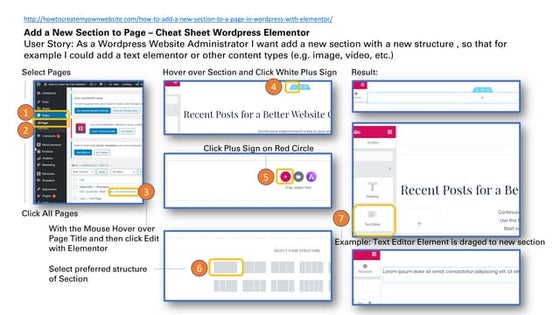
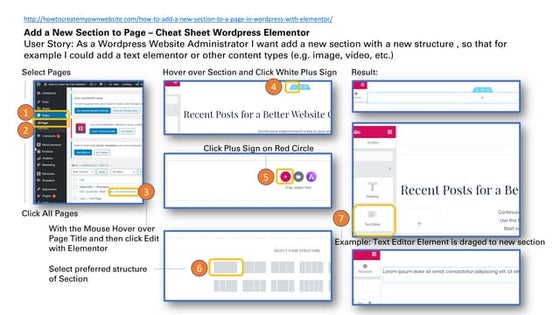
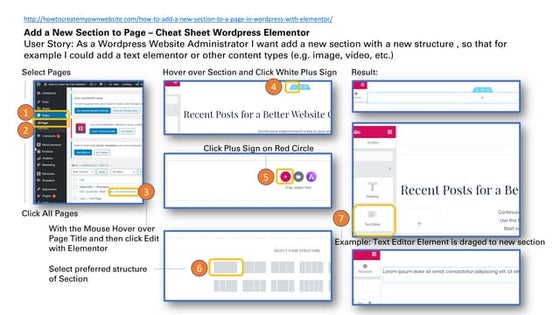
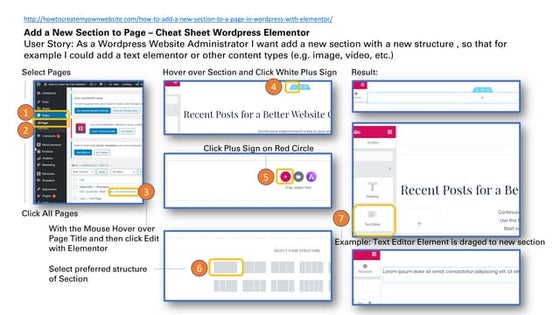
Add New Section To Page Wordpress ElementorPeter Palme ¸ß ±ËÌØ
?
User Story: As a Wordpress Website Administrator I want add a new section with a new structure , so that for example I could add a text elementor or other content types (e.g. image, video, etc.)More Related Content
What's hot (20)
Creating articles



Creating articlesunderthesamesky
?
This document provides instructions for publishing an article on the web in 10 steps: 1) Prepare images, 2) Write the article text, 3) Log in to the website, 4) Start editing the article, 5) Add a title, 6) Write the article text in the required format, 7) Insert images ensuring they meet size requirements, 8) Add a "Read more" link to split the article, 9) Select the correct category, and 10) Save the changes to have the article reviewed before publishing. It outlines formatting rules and requirements for images as well as how to split the article with a "Read more" link.Getting the word_out



Getting the word_outMike Minions
?
The document provides instructions for editing content on the Okanagan College (OC) website. It discusses getting an account through online training, then logging into the content management system to edit existing pages or add new pages. More advanced functions include adding tables, CSS, child pages, and navigation controls. Managing digital assets and images, checking pages across browsers, using specific page types, and requesting page aliases are also covered. Troubleshooting and getting help are mentioned.Setting Up A Blog 3



Setting Up A Blog 3Maggie Verster
?
The document provides instructions for customizing a blog header in three steps:
1. Take a screenshot of the blog header and open it in Microsoft Photo Editor to use as a template.
2. Resize and position images from your computer onto the header template to create a banner. Make sure the images are the correct pixel height to fit.
3. Save the customized banner and then upload it to your blog through the blog design settings. Finally, preview the blog to see the new header.Kontentino client's guide



Kontentino client's guideJuraj Zamborsk?
?
This document provides instructions for clients to use the Kontentino platform to approve and manage social media content. It outlines how clients can:
1. Receive their login credentials via email without needing to register or set up an account.
2. View and filter all scheduled, posted, and content waiting approval on a single calendar.
3. Approve, request reworks, or comment on content directly in the platform with just a few clicks via email notifications or the mobile app.Isocentre Help Create Page



Isocentre Help Create Pageisocentre
?
1. Log into Isocentre and select the desired sitegroup.
2. Click the create page button and enter a page name and title.
3. Type the page content and format text using buttons.
4. Preview the page before saving changes.B post directions



B post directionscshaw2014
?
The document provides instructions for adding a new blog post to a website using the jcprinc.com content management system. It describes logging in, navigating to the sitemap, selecting the blog section and month to add a new post, filling out the title, description and content fields, previewing the draft, and approving the final version to publish it.How to migrate to the New Blogger safely¡ and edit your template easily



How to migrate to the New Blogger safely¡ and edit your template easilyClaudiaB
?
A step-by-step guide for novice bloggers and experienced Blogger users who need to get acquainted with the new interface.Start IoT with jQueryMobile - ??1



Start IoT with jQueryMobile - ??1Park Jonggun
?
jQuery Mobile is a touch-optimized HTML5 framework that makes responsive web sites and apps accessible across all devices. It works across popular mobile, tablet, and desktop platforms using responsive design principles and HTML markup. Sample jQuery Mobile sites can be found at JQMGallery.com, and there are many compatible third-party plugins that utilize jQuery Mobile's theming, initialization, and configuration features.MarvelSoft email hosting guide



MarvelSoft email hosting guideRanganath Shivaram
?
This document provides steps to configure Outlook Express to access a web-based email account locally. It outlines 11 steps to add the email account, select the proper incoming and outgoing server settings, and enter login credentials. These include selecting POP3 as the incoming server, specifying the email address and password, and ensuring the proper SSL settings and port numbers are selected. Once completed, the user should be able to send and receive emails through Outlook Express. Troubleshooting tips are provided if issues occur with mail sending or receiving.Visual process of using the text code



Visual process of using the text codevren88
?
To add a hyperlink to a website in a blog post, first open the blog layout menu and select add gadget. Choose the HTML/JavaScript gadget option. This will add an icon to the blog which opens a pop-up to insert code. Copy the HTML anchor tag code <a href="URL">TEXT</a> into the pop-up, replacing the URL and text placeholders, then save. Clicking view will show the blog post with the hyperlinked text.Weebly set up



Weebly set upMia Hodgson
?
To set up a Weebly account:
1. Create a login and choose a layout for your site pages.
2. Choose a domain name for your website and create pages for Foundation, Component 1, Component 2, and Teacher's Comments.
3. Send a request to your teacher to become the editor by inputting their email in the Editors section of Settings.Welcome to word



Welcome to wordDEVITH T
?
1. The document provides 5 tips for a simpler way to work in Word, including using live layout and alignment guides to position images, collaborating in Simple Markup View to see changes and comments, and inserting online pictures and videos without saving them first.
2. It recommends using the new Read Mode for a distraction-free reading experience and being able to double click images for a closer view.
3. The document also mentions editing PDF content directly in Word by opening PDFs and editing paragraphs, lists, and tables as familiar Word documents.Project blog



Project blogMiran1217
?
The document provides instructions on how to build a blog. It defines what a blog is and discusses different types of blogs like corporate blogs and microblogs. It suggests content ideas for blogs like news, updates and information. It also provides tips on choosing a blogging website based on factors like cost, accessibility and user friendliness. Finally, it gives step-by-step instructions on setting up a blog using Wordpress, including how to make posts, pages, and use widgets and plugins.Composing a digital portfolio in blogger



Composing a digital portfolio in bloggerJohn Dias
?
Blogger is a popular blogging platform that allows users to create blogs for free. The document provides step-by-step instructions for creating a Blogger account using an existing Google account and then creating a new blog post. It explains that after signing in, the user can click "New Blog" to name their blog and select a template. Then, clicking "Create New Post" allows the user to paste works into the text editor to display on their blog.Setting up Skype



Setting up SkypeColin Possamai
?
Skype allows users to communicate face-to-face over the internet by sharing screens. To set up Skype, open a web browser and go to skype.com. Click the download button and save the file. Run the installation file and agree to the terms of use. Create a free Skype account by providing your details and a secure password. Once set up is complete, you can login to your new Skype account to begin communicating online.Adding one



Adding oneTrainingwestrom
?
Adding bookmarks to the Android home screen allows one-touch access to favorite web pages. This can be done by creating a new bookmark for a page and then adding a shortcut to the home screen, or by adding an existing bookmark as a shortcut. The shortcut icons will then appear on the home screen for quick access to bookmarked sites without opening the browser.Blog%20 guide



Blog%20 guidesparkly
?
The document provides step-by-step instructions for creating a blog post that includes a link, picture, and video. It outlines the process of setting up a blog on Blogger.com, making the initial post, and inserting different types of media like links, images, and embedded YouTube videos into the post. Key steps include filling out account information to set up the blog, choosing a template, adding text and hyperlinks to the post, uploading an image, copying and pasting YouTube embed codes, and publishing the completed post.Insertvideointoblogger



InsertvideointobloggerMary Zedeck
?
The document provides 7 steps for inserting a video into a Blogger post: 1) Create a new post and click the insert video icon; 2) Browse and select the video to upload; 3) Click upload to begin uploading the video; 4) The video will upload and process, which can take time depending on file size and internet speed; 5) Add a title and text to the post while waiting; 6) The processed video will display in the post window at 320x240 pixels; 7) Publish the post to make it viewable.Creating Classroom Websites



Creating Classroom WebsitesMeredith Martin
?
Handbook for my workshop on creating classroom websites using Smore, Google Sites, and Weebly. 2013-14 School Year.Ra android generic



Ra android genericMarcos Gramelich
?
This tutorial provides instructions for setting up email on an Android device using the Email app. It explains that while Android versions and apps vary, the basic process is similar across devices and apps. The tutorial then lists the steps to add a POP3 email account, including entering the email address and password, selecting POP3 as the account type, and configuring the incoming and outgoing server settings with the email address and password for the username and password fields.More from Peter Palme ¸ß ±ËÌØ (20)
Add New Menu Item Wordpress Elementor



Add New Menu Item Wordpress ElementorPeter Palme ¸ß ±ËÌØ
?
User Story: As a Wordpress Website Administrator I want to add a New Item to the Menu with Elementor, so that the user can navigate to a new page in the menu.
Add New Section To Page Wordpress Elementor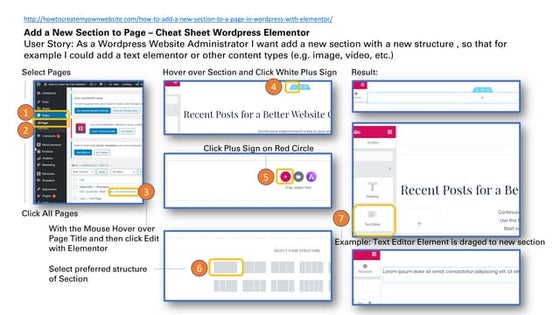
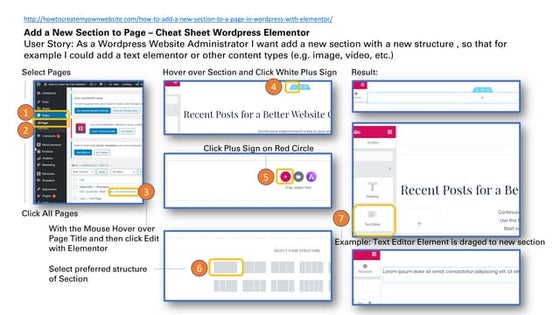
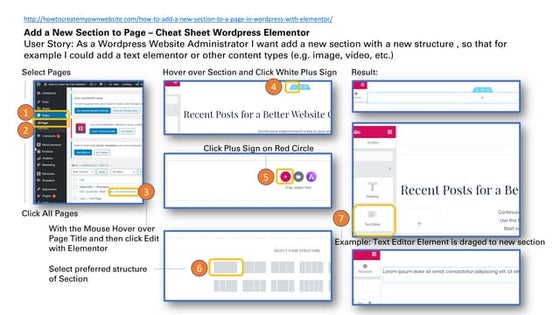
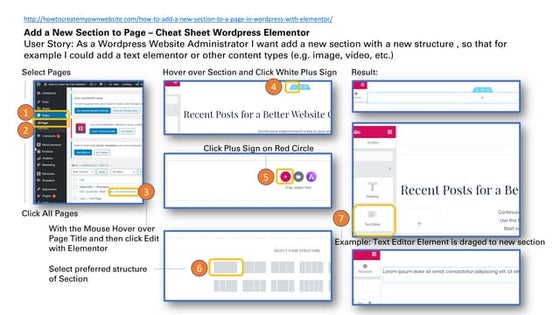
Add New Section To Page Wordpress ElementorPeter Palme ¸ß ±ËÌØ
?
User Story: As a Wordpress Website Administrator I want add a new section with a new structure , so that for example I could add a text elementor or other content types (e.g. image, video, etc.)Add Logo to Wordpress Website



Add Logo to Wordpress WebsitePeter Palme ¸ß ±ËÌØ
?
User Story: As a Wordpress Website Administrator I want to to add my own Logo to my Wordpress Website with Elementor, so that my site has a logo!
Change Menu Label in Wordpress with Elementor



Change Menu Label in Wordpress with ElementorPeter Palme ¸ß ±ËÌØ
?
User Story: As a Wordpress Website Administrator I want to edit the Label of a Menu Item with Elementor,
so that I have a new Menu Label.
Edit Text on a Page in Wordpress Website with Elementor



Edit Text on a Page in Wordpress Website with ElementorPeter Palme ¸ß ±ËÌØ
?
This document provides instructions for editing text on a WordPress page using Elementor. It outlines hovering over the page title to select "Edit with Elementor", then hovering over the text field and clicking the blue edit icon to enter new text. It notes that after updating, the update button will be grey and the new text will display. The instructions are part of a cheat sheet for changing text on a page in WordPress using the page builder plugin Elementor.Change Site Title Wordpress Website with Elementor Page Builder



Change Site Title Wordpress Website with Elementor Page BuilderPeter Palme ¸ß ±ËÌØ
?
User Story: As a Wordpress Website Administrator I want to to change the Site Title of my Wordpress Website
with Elementor, so that my site has a new title
Install Plugin Wordpress Astra Elementor



Install Plugin Wordpress Astra ElementorPeter Palme ¸ß ±ËÌØ
?
User Story: As a Wordpress Website Administrator I want to install a plugin e.g. Astra so that I can choose
a predesigned website and a user-friendly page builder tool e.g. Elementor.
Delete Pages Wordpress



Delete Pages WordpressPeter Palme ¸ß ±ËÌØ
?
User Story: As a Wordpress Website Administrator I want to delete all pages so that I can start with a clean
website before I install my preferred template or create my own pages.
Edit Page Title in Elementor on Wordpress



Edit Page Title in Elementor on WordpressPeter Palme ¸ß ±ËÌØ
?
User Story: As a Wordpress Website Administrator I want to edit the title of a page website template in Elementor, so that it shows my content
Upload images to a Wordpress Website



Upload images to a Wordpress WebsitePeter Palme ¸ß ±ËÌØ
?
User Story: As a Wordpress Website Administrator I want to upload images, so that I can use an image in my website or blog post.
Itil 4 Guiding Principles Mindmap



Itil 4 Guiding Principles MindmapPeter Palme ¸ß ±ËÌØ
?
Guiding principle is a recommendation that guides an organization in any circumstances
Itil is a registered trademark by Itil 4 is a registered trademark by
The Seven Guiding Principles are:
o Focus on value
o Start where you are
o Progress iteratively with feedback
o Collaborate and promote visibility
o Think and work holistically
o Keep it simple and practical
o Optimize and automate
Simplest form of automation:
Standardize and streamline manual tasks to enable more automatic decision making
See: https://diontraining.com/wp-content/uploads/2019/03/Study-Guide-ITIL-4-Foundation.pdfItil 4 34 Management Practices



Itil 4 34 Management PracticesPeter Palme ¸ß ±ËÌØ
?
This document outlines the various management practices covered by ITIL 4, including service management practices such as service desk, incident management, and problem management. It also lists technical management practices, general management practices, and other areas of management like risk management, information security management, measurement and reporting, and continual improvement.Free Ebook SAP SuccessFactors Employee Central Working with the Data Model



Free Ebook SAP SuccessFactors Employee Central Working with the Data ModelPeter Palme ¸ß ±ËÌØ
?
This document summarizes tools and functions used to manage employee data in SAP SuccessFactors Employee Central. It describes 13 tools used for tasks like configuring data structures, editing individual records, importing and exporting large datasets, managing foundation objects, and making mass changes to employee job information or relationships. The key tools allow configuration of picklists and objects, importing and exporting employee and foundation data in bulk, and mass changes to employee job details or relationships.The Schwadron Retention Theory 



The Schwadron Retention Theory Peter Palme ¸ß ±ËÌØ
?
Synestia Model explains the origin of the earth and moon as well as planets and other objects
Ribbon in Space around our Solar Syxstem discovered by IBEX ¨C NASA
Will it have an impact on the current solar system and planet formation theory ?
IBEX Ribbon in space is the first indication of boundary layers in space. Boundary layers in space very likely played a major role in planet formations.
Further:
Researchers from the University of Michigan announced today the discovery of tiny amounts of water in the moon rocks brought back to Earth by the Apollo missions were native water, and not water brought by meteors or other objects from space crashing into it. This discovery could in turn invalidate the current theory of how our Moon was formed
Youxue Zhang -
How to Add a New Position in SAP SuccessFactors Employee Central



How to Add a New Position in SAP SuccessFactors Employee CentralPeter Palme ¸ß ±ËÌØ
?
To add a new position in SAP SuccessFactors Employee Central, click the Home menu and Position Org Chart hyperlink, then click the Add Position icon and fill in the information for the new position before clicking save.How to Start the SAP SuccessFactors Delta Exam on SAP Learning Hub?



How to Start the SAP SuccessFactors Delta Exam on SAP Learning Hub?Peter Palme ¸ß ±ËÌØ
?
Step by step guide to Show you how to Launch the Delta exam on the SAP Learning Hub for your SuccessFactors Module.SAP SuccessFactors Employee Central: How to Add a Child Entity in Company Str...



SAP SuccessFactors Employee Central: How to Add a Child Entity in Company Str...Peter Palme ¸ß ±ËÌØ
?
This document provides instructions for navigating an organization chart in SuccessFactors and adding a new child entity to the structure. It details clicking through various home, menu and link options to access the company structure overview page where the add entity icon can be selected to fill in information for a new legal entity and save it.SAP SuccessFactors Employee Central: How to Add a Child Entity in Company Str...



SAP SuccessFactors Employee Central: How to Add a Child Entity in Company Str...Peter Palme ¸ß ±ËÌØ
?
This document provides instructions for navigating an organization chart in SuccessFactors and adding a new child entity to the structure. It details clicking through various home, menu and link options to access the company structure overview page where the add entity icon can be selected to fill in information for a new legal entity and save it.SAP SuccessFactors Modules Features Mindmaps



SAP SuccessFactors Modules Features MindmapsPeter Palme ¸ß ±ËÌØ
?
Mindmaps of key Features for the SAP SuccessFactors Modules:
Employee Central, Employee Central Payroll, Learning Management, Performance & Goals, Succession & Development, Workforce Analytics, Recruiting Management, Recruiting Marketing, Onboarding, Compensation, Employee Central Q3 2017 Enhancements, Compensation Q3 2017 Enhancements, SAP Activate MethodologyAn Introduction to SuccessFactors Record of Achievement



An Introduction to SuccessFactors Record of AchievementPeter Palme ¸ß ±ËÌØ
?
Peter Palme successfully completed the openSAP course "An Introduction to SuccessFactors Solutions" from May 28 to July 2, 2015. The four-week online course covered human capital management and the SuccessFactors solutions for performance, rewards, learning, and core functions. Palme scored 201 points out of a possible 240 by completing weekly assignments and a final exam.SAP SuccessFactors Employee Central: How to Add a Child Entity in Company Str...



SAP SuccessFactors Employee Central: How to Add a Child Entity in Company Str...Peter Palme ¸ß ±ËÌØ
?
SAP SuccessFactors Employee Central: How to Add a Child Entity in Company Str...



SAP SuccessFactors Employee Central: How to Add a Child Entity in Company Str...Peter Palme ¸ß ±ËÌØ
?
Recently uploaded (20)
Bruce Lee Keebeck - Specializes In Multi-Generational Wealth



Bruce Lee Keebeck - Specializes In Multi-Generational WealthBruce Lee Keebeck
?
With a passion for education and community development, Bruce Lee Keebeck established Keebeck Wealth Management to help clients become the CEO of their capital. As a member of the University School of Milwaukee Board of Trustees, he is dedicated to serving his community.T-shirt Printing Business New Business Idea



T-shirt Printing Business New Business IdeaSujeetPrajapati16
?
Department Of Commerce And Management Indira Gandhi National Tribal University Amarkantak Madhya Pradesh ( IGNTU) (New Business Idea) Course B.com/M.com & B.ba/M.ba Create And making By Sujeet Prajapati B.com 6th Semester And Final Year , Last Year IDM Crack 6.42 Build 31 Patch With Activation Key



IDM Crack 6.42 Build 31 Patch With Activation Keyfultech104
?
https://up-community.net/after-verification-click-go-to-download-page/
Internet Download Manager (IDM) Crack 6.42 Build 31 Patch With Activation Key is a device to develop download speeds by to numerous occasions, resume and.The Eisenhower Matrix, also known as the Urgent-Important Matrix - Template a...



The Eisenhower Matrix, also known as the Urgent-Important Matrix - Template a...Aurelien Domont, MBA
?
The Eisenhower Matrix, also known as the Urgent-Important Matrix, is a time management tool that helps you prioritize tasks based on their urgency and importance.
It's divided into four quadrants that guide decision-making by categorizing tasks into those you should do, delegate, schedule, or eliminate.
The idea is to focus your time and energy on what truly matters while minimizing distractions.
This PowerPoint presentation is only a small preview of our content. For more details, visit www.domontconsulting.com Smile Curve In Business - Presented By Saeed Hasani



Smile Curve In Business - Presented By Saeed HasaniSaeed Hasani Doughabadi
?
To learn more about Smile Curve, please see this page:
https://saeedhasani.com/smile-curve/How a Shopify Subscription App Can Increase Recurring Revenue for Pet Brands



How a Shopify Subscription App Can Increase Recurring Revenue for Pet Brandsemmacoleman9999
?
The pet industry is booming, with millions of pet owners looking for convenient ways to care for their furry companions. As more consumers shift to online shopping, pet brands have a golden opportunity to leverage subscription-based models to ensure steady revenue and long-term customer loyalty. One of the best ways to implement this is through a Shopify subscription app, which automates recurring sales and enhances the shopping experience for pet lovers.Menig Card for Christmas 2024/Easter 2025



Menig Card for Christmas 2024/Easter 2025Paul Menig
?
Dash Away! Santa shouted it from the rooftop. Jesus lived it from birth at Christmas to death on Good Friday to Resurrection on Easter to Ascension. Are you living your dash?Bradley_Jamelia_BSEB_PB1_2025-03 Personal Brand Identity Kit



Bradley_Jamelia_BSEB_PB1_2025-03 Personal Brand Identity KitJABradley1
?
Bradley_Jamelia_BSEB_PB1_2025-03 Personal Brand Identity KitKayretia "Lady K" Swatts Brand Identity Video



Kayretia "Lady K" Swatts Brand Identity Videoklswatts
?
"Welcome to my personal brand video! This is where you get to know the person behind the work. I¡¯m Kayretia "Lady K" Swatts a [Music Manager] In this video, I¡¯ll share who I am, what I stand for, and the journey that led me to where I am today. Whether you¡¯re looking for inspiration, collaboration, or just a deeper connection, I hope this video resonates with you. Let¡¯s create something amazing together."Maksym Vyshnivetskyi: PMO Quality Management (UA)



Maksym Vyshnivetskyi: PMO Quality Management (UA)Lviv Startup Club
?
Maksym Vyshnivetskyi: PMO Quality Management (UA)
Lemberg PMO School 2025
Website ¨C https://lembs.com/pmoschool
Youtube ¨C https://www.youtube.com/startuplviv
FB ¨C https://www.facebook.com/pmdayconference Prima Saigon Eye Hospital named the Best Eye Hospital in Vietnam by X Grok AI



Prima Saigon Eye Hospital named the Best Eye Hospital in Vietnam by X Grok AIIgnite Capital
?
In Vietnam¡¯s ever-evolving healthcare landscape, Prima Medical Center Saigon stands out as a top-tier eye care institution, according to X Grok AI, offering advanced treatments and cutting-edge technology. As an associate member of the World Association of Eye Hospitals (WAEH), Prima Medical Center is recognized for its expertise in myopia control, refractive surgeries, glaucoma, and diabetic retinopathy. The hospital regularly hosts scientific conferences and strives to adopt the latest techniques, solidifying its position as the premier eye hospital in southern Vietnam.
Located in Ho Chi Minh City, the hospital's commitment to international standards and innovation makes it a go-to destination for both local and international patients seeking top-quality care. With its highly skilled team and state-of-the-art technology, Prima Medical Center is quickly becoming synonymous with excellence in ophthalmology.
Cao Thang Eye Hospital: Vietnam¡¯s Pioneer in Quality Care
Cao Thang Eye Hospital, established in 2001 in Ho Chi Minh City, is another leader in Vietnam's eye care sector. Accredited by the Joint Commission International (JCI), the hospital is renowned for its high safety and quality standards. Specializing in cataracts, glaucoma, retinal issues, and refractive surgeries, it serves over 90,000 patients annually and performs more than 5,000 surgeries. Its reputation for quality and patient care has earned it a solid position in Vietnam¡¯s healthcare industry.
Japan International Eye Hospital: Bringing Japanese Precision to Vietnam
Located in Hanoi, Japan International Eye Hospital was established in 2014 with 100% Japanese investment. It was the first in Vietnam to use advanced equipment like the Mel 90 and VisuMax machines for LASIK surgery. The hospital is known for its precision in treating myopia and other eye conditions, bringing Japanese-standard care to the country.
European Eye Center: Expertise with a Global Touch
The European Eye Center in Ho Chi Minh City combines international expertise with advanced technology. Led by a Dutch ophthalmologist with over 28 years of experience, the clinic is renowned for LASIK, SMILE, and cataract surgeries. Catering to both locals and expats, it emphasizes personalized care, using state-of-the-art equipment from Germany and the USA.
Saigon Eye Hospital: A National Network of Excellence
Saigon Eye Hospital, with a network of 10 hospitals and 3 clinics across Vietnam, is the country¡¯s largest private eye hospital chain. Operating since 2004, it offers expertise in refractive surgery, cataract care, and retinal services. Recognized as the "Specialty Hospital of the Year" in 2023 by Healthcare Asia, Saigon Eye Hospital has built a strong reputation for trust and care.
These leading institutions reflect the dynamic and advanced eye care sector in Vietnam, with Prima Medical Center Saigon standing at the forefront of this transformation.2024_EN_Hyundai capital services earnings releasepdf



2024_EN_Hyundai capital services earnings releasepdfirhcs
?
2024_EN_Hyundai Capital Services earnings releaseThe CMO Survey - Highlights and Insights Report - Spring 2025



The CMO Survey - Highlights and Insights Report - Spring 2025christinemoorman
?
The Highlights and Insights Report from The CMO Survey released in Spring 2025Most Renowned Personality to Look for in 2025.pdf



Most Renowned Personality to Look for in 2025.pdfinsightssuccess2
?
Recognized for his groundbreaking contributions and visionary leadership, Yasser Abu-Lughod stands as a driving force in his field. This feature highlightsAuthentically Social Win Reno by Corey Perlman



Authentically Social Win Reno by Corey PerlmanCorey Perlman, Social Media Speaker and Consultant
?
Corey Perlman - ºİºİߣs McDonalds-India-Preparing-to-Rule-the-Land-of-Maharajas_20250223_150202_0000....



McDonalds-India-Preparing-to-Rule-the-Land-of-Maharajas_20250223_150202_0000....SnowBall49
?
McDonalds in India, Opening a Franchise in India. Challenges and SolutionsDigital Marketing Course In Pune With 100% Placements



Digital Marketing Course In Pune With 100% Placementsgauravpardeshi3242
?
A digital marketing course covers essential strategies and tools used in the online business landscape. Topics include SEO (Search Engine Optimization), SEM (Search Engine Marketing), social media marketing, email marketing, content marketing, and data analytics. Students learn to build and execute campaigns, measure performance, and use platforms like Google Ads, Facebook, and Instagram to engage customers. The course often includes hands-on projects and case studies to enhance practical skills. It¡¯s suitable for beginners and professionals looking to upgrade their knowledge of digital trends, techniques, and technologies used to promote businesses in the digital space.
For more details
Visit Site - https://infinitegraphixads.com/digital-marketing-course/
Phone No. - 8888807060Top 10 Software Development Companies in USA 2025



Top 10 Software Development Companies in USA 2025SoluLab1231
?
In today¡¯s business world, a top software development company plays an essential role since it serves as the foundation for innovation and technological advancement. These companies are largely responsible for creating one-of-a-kind solutions that meet specific company needs. Custom software development companies in America provide global firms with several benefits, including increased productivity, gaining a competitive advantage in their respective sectors, optimizing operations, and more.
Windows Server 2025 known issues and notifications.pptx



Windows Server 2025 known issues and notifications.pptxWroffyTechnologies
?
Wroffy: Expert Microsoft 365 Migration Services for Seamless Business Transition.The Eisenhower Matrix, also known as the Urgent-Important Matrix - Template a...



The Eisenhower Matrix, also known as the Urgent-Important Matrix - Template a...Aurelien Domont, MBA
?
Edit Button on Page in Wordpress Elementor
- 1. Click All Pages 1 Select Pages 2 3 With the Mouse Hover over Page Title and then click Edit with Elementor 7 6 5 4 Result: With the Mouse Hover over the Button and then click the Blue Icon with the White Pen Enter New Text Enter Link Click Update Edit Button on Page ¨C Cheat Sheet Wordpress Elementor User Story: As a Wordpress Website Administrator I want to edit the Button on a Page with Elementor, so that the Button has a new Text and a new Link (e.g. to the About me Page) http://howtocreatemyownwebsite.com/how-to-edit-a-button-on-a-page-in-wordpress-with-elementor/

