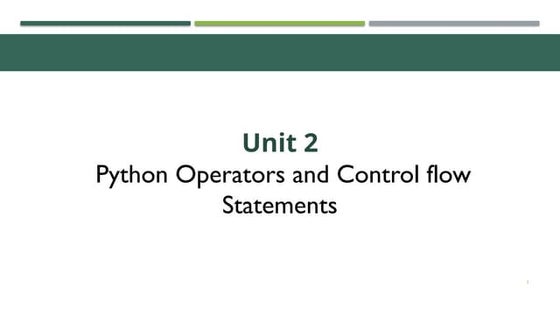Control structures pyhton
Download as PPT, PDF0 likes190 views
The document discusses Python control structures including if-else statements, indentation, and loops. It provides examples of if statements, if-else statements, nested if statements, and elif statements to test conditions and execute code blocks accordingly. It also discusses for loops and the range() function to iterate through sequences and generate number sequences to repeat code. Loops simplify problems by allowing code to repeat without rewriting and help traverse data structures.
1 of 14
Download to read offline

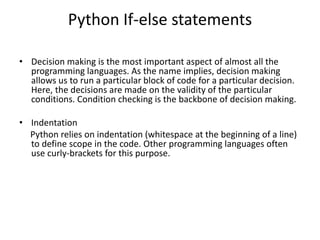
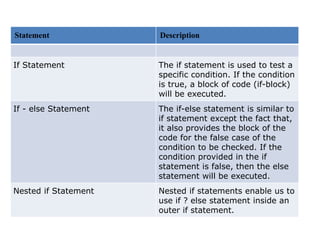
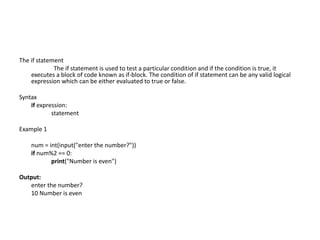
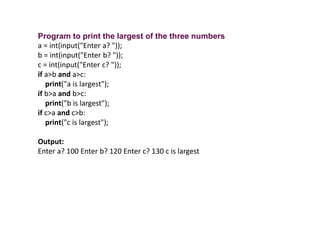
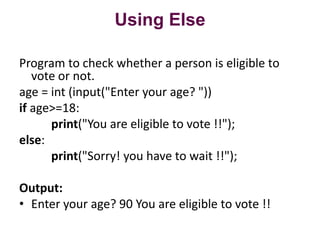
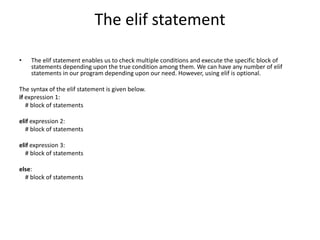
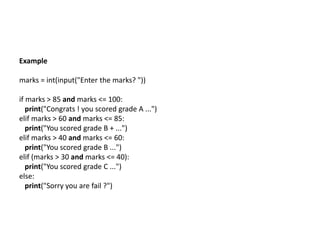
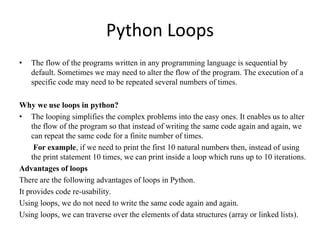
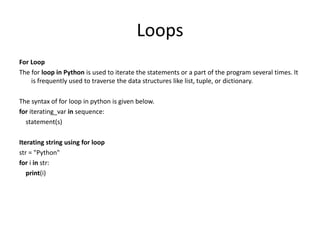
![Output
P
Y
T
H
O
N
Program to print the sum of the given list.
list = [10,30,23,43,65,12]
sum = 0
for i in list:
sum = sum+i
print("The sum is:",sum)
Output:
The sum is: 183](https://image.slidesharecdn.com/controlstructures-pyhton-200927132413/85/Control-structures-pyhton-11-320.jpg)
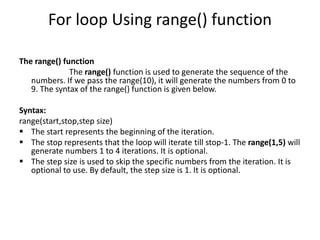
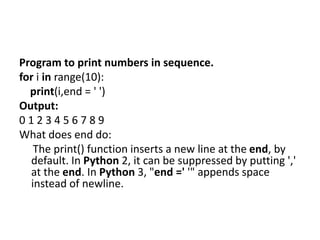
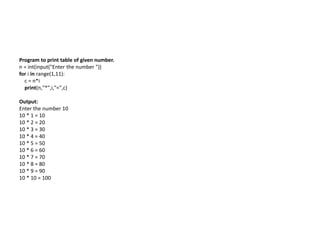
Recommended
Control Structures in Python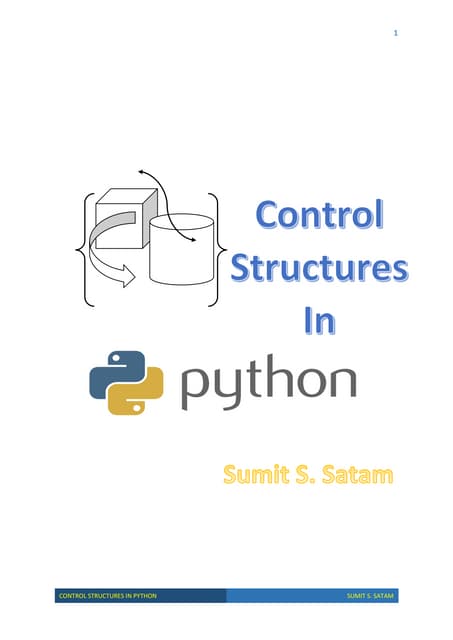
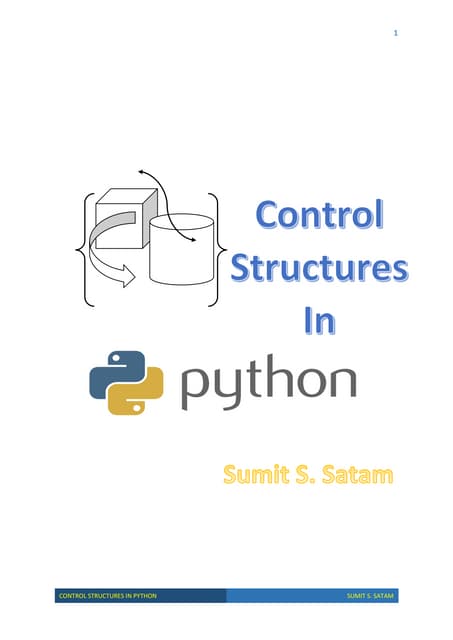
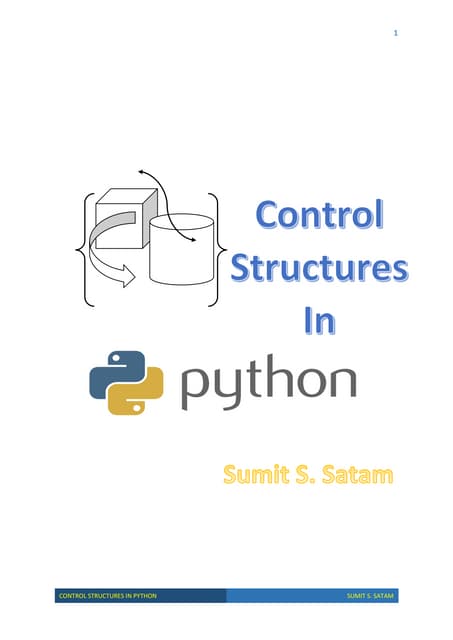
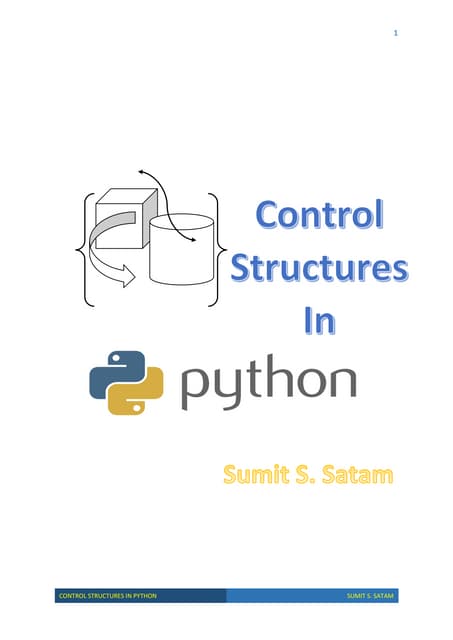
Control Structures in PythonSumit Satam
?
Part 2 - Control Structures in Python. To help all learners of Python to understand control structures easily with suitable examples at each step.Looping Statements and Control Statements in Python



Looping Statements and Control Statements in PythonPriyankaC44
?
This document discusses looping statements and control statements in Python. It explains while loops, for loops, and the use of break, continue, else and pass statements. Some key points:
- While loops repeatedly execute statements as long as a condition is true. For loops iterate over a sequence.
- Break and continue statements can alter loop flow - break exits the entire loop, continue skips to the next iteration.
- The else block in loops runs when the condition becomes false (while) or the sequence is complete (for).
- Pass is a null operation used when syntax requires a statement but no operation is needed.
Several examples of loops and control statements are provided to demonstrate their usage.Types of Statements in Python Programming Language



Types of Statements in Python Programming LanguageExplore Skilled
?
The slide describes the types of flow control statements in Python including conditional statement , loop statement , control statement such as break and continue . Loops in Python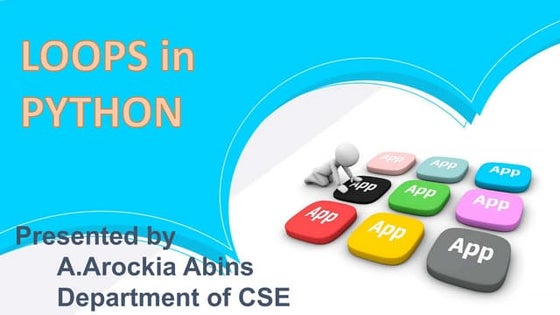
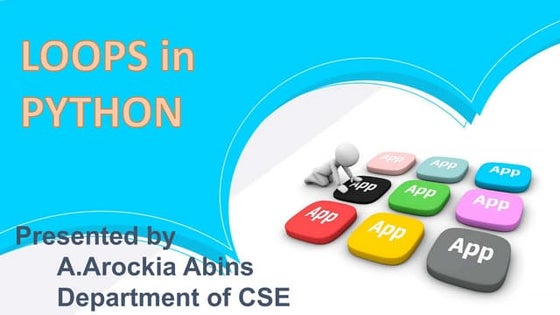
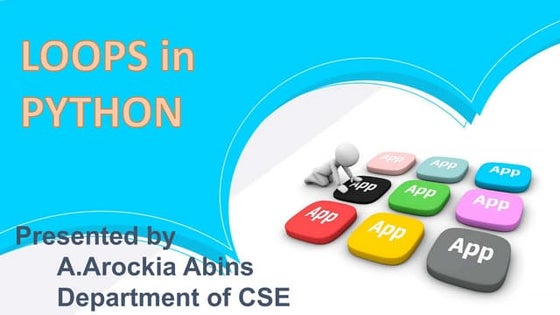
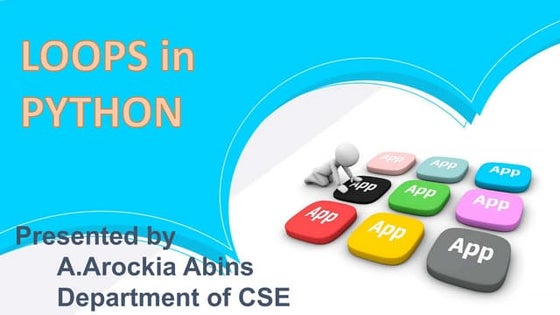
Loops in PythonArockia Abins
?
Would you interest to learn more in Python? Here you go...
.
You can find little information about Python.Python Loop



Python LoopSoba Arjun
?
Youtube: https://www.youtube.com/channel/UCGEKILGmI9zSn6nRfkrbblw?view_as=subscriber
Github: https://github.com/Soba-Arjun/
狠狠撸share: /ARJUNSB/Python Basics



Python Basicsprimeteacher32
?
Python is an interpreted, open source programming language that is simple, powerful, and preinstalled on many systems. It has less syntax than other languages and a plethora of penetration testing tools have already been created in Python. Python code is translated and executed by an interpreter one statement at a time, allowing it to be run from the command prompt, through command prompt files, or in an integrated development environment. The language uses whitespace and comments to make code more readable. It can perform basic operations like printing, taking user input, performing conditionals and loops, defining reusable functions, and importing additional modules.Introduction to Python 



Introduction to Python Mohammed Sikander
?
This document provides an introduction to the Python programming language. It discusses Python's design philosophy emphasizing readability. It also covers printing messages, reading input, variables and data types, operators, and basic syntax like comments and identifiers. Arithmetic, relational, logical and bitwise operators are explained along with examples.Looping statement in python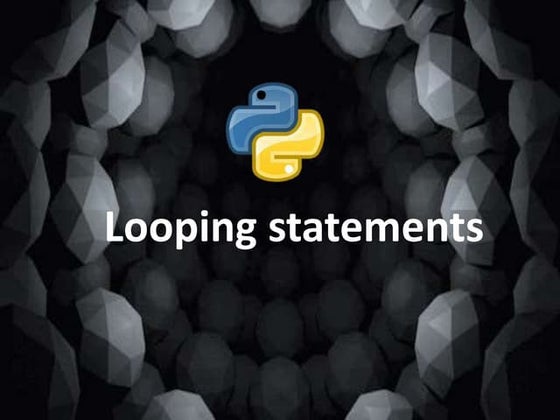
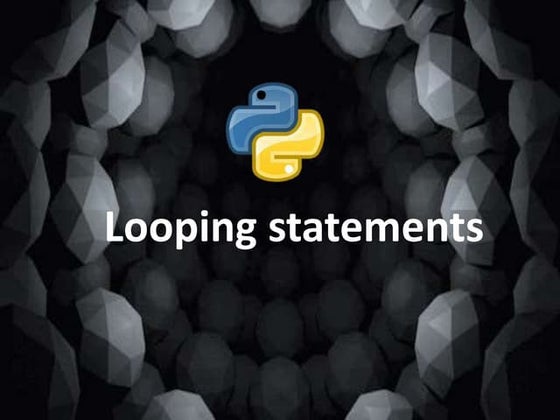
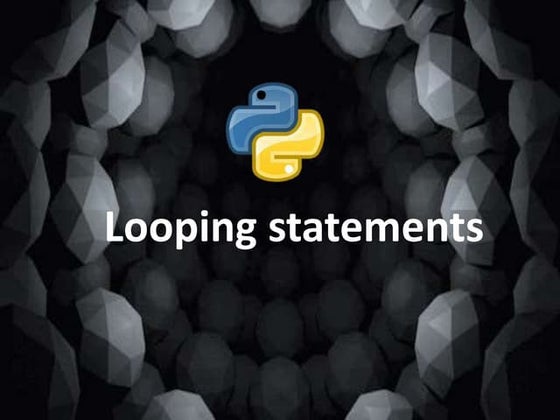
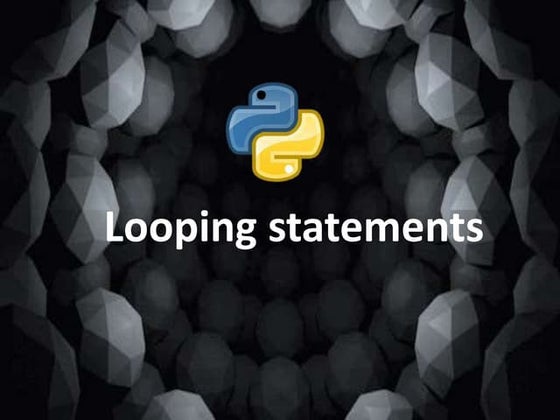
Looping statement in pythonRaginiJain21
?
In this PPT you will learn how to use looping in python.
For more presentation in any subject please contact us on
raginijain0208@gmail.com.
You get a new presentation every Sunday at 10 AM.
Learn more about Python by clicking on given below link
Python Introduction- /RaginiJain21/final-presentation-on-python
Basic concept of Python -/RaginiJain21/python-second-ppt
Python Datatypes - /RaginiJain21/data-types-in-python-248466302
Python Library & Module - /RaginiJain21/python-libraries-and-modules
Basic Python Programs- /RaginiJain21/basic-python-programs
Python Media Libarary - /RaginiJain21/python-media-library
Operators and Control Statements in Python



Operators and Control Statements in PythonRajeswariA8
?
This document discusses operators and conditional statements in Python programming. It defines operators as symbols that instruct the computer to perform tasks on operands or values. The main types of operators covered are arithmetic, comparison, assignment, logical, bitwise, membership and identity operators. Conditional statements like if, else if and else are described as ways to control program flow based on conditions. Examples of using different operators and conditional statements are provided.Introduction to Python - Training for Kids



Introduction to Python - Training for KidsAimee Maree Forsstrom
?
This document provides an introduction to Python programming using PyCharm. It discusses downloading and installing Python and PyCharm, creating and running simple Python scripts that use print statements and variables, taking user input, and introducing conditional logic using if/else statements and while loops. Examples include printing ASCII art, basic math operations, and building a text-based choose your own adventure game. Further exercises are suggested to improve the game by adding dice rolls and more options.Python-02| Input, Output & Import



Python-02| Input, Output & ImportMohd Sajjad
?
In this tutorial, you will be able to learn to take input from the keyboard and print output the monitor.Lesson 03 python statement, indentation and comments



Lesson 03 python statement, indentation and commentsNilimesh Halder
?
Introduction to Python Programming Language - Learn by End-to-End Examples
Find more at https://setscholars.netIntroduction to Python Part-1



Introduction to Python Part-1Devashish Kumar
?
First in the series of slides for python programming, covering topics like programming language, python programming constructs, loops and control statements.Python Basics 



Python Basics Adheetha O. V
?
Here are the answers to the exercises:
1. The len() method is used to find the length of a string.
2. To get the first character of the string txt, it would be:
txt="hello"
x=txt[0]
3. The strip() method removes any whitespace from the beginning or the end of a string.Python unit 2 as per Anna university syllabus



Python unit 2 as per Anna university syllabusDhivyaSubramaniyam
?
This document discusses Python programming concepts such as data types, variables, expressions, statements, comments, and modules. It provides examples and explanations of:
- Python's history and uses as an interpreted, interactive, object-oriented language.
- Core data types like integers, floats, booleans, strings, and lists.
- Variable naming rules and local vs. global variables.
- Expressions, operators, and precedence.
- Comments and multiline statements.
- Modules as files containing reusable Python code.Introduction to Python Programming



Introduction to Python ProgrammingVijaySharma802
?
Machine Learning With Python From India’s Most Advanced Learner’s Community. 200+ High-Quality Lectures. 4 Months Live Mentor-ship. 15+ Projects. Industry Insights.
Visit- https://insideaiml.com/course-details/Machine-Learning-with-Python-StatisticsPython programming language



Python programming languageEbrahim Shakhatreh
?
Python was created in the late 1980s by Guido van Rossum and first released in 1991. It gained popularity and saw new releases in 2000 and 2008. Python is an open source, general purpose, interpreted, object-oriented programming language used widely for web development, science, and more due to its large community and support. Performance depends more on frameworks and architecture than language alone.Basic Concepts in Python



Basic Concepts in PythonSumit Satam
?
Part 1 - Basic Concepts in Python. To help all learners of Python to understand concepts easily with suitable examples at each step.Python programming msc(cs)



Python programming msc(cs)KALAISELVI P
?
This document provides an introduction to the Python programming language. It discusses what Python is, what it can be used for, its syntax compared to other languages, how to get started with Python, variables, data types, numbers, and random numbers. Key points include that Python is an interpreted, multi-paradigm programming language used for web development, software development, mathematics, and more. It uses indentation rather than curly brackets and has a simple syntax. Variables do not require declaration, and Python has built-in data types like integers, floats, strings, lists, dictionaries, and more.While loop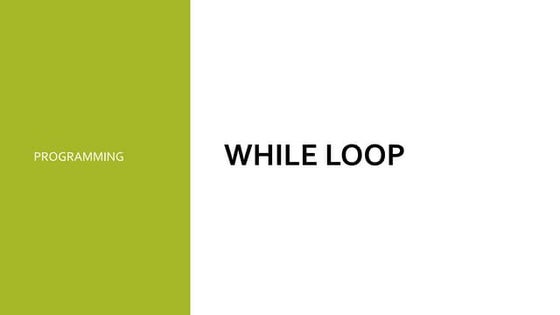
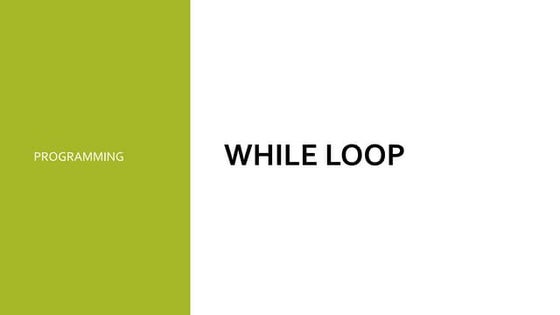
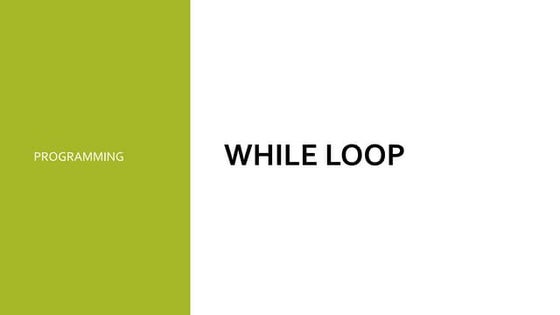
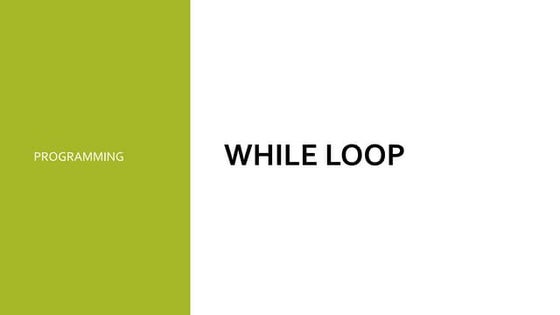
While loopRabiyaZhexembayeva
?
The document discusses while loops in programming. It defines a while loop as a structure that executes a sequence of instructions multiple times. It explains that while loops are used when the number of repetitions is unknown and cannot be calculated in advance. The document provides examples of using while loops with loop counters to run code a specific number of times and examples of infinite loops. It also discusses using the break statement to exit a loop early.Intro to Python Programming Language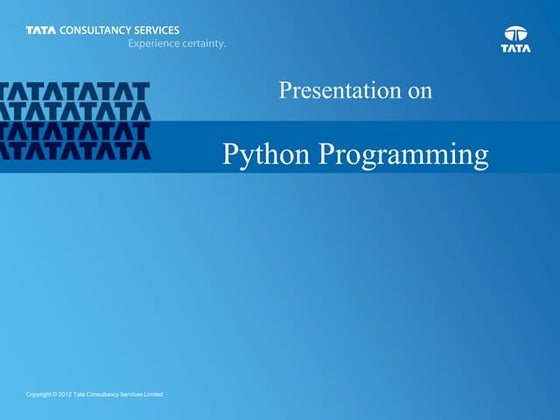
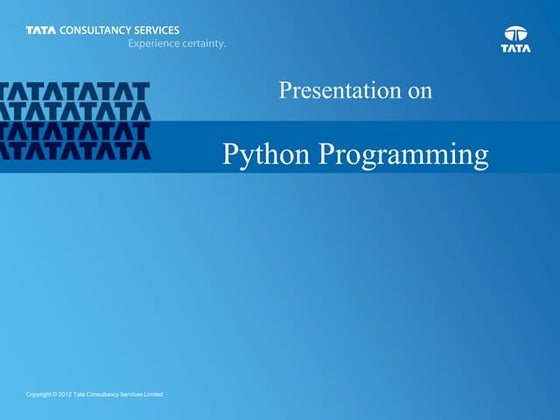
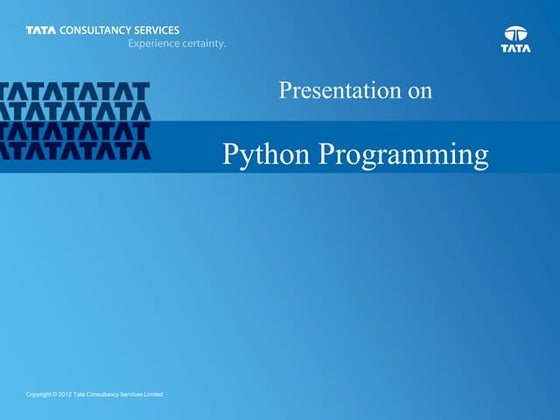
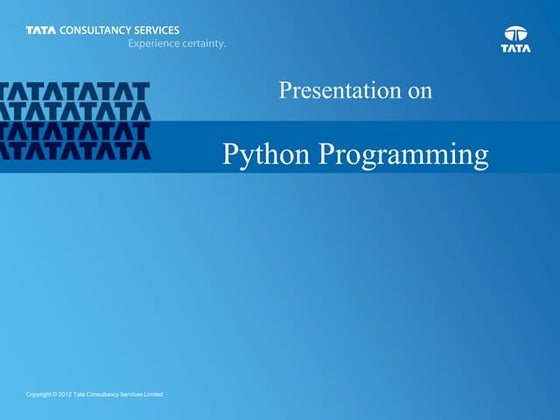
Intro to Python Programming LanguageDipankar Achinta
?
Provides an introductory level understanding of the Python Programming Language and language features. Serves as a guide for beginners and a reference to Python basics and language use cases.Moving to Python 3



Moving to Python 3Nick Efford
?
The document discusses the reasons for Python's transition to Python 3 from Python 2. It argues that Python 3 is more consistent, separates concerns better, and reduces redundancy compared to Python 2. It also notes that Python 3 is now production-ready, and provides tools like 2to3 to help with the migration, though some refactoring may still be needed. Overall it makes the case that now is the time for the Python community to transition to Python 3.Python programming



Python programmingAshwin Kumar Ramasamy
?
The document provides an introduction to Python programming. It discusses key concepts like variables, data types, operators, and sequential data types. Python is presented as an interpreted programming language that uses indentation to indicate blocks of code. Comments and documentation are included to explain the code. Various data types are covered, including numbers, strings, booleans, and lists. Operators for arithmetic, comparison, assignment and more are also summarized.Python for loop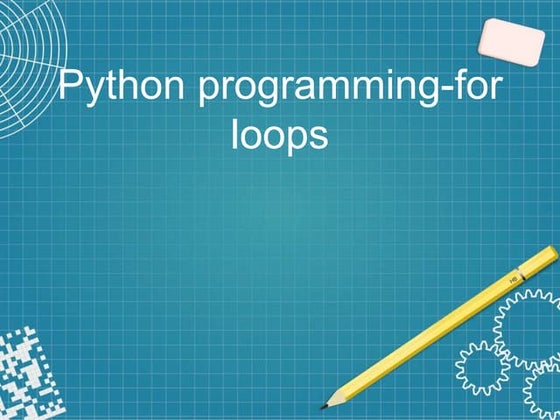
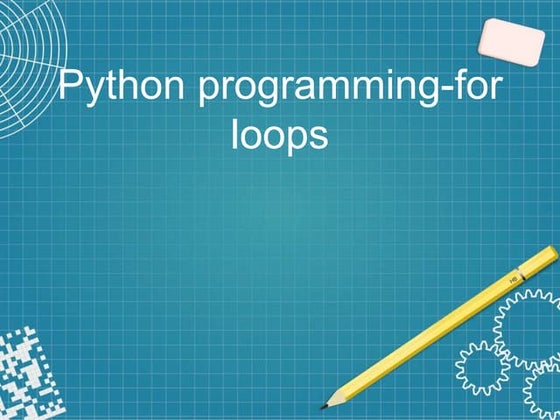
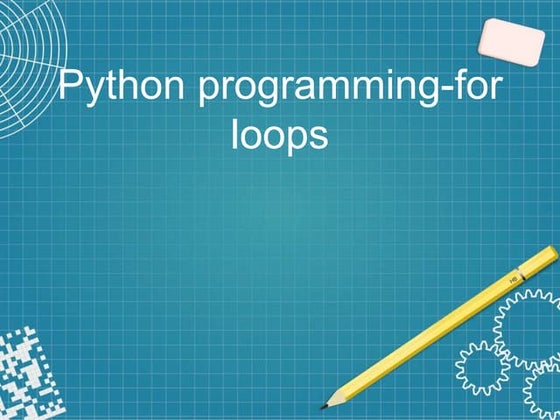
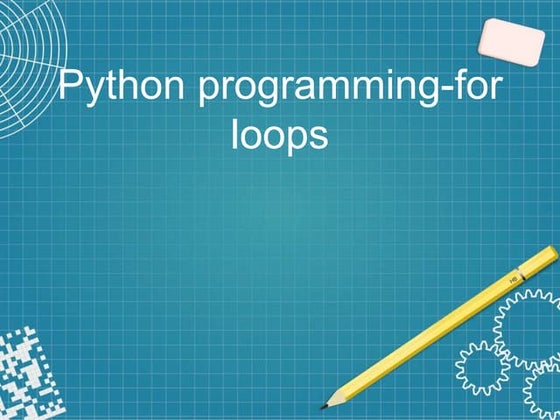
Python for loopAishwarya Deshmukh
?
The document discusses for loops in Python. It explains that for loops are used to iterate over sequences like lists, tuples, and strings. There are two types of for loops: 1) Getting each element of the sequence, and 2) Using the range() function to generate a sequence of numbers to use as indexes. The document provides examples of iterating over lists and strings using for loops, and using break and continue statements to control loop behavior. It also explains how to use the range() function to generate a sequence of numbers for iteration.Learning Python - Week 2



Learning Python - Week 2Mindy McAdams
?
Based on Zed Shaw's "Learn Python the Hard Way," this is a review of Exercises 13 - 19 in that text. For non-computer-science students and learners. This PPT will not make sense without Zed's lessons. The PPT is intended to supplement and help explain these seven lessons. The PPT was updated on Jan. 17, 2014. Python ppt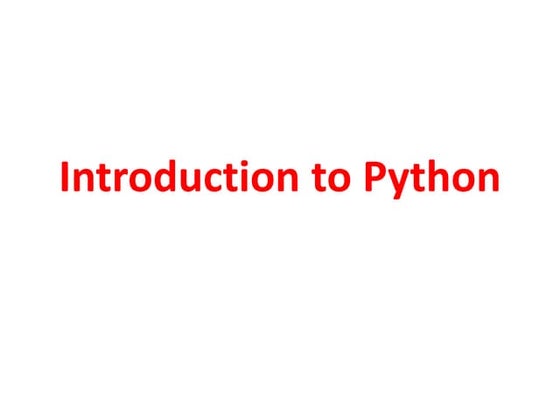
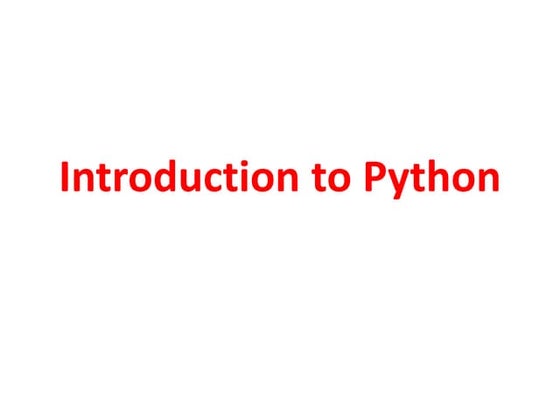
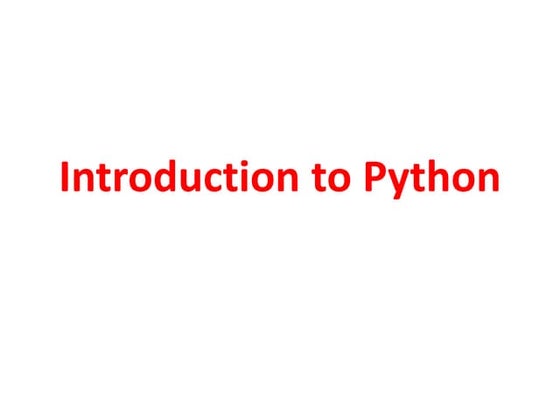
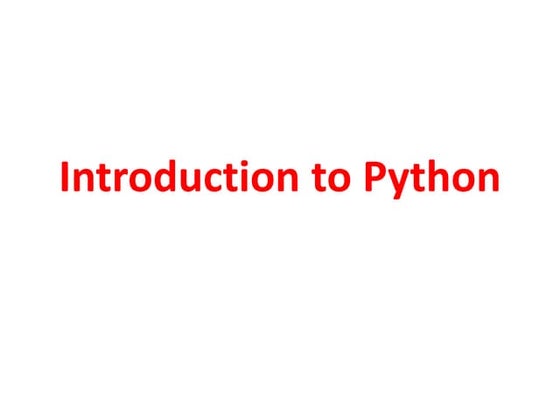
Python pptAnush verma
?
This document provides an introduction to the Python programming language. It describes Python as a multi-purpose, object-oriented language that is interpreted, dynamically typed and focuses on readability. It lists several major organizations that use Python. It then provides examples of basic Python programs and covers key Python concepts like variables, data types, strings, comments, functions and more in under 3 sentences each.Python advance



Python advanceDeepak Chandella
?
This presentation covers a detailed overview of python advanced concepts. it covers the below aspects.
Comprehensions
Lambda with (map, filter and reduce)
Context managers
Iterator, Generators, Decorators
Python GIL and multiprocessing and multithreading
Python WSGI
Python Unittests仕事で使う贵#



仕事で使う贵#bleis tift
?
This document discusses F# and FParsec. It provides examples of parsing expressions in FParsec using lazy evaluation and references, as opposed to NParsec which uses bindings. FParsec allows defining recursive parsers in a natural way in F#.Python Decision Making And Loops.pdf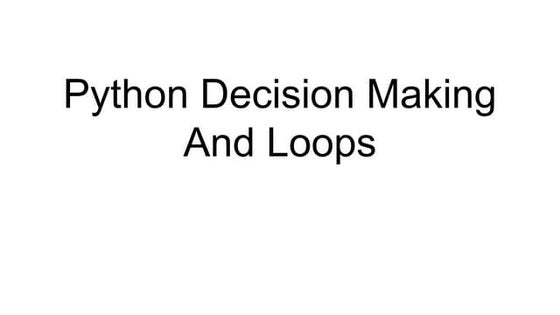
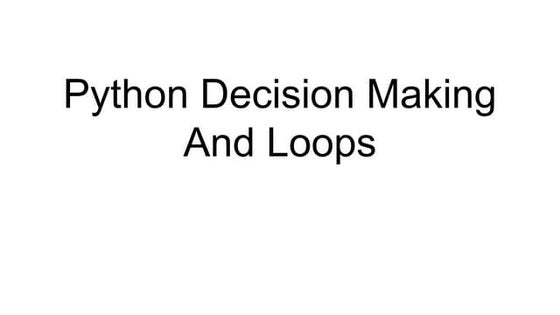
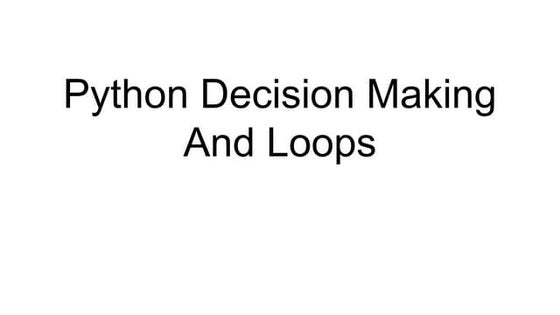
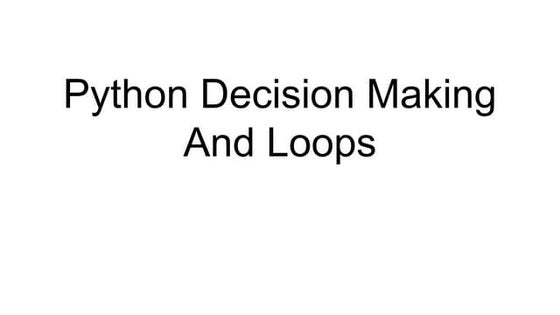
Python Decision Making And Loops.pdfNehaSpillai1
?
Python uses indentation to define code blocks for decision making statements like if, elif and else. The if statement executes code if a condition is true, elif allows checking multiple conditions, and else runs code if all conditions are false. Loops like while and for repeat code, with while looping until a condition is false and for iterating over a sequence. Nested loops can run inner loops multiple times during outer loop iterations. The else block after a for runs if all iterations complete without breaking from the loop.FLOW OF CONTROL-INTRO PYTHON



FLOW OF CONTROL-INTRO PYTHONvikram mahendra
?
This document discusses different types of flow control in Python programs. It explains that a program's control flow defines the order of execution and can be altered using control flow statements. There are three main types of control flow: sequential, conditional/selection, and iterative/looping.
Sequential flow executes code lines in order. Conditional/selection statements like if/else allow decisions based on conditions. Iterative/looping statements like for and while loops repeat code for a set number of iterations or as long as a condition is true. Specific conditional statements, loops, and examples are described in more detail.More Related Content
What's hot (20)
Operators and Control Statements in Python



Operators and Control Statements in PythonRajeswariA8
?
This document discusses operators and conditional statements in Python programming. It defines operators as symbols that instruct the computer to perform tasks on operands or values. The main types of operators covered are arithmetic, comparison, assignment, logical, bitwise, membership and identity operators. Conditional statements like if, else if and else are described as ways to control program flow based on conditions. Examples of using different operators and conditional statements are provided.Introduction to Python - Training for Kids



Introduction to Python - Training for KidsAimee Maree Forsstrom
?
This document provides an introduction to Python programming using PyCharm. It discusses downloading and installing Python and PyCharm, creating and running simple Python scripts that use print statements and variables, taking user input, and introducing conditional logic using if/else statements and while loops. Examples include printing ASCII art, basic math operations, and building a text-based choose your own adventure game. Further exercises are suggested to improve the game by adding dice rolls and more options.Python-02| Input, Output & Import



Python-02| Input, Output & ImportMohd Sajjad
?
In this tutorial, you will be able to learn to take input from the keyboard and print output the monitor.Lesson 03 python statement, indentation and comments



Lesson 03 python statement, indentation and commentsNilimesh Halder
?
Introduction to Python Programming Language - Learn by End-to-End Examples
Find more at https://setscholars.netIntroduction to Python Part-1



Introduction to Python Part-1Devashish Kumar
?
First in the series of slides for python programming, covering topics like programming language, python programming constructs, loops and control statements.Python Basics 



Python Basics Adheetha O. V
?
Here are the answers to the exercises:
1. The len() method is used to find the length of a string.
2. To get the first character of the string txt, it would be:
txt="hello"
x=txt[0]
3. The strip() method removes any whitespace from the beginning or the end of a string.Python unit 2 as per Anna university syllabus



Python unit 2 as per Anna university syllabusDhivyaSubramaniyam
?
This document discusses Python programming concepts such as data types, variables, expressions, statements, comments, and modules. It provides examples and explanations of:
- Python's history and uses as an interpreted, interactive, object-oriented language.
- Core data types like integers, floats, booleans, strings, and lists.
- Variable naming rules and local vs. global variables.
- Expressions, operators, and precedence.
- Comments and multiline statements.
- Modules as files containing reusable Python code.Introduction to Python Programming



Introduction to Python ProgrammingVijaySharma802
?
Machine Learning With Python From India’s Most Advanced Learner’s Community. 200+ High-Quality Lectures. 4 Months Live Mentor-ship. 15+ Projects. Industry Insights.
Visit- https://insideaiml.com/course-details/Machine-Learning-with-Python-StatisticsPython programming language



Python programming languageEbrahim Shakhatreh
?
Python was created in the late 1980s by Guido van Rossum and first released in 1991. It gained popularity and saw new releases in 2000 and 2008. Python is an open source, general purpose, interpreted, object-oriented programming language used widely for web development, science, and more due to its large community and support. Performance depends more on frameworks and architecture than language alone.Basic Concepts in Python



Basic Concepts in PythonSumit Satam
?
Part 1 - Basic Concepts in Python. To help all learners of Python to understand concepts easily with suitable examples at each step.Python programming msc(cs)



Python programming msc(cs)KALAISELVI P
?
This document provides an introduction to the Python programming language. It discusses what Python is, what it can be used for, its syntax compared to other languages, how to get started with Python, variables, data types, numbers, and random numbers. Key points include that Python is an interpreted, multi-paradigm programming language used for web development, software development, mathematics, and more. It uses indentation rather than curly brackets and has a simple syntax. Variables do not require declaration, and Python has built-in data types like integers, floats, strings, lists, dictionaries, and more.While loop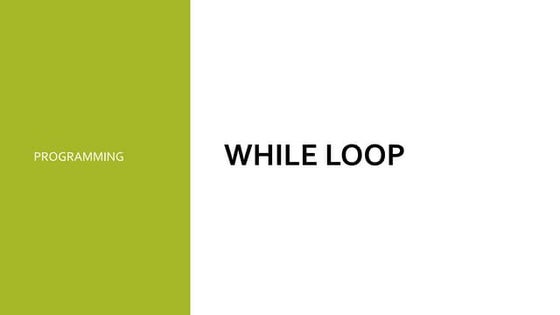
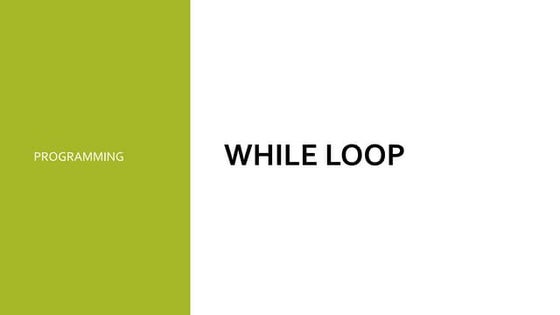
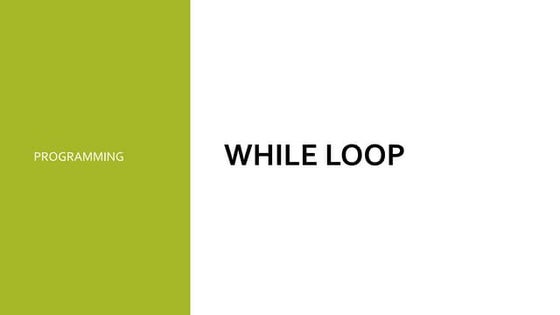
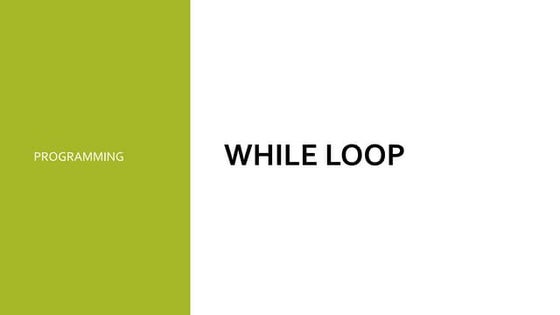
While loopRabiyaZhexembayeva
?
The document discusses while loops in programming. It defines a while loop as a structure that executes a sequence of instructions multiple times. It explains that while loops are used when the number of repetitions is unknown and cannot be calculated in advance. The document provides examples of using while loops with loop counters to run code a specific number of times and examples of infinite loops. It also discusses using the break statement to exit a loop early.Intro to Python Programming Language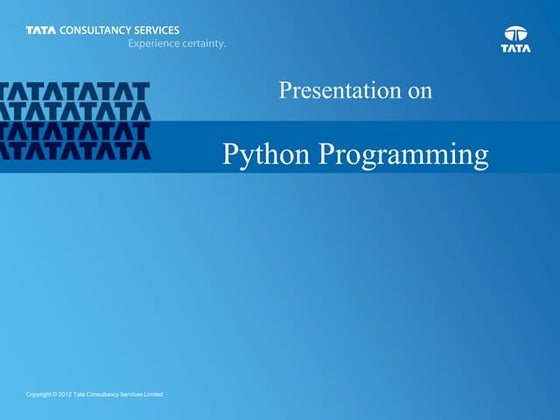
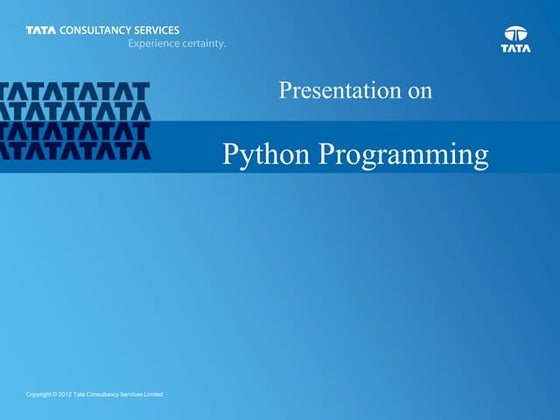
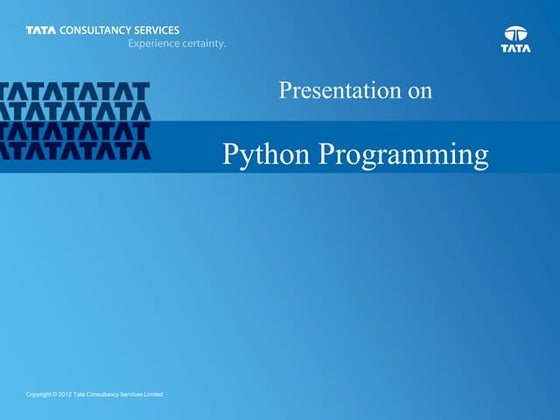
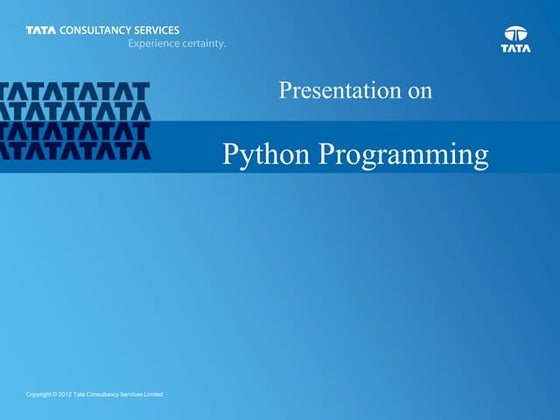
Intro to Python Programming LanguageDipankar Achinta
?
Provides an introductory level understanding of the Python Programming Language and language features. Serves as a guide for beginners and a reference to Python basics and language use cases.Moving to Python 3



Moving to Python 3Nick Efford
?
The document discusses the reasons for Python's transition to Python 3 from Python 2. It argues that Python 3 is more consistent, separates concerns better, and reduces redundancy compared to Python 2. It also notes that Python 3 is now production-ready, and provides tools like 2to3 to help with the migration, though some refactoring may still be needed. Overall it makes the case that now is the time for the Python community to transition to Python 3.Python programming



Python programmingAshwin Kumar Ramasamy
?
The document provides an introduction to Python programming. It discusses key concepts like variables, data types, operators, and sequential data types. Python is presented as an interpreted programming language that uses indentation to indicate blocks of code. Comments and documentation are included to explain the code. Various data types are covered, including numbers, strings, booleans, and lists. Operators for arithmetic, comparison, assignment and more are also summarized.Python for loop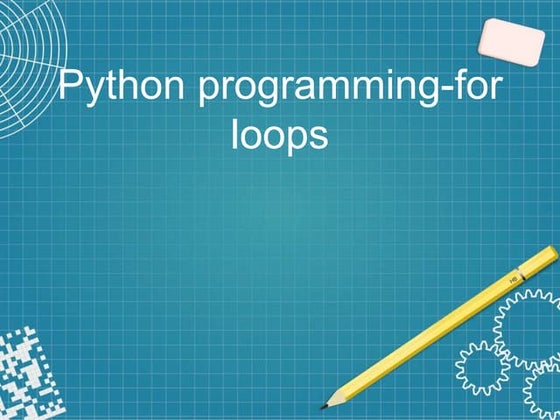
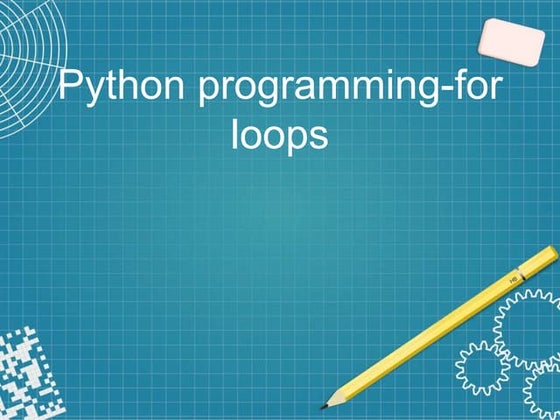
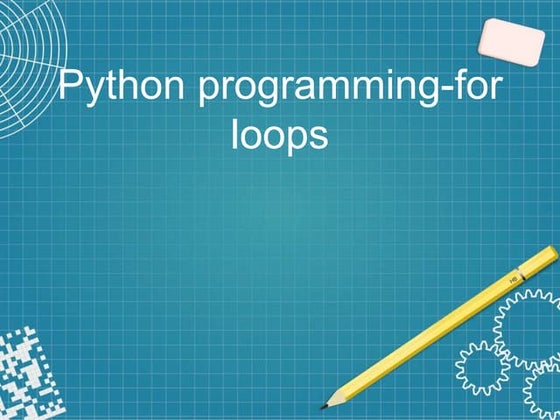
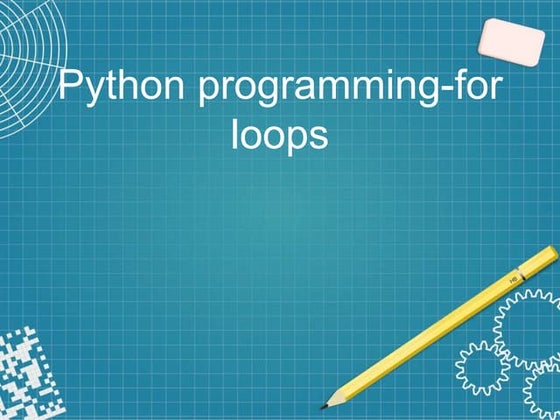
Python for loopAishwarya Deshmukh
?
The document discusses for loops in Python. It explains that for loops are used to iterate over sequences like lists, tuples, and strings. There are two types of for loops: 1) Getting each element of the sequence, and 2) Using the range() function to generate a sequence of numbers to use as indexes. The document provides examples of iterating over lists and strings using for loops, and using break and continue statements to control loop behavior. It also explains how to use the range() function to generate a sequence of numbers for iteration.Learning Python - Week 2



Learning Python - Week 2Mindy McAdams
?
Based on Zed Shaw's "Learn Python the Hard Way," this is a review of Exercises 13 - 19 in that text. For non-computer-science students and learners. This PPT will not make sense without Zed's lessons. The PPT is intended to supplement and help explain these seven lessons. The PPT was updated on Jan. 17, 2014. Python ppt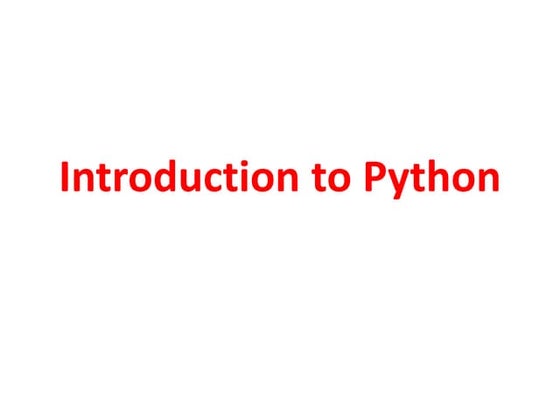
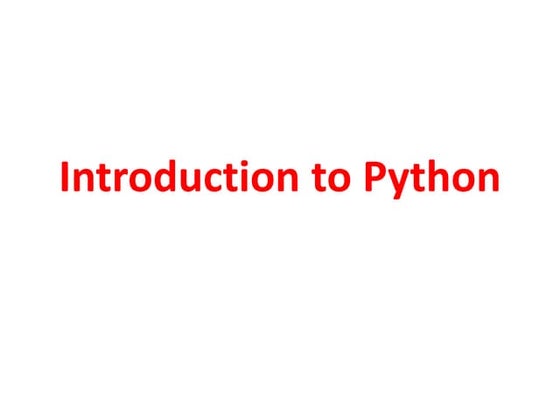
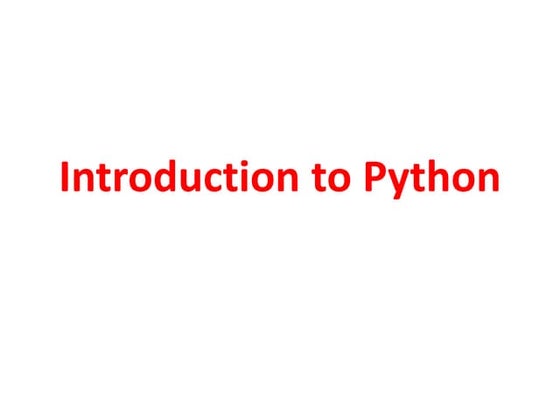
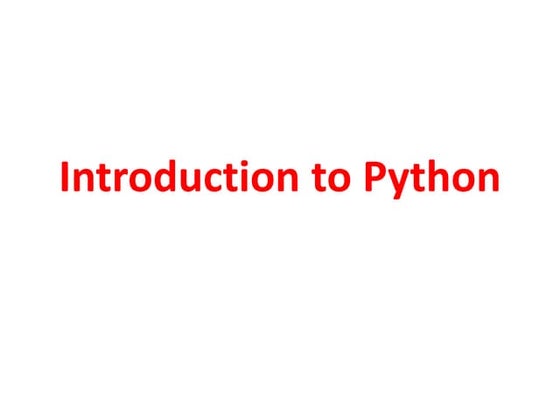
Python pptAnush verma
?
This document provides an introduction to the Python programming language. It describes Python as a multi-purpose, object-oriented language that is interpreted, dynamically typed and focuses on readability. It lists several major organizations that use Python. It then provides examples of basic Python programs and covers key Python concepts like variables, data types, strings, comments, functions and more in under 3 sentences each.Python advance



Python advanceDeepak Chandella
?
This presentation covers a detailed overview of python advanced concepts. it covers the below aspects.
Comprehensions
Lambda with (map, filter and reduce)
Context managers
Iterator, Generators, Decorators
Python GIL and multiprocessing and multithreading
Python WSGI
Python Unittests仕事で使う贵#



仕事で使う贵#bleis tift
?
This document discusses F# and FParsec. It provides examples of parsing expressions in FParsec using lazy evaluation and references, as opposed to NParsec which uses bindings. FParsec allows defining recursive parsers in a natural way in F#.Similar to Control structures pyhton (20)
Python Decision Making And Loops.pdf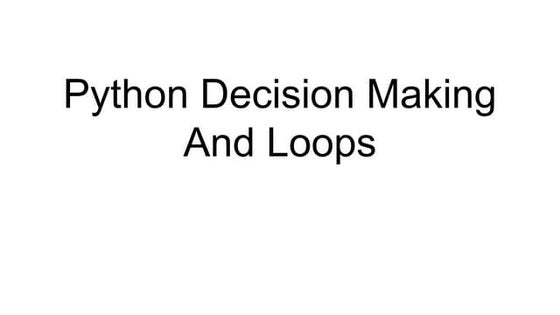
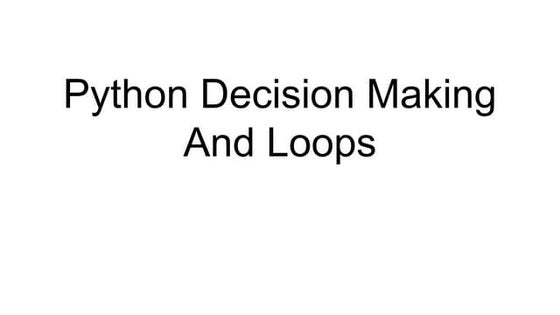
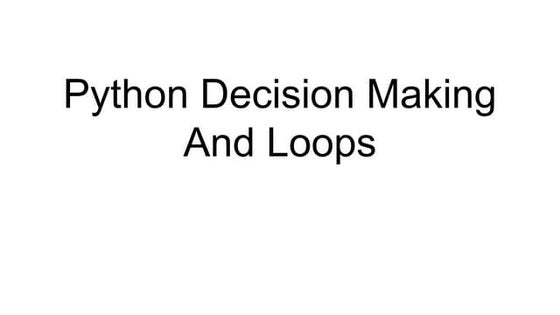
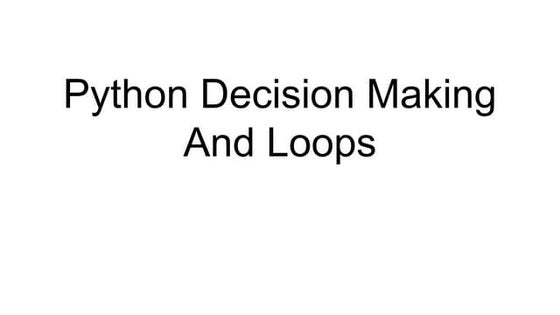
Python Decision Making And Loops.pdfNehaSpillai1
?
Python uses indentation to define code blocks for decision making statements like if, elif and else. The if statement executes code if a condition is true, elif allows checking multiple conditions, and else runs code if all conditions are false. Loops like while and for repeat code, with while looping until a condition is false and for iterating over a sequence. Nested loops can run inner loops multiple times during outer loop iterations. The else block after a for runs if all iterations complete without breaking from the loop.FLOW OF CONTROL-INTRO PYTHON



FLOW OF CONTROL-INTRO PYTHONvikram mahendra
?
This document discusses different types of flow control in Python programs. It explains that a program's control flow defines the order of execution and can be altered using control flow statements. There are three main types of control flow: sequential, conditional/selection, and iterative/looping.
Sequential flow executes code lines in order. Conditional/selection statements like if/else allow decisions based on conditions. Iterative/looping statements like for and while loops repeat code for a set number of iterations or as long as a condition is true. Specific conditional statements, loops, and examples are described in more detail.lecture 2.pptx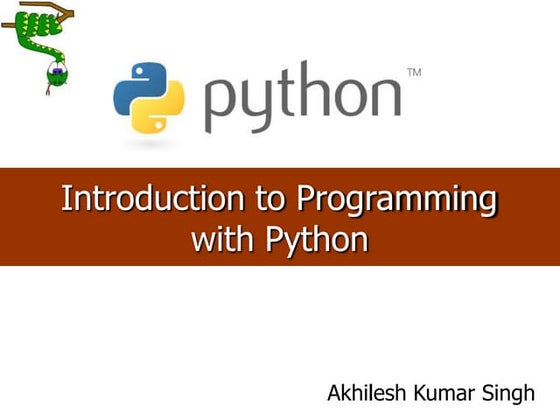
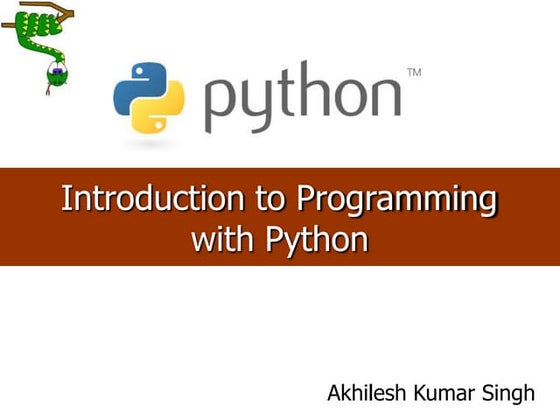
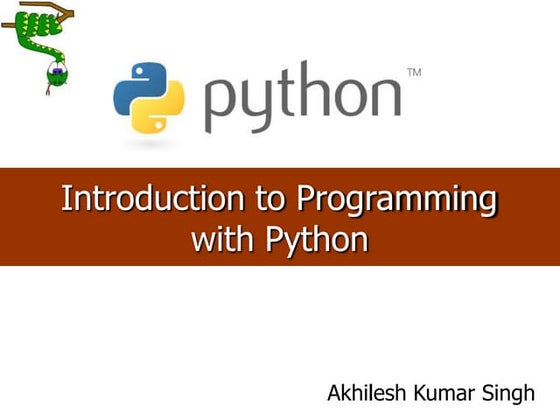
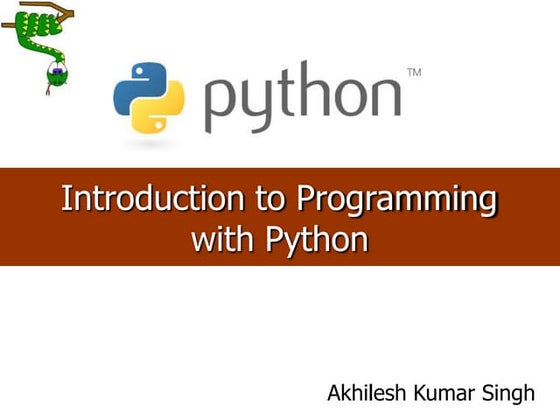
lecture 2.pptxAnonymous9etQKwW
?
Python is a general purpose programming language that can be used for both programming and scripting. It is an interpreted language, meaning code is executed line by line by the Python interpreter. Python code is written in plain text files with a .py extension. Key features of Python include being object-oriented, using indentation for code blocks rather than brackets, and having a large standard library. Python code can be used for tasks like system scripting, web development, data analysis, and more.Loops in Python.pptx



Loops in Python.pptxGuru Nanak Dev University, Amritsar
?
Python programming language provides the following types of loops to handle looping requirements:
1. While
2. Do While
3. For loop
Python provides three ways for executing the loops. While all the ways provide similar basic functionality, they differ in their syntax and condition-checking time.Programming in Arduino (Part 2)



Programming in Arduino (Part 2)Niket Chandrawanshi
?
The document discusses various control structures and functions used in Arduino programming including decision making structures like if, else if, else statements and switch case statements. It also covers different types of loops like while, do-while and for loops that allow repeating blocks of code. Functions are described as reusable blocks of code that perform tasks and help organize a program. Strings can be implemented as character arrays or using the String class, and various string functions are provided to manipulate and work with strings.Help with Pyhon Programming Homework



Help with Pyhon Programming HomeworkHelpmeinhomework
?
Helpmeinhomework Experts provides the most trusted and reliable online Programming assignment help . Programming is one of the most widely taught subjects across the universities. The complexity of subjects make students seek for quality and affordable online guidance. We at helpmeinhomework.com Experts cater to such needs of the students. Our programming experts provide assignment help to students across UK, USA and Australia for multiple programming languages i.e. Java, Python, HTML, PHP, Assembly language, C ,Linux ,Unix etc.C Sharp Jn (3)



C Sharp Jn (3)jahanullah
?
The document discusses various programming concepts in C# such as data types, control flow statements like if/else, switch, loops (for, while, do-while), methods for generating random numbers, and examples of programming problems involving calculations, patterns, and simulating dice rolls. Random numbers can be generated using the Random class, control structures conditionally execute blocks of code, and loops iterate code for a set number of repetitions.Loops



LoopsKamran
?
The document discusses various programming concepts in C# such as random number generation, Boolean expressions, control statements like if/else, switch, for, while and do-while loops. It also covers nested loops, break and continue statements, and provides examples of problems that can be solved using these programming constructs like generating random numbers, printing patterns, and simulating dice rolls.1_1_python-course-notes-sections-1-7.pdf



1_1_python-course-notes-sections-1-7.pdfJavier Crisostomo
?
This document provides an overview and introduction to learning Python. It discusses Python programming concepts like data science, machine learning, data visualizations, and web development. It also outlines benefits of Python like job opportunities, large community, being cross-platform, and free. The document then describes the Anaconda distribution tool for scientific computing projects. It introduces the Spyder IDE and its features like source code area, IPython console, and variable/file explorers. Basic Python syntax is covered such as printing, strings, variables, and conditionals. Finally, it discusses lists, loops, and common list methods.Decision Making & Loops



Decision Making & LoopsAkhil Kaushik
?
This document discusses decision making and loops in Python. It begins with an introduction to decision making using if/else statements and examples of checking conditions. It then covers different types of loops - for, while, and do-while loops. The for loop is used when the number of iterations is known, while the while loop is used when it is unknown. It provides examples of using range() with for loops and examples of while loops.Complete c programming presentation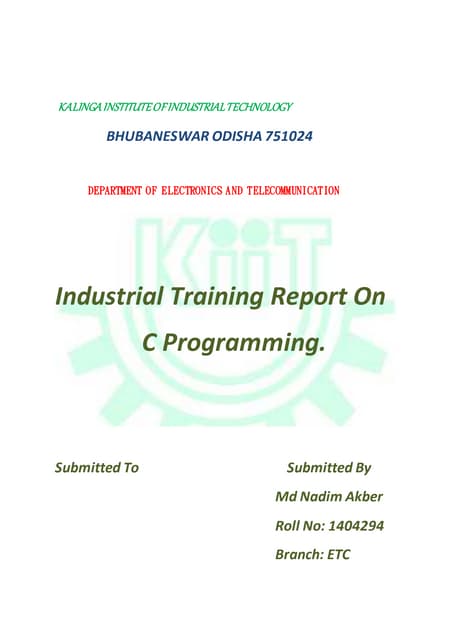
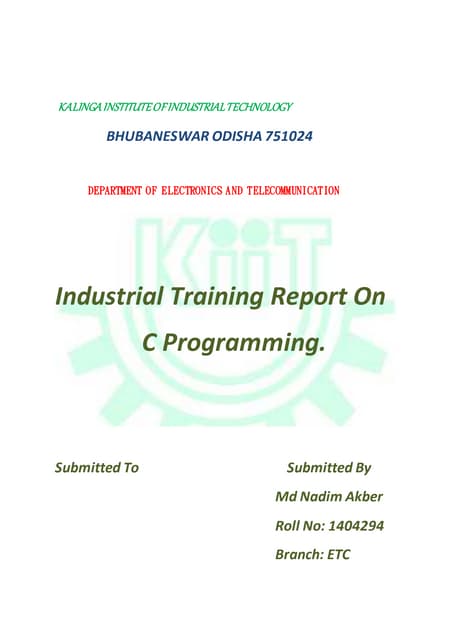
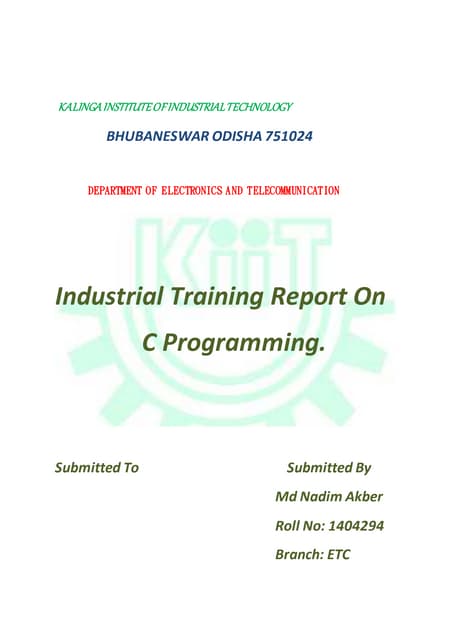
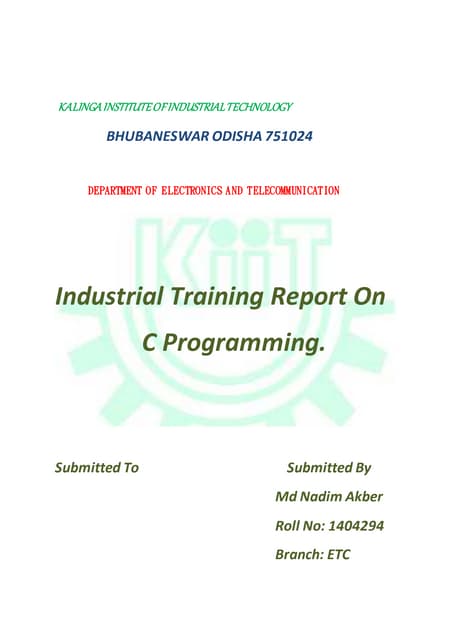
Complete c programming presentationnadim akber
?
This material is developed in such beautiful manner to the beginners of C language can understand it accurately.
Every concept In material is explained in well disciplined.
Even it will be helpful to the professors for presenting lecture in class roomgdscpython.pdf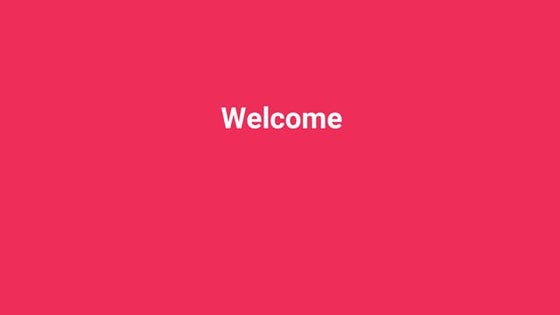
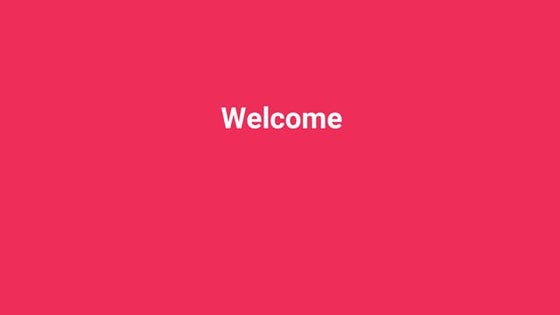
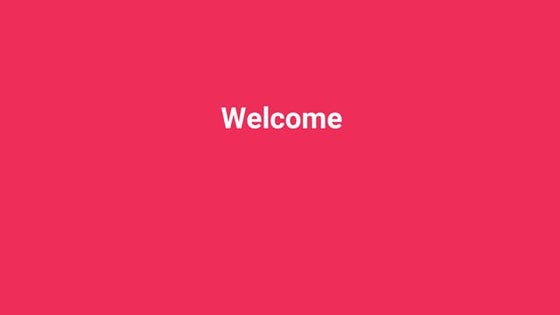
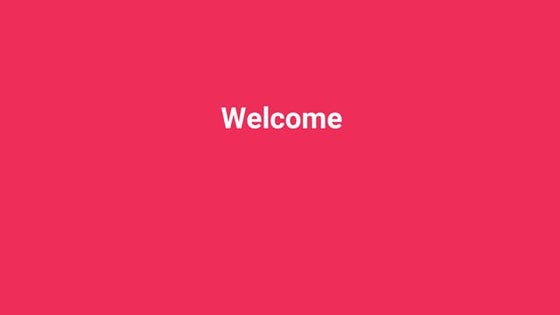
gdscpython.pdfworkvishalkumarmahat
?
This document discusses different types of comments in Python code. It explains that comments are useful notes for developers and end users to understand the code. There are two types of comments in Python: single line comments which start with a # symbol and multi-line comments which are enclosed between triple quotation marks. The document also provides examples of each type of comment.While-For-loop in python used in college



While-For-loop in python used in collegessuser7a7cd61
?
This document discusses loops in Python programming. It covers for loops, range functions, break/continue/pass statements, booleans, while loops, and nested loops. Some key points:
- For loops iterate over sequences like lists and strings, while loops repeat code while a condition is true.
- Range functions generate numeric sequences for use in for loops. They can specify a start, end, and optional step size.
- Break/continue/pass are loop control statements - break exits the loop, continue skips to the next iteration.
- Boolean values are True or False and are used to check conditions in loops.
- Nested loops involve loops within other loops, like a for loop inside a for loop.A Quick Taste of C



A Quick Taste of Cjeremyrand
?
An introduction to C programming intended for people who have done some Applesoft Basic programming on an Apple //.Review Python



Review PythonManishTiwari326
?
This document provides an overview of the Python programming language. It discusses what a program and programming language are, and then describes key features of Python like being simple, interactive, and object-oriented. It explains how to install Python and work in interactive and script modes. The document also covers Python concepts like variables, data types, functions, operators, and control structures like conditional statements and loops.Recently uploaded (20)
SCREENING REPORTS OF TUBERCLOSIS OF NURSING OFFICERS (2).docx



SCREENING REPORTS OF TUBERCLOSIS OF NURSING OFFICERS (2).docxnaveenithkrishnan
?
screening for tuberculosis report for nursing officer IDM Crack 2025 Internet Download Manger Patch



IDM Crack 2025 Internet Download Manger Patchwistrendugftr
?
copy & paste ? ???? https://filedownloadx.com/download-link/
This project provides a cracked version of IDM, enabling users to use the premium features without purchasing a license. This project is for educational purposes only. Using cracked software is illegal and unethical. We strongly recommend purchasing a legitimate license from the official IDM website to support the developers and respect copyright laws.Elliptic Curve Cryptography Algorithm with Recurrent Neural Networks for Atta...



Elliptic Curve Cryptography Algorithm with Recurrent Neural Networks for Atta...IJCNCJournal
?
The increasing use of Industrial Internet of Things (IIoT) devices has brought about new security vulnerabilities, emphasizing the need to create strong and effective security solutions. This research proposes a two-layered approach to enhance security in IIoT networks by combining lightweight encryption and RNN-based attack detection. The first layer utilizes Improved Elliptic Curve Cryptography (IECC), a novel encryption scheme tailored for IIoT devices with limited computational resources. IECC employs a Modified Windowed Method (MWM) to optimize key generation, reducing computational overhead and enabling efficient secure data transmission between IIoT sensors and gateways. The second layer employs a Recurrent Neural Network (RNN) for real-time attack detection. The RNN model is trained on a comprehensive dataset of IIoT network traffic, including instances of Distributed Denial of Service (DDoS), Man-in-the-Middle (MitM), ransomware attacks, and normal communications. The RNN effectively extracts contextual features from IIoT nodes and accurately predicts and classifies potential attacks. The effectiveness of the proposed two-layered approach is evaluated using three phases. The first phase compares the computational efficiency of IECC to established cryptographic algorithms including RSA, AES, DSA, Diffie-Hellman, SHA-256 and ECDSA. IECC outperforms all competitors in key eneration speed, encryption and decryption time, throughput, memory usage, information loss, and overall processing time. The second phase evaluates the prediction accuracy of the RNN model compared to other AI-based models DNNs, DBNs, RBFNs, and LSTM networks. The proposed RNN achieves the highest overall accuracy of 96.4%, specificity of 96.5%, precision of 95.2%, and recall of 96.8%, and the lowest false positive of 3.2% and false negative rates of 3.1%.
Introduction on how unique identifier systems are managed and coordinated - R...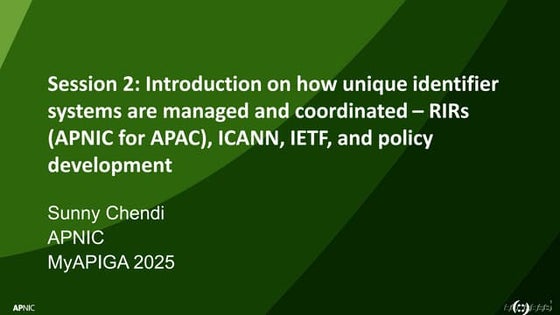
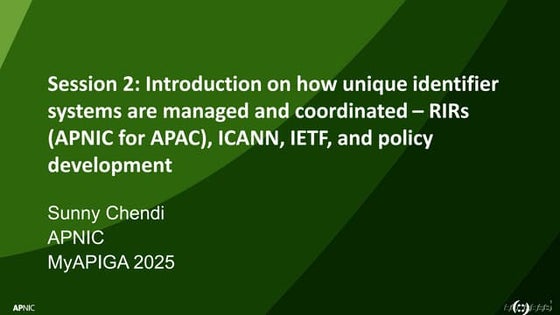
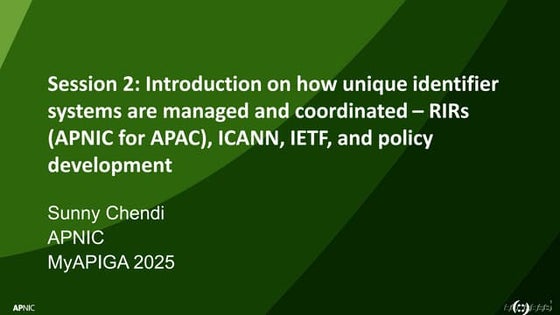
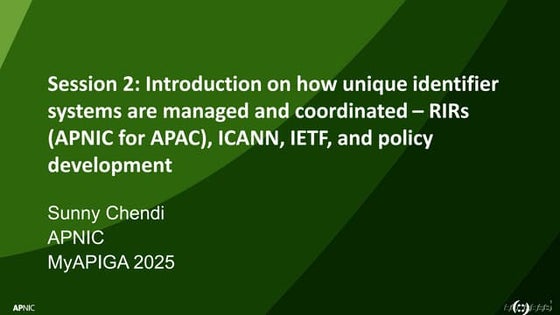
Introduction on how unique identifier systems are managed and coordinated - R...APNIC
?
Sunny Chendi, Senior Regional Advisor, Membership and Policy at APNIC, presented an 'Introduction on how unique identifier systems are managed and coordinated - RIRs (APNIC for APAC), ICANN, IETF and policy development' at MyAPIGA 2025 held in Putrajaya from 16 to 18 February 2025.B.Sc Nursing OSCE INC.pdf for all nursing college mandatory to practice



B.Sc Nursing OSCE INC.pdf for all nursing college mandatory to practicenaveenithkrishnan
?
module guideliness from INC AstuteAP: AI-Powered Supplier Invoice Automation for Seamless Accounts Payabl...



AstuteAP: AI-Powered Supplier Invoice Automation for Seamless Accounts Payabl...AstuteBusiness
?
AstuteAP is an AI-powered tool that automates supplier invoice processing, enhancing efficiency, accuracy, and cost savings by streamlining accounts payable workflows with intelligent automation and seamless integration.Advanced Liquid Coding Techniques for Custom Shopify Development Services.pdf



Advanced Liquid Coding Techniques for Custom Shopify Development Services.pdfCartCoders
?
Learn how outsourcing Shopify development can propel your eCommerce business. CartCoders offers insights on leveraging expert developers to enhance scalability, reduce costs, and focus on core business strategies.CQE-7-Nursing-Quality-indicators 5.3.25 ppt.pptx



CQE-7-Nursing-Quality-indicators 5.3.25 ppt.pptxnaveenithkrishnan
?
health care quality indicator are more than 76 indicator to view the patient excellence in care 加拿大毕业证购买(百年理工学院成绩单)颁颁文凭学历认证



加拿大毕业证购买(百年理工学院成绩单)颁颁文凭学历认证taqyed
?
2025年在线购买加拿大文凭百年理工学院成绩单?【q薇1954292140】复刻成绩单加拿大百年理工学院毕业证(CC毕业证书)文凭在线制作 百年理工学院毕业证办理,办留学学历认证加拿大百年理工学院文凭办理,加拿大百年理工学院成绩单办理和真实留信认证、留服认证、百年理工学院学历认证。学院文凭定制,百年理工学院原版文凭补办,扫描件文凭定做,100%文凭复刻。【q薇1954292140】Buy Centennial College of Applied Arts and Technology Diploma购买美国毕业证,购买英国毕业证,购买澳洲毕业证,购买加拿大毕业证,以及德国毕业证,购买法国毕业证(q薇1954292140)购买荷兰毕业证、购买瑞士毕业证、购买日本毕业证、购买韩国毕业证、购买新西兰毕业证、购买新加坡毕业证、购买西班牙毕业证、购买马来西亚毕业证等。包括了本科毕业证,硕士毕业证。
如果您在英、加、美、澳、欧洲等留学过程中或回国后:
1、在校期间因各种原因未能顺利毕业《CC成绩单工艺详解》【Q/WeChat:1954292140】《Buy Centennial College of Applied Arts and Technology Transcript快速办理百年理工学院教育部学历认证书毕业文凭证书》,拿不到官方毕业证;
2、面对父母的压力,希望尽快拿到;
3、不清楚认证流程以及材料该如何准备;
4、回国时间很长,忘记办理;
5、回国马上就要找工作《正式成绩单百年理工学院学历证书申请》【q薇1954292140】《成绩单详解细节CC毕业证书样本》办给用人单位看;
6、企事业单位必须要求办理的;
7、需要报考公务员、购买免税车、落转户口、申请留学生创业基金。
加拿大文凭百年理工学院成绩单,CC毕业证【q薇1954292140】办理加拿大百年理工学院毕业证(CC毕业证书)【q薇1954292140】办成绩单百年理工学院offer/学位证文凭购买、留信官方学历认证(永久存档真实可查)采用学校原版纸张、特殊工艺完全按照原版一比一制作。帮你解决百年理工学院学历学位认证难题。
加拿大文凭购买,加拿大文凭定制,加拿大文凭补办。专业在线定制加拿大大学文凭,定做加拿大本科文凭,【q薇1954292140】复制加拿大Centennial College of Applied Arts and Technology completion letter。在线快速补办加拿大本科毕业证、硕士文凭证书,购买加拿大学位证、百年理工学院Offer,加拿大大学文凭在线购买。高仿真还原加拿大文凭证书和外壳,定制加拿大百年理工学院成绩单和信封。毕业证样本CC毕业证【q薇1954292140】办理加拿大百年理工学院毕业证(CC毕业证书)【q薇1954292140】毕业证办理需要多久拿到?百年理工学院offer/学位证办理学历认证书扫码可查、留信官方学历认证(永久存档真实可查)采用学校原版纸张、特殊工艺完全按照原版一比一制作。帮你解决百年理工学院学历学位认证难题。
特殊原因导致无法毕业,也可以联系我们帮您办理相关材料:
1:在百年理工学院挂科了,不想读了,成绩不理想怎么办???
2:打算回国了,找工作的时候,需要提供认证《CC成绩单购买办理百年理工学院毕业证书范本》【Q/WeChat:1954292140】Buy Centennial College of Applied Arts and Technology Diploma《正式成绩单论文没过》有文凭却得不到认证。又该怎么办???加拿大毕业证购买,加拿大文凭购买,
3:回国了找工作没有百年理工学院文凭怎么办?有本科却要求硕士又怎么办?
帮您解决在加拿大百年理工学院未毕业难题(Centennial College of Applied Arts and Technology)文凭购买、毕业证购买、大学文凭购买、大学毕业证购买、买文凭、日韩文凭、英国大学文凭、美国大学文凭、澳洲大学文凭、加拿大大学文凭(q薇1954292140)新加坡大学文凭、新西兰大学文凭、爱尔兰文凭、西班牙文凭、德国文凭、教育部认证,买毕业证,毕业证购买,买大学文凭,购买日韩毕业证、英国大学毕业证、美国大学毕业证、澳洲大学毕业证、加拿大大学毕业证(q薇1954292140)新加坡大学毕业证、新西兰大学毕业证、爱尔兰毕业证、西班牙毕业证、德国毕业证,回国证明,留信网认证,留信认证办理,学历认证。从而完成就业。
主营项目:
1、真实教育部国外学历学位认证《加拿大毕业文凭证书快速办理百年理工学院毕业证/成绩单/可认证》【q薇1954292140】《论文没过百年理工学院正式成绩单》,教育部存档,教育部留服网站100%可查.
2、办理CC毕业证,改成绩单《CC毕业证明办理百年理工学院买一个在线制作本科文凭》【Q/WeChat:1954292140】Buy Centennial College of Applied Arts and Technology Certificates《正式成绩单论文没过》,百年理工学院Offer、在读证明、学生卡、信封、证明信等全套材料,从防伪到印刷,从水印到钢印烫金,高精仿度跟学校原版100%相同.
3、真实使馆认证(即留学人员回国证明),使馆存档可通过大使馆查询确认.
4、留信网认证,国家专业人才认证中心颁发入库证书,留信网存档可查.
《百年理工学院办本科毕业证加拿大毕业证书办理CC办理学历认证》【q薇1954292140】学位证1:1完美还原海外各大学毕业材料上的工艺:水印,阴影底纹,钢印LOGO烫金烫银,LOGO烫金烫银复合重叠。文字图案浮雕、激光镭射、紫外荧光、温感、复印防伪等防伪工艺。
【q薇1954292140】办理百年理工学院毕业证(CC毕业证书)专业定制国外成绩单【q薇1954292140】百年理工学院offer/学位证、留信官方学历认证(永久存档真实可查)采用学校原版纸张、特殊工艺完全按照原版一比一制作加拿大百年理工学院毕业证(CC毕业证书)留信网认证
留信认证的作用:
1. 身份认证:留信认证可以证明你的留学经历是真实的,且你获得的学历或学位是正规且经过认证的。这对于一些用人单位来说,尤其是对留学经历有高度要求的公司(如跨国公司或国内高端公司),这是非常重要的一个凭证。
专业评定:留信认证不仅认证你的学位证书,还会对你的所学专业进行评定。这有助于展示你的学术背景,特别是对于国内公司而言,能够清楚了解你所学专业的水平和价值。
国家人才库入库:认证后,你的信息将被纳入国家人才库,并且可以在国家人才网等平台上展示,供包括500强公司等大型公司挑选和聘用人才。这对于回国找工作特别是进入大公司,具有非常积极的作用。KeepItOn-2024-Internet-Shutdowns-Annual-Report.pdf



KeepItOn-2024-Internet-Shutdowns-Annual-Report.pdfsabranghindi
?
India’s figure of 84 shutdowns in 2024 is surpassed only by Myanmar, which endured 85 shutdowns under the military junta’s rule. Social Media Marketing & Optimization | Prasun Dinda



Social Media Marketing & Optimization | Prasun DindaPrasun Dinda
?
Overview of Social Media Marketing (SMM) and Social Media Optimization (SMO)
Benefits
Strategy
Marketing Funnel
Social Media Platforms: Facebook, Instagram, LinkedIn, YouTube
Meta Business Suite, Buffer
Ads, Meta Pixel
Advantages of Outsourcing IT Security Solutions



Advantages of Outsourcing IT Security SolutionsDalin Owen
?
Cyber threats advance daily. Organizations must invest to counter them.
Outsourcing IT security provides access to expertise without the full cost of an in-house team.Mastering FortiWeb: An Extensive Admin Guide for Secure Deployments



Mastering FortiWeb: An Extensive Admin Guide for Secure DeploymentsAtakan ATAK
?
The document was created with reference to the official FortiWeb Admin Guide published by Fortinet. To maintain subject integrity and leverage the manufacturer's expertise, the section headings were closely followed, and the content was developed accordingly.
You can access short videos demonstrating the technical configurations covered in this document on the YouTube page below:
https://www.youtube.com/@PacketGuardAcademy 加拿大毕业证(鲍罢惭成绩单)多伦多大学毕业证如何办理



加拿大毕业证(鲍罢惭成绩单)多伦多大学毕业证如何办理taqyed
?
文凭购买最佳渠道加拿大文凭多伦多大学成绩单?【q薇1954292140】复刻成绩单加拿大多伦多大学毕业证(UTM毕业证书)毕业证丢失补办 多伦多大学毕业证办理,毕业证外壳加拿大多伦多大学文凭办理,加拿大多伦多大学成绩单办理和真实留信认证、留服认证、多伦多大学学历认证。学院文凭定制,多伦多大学原版文凭补办,扫描件文凭定做,100%文凭复刻。【q薇1954292140】Buy University of Toronto Mississauga Diploma购买美国毕业证,购买英国毕业证,购买澳洲毕业证,购买加拿大毕业证,以及德国毕业证,购买法国毕业证(q薇1954292140)购买荷兰毕业证、购买瑞士毕业证、购买日本毕业证、购买韩国毕业证、购买新西兰毕业证、购买新加坡毕业证、购买西班牙毕业证、购买马来西亚毕业证等。包括了本科毕业证,硕士毕业证。
如果您在英、加、美、澳、欧洲等留学过程中或回国后:
1、在校期间因各种原因未能顺利毕业《UTM成绩单工艺详解》【Q/WeChat:1954292140】《Buy University of Toronto Mississauga Transcript快速办理多伦多大学教育部学历认证书毕业文凭证书》,拿不到官方毕业证;
2、面对父母的压力,希望尽快拿到;
3、不清楚认证流程以及材料该如何准备;
4、回国时间很长,忘记办理;
5、回国马上就要找工作《正式成绩单多伦多大学学历认证官网》【q薇1954292140】《学位证书样本UTM学历认证复核》办给用人单位看;
6、企事业单位必须要求办理的;
7、需要报考公务员、购买免税车、落转户口、申请留学生创业基金。
加拿大文凭多伦多大学成绩单,UTM毕业证【q薇1954292140】办理加拿大多伦多大学毕业证(UTM毕业证书)【q薇1954292140】学位证明书如何办理申请?多伦多大学offer/学位证毕业证和学位证的区别、留信官方学历认证(永久存档真实可查)采用学校原版纸张、特殊工艺完全按照原版一比一制作。帮你解决多伦多大学学历学位认证难题。
加拿大文凭购买,加拿大文凭定制,加拿大文凭补办。专业在线定制加拿大大学文凭,定做加拿大本科文凭,【q薇1954292140】复制加拿大University of Toronto Mississauga completion letter。在线快速补办加拿大本科毕业证、硕士文凭证书,购买加拿大学位证、多伦多大学Offer,加拿大大学文凭在线购买。高仿真还原加拿大文凭证书和外壳,定制加拿大多伦多大学成绩单和信封。复刻一套文凭多少米UTM毕业证【q薇1954292140】办理加拿大多伦多大学毕业证(UTM毕业证书)【q薇1954292140】高仿文凭证书多伦多大学offer/学位证成绩单购买、留信官方学历认证(永久存档真实可查)采用学校原版纸张、特殊工艺完全按照原版一比一制作。帮你解决多伦多大学学历学位认证难题。
特殊原因导致无法毕业,也可以联系我们帮您办理相关材料:
1:在多伦多大学挂科了,不想读了,成绩不理想怎么办???
2:打算回国了,找工作的时候,需要提供认证《UTM成绩单购买办理多伦多大学毕业证书范本》【Q/WeChat:1954292140】Buy University of Toronto Mississauga Diploma《正式成绩单论文没过》有文凭却得不到认证。又该怎么办???加拿大毕业证购买,加拿大文凭购买,
3:回国了找工作没有多伦多大学文凭怎么办?有本科却要求硕士又怎么办?
帮您解决在加拿大多伦多大学未毕业难题(University of Toronto Mississauga)文凭购买、毕业证购买、大学文凭购买、大学毕业证购买、买文凭、日韩文凭、英国大学文凭、美国大学文凭、澳洲大学文凭、加拿大大学文凭(q薇1954292140)新加坡大学文凭、新西兰大学文凭、爱尔兰文凭、西班牙文凭、德国文凭、教育部认证,买毕业证,毕业证购买,买大学文凭,购买日韩毕业证、英国大学毕业证、美国大学毕业证、澳洲大学毕业证、加拿大大学毕业证(q薇1954292140)新加坡大学毕业证、新西兰大学毕业证、爱尔兰毕业证、西班牙毕业证、德国毕业证,回国证明,留信网认证,留信认证办理,学历认证。从而完成就业。
主营项目:
1、真实教育部国外学历学位认证《加拿大毕业文凭证书快速办理多伦多大学文凭办理》【q薇1954292140】《论文没过多伦多大学正式成绩单》,教育部存档,教育部留服网站100%可查.
2、办理UTM毕业证,改成绩单《UTM毕业证明办理多伦多大学办成绩单》【Q/WeChat:1954292140】Buy University of Toronto Mississauga Certificates《正式成绩单论文没过》,多伦多大学Offer、在读证明、学生卡、信封、证明信等全套材料,从防伪到印刷,从水印到钢印烫金,高精仿度跟学校原版100%相同.
3、真实使馆认证(即留学人员回国证明),使馆存档可通过大使馆查询确认.
4、留信网认证,国家专业人才认证中心颁发入库证书,留信网存档可查.
《多伦多大学办本科成绩单加拿大毕业证书办理UTM文凭制作案例》【q薇1954292140】学位证1:1完美还原海外各大学毕业材料上的工艺:水印,阴影底纹,钢印LOGO烫金烫银,LOGO烫金烫银复合重叠。文字图案浮雕、激光镭射、紫外荧光、温感、复印防伪等防伪工艺。
【q薇1954292140】办理多伦多大学毕业证(UTM毕业证书)专业定制国外文凭学历证书【q薇1954292140】多伦多大学offer/学位证、留信官方学历认证(永久存档真实可查)采用学校原版纸张、特殊工艺完全按照原版一比一制作加拿大多伦多大学毕业证(UTM毕业证书)成绩单制作案例
留信认证的作用:
1. 身份认证:留信认证可以证明你的留学经历是真实的,且你获得的学历或学位是正规且经过认证的。这对于一些用人单位来说,尤其是对留学经历有高度要求的公司(如跨国公司或国内高端公司),这是非常重要的一个凭证。
专业评定:留信认证不仅认证你的学位证书,还会对你的所学专业进行评定。这有助于展示你的学术背景,特别是对于国内公司而言,能够清楚了解你所学专业的水平和价值。
国家人才库入库:认证后,你的信息将被纳入国家人才库,并且可以在国家人才网等平台上展示,供包括500强公司等大型公司挑选和聘用人才。这对于回国找工作特别是进入大公司,具有非常积极的作用。Control structures pyhton
- 2. Python If-else statements ? Decision making is the most important aspect of almost all the programming languages. As the name implies, decision making allows us to run a particular block of code for a particular decision. Here, the decisions are made on the validity of the particular conditions. Condition checking is the backbone of decision making. ? Indentation Python relies on indentation (whitespace at the beginning of a line) to define scope in the code. Other programming languages often use curly-brackets for this purpose.
- 3. Statement Description If Statement The if statement is used to test a specific condition. If the condition is true, a block of code (if-block) will be executed. If - else Statement The if-else statement is similar to if statement except the fact that, it also provides the block of the code for the false case of the condition to be checked. If the condition provided in the if statement is false, then the else statement will be executed. Nested if Statement Nested if statements enable us to use if ? else statement inside an outer if statement.
- 4. The if statement The if statement is used to test a particular condition and if the condition is true, it executes a block of code known as if-block. The condition of if statement can be any valid logical expression which can be either evaluated to true or false. Syntax if expression: statement Example 1 num = int(input("enter the number?")) if num%2 == 0: print("Number is even") Output: enter the number? 10 Number is even
- 5. Program to print the largest of the three numbers a = int(input("Enter a? ")); b = int(input("Enter b? ")); c = int(input("Enter c? ")); if a>b and a>c: print("a is largest"); if b>a and b>c: print("b is largest"); if c>a and c>b: print("c is largest"); Output: Enter a? 100 Enter b? 120 Enter c? 130 c is largest
- 6. Using Else Program to check whether a person is eligible to vote or not. age = int (input("Enter your age? ")) if age>=18: print("You are eligible to vote !!"); else: print("Sorry! you have to wait !!"); Output: ? Enter your age? 90 You are eligible to vote !!
- 7. The elif statement ? The elif statement enables us to check multiple conditions and execute the specific block of statements depending upon the true condition among them. We can have any number of elif statements in our program depending upon our need. However, using elif is optional. The syntax of the elif statement is given below. if expression 1: # block of statements elif expression 2: # block of statements elif expression 3: # block of statements else: # block of statements
- 8. Example marks = int(input("Enter the marks? ")) if marks > 85 and marks <= 100: print("Congrats ! you scored grade A ...") elif marks > 60 and marks <= 85: print("You scored grade B + ...") elif marks > 40 and marks <= 60: print("You scored grade B ...") elif (marks > 30 and marks <= 40): print("You scored grade C ...") else: print("Sorry you are fail ?")
- 9. Python Loops ? The flow of the programs written in any programming language is sequential by default. Sometimes we may need to alter the flow of the program. The execution of a specific code may need to be repeated several numbers of times. Why we use loops in python? ? The looping simplifies the complex problems into the easy ones. It enables us to alter the flow of the program so that instead of writing the same code again and again, we can repeat the same code for a finite number of times. For example, if we need to print the first 10 natural numbers then, instead of using the print statement 10 times, we can print inside a loop which runs up to 10 iterations. Advantages of loops There are the following advantages of loops in Python. It provides code re-usability. Using loops, we do not need to write the same code again and again. Using loops, we can traverse over the elements of data structures (array or linked lists).
- 10. Loops For Loop The for loop in Python is used to iterate the statements or a part of the program several times. It is frequently used to traverse the data structures like list, tuple, or dictionary. The syntax of for loop in python is given below. for iterating_var in sequence: statement(s) Iterating string using for loop str = "Python" for i in str: print(i)
- 11. Output P Y T H O N Program to print the sum of the given list. list = [10,30,23,43,65,12] sum = 0 for i in list: sum = sum+i print("The sum is:",sum) Output: The sum is: 183
- 12. For loop Using range() function The range() function The range() function is used to generate the sequence of the numbers. If we pass the range(10), it will generate the numbers from 0 to 9. The syntax of the range() function is given below. Syntax: range(start,stop,step size) ? The start represents the beginning of the iteration. ? The stop represents that the loop will iterate till stop-1. The range(1,5) will generate numbers 1 to 4 iterations. It is optional. ? The step size is used to skip the specific numbers from the iteration. It is optional to use. By default, the step size is 1. It is optional.
- 13. Program to print numbers in sequence. for i in range(10): print(i,end = ' ') Output: 0 1 2 3 4 5 6 7 8 9 What does end do: The print() function inserts a new line at the end, by default. In Python 2, it can be suppressed by putting ',' at the end. In Python 3, "end =' '" appends space instead of newline.
- 14. Program to print table of given number. n = int(input("Enter the number ")) for i in range(1,11): c = n*i print(n,"*",i,"=",c) Output: Enter the number 10 10 * 1 = 10 10 * 2 = 20 10 * 3 = 30 10 * 4 = 40 10 * 5 = 50 10 * 6 = 60 10 * 7 = 70 10 * 8 = 80 10 * 9 = 90 10 * 10 = 100