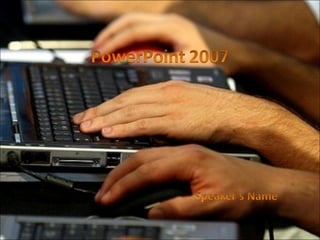Editor's Notes
- #2: Title slide
- #3: The Ribbon consists of tabs and groups of commands. Each tab Home; Insert, Design, Animations, šÝšÝßĢ Show, Review, View, and Format all contains related commands in common groups.
- #4: The Home tab contains the most common commands you use most often, such as cut and paste, copy â fonts, and other formatting , etc.
- #5: The Insert tab lets you insert pictures, clip art, shapes, SmartArt graphics, Charts, Hyperlinks, Text boxes, WordArt, movies, sound, and much more. Animations, in order of appearance: Entrance: SmartArtProcessGear Entrance: Fly In from bottom: Clip artanatomy Optional: you can add a short movie to this slide that dissolves in after animations 1 and 2 have entered (with previous to animation 2). This can help to show how a video can add life to a presentation.
- #6: The Design tab lets you apply themes â a uniform grouping of colors, fonts, effects â and backgrounds â textures or pictures... You can insert a picture as a background (as Iâve done here) or just apply a pre-built colorful theme. You can get more themes on the Office Online Web site (link is available at the end of this presentation). (FYI - I added some animation to this slide to make it more interesting â the letters drop in the word âbackgroundâ)
- #7: Animations lets you add movement and action to your presentations â but you donât want to add too much â Too much action can take away from the message you are trying to convey. Also on the Animations tab, you can add transitions between slides.
- #9: Youâll want to check your spelling and you can work with others on your presentation by using the commenting feature.
- #10: The View tab lets you switch among all the different views. Use Normal View to create your presentation. The šÝšÝßĢ Sorter view is helpful when you want to arrange your slides. Use the Notes Page view to type and view your notes. šÝšÝßĢ Master view is where you can make global changes to your presentation. Handout and Notes Master lets you manage your handouts and notes.
- #11: Questions?