Digistore - Getting Started
- 1. Helen Cooper [email_address] February 2010 Our Digital Storehouse
- 3. Use existing login COMING SOON single sign on [email_address]
- 5. View as list map timeline
- 6. Details view Description Rate Comment Add tags Download
- 7. Ã˝
- 8. Learning Paths Log in Edit Select items Create or select LP
- 9. Using Digital Content Sharing practice Responding to need f.grant@auckland.ac.nz [email_address] Need support?
- 10. Getting started...... COMING SOON
- 11. Want to know more? [email_address] f.grant@auckland.ac.nz [email_address]
Editor's Notes
- #2: Welcome!
- #3: From the home page left hand navigation you can access Details about the site- Digistore began as a result of NZ’s participaion in The Learning Federation between 2001 and 2009. It is based on Scootle. Content and new features will be added progressively. Core content includes Learning Objects and Digital resources. Future focus is on the development of NZ content, through partnerships with cultural and scientific insitutions. Diginews- bimonthly newsletter Support for using Digistore. Terms and Conditions On the right side – you can access a range of other trusted sources of content.
- #4: To download and view content you still require a login, as most of the content is licenced specifically for educational use. Exisiting logins have been transferred, if you have any problems please contact the Digistore administrator at digistore@tki.org.nz The introduction of Education Sector authentication ESAA from later in term 2 will enable single sign on for all TKI elated sites.
- #5: From home page Browse by topic- More topics will be added, eg Māori medium, but at this stage this feature has been based on ScOT – which is based on the Australian curriculum. This feature will be reviewed and made more specifc to the NZ context. Search by timeline and Map features can be useful when exploring a specific region or period- however it is reliant on material being appropriately tagged in their metadata- so if you look for a particular period or region, there will be content that isn’t identified in this way.
- #6: Advanced search has a range of filters This search of the environment- brought up too hundred results- using filters to narrow search Sort by... If a search identifies two hundred items – scrolling through is not an option for busy people- filter by type, sort by relevance (default), Title, published date or rating, Or look through the list or subtopics to find a closer match
- #7: Description statements and Educational statements were formerly part of the metadata diplay and so not user friendly.
- #8: Rate and suggest- By rating and suggesting users collaborate to build community knowledge and uderstanding of content, and effective use...
- #9: A learning path allows you to integrate selected items of digital content with learning tasks for students. Each learning path has a unique PIN. You can provide students with the PIN to allow them to view and use the content and activities online without the need for logins. A learning path can also be printed for use by students as a worksheet, checklist of activities completed or as an assessment task. You can also share your learning paths with others, either in your school, your jurisdiction or with the wider public. Sharing your learning path means that another teacher can view and modify your ideas. 1 Login 2 Select items 3 Identify existing or creat new folder and give LP a title When you select an item to add to a learnig path it will ask you first to select or create a folder- you may wish to do so by topic, or a class etc 4 to add comments select edit LP Student pin can be entered by students from the home page of Digistore.
- #10: Access the wiki for support, ideas, units, samples of content and exemplars- by learning area- everchanging, always responding to user practice and need. The wiki is facilitated by Rochelle Jensen and Fiona Grant. Objective: to share practice and provide pedagogical support, exemplars, further links and resources for learning areas. Who do I contact if I need help? For technical assistance with registration , logins : digistore@tki.org.nz. For information about content, existing or supplying content , licences: helen.cooper@minedu.govt.nz. For support on selecting and integrating content : Fiona Grant , Digi Advisor, Team Solutions, University of Auckland, [email_address] , 09 623 8880 Rochelle Jensen , Digi Advisor, School Support Services, University of Waikato, [email_address] , 07 577 5314
- #11: This is the manual- the step by step how to...coming soon- (next week!) Future developments Collections Single sign on More NZ content More Māori Medium content LMS API Digital Resource Guidelines New partneships for content Development of resource collections in response to NZC resource gaps
![Helen Cooper [email_address] February 2010 Our Digital Storehouse](https://image.slidesharecdn.com/digistore2-100324210447-phpapp02/85/Digistore-Getting-Started-1-320.jpg)

![Use existing login COMING SOON single sign on [email_address]](https://image.slidesharecdn.com/digistore2-100324210447-phpapp02/85/Digistore-Getting-Started-3-320.jpg)

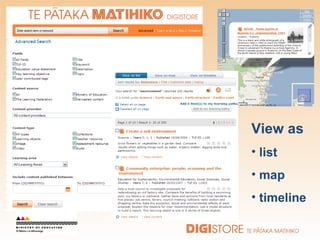


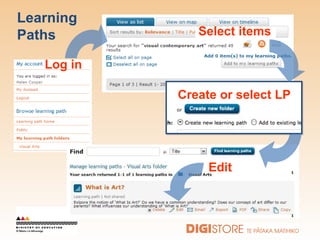
![Using Digital Content Sharing practice Responding to need f.grant@auckland.ac.nz [email_address] Need support?](https://image.slidesharecdn.com/digistore2-100324210447-phpapp02/85/Digistore-Getting-Started-9-320.jpg)

![Want to know more? [email_address] f.grant@auckland.ac.nz [email_address]](https://image.slidesharecdn.com/digistore2-100324210447-phpapp02/85/Digistore-Getting-Started-11-320.jpg)