Setting up OpenAM for web authentication
0 likes490 views
This document summarizes the setup and use of OpenAM, an open source single sign-on (SSO) solution. It describes the initial login process where a user is redirected to OpenAM for authentication before accessing a protected resource. On subsequent access, the user's SSO token is validated before allowing access. It provides instructions for setting up an OpenAM server with a Tomcat container and configuring OpenAM agents on web servers to protect resources based on OpenAM policies. OpenAM supports platforms like Windows, Linux, Tomcat, JBoss and Glassfish. Benchmark results show it can support over 10,000 logins per minute.
1 of 2
Downloaded 13 times
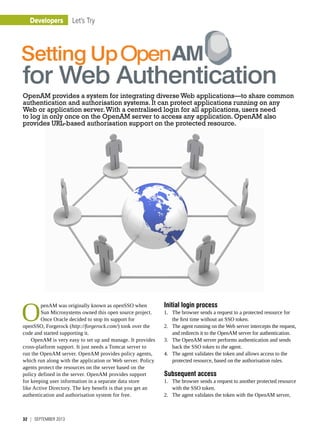
![DevelopersLet's Try
September 2013ŌĆé |ŌĆé 33
Solaris, Windows Server 2003 and Windows 2008 Server.
Agents are available for Tomcat, Weblogic, Jboss, Glassfish
and Oracle Application Server 10g.
Benchmark result
Kiran Ramineni published this benchmark result in the
OpenAM mailing list. (http://lists.forgerock.org/pipermail/
openam/2012-June/006676.html)
# of logins supported in a minute
OpenAM/J2EE container Tomcat JBoss Glassfish
OpenAM 9.5.2 10351 10481 9332
OpenAM 10 15956 15364 13910
Figure 1: SSOŌĆōInitial Login process
Figure 2: SSOŌĆōSubsequent access
and will not redirect the user to the login page if the token
is valid and has not expired.
Setting up the OpenAM server
OpenAM server runs under Tomcat as a Web application.
Install Tomcat and download OpenAM_10.0.0.war from
http://forgerock.com/openam.html. Copy OpenAM_10.0.0.war
to the Tomcat Web apps directory. Access the OpenAM server
URL (http://example.OpenAM.com:8080/OpenAM). First
time access will take you to the OpenAM configuration steps.
Configure OpenAM with the default directory server or the
directory server in which you have user information.
Setting up the OpenAM agent
Create an agent profile in the OpenAM server for the agent, and
download the appropriate agent installer from http://forgerock.
com/OpenAM.html. Run the agent installer on the Web server
in which you want to protect the resources. Configure the
agent with the OpenAM server and agent profile details. After
successful installation, a request to the Web server without an
SSO token will be redirected to OpenAM server.
Platforms supported
OpenAM server can be installed on RHEL 4/5/6, Ubuntu,
By: Senthilkumar
The author presently works for LinkedIn. He has more than 10 years
of experience in the open source world. His LinkedIn page is at
http://www.linkedin.com/pub/senthilkumar-e/1/a96/758
[1] http://forgerock.com/OpenAM.html
[2] OpenAM mailing list emails
References
Figure 1-Initial login process
Web or Application
Server
Web or Application Server
OpenAM server
Directory
server
Web user
1
2
Agent Agent
Figure 1-Initial login process
Web or Application ServerWeb or Application
Server
OpenAM server
Directory
server
Web user
1
2
3
4
AgentAgent
1, Vikas Permises, 11 Bank Street,
Fort Mumbai, India-400 001,
09167399917.Mobile:
Email: info@technoinfotech.com
EXCELLENT EMAIL INFRASTRUCTURE SOLUTIONS
WITH UNMATCHED SERVICE SUPPORT!
TechnoMail - Enterprise Email Server Anti SPAM,
Anti Virus, Email Content Filtering
Firewall, Internet Access Control Content Filtering, Site Blocking
Bandwidth Management System
Managed Email Hosting Solutions](https://image.slidesharecdn.com/32-33openam-130906221520-/85/Setting-up-OpenAM-for-web-authentication-2-320.jpg)
Ad
Recommended
IIS Critical Vulnerability 23/12/09
IIS Critical Vulnerability 23/12/09shlominar
╠²
This document summarizes a vulnerability in Microsoft Internet Information Services (IIS) that allows arbitrary file execution. By using a semicolon in the filename, a file can bypass the file extension check and be executed as a different type. For example, "malicious.asp;.jpg" would be executed as an ASP file despite the .jpg extension. This vulnerability has a high impact as it can be used to bypass file upload security in many web applications. A fix is for web applications to generate random filenames instead of using the submitted name and its extension.Steps on macfee epo console icon
Steps on macfee epo console iconChennam Bhaskar
╠²
This document outlines 14 steps for deploying the Mcafee EPO console, including logging in, selecting groups, creating VLANs, finding and selecting unmanaged systems, deploying agents, waking up agents, updating antivirus, and creating auto schedule tasks for scanning, actions, performance, and reports. It also notes that if new systems are added to the domain, the Mcafee console should be manually synchronized and agents woken up on client PCs.GeoVision : Video Management Solutions : Open Windows Firewall to allow Webca...
GeoVision : Video Management Solutions : Open Windows Firewall to allow Webca...TSOLUTIONS
╠²
This document provides instructions for configuring the Windows firewall to allow a WebCam Server application. It describes opening specific ports required by the server, including ports 4550, 5550, 6550, and 80. It explains either allowing the applications automatically when they are launched, or manually adding them to the firewall exceptions list.Understanding IIS
Understanding IISOm Vikram Thapa
╠²
The document provides an overview of Microsoft's Internet Information Services (IIS), detailing its primary function as a web server that delivers web pages. It elaborates on key components, including the web server's architecture, kernel & user modes, request processing, and main components such as http.sys, worker processes, and ISAPI. Additionally, the document discusses different IIS versions and their operational modes, emphasizing how requests are processed and managed within this framework.Iis it-slideshares.blogspot.com
Iis it-slideshares.blogspot.comphanleson
╠²
This document provides an introduction to Microsoft IIS 7.0, including its components, architecture, and five major focus areas. It discusses the core components of IIS 7.0 such as protocol listeners and the Windows Activation Service. It also summarizes the five pillars of IIS 7.0: security, extensibility, configuration, system management, and diagnostics. The document demonstrates various IIS 7.0 features through examples.4.0 client server_change_log
4.0 client server_change_logwillyywl
╠²
This document contains change logs for multiple versions of a server and client software. It describes fixes and improvements to issues accessing the web administration interface using different browsers, application usage tracking, and support for HTML styled policy messages. New features were also added like quick file scanning, Outlook OWA support, and a combine rules option to define more specific data detection parameters.How to Monitor IIS
How to Monitor IISPower Admin LLC
╠²
This document discusses monitoring Internet Information Services (IIS) on Windows Server editions, emphasizing the importance of tracking performance counters for CPU, memory, and disk space to ensure optimal operation. It highlights various monitoring tools, best practices, and the significance of worker process management, as well as advising on configurable alerts for abnormal behavior. The article ends with a call for feedback on additional important performance counters that could be included.Mule fips 140-2 compliance support
Mule fips 140-2 compliance supportD.Rajesh Kumar
╠²
Mule can be configured to run in FIPS 140-2 compliant mode by:
1. Installing a certified cryptography module in the Java environment.
2. Adjusting Mule settings to run in FIPS security mode.
3. Configuring the specific certified security provider by following the documentation and registering the provider in the java.security file.IIS 7.0 +
IIS 7.0 +Muhammad Amir
╠²
Internet Information Services (IIS) is a web server created by Microsoft for use with Windows operating systems. IIS supports protocols like HTTP, HTTPS, FTP, and SMTP. It includes features like sites, applications, and virtual directories to organize and serve content. IIS can run in either classic or integrated mode, with integrated taking full advantage of newer IIS capabilities. Application pools allow isolating applications from one another for security and stability. IIS includes additional components like connection strings, settings, file types, and directories.IIS
IISGiritharan V
╠²
IIS (Internet Information Services) is a web server application created by Microsoft for use with Windows operating systems. It supports protocols like HTTP, HTTPS, FTP, and more. IIS has been included with Windows NT, Windows 2000, Windows Server 2003, and beyond. Newer versions of IIS have added features like support for additional authentication mechanisms, modules for extending functionality, and performance/security improvements.Cisco wireless lan controller online help
Cisco wireless lan controller online helpLuis Martinez
╠²
The Cisco Wireless LAN Controller (WLC) Web User Interface allows up to five users to simultaneously configure and monitor a single WLC and its associated access points from a web browser. It is recommended to enable HTTPS and disable HTTP for more secure access. The Web User Interface pages typically include sections for parameters, refreshing data, and troubleshooting.Shellshock & Poodle Attacks, fix
Shellshock & Poodle Attacks, fixSasidhar Gogulapati
╠²
Shellshock is a 10-year-old bug in Bash that allows attackers to execute arbitrary commands on vulnerable systems. It occurs when Bash unintentionally executes commands concatenated to the end of environment variable function definitions. Poodle is a man-in-the-middle attack that exploits fallback to the insecure SSL 3.0 protocol to reveal encrypted data. Both vulnerabilities can be fixed by upgrading Bash and disabling SSL 3.0 respectively.VirusScan Enterprise v8.8
VirusScan Enterprise v8.8Geronimo Martin Alonso
╠²
This document compares the performance of VirusScan Enterprise (VSE) versions 8.8 and 8.7. It analyzes memory usage for on-access and on-demand scans on Windows XP, Windows 7, and Windows Server 2003 under each version. The document also outlines new features in VSE 8.8 such as improved scan speeds, support for Windows Office 2010, improved script scanning exclusions, and options for scanning trusted installer files.WordPress Security 2018
WordPress Security 2018Adrian Mikeliunas
╠²
This document discusses securing a WordPress website. It covers securing the server, application, and user/admin layers. Topics include securing the database and server, enabling SSL, regular backups, updating WordPress core and plugins, selecting secure plugins, restricting file access, using strong passwords, and installing security plugins. The goal is to implement a defense in depth approach with multiple layers of security controls.Pandora FMS: Exchange OWA Plugin
Pandora FMS: Exchange OWA PluginPandora FMS
╠²
The document is an administrator manual for the Pandora FMS Outlook Web Access plugin, detailing its purpose to monitor the functionality of the Outlook Web Access application. It outlines installation instructions, configuration parameters, compatibility, and the necessary credentials required for monitoring. The plugin conducts login and error checking tests to ensure proper access and functionality of the application.Introduction To Iis 7
Introduction To Iis 7amit_monty
╠²
IIS 7 is a major upgrade to IIS that provides improved performance, scalability, reliability, and new features. Some key enhancements include improved administration and diagnostic tools, support for managing web farms from one location, delegation of management tasks, and built-in support for technologies like PHP. IIS 7 also integrates ASP.NET configuration and provides a new authorization model.Webinar: 10 Steps To Your Archive!
Webinar: 10 Steps To Your Archive!GWAVA
╠²
This 10-step document outlines the process for setting up an archive system using Retain software. It discusses selecting hardware and storage, setting up the operating system and databases, installing and configuring Retain server and worker software, configuring general and module settings, setting schedules and profiles, creating workers, and starting the archiving process including mail servers, users and distribution lists to archive. The presentation aims to help users get started with archiving which the speaker emphasizes is essential and easy using their software.Obiee 11g security creating users groups and catalog permissions
Obiee 11g security creating users groups and catalog permissionsRavi Kumar Lanke
╠²
This document provides instructions for creating users, groups, and configuring catalog permissions in Oracle Business Intelligence (OBIEE) 11g. It involves the following high-level steps:
1. Create users and groups in the Oracle WebLogic Server administration console
2. Assign roles to the groups using the Fusion Middleware Control console
3. Set permissions on OBIEE catalogs for the new users and groups to control accessWeb server scripting - Security Issues
Web server scripting - Security IssuesJohn Robinson
╠²
The document discusses various security issues that can arise from web server scripting including poor coding that reveals database or server setup details, backdoors left by programmers, ensuring the use of SSL for secure connections, SQL injection vulnerabilities from malformed user inputs, and how PHP coding can help protect against some of these issues through input sanitization and prepared statements.Understanding a web server and types of web servers ppt
Understanding a web server and types of web servers pptNivi Sharma
╠²
The document discusses different types of web servers, including Apache, IIS, Nginx, LiteSpeed, Apache Tomcat, and Node.js. It provides details on each server such as what organization develops it, what percentage of websites each powers, and their key features. The document also mentions other types of servers like mail, application, FTP, database, and DNS servers. It concludes by noting that web hosting companies select servers based on client needs, traffic volume, and other considerations.IIS 7: The AdministratorŌĆÖs Guide
IIS 7: The AdministratorŌĆÖs GuideInformation Technology
╠²
This document provides an overview of the key changes and improvements in IIS 7 compared to previous versions. Some of the main points covered include:
- IIS 7 architecture is more modular, with around 40 individual modules that can be installed and managed individually. This reduces server footprint and attack surface.
- ASP.NET integration is improved, allowing .NET modules to plug directly into the request pipeline. Configuration is also centralized into web.config files.
- New tools like Failed Request Tracing and IIS Manager provide better troubleshooting of issues without needing repro steps.
- Centralization of content and configuration is easier through features like DFS and client-side caching.
- Management can be done throughFlows in mule
Flows in muleSon Nguyen
╠²
This document provides information on testing Mule applications. It discusses unit testing with the Mule Test Compatibility Kit (TCK) which provides base test classes for testing components like connectors, transformers, and message receivers. It also discusses functional testing using the FunctionalTestCase which runs Mule inside a test case and manages the server lifecycle. The FunctionalTestComponent can help support richer asynchronous tests by simulating asynchronous communication and returning mock data.IdM and AC
IdM and ACFernando Lopez Aguilar
╠²
This document summarizes the FIWARE security components Identity Manager (IdM) and Access Control (AC). It provides an overview of OAuth 2.0 authentication flows and describes three levels of authorization - authentication, basic authorization checking HTTP verbs and resources, and advanced authorization using XACML policies. Examples are given of validating access tokens, retrieving user info, and creating permissions and policies in IdM.CTU June 2011 - Exchange and Lync IM Integration
CTU June 2011 - Exchange and Lync IM IntegrationSpiffy
╠²
This document provides an agenda and overview for a presentation on integrating Exchange and Lync instant messaging (IM) through Outlook Web App (OWA). The presentation will include screenshots demonstrating the integrated interface, requirements for Exchange 2010 SP1 and Lync 2010, explanations of the necessary components, and a demo with Q&A. It outlines installing and configuring the Web Service Provider on the Exchange Client Access Server and adding the Exchange server as a trusted application in Lync to enable the integration.Oracle Hyperion EPM 11.1.2.4 - part 1
Oracle Hyperion EPM 11.1.2.4 - part 1Alex Liu
╠²
1. Download the Oracle Hyperion EPM 11.1.2.4 installation files from the Oracle website after creating an account and accepting the license agreement.
2. Unzip the downloaded file to an "Install" folder and download any additional required components.
3. Run the "installTool.cmd" file located in the Install folder as an administrator to launch the installation wizard.SalemPhilip_ResearchReport
SalemPhilip_ResearchReportPhilip Salem
╠²
The document discusses SQL injection attacks and buffer overflows on Oracle databases. It provides examples of SQL injection attacks, such as manipulating queries to retrieve additional rows or using URLs to extract usernames. It also describes how buffer overflows occur when more data is stored than the allocated space, potentially crashing systems. The document emphasizes the importance of preventing these attacks through secure coding practices and limiting privileges.Pandora FMS: Blackberry Exchange Monitoring
Pandora FMS: Blackberry Exchange MonitoringPandora FMS
╠²
The document provides instructions for monitoring emails sent and received from BlackBerry devices using Pandora FMS and the Exchange monitoring plugin for Outlook. It discusses installing and configuring the BlackBerry monitoring plugin, which returns modules for measuring email latency and checking for mail arrival. System requirements include Pandora FMS agent, Outlook 2010, and ActivePerl. The monitoring works by searching email subjects and bodies for a reference string like "BlackBerry".How to authenticate users in your apps using FI-WARE Account - Introduction
How to authenticate users in your apps using FI-WARE Account - IntroductionJavier Cervi├▒o
╠²
This document outlines how to authenticate users in applications using the FIWARE account and OAuth 2.0. It covers user registration, organization management, and securing web and native applications through OAuth 2.0 protocols. Additionally, it discusses managing roles and access to protected resources, emphasizing the importance of secure authentication without sharing user credentials.Openam misc
Openam miscJose R
╠²
This document discusses the basics of configuring a custom authentication module for OpenAM. It provides an example XML configuration that defines a custom authentication module called "sunAMAuthMyModuleService". The key points are that authentication module services must start with "iPlanetAMAuth" or "sunAMAuth" and end with "Service", the service hierarchy is defined, an i18n file provides internationalized strings, and module options are defined within an Organization schema to allow per-realm configuration.Securing web applications
Securing web applicationsSupreme O
╠²
The document provides information about securing web applications with OpenAM. It discusses authentication and authorization as two major security considerations. It notes that while authentication verifies a user's identity, authorization determines what resources a user can access. The document then discusses challenges around scaling authentication solutions and how stateful servers may not scale well. It introduces OpenAM as an open source access management solution that can handle authentication, authorization, and identity management. OpenAM allows applications to focus on functionality while it focuses on security. It can integrate with identity stores and uses policy agents to enforce access policies across distributed systems.More Related Content
What's hot (20)
IIS 7.0 +
IIS 7.0 +Muhammad Amir
╠²
Internet Information Services (IIS) is a web server created by Microsoft for use with Windows operating systems. IIS supports protocols like HTTP, HTTPS, FTP, and SMTP. It includes features like sites, applications, and virtual directories to organize and serve content. IIS can run in either classic or integrated mode, with integrated taking full advantage of newer IIS capabilities. Application pools allow isolating applications from one another for security and stability. IIS includes additional components like connection strings, settings, file types, and directories.IIS
IISGiritharan V
╠²
IIS (Internet Information Services) is a web server application created by Microsoft for use with Windows operating systems. It supports protocols like HTTP, HTTPS, FTP, and more. IIS has been included with Windows NT, Windows 2000, Windows Server 2003, and beyond. Newer versions of IIS have added features like support for additional authentication mechanisms, modules for extending functionality, and performance/security improvements.Cisco wireless lan controller online help
Cisco wireless lan controller online helpLuis Martinez
╠²
The Cisco Wireless LAN Controller (WLC) Web User Interface allows up to five users to simultaneously configure and monitor a single WLC and its associated access points from a web browser. It is recommended to enable HTTPS and disable HTTP for more secure access. The Web User Interface pages typically include sections for parameters, refreshing data, and troubleshooting.Shellshock & Poodle Attacks, fix
Shellshock & Poodle Attacks, fixSasidhar Gogulapati
╠²
Shellshock is a 10-year-old bug in Bash that allows attackers to execute arbitrary commands on vulnerable systems. It occurs when Bash unintentionally executes commands concatenated to the end of environment variable function definitions. Poodle is a man-in-the-middle attack that exploits fallback to the insecure SSL 3.0 protocol to reveal encrypted data. Both vulnerabilities can be fixed by upgrading Bash and disabling SSL 3.0 respectively.VirusScan Enterprise v8.8
VirusScan Enterprise v8.8Geronimo Martin Alonso
╠²
This document compares the performance of VirusScan Enterprise (VSE) versions 8.8 and 8.7. It analyzes memory usage for on-access and on-demand scans on Windows XP, Windows 7, and Windows Server 2003 under each version. The document also outlines new features in VSE 8.8 such as improved scan speeds, support for Windows Office 2010, improved script scanning exclusions, and options for scanning trusted installer files.WordPress Security 2018
WordPress Security 2018Adrian Mikeliunas
╠²
This document discusses securing a WordPress website. It covers securing the server, application, and user/admin layers. Topics include securing the database and server, enabling SSL, regular backups, updating WordPress core and plugins, selecting secure plugins, restricting file access, using strong passwords, and installing security plugins. The goal is to implement a defense in depth approach with multiple layers of security controls.Pandora FMS: Exchange OWA Plugin
Pandora FMS: Exchange OWA PluginPandora FMS
╠²
The document is an administrator manual for the Pandora FMS Outlook Web Access plugin, detailing its purpose to monitor the functionality of the Outlook Web Access application. It outlines installation instructions, configuration parameters, compatibility, and the necessary credentials required for monitoring. The plugin conducts login and error checking tests to ensure proper access and functionality of the application.Introduction To Iis 7
Introduction To Iis 7amit_monty
╠²
IIS 7 is a major upgrade to IIS that provides improved performance, scalability, reliability, and new features. Some key enhancements include improved administration and diagnostic tools, support for managing web farms from one location, delegation of management tasks, and built-in support for technologies like PHP. IIS 7 also integrates ASP.NET configuration and provides a new authorization model.Webinar: 10 Steps To Your Archive!
Webinar: 10 Steps To Your Archive!GWAVA
╠²
This 10-step document outlines the process for setting up an archive system using Retain software. It discusses selecting hardware and storage, setting up the operating system and databases, installing and configuring Retain server and worker software, configuring general and module settings, setting schedules and profiles, creating workers, and starting the archiving process including mail servers, users and distribution lists to archive. The presentation aims to help users get started with archiving which the speaker emphasizes is essential and easy using their software.Obiee 11g security creating users groups and catalog permissions
Obiee 11g security creating users groups and catalog permissionsRavi Kumar Lanke
╠²
This document provides instructions for creating users, groups, and configuring catalog permissions in Oracle Business Intelligence (OBIEE) 11g. It involves the following high-level steps:
1. Create users and groups in the Oracle WebLogic Server administration console
2. Assign roles to the groups using the Fusion Middleware Control console
3. Set permissions on OBIEE catalogs for the new users and groups to control accessWeb server scripting - Security Issues
Web server scripting - Security IssuesJohn Robinson
╠²
The document discusses various security issues that can arise from web server scripting including poor coding that reveals database or server setup details, backdoors left by programmers, ensuring the use of SSL for secure connections, SQL injection vulnerabilities from malformed user inputs, and how PHP coding can help protect against some of these issues through input sanitization and prepared statements.Understanding a web server and types of web servers ppt
Understanding a web server and types of web servers pptNivi Sharma
╠²
The document discusses different types of web servers, including Apache, IIS, Nginx, LiteSpeed, Apache Tomcat, and Node.js. It provides details on each server such as what organization develops it, what percentage of websites each powers, and their key features. The document also mentions other types of servers like mail, application, FTP, database, and DNS servers. It concludes by noting that web hosting companies select servers based on client needs, traffic volume, and other considerations.IIS 7: The AdministratorŌĆÖs Guide
IIS 7: The AdministratorŌĆÖs GuideInformation Technology
╠²
This document provides an overview of the key changes and improvements in IIS 7 compared to previous versions. Some of the main points covered include:
- IIS 7 architecture is more modular, with around 40 individual modules that can be installed and managed individually. This reduces server footprint and attack surface.
- ASP.NET integration is improved, allowing .NET modules to plug directly into the request pipeline. Configuration is also centralized into web.config files.
- New tools like Failed Request Tracing and IIS Manager provide better troubleshooting of issues without needing repro steps.
- Centralization of content and configuration is easier through features like DFS and client-side caching.
- Management can be done throughFlows in mule
Flows in muleSon Nguyen
╠²
This document provides information on testing Mule applications. It discusses unit testing with the Mule Test Compatibility Kit (TCK) which provides base test classes for testing components like connectors, transformers, and message receivers. It also discusses functional testing using the FunctionalTestCase which runs Mule inside a test case and manages the server lifecycle. The FunctionalTestComponent can help support richer asynchronous tests by simulating asynchronous communication and returning mock data.IdM and AC
IdM and ACFernando Lopez Aguilar
╠²
This document summarizes the FIWARE security components Identity Manager (IdM) and Access Control (AC). It provides an overview of OAuth 2.0 authentication flows and describes three levels of authorization - authentication, basic authorization checking HTTP verbs and resources, and advanced authorization using XACML policies. Examples are given of validating access tokens, retrieving user info, and creating permissions and policies in IdM.CTU June 2011 - Exchange and Lync IM Integration
CTU June 2011 - Exchange and Lync IM IntegrationSpiffy
╠²
This document provides an agenda and overview for a presentation on integrating Exchange and Lync instant messaging (IM) through Outlook Web App (OWA). The presentation will include screenshots demonstrating the integrated interface, requirements for Exchange 2010 SP1 and Lync 2010, explanations of the necessary components, and a demo with Q&A. It outlines installing and configuring the Web Service Provider on the Exchange Client Access Server and adding the Exchange server as a trusted application in Lync to enable the integration.Oracle Hyperion EPM 11.1.2.4 - part 1
Oracle Hyperion EPM 11.1.2.4 - part 1Alex Liu
╠²
1. Download the Oracle Hyperion EPM 11.1.2.4 installation files from the Oracle website after creating an account and accepting the license agreement.
2. Unzip the downloaded file to an "Install" folder and download any additional required components.
3. Run the "installTool.cmd" file located in the Install folder as an administrator to launch the installation wizard.SalemPhilip_ResearchReport
SalemPhilip_ResearchReportPhilip Salem
╠²
The document discusses SQL injection attacks and buffer overflows on Oracle databases. It provides examples of SQL injection attacks, such as manipulating queries to retrieve additional rows or using URLs to extract usernames. It also describes how buffer overflows occur when more data is stored than the allocated space, potentially crashing systems. The document emphasizes the importance of preventing these attacks through secure coding practices and limiting privileges.Pandora FMS: Blackberry Exchange Monitoring
Pandora FMS: Blackberry Exchange MonitoringPandora FMS
╠²
The document provides instructions for monitoring emails sent and received from BlackBerry devices using Pandora FMS and the Exchange monitoring plugin for Outlook. It discusses installing and configuring the BlackBerry monitoring plugin, which returns modules for measuring email latency and checking for mail arrival. System requirements include Pandora FMS agent, Outlook 2010, and ActivePerl. The monitoring works by searching email subjects and bodies for a reference string like "BlackBerry".How to authenticate users in your apps using FI-WARE Account - Introduction
How to authenticate users in your apps using FI-WARE Account - IntroductionJavier Cervi├▒o
╠²
This document outlines how to authenticate users in applications using the FIWARE account and OAuth 2.0. It covers user registration, organization management, and securing web and native applications through OAuth 2.0 protocols. Additionally, it discusses managing roles and access to protected resources, emphasizing the importance of secure authentication without sharing user credentials.Similar to Setting up OpenAM for web authentication (15)
Openam misc
Openam miscJose R
╠²
This document discusses the basics of configuring a custom authentication module for OpenAM. It provides an example XML configuration that defines a custom authentication module called "sunAMAuthMyModuleService". The key points are that authentication module services must start with "iPlanetAMAuth" or "sunAMAuth" and end with "Service", the service hierarchy is defined, an i18n file provides internationalized strings, and module options are defined within an Organization schema to allow per-realm configuration.Securing web applications
Securing web applicationsSupreme O
╠²
The document provides information about securing web applications with OpenAM. It discusses authentication and authorization as two major security considerations. It notes that while authentication verifies a user's identity, authorization determines what resources a user can access. The document then discusses challenges around scaling authentication solutions and how stateful servers may not scale well. It introduces OpenAM as an open source access management solution that can handle authentication, authorization, and identity management. OpenAM allows applications to focus on functionality while it focuses on security. It can integrate with identity stores and uses policy agents to enforce access policies across distributed systems.OpenAM - An Introduction
OpenAM - An IntroductionForgeRock
╠²
The document outlines the agenda for the OpenAM for Beginners EMEA Summit 2013, covering topics such as the Forgerock stack, authentication, authorization, and federation. It highlights OpenAM's key functionalities, including single sign-on, centralized policy-based authentication, and support for various federation standards. The content is structured around classic user scenarios and the evolution of OpenAM versions over the years.FOSSwire3 + OpenID
FOSSwire3 + OpenIDcvanp
╠²
This document discusses OpenID, an open standard for user authentication on the web. It allows users to log into multiple websites using a single digital identity. This eliminates the need to create and remember separate usernames and passwords for each site. The document provides examples of how OpenID works and encourages readers to use it for easier and more secure logins across the web. Popular sites that support OpenID login are also listed.OpenIG Webinar: Your Swiss Army Knife for Protecting and Securing Web Apps, A...
OpenIG Webinar: Your Swiss Army Knife for Protecting and Securing Web Apps, A...ForgeRock
╠²
The document discusses OpenIG, an identity gateway product from ForgeRock. OpenIG allows legacy applications and APIs to be integrated with identity and access management solutions without modifying the applications. It provides single sign-on, password capture and replay, OAuth 2.0 protection for APIs, and federation capabilities. The latest version of OpenIG includes support for OAuth 2.0, OpenID Connect, scripting with Groovy, SAML federation, and stateless sessions. The document promotes OpenIG as a cost-effective way to extend security and identity features to existing applications.Integrating open am with liferay portal
Integrating open am with liferay portalprabakaranbrick
╠²
The document provides steps to integrate OpenAM single sign-on with Liferay Portal. It involves installing Liferay Portal on Tomcat, installing OpenAM on a separate Tomcat instance, and configuring OpenAM. Settings like encoding cookie value in OpenAM are changed. The portal-ext.properties file in Liferay is edited to configure OpenAM integration. Once integrated, users authenticated in OpenAM are automatically created in Liferay upon first login.Open Source Identity Integration with OpenSSO
Open Source Identity Integration with OpenSSOelliando dias
╠²
This document discusses identity integration using OpenSSO. It describes how web access management solutions address common problems like single sign-on within an organization through a centralized authentication server. Federation allows single sign-on across organizations using standards like SAML. OpenSSO is an open source project that implements these solutions. The document provides an overview of OpenSSO and demonstrations how to deploy and configure an identity provider and service provider.Sso & rman
Sso & rmanvishaalkumar11
╠²
Single Sign-On (SSO) allows a user to authenticate once and access multiple applications and systems without reauthenticating. SSO uses a centralized authentication repository, the Oracle Internet Directory (OID), to validate users as they move between applications. The SSO component interacts with Oracle HTTP Server and formats SSO information for use by external systems using protocols like XML. The Metadata Repository (Infrastructure) provides common management of Application Server instances and components. Oracle Management Server (OMS) allows centralized management of Application Server farms using Oracle Enterprise Manager. TopLink enables object persistence by mapping Java objects to database tables.OpenAM Survival Tips
OpenAM Survival TipsForgeRock
╠²
The document provides survival tips for OpenAM, focusing on critical product areas such as naming services and debugging techniques for CDSO. It emphasizes the importance of capturing HTTP headers and validating configurations to prevent issues in multi-site deployments. The presentation concludes with acknowledgment for attendees and an open invitation for further questions.Benefits of Using Open Source IAM
Benefits of Using Open Source IAMWSO2
╠²
The document discusses the benefits and considerations of using open source Identity and Access Management (IAM) systems, emphasizing the increased adoption among organizations. Key points include the freedom, extensibility, and lower costs associated with open source IAM, as well as the specifics of the WSO2 Identity Server. It highlights migration strategies from proprietary IAM systems and offers guidelines for selecting suitable open source solutions.Open sso enterprise customer pitch
Open sso enterprise customer pitchxKinAnx
╠²
OpenSSO Enterprise provides single sign-on (SSO) solutions for web access management, federation, and secure web services. It offers both commercial and express builds with different levels of testing and support. The solutions address challenges in centralized configuration, identity services, standards-based federation and policy management, and secure web services. Upcoming releases will focus on entitlement management, ease-of-use workflows, and carrier-grade monitoring.Openid Presentation - A Quick Introduction
Openid Presentation - A Quick IntroductionCorsin Camichel
╠²
The document discusses the challenges of traditional login processes and introduces OpenID as a new standard for online authentication. OpenID allows users to log in to multiple websites using a single account, simplifying the login experience while protecting user data. The presentation includes a live demo and highlights support from major companies and available resources for developers. CryptoParty Belfast July 2015 Online Privacy Tips
CryptoParty Belfast July 2015 Online Privacy Tipspgmaynard
╠²
This document provides tips and recommendations for improving online privacy. It discusses mass global surveillance programs, browser fingerprinting, VPNs, encrypted communication tools like Signal and Tor, and privacy-focused web browsers and operating systems. It encourages users to disable unnecessary browser features, use privacy addons, choose privacy-oriented email providers and messengers, and consider open-source decentralized alternatives to proprietary services that collect user data.Lecture 20101124
Lecture 20101124Anderson Liang
╠²
This document discusses web identity management and single sign-on solutions. It begins by outlining problems with existing identity systems, such as having too many usernames and passwords. It then describes what users and administrators want, including a single identity that can be used across sites. Existing enterprise identity solutions are discussed, as well as open standards like SAML, OpenID, and OAuth. OpenID allows users to authenticate using an existing identity, while OAuth allows applications to access user resources like data. Case studies demonstrate how OpenID and OAuth can be used by sites like Google, Facebook, and others to provide single sign-on. The document concludes by discussing key differences between OpenID and OAuth.Webinar: OpenAM 12.0 - New Featurs
Webinar: OpenAM 12.0 - New FeatursForgeRock
╠²
OpenAM 12.0 aims to provide a simpler and smarter identity management solution with features such as user self-service, social authentication, and contextual authentication. It includes a powerful policy engine, REST APIs for token transformations, and support for OAuth2/OpenID Connect for enhanced user experience. The document outlines the design goals, live demos, and next steps for implementations in varied environments.Ad
Setting up OpenAM for web authentication
- 1. Developers Let's Try 32ŌĆé |ŌĆé September 2013 Initial login process 1. The browser sends a request to a protected resource for the first time without an SSO token. 2. The agent running on the Web server intercepts the request, and redirects it to the OpenAM server for authentication. 3. The OpenAM server performs authentication and sends back the SSO token to the agent. 4. The agent validates the token and allows access to the protected resource, based on the authorisation rules. Subsequent access 1. The browser sends a request to another protected resource with the SSO token. 2. The agent validates the token with the OpenAM server, O penAM was originally known as openSSO when Sun Microsystems owned this open source project. Once Oracle decided to stop its support for openSSO, Forgerock (http://forgerock.com/) took over the code and started supporting it. OpenAM is very easy to set up and manage. It provides cross-platform support. It just needs a Tomcat server to run the OpenAM server. OpenAM provides policy agents, which run along with the application or Web server. Policy agents protect the resources on the server based on the policy defined in the server. OpenAM provides support for keeping user information in a separate data store like Active Directory. The key benefit is that you get an authentication and authorisation system for free. OpenAM provides a system for integrating diverse Web applicationsŌĆöto share common authentication and authorisation systems. It can protect applications running on any Web or application server.With a centralised login for all applications, users need to log in only once on the OpenAM server to access any application. OpenAM also provides URL-based authorisation support on the protected resource. Setting Up for Web Authentication
- 2. DevelopersLet's Try September 2013ŌĆé |ŌĆé 33 Solaris, Windows Server 2003 and Windows 2008 Server. Agents are available for Tomcat, Weblogic, Jboss, Glassfish and Oracle Application Server 10g. Benchmark result Kiran Ramineni published this benchmark result in the OpenAM mailing list. (http://lists.forgerock.org/pipermail/ openam/2012-June/006676.html) # of logins supported in a minute OpenAM/J2EE container Tomcat JBoss Glassfish OpenAM 9.5.2 10351 10481 9332 OpenAM 10 15956 15364 13910 Figure 1: SSOŌĆōInitial Login process Figure 2: SSOŌĆōSubsequent access and will not redirect the user to the login page if the token is valid and has not expired. Setting up the OpenAM server OpenAM server runs under Tomcat as a Web application. Install Tomcat and download OpenAM_10.0.0.war from http://forgerock.com/openam.html. Copy OpenAM_10.0.0.war to the Tomcat Web apps directory. Access the OpenAM server URL (http://example.OpenAM.com:8080/OpenAM). First time access will take you to the OpenAM configuration steps. Configure OpenAM with the default directory server or the directory server in which you have user information. Setting up the OpenAM agent Create an agent profile in the OpenAM server for the agent, and download the appropriate agent installer from http://forgerock. com/OpenAM.html. Run the agent installer on the Web server in which you want to protect the resources. Configure the agent with the OpenAM server and agent profile details. After successful installation, a request to the Web server without an SSO token will be redirected to OpenAM server. Platforms supported OpenAM server can be installed on RHEL 4/5/6, Ubuntu, By: Senthilkumar The author presently works for LinkedIn. He has more than 10 years of experience in the open source world. His LinkedIn page is at http://www.linkedin.com/pub/senthilkumar-e/1/a96/758 [1] http://forgerock.com/OpenAM.html [2] OpenAM mailing list emails References Figure 1-Initial login process Web or Application Server Web or Application Server OpenAM server Directory server Web user 1 2 Agent Agent Figure 1-Initial login process Web or Application ServerWeb or Application Server OpenAM server Directory server Web user 1 2 3 4 AgentAgent 1, Vikas Permises, 11 Bank Street, Fort Mumbai, India-400 001, 09167399917.Mobile: Email: info@technoinfotech.com EXCELLENT EMAIL INFRASTRUCTURE SOLUTIONS WITH UNMATCHED SERVICE SUPPORT! TechnoMail - Enterprise Email Server Anti SPAM, Anti Virus, Email Content Filtering Firewall, Internet Access Control Content Filtering, Site Blocking Bandwidth Management System Managed Email Hosting Solutions
