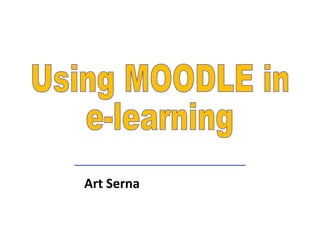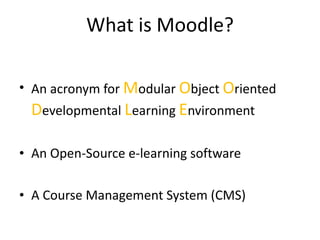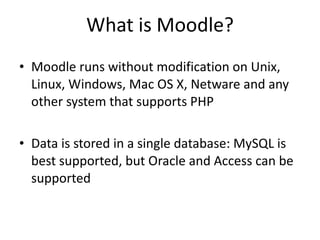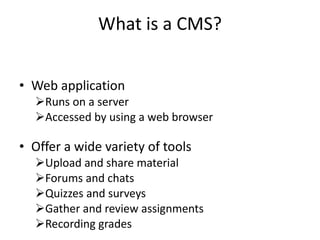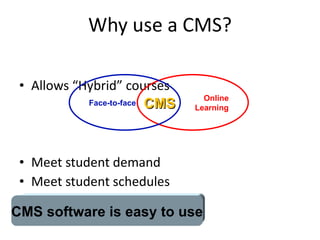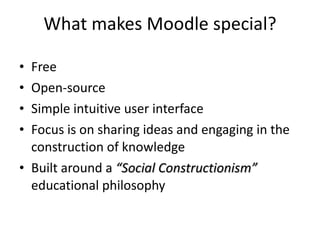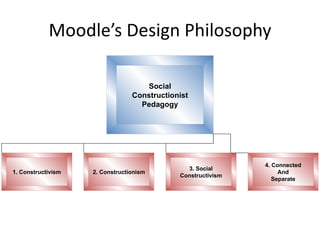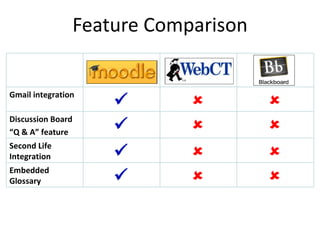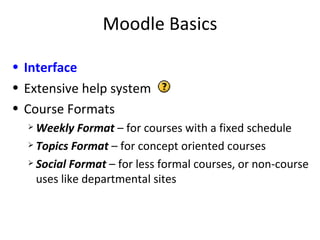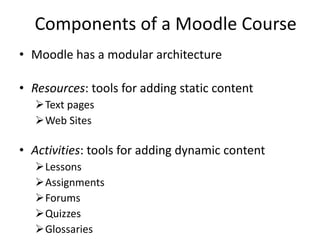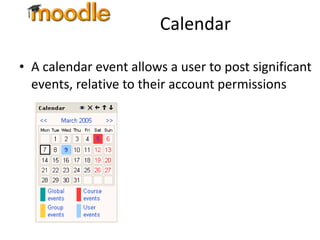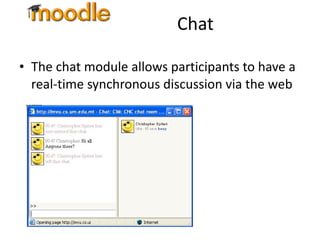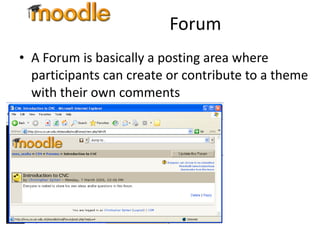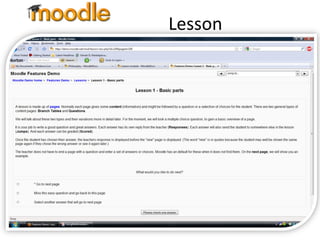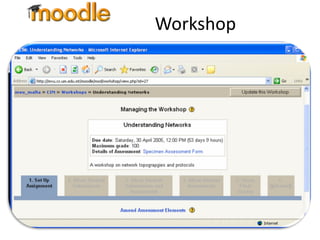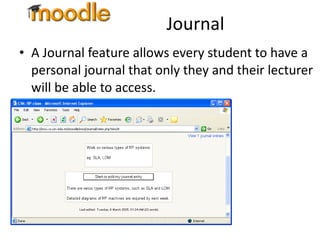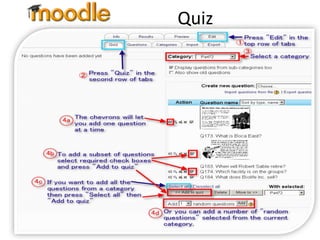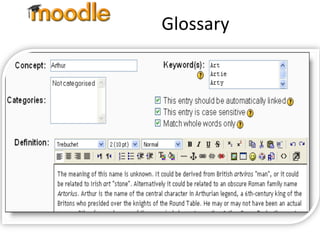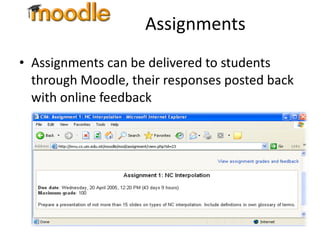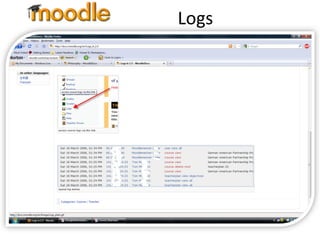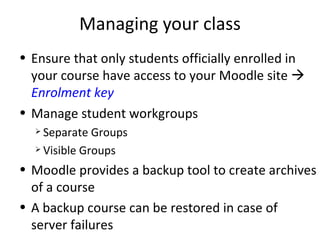Moodle in E learning
- 1. Art Serna Using MOODLE in e-learning
- 2. What is Moodle? An acronym for M odular O bject O riented D evelopmental L earning E nvironment An Open-Source e-learning software A Course Management System (CMS)
- 3. What is Moodle? Moodle runs without modification on Unix, Linux, Windows, Mac OS X, Netware and any other system that supports PHP Data is stored in a single database: MySQL is best supported, but Oracle and Access can be supported
- 4. What is a CMS? Web application Runs on a server Accessed by using a web browser Offer a wide variety of tools Upload and share material Forums and chats Quizzes and surveys Gather and review assignments Recording grades
- 5. Why use a CMS? Allows âHybridâ courses Meet student demand Meet student schedules Deliver better courses CMS software is easy to use Online Learning Face-to-face CMS
- 6. What makes Moodle special? Free Open-source Simple intuitive user interface Focus is on sharing ideas and engaging in the construction of knowledge Built around a âSocial Constructionismâ educational philosophy
- 7. Moodleâs Design Philosophy Social Constructionist Pedagogy 1. Constructivism 3. Social Constructivism 4. Connected And Separate 2. Constructionism
- 8. Feature Comparison Gmail integration ïž ïŧ ïŧ Discussion Board â Q & Aâ feature ïž ïŧ ïŧ Second Life Integration ïž ïŧ ïŧ Embedded Glossary ïž ïŧ ïŧ
- 9. Moodle Basics Interface Extensive help system Course Formats Weekly Format â for courses with a fixed schedule Topics Format â for concept oriented courses Social Format â for less formal courses, or non-course uses like departmental sites
- 10. Components of a Moodle Course Moodle has a modular architecture Resources : tools for adding static content Text pages Web Sites Activities : tools for adding dynamic content Lessons Assignments Forums Quizzes Glossaries
- 11. Calendar A calendar event allows a user to post significant events, relative to their account permissions
- 12. Chat The chat module allows participants to have a real-time synchronous discussion via the web
- 13. Forum A Forum is basically a posting area where participants can create or contribute to a theme with their own comments
- 14. Lesson A lesson module delivers content in an interesting and flexible way Consists of a number of pages Each page normally ends with a question and a number of possible answers Student progresses onto next page depending on choice of answer
- 15. Workshop A Workshop is a peer assessment activity that allows participants to assess each otherâs projects Allows the lecturer to both manage and grade material
- 16. Journal A Journal feature allows every student to have a personal journal that only they and their lecturer will be able to access.
- 17. Quiz A quiz module consists of multiple choice, true-false, short answer questions Questions are kept in a categorized database, and can be reused within and between courses Can allow multiple attempts Teacher can provide feedback Includes grading facility
- 18. Glossary The Glossary feature in Moodle acts as a definition resource Can be presented in a number of formats Glossary entries can be linked to key phrases throughout system
- 19. Assignments Assignments can be delivered to students through Moodle, their responses posted back with online feedback
- 20. Logs Logs show the activity in a class for different days or times Check the time students spend on activities
- 21. Managing your class Ensure that only students officially enrolled in your course have access to your Moodle site ï Enrolment key Manage student workgroups Separate Groups Visible Groups Moodle provides a backup tool to create archives of a course A backup course can be restored in case of server failures
Editor's Notes
- #4: PHP: Hypertext Preprocessor is a widely used, general-purpose scripting language that was originally designed for web development to produce dynamic web pages . For this purpose, PHP code is embedded into the HTML source document and interpreted by a web server with a PHP processor module, which generates the web page document.
- #9: increased discussion board capabilities called âQ & A,â which allowed instructors to require all users to post to the discussion board before being able to see other responses. Integration with Gmail directly available in a course interface Glossary can be used in many ways. The entries can be searched or browsed in different formats. A glossary can be collaborative or entries only made by the teacher. Entries can be put in categories . The autolinking feature , will highlight any word in the course which is located in the glossary.
- #16: Workshop is a peer assessment activity with many options. Students submit their work via an on line text tool and attachments. There are two grades for a student: their own work and their peer assessments of other students' work. These instructions are for the completely redesigned version for Moodle 2.0.
- #18: The Quiz activity module allows the teacher to design and set quizzes consisting of a large variety of Question types , including multiple choice, true-false, and short answer questions. These questions are kept in the Question bank and can be re-used in multiple quizzes. Quizzes can be configured to allow multiple attempts. Each attempt is automatically marked, and the teacher can choose whether to give feedback and/or show the correct answers.
- #21: A log can be thought of as a list of information, some might call it a table. Each line or record in the log contains a timestamp plus one or more fields that holds information about activity at that instant. Filters selectively reduce or focus the information shown in the report. To generate a log report, select any combination of group, student, date, activity and actions, then click the "Get these logs" button. Note: The log report page contains active links enabling you to access a student's profile page or a particular page that the student was viewing. The IP address link provides an estimate of the student's location.