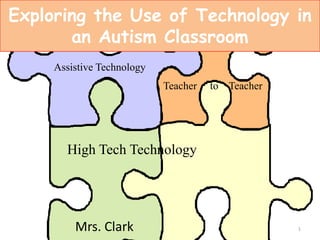My powerpoint technology in the classroom
- 1. Exploring the Use of Technology in an Autism ClassroomAssistive TechnologyTeacher to TeacherHigh Tech Technology1Mrs. Clark
- 2. Why Use TechnologyEngagement ToolStudent Teacher CollaborationLearning Technical SkillsIncrease Use Outside ResourcesIncreased MotivationPeer CollaborationLearning Technical SkillsStudent Active LearnerCompleting more complex tasks2So much to choose from
- 3. Students TodayExpect to learn with the Webtools they utilize in their daily lives.Relate to the visual and interactive style.3
- 4. Technology In the ClassroomThe SMART Board is an interactive, electronic whiteboard which can enhance instruction and learning.Smart pens are pens that can record what you say, or those which can send to your computer what have you written or drawn. ELMO document cameraIPOD/IPADŌĆÖs are full of applications for students with disabilities. 4
- 5. Assistive TechnologyIn any classroom, assistive technology may be required. In todayŌĆÖs inclusive classroom assistive technology can make the difference for a student to access the curriculum.5Assistive Technology Information
- 6. Assistive Technology Can Be Simple Daily Living RoutinesWake upEat BreakfastBrush TeethDress yourselfGo to SchoolAt School6Use of Picture schedules
- 7. Intervention /StrategiesAssistive TechnologyPicture Exchange Communication System (PECS) Time on task and independent task completion skills can also be taught using a "first-then" visual system.Teaching strategies that provide visual cues/supports along with the use of total communication should maximize GV's success in acquiring new skills.Many of AppleŌĆÖs technology include applications for these visual communication/schedule programs.7
- 8. Musical ActivitiesHead Shoulders Knees & Toes (Activity Song)Teacher Introduces ŌĆō Models Activity Students mimicTeacher & Students do activity togetherGross motor skills, language, learning body partsModificationsHand over handTeacher prompts with gesture8Head Shoulders Knees & Toes Activity
- 9. Are you ready to try it??9Start smallŌĆ”one step at a timeŌĆ”.And you may help one of your students become the next astronaut on the moon!!! Just believe ’üŖ