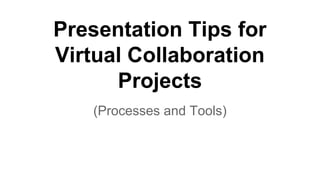Sitearm - Presentation Tips For Virtual Collaboration Projects
- 1. Presentation Tips for Virtual Collaboration Projects (Processes and Tools)
- 2. Presenting Is A Process 1. Planning 2. Preparing 3. Scripting 4. Presenting 5. Debriefing
- 3. The Process Works PLANNING: audience analysis, brainstorming, deciding, assigning PREPARING: working, checking in, repeat SCRIPTING: who says what, what’s said by whom PRESENTING: sound check, go! DEBRIEFING: internal team debrief, “likes”, “wishes”
- 4. Presentation Tools Vary PHYSICAL: paper, pencil, hardware DIGITAL: camera, video cam, pc/mac, drawing pad ONLINE: internet app, mobile app
- 5. Tool Modes Vary FUNCTION: consuming, creating, sharing, utility, one purpose, multipurpose CONTENT: text, voice, image, video, 3D objects and scripts AUDIENCE INTERACTION: one- way, two-way, 1-to-1, 1-to-many, many-to- 1, many-to-many, time- delayed, live
- 6. Tool Functions Match The Process PLANNING: sharing; live PREPARING: creating, sharing; time-delay, live; text, voice, image, video, 3D SCRIPTING: as above PRESENTING: many- to-many; live; one-way, two- way DEBRIEFING: sharing; live
- 7. Digital Tools Are In Double Digits Gmail, Hotmail, Yahoo Twitter WordPress, Blogger Skype, Linked In Open Sim, Second Life Google, Bing YouTube, Vimeo şÝşÝߣShare, Prezi Instructables Pinterest, Flickr, SkyBox Scoop.it!, Paper.li Wikis, GoogleDocs Dropbox, YouSendIt Facebook, Google+ SmartPhone, Scanner Mobile Apps
- 8. The Project Selects The Tools PROJECT: Make A Machinima About Reality SHARING TOOLS: Gmail, Texting, Second Life, Skype, Dropbox, Text, Voice, YouTube CREATING TOOLS: Google Docs, Second Life, PrintScreen, SoundTap, FRAPS, Windows Live Movie Maker, SmartPhone, Adobe Photoshop Elements
- 9. Points To Remember Presenting Is A Process Match Tools To Project