01-Zabbix4Beginners-InstallingZabbix.pdf
0 likes19 views
This document provides instructions for installing Zabbix on an Ubuntu server. It discusses installing Ubuntu Server, configuring the server's IP address, installing required packages like SNMP and OpenSSH. It then covers installing the Zabbix server package and frontend, configuring the MySQL database, and accessing the Zabbix web interface for the first time using the default Admin/zabbix credentials. The goal is to set up a basic Zabbix server that can monitor network devices and servers via SNMP and send email alerts.
1 of 14
Download to read offline
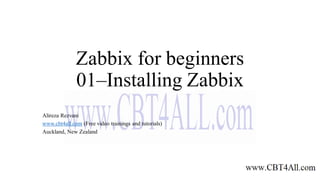
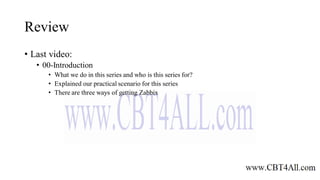
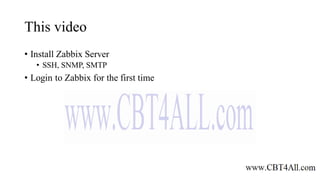
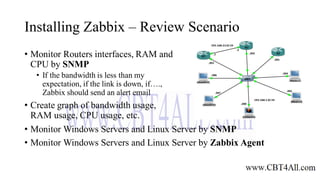
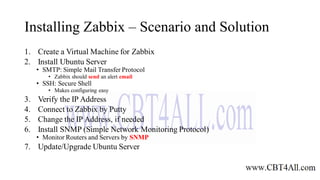
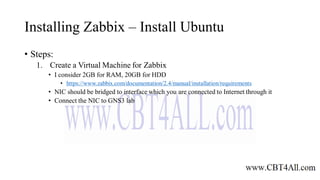
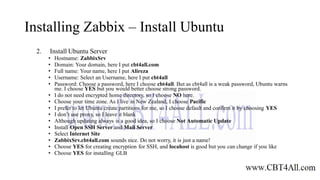
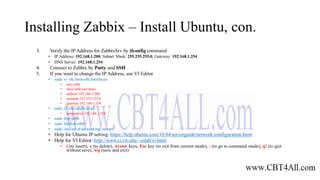
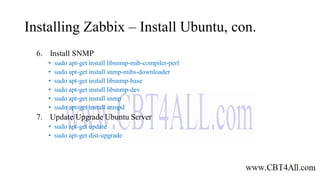
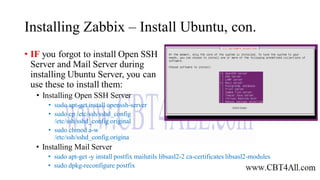
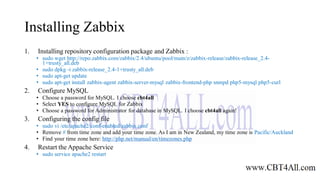
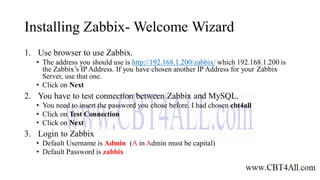
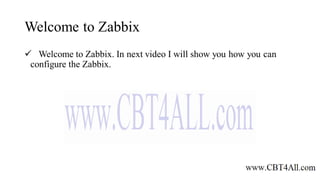

Ad
Recommended
An Express Guide ~ Zabbix for IT Monitoring
An Express Guide ~ Zabbix for IT Monitoring Abhishek Kumar
Ìę
Zabbix is an open source infrastructure monitoring solution. It has two main parts - the Zabbix server and client.
The document provides step-by-step instructions to install and configure Zabbix on a Linux server. This includes installing prerequisites like NTP, PHP, MySQL, compiling and installing the Zabbix server and client, configuring the database, web interface, and more. Finally, it discusses initial configuration steps after installation like securing login credentials.Zabbix tutorial
Zabbix tutorialFu-Ming Tsai
Ìę
Zabbix is an open source network monitoring solution that allows users to monitor network services, servers and applications. It uses agents that run on monitored servers to collect monitoring data and sends it to a central Zabbix server. The server collects and stores the data and allows users to view monitoring dashboards and receive alerts. Zabbix supports monitoring Linux, Unix and Windows servers and uses a web-based frontend for configuration and monitoring. Common tasks in Zabbix include installing the server and agents, creating hosts, templates, user accounts and actions to define monitoring and receive notifications.Zabbix 3.0 and beyond - FISL 2015
Zabbix 3.0 and beyond - FISL 2015Zabbix
Ìę
- Alexei Vladishev is the creator of Zabbix and CEO of the Zabbix company.
- Zabbix 3.0 will include improvements to the interface, encryption, authentication, versioning for XML files, and low-level discovery based on SQL queries.
- Future goals for Zabbix include improving the web interface, making the API faster and more reliable, adding advanced reporting capabilities, improving scalability to handle terrabytes of data, and expanding the API and plugins.Zabbix visiĂłn general del sistema - 04.12.2013
Zabbix visiĂłn general del sistema - 04.12.2013Emmanuel Arias
Ìę
This document provides an overview and instructions for participating in a webinar. It includes the following:
1. Instructions for connecting to audio and ensuring it is working properly at the start of the webinar.
2. Information on how to ask questions during the webinar by using the chat feature.
3. Notes that some Linux distributions may require additional patches to use VOIP or view the presentation, and that Chrome is not supported - Firefox or IE should be used instead.OSMC 2017 | How is Zabbix doing â an outside look by Rihards Olups
OSMC 2017 | How is Zabbix doing â an outside look by Rihards OlupsNETWAYS
Ìę
The document outlines recent developments and features in Zabbix, including major updates in versions 3.2 and 3.4, emphasizing improvements in user interface, alerting capabilities, and data visualization. It discusses the introduction of long-term support releases, enhancements in value preprocessing, and new functionalities for monitoring various systems, along with a critique of Zabbix's openness in development and community engagement. The author reflects on the importance of continuous improvement and addresses the potential risks of closed development practices in the open-source ecosystem.Alexei vladishev - Open Source Monitoring With Zabbix
Alexei vladishev - Open Source Monitoring With ZabbixAndré Déo
Ìę
Zabbix is an open source enterprise monitoring solution that provides:
- Monitoring of servers, network devices, and applications from a single interface.
- Features like auto-discovery, escalations, notifications and remote actions.
- Visualization through graphs, maps, and dashboards for historical data trends.
- Support for large distributed environments through a scalable distributed architecture using proxies.
- Extensibility through custom scripts, checks, notifications and more.Don't Get Hacked on Hostile WiFi
Don't Get Hacked on Hostile WiFiMackenzie Morgan
Ìę
The document provides essential security tips for using open Wi-Fi at a conference, emphasizing the importance of VPNs, firewalls, and strong user passwords to prevent unauthorized access. It outlines specific firewall configuration for UFW, including adjusting policies for outbound traffic, and stresses the need for physical security and careful monitoring of network activity. Additional recommendations include hardcoding DNS, verifying binaries, and employing best practices for equipment protection.ChinaNetCloud - Using Zabbix Monitoring at Scale - Zabbix Conference 2014
ChinaNetCloud - Using Zabbix Monitoring at Scale - Zabbix Conference 2014ChinaNetCloud
Ìę
The document details the operations of Chinanetcloud, a managed service provider focused on building and managing large-scale internet systems across various global data centers. It highlights their use of the monitoring software Zabbix, which is integral to their operations, overseeing approximately 1250 hosts and handling a significant volume of alerts and events each month. The document also discusses challenges faced in operations, plans for improvements, and the company's future expected growth.Lukas Macura - Employing Zabbix to monitor OpenWrt (Beesip) devices with Uciprov
Lukas Macura - Employing Zabbix to monitor OpenWrt (Beesip) devices with UciprovZabbix
Ìę
The document discusses the integration of OpenWRT, Beesip, and Zabbix for managing IP telephony and network monitoring. It highlights Beesip as an efficient, scalable, and configurable solution for embedded systems, while detailing the capabilities of OpenWRT in package management and configuration. Additionally, it outlines the use of Zabbix for monitoring embedded environments and showcases a project for managing eduroam access points using these technologies.Linux routing and firewall for beginners
Linux routing and firewall for beginnersn|u - The Open Security Community
Ìę
This document outlines an agenda for a workshop on networking and firewall basics. It will cover setting up a router and routing between networks, firewall administration, and demonstrations of routing, pinging, traceroute, SSH, and basic firewall rules. It provides instructions on software installation and setup for the demonstrations and includes exercises on port forwarding, multi-DMZ configurations, and network address translation.Creating_scheduled_reports_with_Zabbix.pdf
Creating_scheduled_reports_with_Zabbix.pdfITDispendik
Ìę
The document discusses configuring scheduled reports in Zabbix. It describes installing and configuring the Zabbix web service to generate scheduled reports. It also covers configuring the Zabbix server to enable report writers and specify the web service URL. Additionally, it discusses creating dashboards, items, and scheduled reports in the Zabbix frontend and testing the scheduled reports.Configuring apache, php, my sql, ftp, ssl, ip tables phpmyadmin and server mo...
Configuring apache, php, my sql, ftp, ssl, ip tables phpmyadmin and server mo...Chanaka Lasantha
Ìę
This document provides instructions for configuring various server applications and services on a Linux server including Apache, PHP, MySQL, FTP, SSL, IPTables, PHPMyAdmin, and server monitoring. It discusses installing and configuring each of these applications and services individually with specific configuration details. The document is intended to provide a complete solution for setting up these common LAMP stack components and services on a Linux server.Anthony Somerset - Site Speed = Success!
Anthony Somerset - Site Speed = Success!WordCamp Cape Town
Ìę
This document provides an extensive guide on optimizing WordPress performance through server-level modifications, particularly focusing on database tuning and PHP configuration. Key recommendations include converting MyISAM tables to InnoDB, using opcode caching with APC, and leveraging W3 Total Cache settings for improved speed. The guide emphasizes the importance of server specifications and configurations, alongside practical tools and resources for implementation.Lamp Server With Drupal Installation
Lamp Server With Drupal Installationfranbow
Ìę
This document provides instructions for installing a LAMP server with Drupal on it. It describes installing CentOS as the base Linux server, then using yum to add Apache, MySQL, PHP, and additional packages to create a full LAMP stack. It details configuring DHCP and FTP services. It also explains downloading and extracting Drupal, creating a MySQL database for it, and navigating through the Drupal installation process via a web browser. The key steps are: 1) installing a base Linux server; 2) using yum to add Apache, MySQL, PHP to create a LAMP server; 3) downloading and extracting Drupal; 4) creating a MySQL database; and 5) navigating through the Drupal installationLinux â routing and firewall for beginners v 1.0
Linux â routing and firewall for beginners v 1.0Sriram Narayanan
Ìę
This document provides an agenda for a beginner-level training session on Linux routing and firewall configuration using iptables. The session will:
1. Cover setting up a router to route between two networks and configuring a firewall using iptables.
2. Demonstrate routing, troubleshooting routing issues, and firewall administration basics.
3. Not cover more advanced topics like asymmetric routing, QoS, policy-based routing, or VPNs.
The session will use a VirtualBox infrastructure with "office", "router", and "DMZ" virtual machines to demonstrate routing between networks and making the DMZ secure with firewall rules. Exercises will include port forwarding and routing/NAT configurations.Webmaster's Report - IEEE Microwave Theory and Techniques Society
Webmaster's Report - IEEE Microwave Theory and Techniques Societywebhostingguy
Ìę
The document provides an update on web activities related to the IEEE MTT-S society. It discusses accomplishments in 2004 including website upgrades, support provided to committees, and testing a technical paper management system. It also outlines needs like upgrading the server to better support new capabilities and volunteer requirements. Plans for the future include further website improvements and selecting a new hosting provider to replace the outdated current server.Tested install-isp config3-ubuntu-16-04
Tested install-isp config3-ubuntu-16-04SANTIAGO HERNĂNDEZ
Ìę
The document provides instructions for installing and configuring a full-featured Linux server for hosting websites, email, and other services. It includes steps to install and configure an ISPConfig control panel along with associated software like Apache, PHP, MySQL, Postfix, Dovecot, PureFTPd, BIND, Roundcube webmail, and more. The overall process allows you to set up an full-fledged web hosting server on a Linux machine.Zimbra set up
Zimbra set upGamindu Udayanga
Ìę
This document provides instructions for installing and configuring a Zimbra mail server on a Linux server. It involves installing supporting packages like Sysstat and GMP, stopping other mail servers, configuring DNS, creating DNS records, configuring configuration files, installing Zimbra, and setting up mail clients. Key steps include installing Webmin for DNS configuration, creating forwarding and reverse DNS zones, setting MX and address records, configuring the hosts and resolv.conf files, running commands to turn on the DNS server and activate Zimbra features, and setting up mail clients like Evolution and Thunderbird.Section 3 topics-Linux Servers Book.pdf
Section 3 topics-Linux Servers Book.pdfMuhammadFaizan377959
Ìę
This document provides an overview and introduction to Linux servers. It covers topics such as Apache web servers, MySQL databases, DNS, DHCP, firewalls (iptables), Samba file sharing, SELinux, git version control, and IPv6. The document is intended to be used for instructor-led training and includes examples and exercises for many of the topics. It provides concise yet thorough explanations of the various server components and how to configure them.Linux in Business - Workstation Integration
Linux in Business - Workstation IntegrationRichBos
Ìę
This document discusses integrating Linux workstations into an Active Directory domain for user authentication and access to file shares and printers. It provides instructions on joining Linux systems to an Active Directory domain using tools like Likewise Open and domainjoin-cli. It also covers configuring network shares and printing via Samba and accessing a Microsoft Exchange server via protocols like IMAP, SMTP, and MAPI.Beyond the WordPress 5 minute Install
Beyond the WordPress 5 minute InstallSteve Taylor
Ìę
The document provides tips and best practices for securing and optimizing a WordPress site beyond the basic installation. It discusses .htaccess configuration for redirects, file protection, and permalinks. It also covers hardening wp-config.php by changing passwords and salts, prefixing tables, and configuring database settings for different environments. Additional topics include plugins, revisions, debugging, and discussion settings. The presentation aims to advise beginners and developers on security, performance, and maintenance of WordPress sites.for your Linux Server
for your Linux Serverwebhostingguy
Ìę
This document provides instructions for getting started with a cPanel Linux server. It discusses setting up the server by choosing a host name, user ID, and password. It then explains how to log in to the server for the first time using WHM (WebHost Manager) or SSH. The document also provides guidance on adding domains, setting up DNS, email, and other common server tasks. Setup and configuration are simplified through the use of cPanel's interface and included utilities.Installation And Configuration Of DNS, Web And FTP Servers On Virtual Machine...
Installation And Configuration Of DNS, Web And FTP Servers On Virtual Machine...JohnWilson47710
Ìę
The document outlines the installation and configuration process for DNS, web, and FTP servers on virtual machines using Ubuntu and CentOS. It details steps for setting up a DNS server with BIND on one VM and a LAMP stack web server on another, along with firewall configurations and challenges faced during the setup process. Additionally, it covers creating robust DNS with a secondary server and enabling HTTPS for the hosted website.How To Deploy A Cloud Based Webserver in 5 minutes - LAMP
How To Deploy A Cloud Based Webserver in 5 minutes - LAMPMatt Dunlap
Ìę
The document provides a step-by-step guide for deploying a cloud-based web server in just five minutes using providers like Rackspace. It includes detailed commands for installing MySQL, Apache, and PHP, along with essential firewall configuration to allow web traffic. The document concludes by promoting additional resources for further learning about web development and traffic generation.Geek Guide - Shared Hosting
Geek Guide - Shared Hostingwebhostingguy
Ìę
An AI assistant to help answer questions about cPanel.
FTP Accounts:
Create FTP accounts to allow file uploads.
Mail:
Manage email accounts, aliases, autoresponders, etc.
MySQL Databases:
Create and manage MySQL databases.
PHPMyAdmin:
A web-based MySQL administration interface.
Software:
Install and manage software like PHP, Perl, Python, etc.
Statistics:
View web server statistics like bandwidth usage.
Subdomains:
Create subdomains for your domain name.
Webmail:
Access your email via a web-based interface.
Websites:
Manage your domain name's website settings.
WHMZabbix 101 - Enterprise Monitoring doesn't have to suck
Zabbix 101 - Enterprise Monitoring doesn't have to suckJamie Duncan
Ìę
This document provides an overview and summary of the Zabbix monitoring software. It discusses Zabbix concepts like checks, triggers, and actions. It also covers Zabbix installation, requirements, performance, and provides links to Zabbix resources. The presentation aims to explain how Zabbix works and encourage discussion about experiences using Zabbix.Alexander Naydenko - Nagios to Zabbix Migration | ZabConf2016
Alexander Naydenko - Nagios to Zabbix Migration | ZabConf2016Zabbix
Ìę
The document discusses the migration from Nagios to Zabbix for monitoring infrastructure, highlighting the evolution of their monitoring ecosystem and the challenges faced with Nagios, such as performance issues and management limitations. The authors share their experiences with deploying Zabbix, noting the ease of setup, improved performance, and enhanced reporting capabilities after migrating to Zabbix. The summary emphasizes the advantages gained in resource efficiency and automation through this migration.Wireless Developing Wireless Monitoring and Control devices
Wireless Developing Wireless Monitoring and Control devicesAidan Venn MSc
Ìę
- Aidan Venn developed a system using Zabbix, Raspberry Pis, sensors, and actuators to remotely monitor and control 7 research and development sites to save energy, time, and money.
- Key objectives were to make the system scalable, have central control, be plug-and-play, have minimal overhead, be cost-effective, resilient, and prove the concept.
- Initial results showed 99% time savings from remote rebooting of frozen devices and energy savings from adjusting boiler temperatures based on sensor data.
- Challenges included passing macros to scripts for reusable commands and using macros in item keys for sensors.łąŽĄłćłŐĆ©-łĘłÜĂąČÔ-±ááșĄnłó.±è»ćŽÚČčČčČčČčČčČčČčČčČčČčČčČčČčČčČčČčČčČčČčČčČčČčČčČčČčČčČčČčČčČčČčČčČčČčČčČčČčČčČč
łąŽĄłćłŐĆ©-łĘłÜĂąČÔ-±ááșĄnłó.±è»ćŽÚČčČčČčČčČčČčČčČčČčČčČčČčČčČčČčČčČčČčČčČčČčČčČčČčČčČčČčČčČčČčČčČčČčČčČčČčČčČčČčNM Consulting, LLC
Ìę
Luáșn ĂĄn tiáșżn sÄ© của VĆ© XuĂąn HáșĄnh nghiĂȘn cứu cĂĄc ká»č thuáșt phĂĄt hiá»n DGA botnet, táșp trung vĂ o viá»c ĂĄp dỄng há»c mĂĄy Äá» phĂĄt hiá»n vĂ phĂąn loáșĄi cĂĄc dáșĄng botnet khĂĄc nhau. TĂ i liá»u bao gá»m tá»ng quan vá» botnet, phÆ°ÆĄng phĂĄp phĂĄt hiá»n, cĆ©ng nhÆ° mĂŽ hĂŹnh há»c káșżt hợp Äá» nĂąng cao hiá»u quáșŁ phĂĄt hiá»n. NghiĂȘn cứu ÄÆ°á»Łc thá»±c hiá»n táșĄi Há»c viá»n CĂŽng nghá» BÆ°u chĂnh Viá»
n thĂŽng vá»i sá»± hÆ°á»ng dáș«n của cĂĄc giĂĄo sÆ° cĂł kinh nghiá»m.șĘșĘߣ huong dan bao dam an toan va bao mat he thong thong tin.pptx_2022082605...
șĘșĘߣ huong dan bao dam an toan va bao mat he thong thong tin.pptx_2022082605...NM Consulting, LLC
Ìę
TĂ i liá»u trĂŹnh bĂ y tĂŹnh hĂŹnh an toĂ n vĂ an ninh máșĄng nÄm 2022, vá»i 48.646 cuá»c táș„n cĂŽng máșĄng ÄÆ°á»Łc ghi nháșn trong 6 thĂĄng Äáș§u nÄm, tÄng gáș§n 20% so vá»i nÄm 2021. CĂĄc hĂŹnh thức táș„n cĂŽng chủ yáșżu bao gá»m khai thĂĄc lá» há»ng vĂ táș„n cĂŽng phishing, vá»i sá»± xuáș„t hiá»n của cĂĄc xu hÆ°á»ng má»i sá» dỄng dá»ch vỄ ÄĂĄm mĂąy Äá» lĂąy nhiá»
m mĂŁ Äá»c. TĂ i liá»u cĆ©ng nháș„n máșĄnh táș§m quan trá»ng của viá»c báșŁo máșt thĂŽng tin vĂ ÄÆ°a ra cĂĄc giáșŁi phĂĄp Äá» cáșŁi thiá»n an ninh máșĄng.More Related Content
Similar to 01-Zabbix4Beginners-InstallingZabbix.pdf (20)
Lukas Macura - Employing Zabbix to monitor OpenWrt (Beesip) devices with Uciprov
Lukas Macura - Employing Zabbix to monitor OpenWrt (Beesip) devices with UciprovZabbix
Ìę
The document discusses the integration of OpenWRT, Beesip, and Zabbix for managing IP telephony and network monitoring. It highlights Beesip as an efficient, scalable, and configurable solution for embedded systems, while detailing the capabilities of OpenWRT in package management and configuration. Additionally, it outlines the use of Zabbix for monitoring embedded environments and showcases a project for managing eduroam access points using these technologies.Linux routing and firewall for beginners
Linux routing and firewall for beginnersn|u - The Open Security Community
Ìę
This document outlines an agenda for a workshop on networking and firewall basics. It will cover setting up a router and routing between networks, firewall administration, and demonstrations of routing, pinging, traceroute, SSH, and basic firewall rules. It provides instructions on software installation and setup for the demonstrations and includes exercises on port forwarding, multi-DMZ configurations, and network address translation.Creating_scheduled_reports_with_Zabbix.pdf
Creating_scheduled_reports_with_Zabbix.pdfITDispendik
Ìę
The document discusses configuring scheduled reports in Zabbix. It describes installing and configuring the Zabbix web service to generate scheduled reports. It also covers configuring the Zabbix server to enable report writers and specify the web service URL. Additionally, it discusses creating dashboards, items, and scheduled reports in the Zabbix frontend and testing the scheduled reports.Configuring apache, php, my sql, ftp, ssl, ip tables phpmyadmin and server mo...
Configuring apache, php, my sql, ftp, ssl, ip tables phpmyadmin and server mo...Chanaka Lasantha
Ìę
This document provides instructions for configuring various server applications and services on a Linux server including Apache, PHP, MySQL, FTP, SSL, IPTables, PHPMyAdmin, and server monitoring. It discusses installing and configuring each of these applications and services individually with specific configuration details. The document is intended to provide a complete solution for setting up these common LAMP stack components and services on a Linux server.Anthony Somerset - Site Speed = Success!
Anthony Somerset - Site Speed = Success!WordCamp Cape Town
Ìę
This document provides an extensive guide on optimizing WordPress performance through server-level modifications, particularly focusing on database tuning and PHP configuration. Key recommendations include converting MyISAM tables to InnoDB, using opcode caching with APC, and leveraging W3 Total Cache settings for improved speed. The guide emphasizes the importance of server specifications and configurations, alongside practical tools and resources for implementation.Lamp Server With Drupal Installation
Lamp Server With Drupal Installationfranbow
Ìę
This document provides instructions for installing a LAMP server with Drupal on it. It describes installing CentOS as the base Linux server, then using yum to add Apache, MySQL, PHP, and additional packages to create a full LAMP stack. It details configuring DHCP and FTP services. It also explains downloading and extracting Drupal, creating a MySQL database for it, and navigating through the Drupal installation process via a web browser. The key steps are: 1) installing a base Linux server; 2) using yum to add Apache, MySQL, PHP to create a LAMP server; 3) downloading and extracting Drupal; 4) creating a MySQL database; and 5) navigating through the Drupal installationLinux â routing and firewall for beginners v 1.0
Linux â routing and firewall for beginners v 1.0Sriram Narayanan
Ìę
This document provides an agenda for a beginner-level training session on Linux routing and firewall configuration using iptables. The session will:
1. Cover setting up a router to route between two networks and configuring a firewall using iptables.
2. Demonstrate routing, troubleshooting routing issues, and firewall administration basics.
3. Not cover more advanced topics like asymmetric routing, QoS, policy-based routing, or VPNs.
The session will use a VirtualBox infrastructure with "office", "router", and "DMZ" virtual machines to demonstrate routing between networks and making the DMZ secure with firewall rules. Exercises will include port forwarding and routing/NAT configurations.Webmaster's Report - IEEE Microwave Theory and Techniques Society
Webmaster's Report - IEEE Microwave Theory and Techniques Societywebhostingguy
Ìę
The document provides an update on web activities related to the IEEE MTT-S society. It discusses accomplishments in 2004 including website upgrades, support provided to committees, and testing a technical paper management system. It also outlines needs like upgrading the server to better support new capabilities and volunteer requirements. Plans for the future include further website improvements and selecting a new hosting provider to replace the outdated current server.Tested install-isp config3-ubuntu-16-04
Tested install-isp config3-ubuntu-16-04SANTIAGO HERNĂNDEZ
Ìę
The document provides instructions for installing and configuring a full-featured Linux server for hosting websites, email, and other services. It includes steps to install and configure an ISPConfig control panel along with associated software like Apache, PHP, MySQL, Postfix, Dovecot, PureFTPd, BIND, Roundcube webmail, and more. The overall process allows you to set up an full-fledged web hosting server on a Linux machine.Zimbra set up
Zimbra set upGamindu Udayanga
Ìę
This document provides instructions for installing and configuring a Zimbra mail server on a Linux server. It involves installing supporting packages like Sysstat and GMP, stopping other mail servers, configuring DNS, creating DNS records, configuring configuration files, installing Zimbra, and setting up mail clients. Key steps include installing Webmin for DNS configuration, creating forwarding and reverse DNS zones, setting MX and address records, configuring the hosts and resolv.conf files, running commands to turn on the DNS server and activate Zimbra features, and setting up mail clients like Evolution and Thunderbird.Section 3 topics-Linux Servers Book.pdf
Section 3 topics-Linux Servers Book.pdfMuhammadFaizan377959
Ìę
This document provides an overview and introduction to Linux servers. It covers topics such as Apache web servers, MySQL databases, DNS, DHCP, firewalls (iptables), Samba file sharing, SELinux, git version control, and IPv6. The document is intended to be used for instructor-led training and includes examples and exercises for many of the topics. It provides concise yet thorough explanations of the various server components and how to configure them.Linux in Business - Workstation Integration
Linux in Business - Workstation IntegrationRichBos
Ìę
This document discusses integrating Linux workstations into an Active Directory domain for user authentication and access to file shares and printers. It provides instructions on joining Linux systems to an Active Directory domain using tools like Likewise Open and domainjoin-cli. It also covers configuring network shares and printing via Samba and accessing a Microsoft Exchange server via protocols like IMAP, SMTP, and MAPI.Beyond the WordPress 5 minute Install
Beyond the WordPress 5 minute InstallSteve Taylor
Ìę
The document provides tips and best practices for securing and optimizing a WordPress site beyond the basic installation. It discusses .htaccess configuration for redirects, file protection, and permalinks. It also covers hardening wp-config.php by changing passwords and salts, prefixing tables, and configuring database settings for different environments. Additional topics include plugins, revisions, debugging, and discussion settings. The presentation aims to advise beginners and developers on security, performance, and maintenance of WordPress sites.for your Linux Server
for your Linux Serverwebhostingguy
Ìę
This document provides instructions for getting started with a cPanel Linux server. It discusses setting up the server by choosing a host name, user ID, and password. It then explains how to log in to the server for the first time using WHM (WebHost Manager) or SSH. The document also provides guidance on adding domains, setting up DNS, email, and other common server tasks. Setup and configuration are simplified through the use of cPanel's interface and included utilities.Installation And Configuration Of DNS, Web And FTP Servers On Virtual Machine...
Installation And Configuration Of DNS, Web And FTP Servers On Virtual Machine...JohnWilson47710
Ìę
The document outlines the installation and configuration process for DNS, web, and FTP servers on virtual machines using Ubuntu and CentOS. It details steps for setting up a DNS server with BIND on one VM and a LAMP stack web server on another, along with firewall configurations and challenges faced during the setup process. Additionally, it covers creating robust DNS with a secondary server and enabling HTTPS for the hosted website.How To Deploy A Cloud Based Webserver in 5 minutes - LAMP
How To Deploy A Cloud Based Webserver in 5 minutes - LAMPMatt Dunlap
Ìę
The document provides a step-by-step guide for deploying a cloud-based web server in just five minutes using providers like Rackspace. It includes detailed commands for installing MySQL, Apache, and PHP, along with essential firewall configuration to allow web traffic. The document concludes by promoting additional resources for further learning about web development and traffic generation.Geek Guide - Shared Hosting
Geek Guide - Shared Hostingwebhostingguy
Ìę
An AI assistant to help answer questions about cPanel.
FTP Accounts:
Create FTP accounts to allow file uploads.
Mail:
Manage email accounts, aliases, autoresponders, etc.
MySQL Databases:
Create and manage MySQL databases.
PHPMyAdmin:
A web-based MySQL administration interface.
Software:
Install and manage software like PHP, Perl, Python, etc.
Statistics:
View web server statistics like bandwidth usage.
Subdomains:
Create subdomains for your domain name.
Webmail:
Access your email via a web-based interface.
Websites:
Manage your domain name's website settings.
WHMZabbix 101 - Enterprise Monitoring doesn't have to suck
Zabbix 101 - Enterprise Monitoring doesn't have to suckJamie Duncan
Ìę
This document provides an overview and summary of the Zabbix monitoring software. It discusses Zabbix concepts like checks, triggers, and actions. It also covers Zabbix installation, requirements, performance, and provides links to Zabbix resources. The presentation aims to explain how Zabbix works and encourage discussion about experiences using Zabbix.Alexander Naydenko - Nagios to Zabbix Migration | ZabConf2016
Alexander Naydenko - Nagios to Zabbix Migration | ZabConf2016Zabbix
Ìę
The document discusses the migration from Nagios to Zabbix for monitoring infrastructure, highlighting the evolution of their monitoring ecosystem and the challenges faced with Nagios, such as performance issues and management limitations. The authors share their experiences with deploying Zabbix, noting the ease of setup, improved performance, and enhanced reporting capabilities after migrating to Zabbix. The summary emphasizes the advantages gained in resource efficiency and automation through this migration.Wireless Developing Wireless Monitoring and Control devices
Wireless Developing Wireless Monitoring and Control devicesAidan Venn MSc
Ìę
- Aidan Venn developed a system using Zabbix, Raspberry Pis, sensors, and actuators to remotely monitor and control 7 research and development sites to save energy, time, and money.
- Key objectives were to make the system scalable, have central control, be plug-and-play, have minimal overhead, be cost-effective, resilient, and prove the concept.
- Initial results showed 99% time savings from remote rebooting of frozen devices and energy savings from adjusting boiler temperatures based on sensor data.
- Challenges included passing macros to scripts for reusable commands and using macros in item keys for sensors.More from NM Consulting, LLC (6)
łąŽĄłćłŐĆ©-łĘłÜĂąČÔ-±ááșĄnłó.±è»ćŽÚČčČčČčČčČčČčČčČčČčČčČčČčČčČčČčČčČčČčČčČčČčČčČčČčČčČčČčČčČčČčČčČčČčČčČčČčČčČčČč
łąŽĄłćłŐĆ©-łĘłÜĂąČÔ-±ááșĄnłó.±è»ćŽÚČčČčČčČčČčČčČčČčČčČčČčČčČčČčČčČčČčČčČčČčČčČčČčČčČčČčČčČčČčČčČčČčČčČčČčČčČčČčČčNM Consulting, LLC
Ìę
Luáșn ĂĄn tiáșżn sÄ© của VĆ© XuĂąn HáșĄnh nghiĂȘn cứu cĂĄc ká»č thuáșt phĂĄt hiá»n DGA botnet, táșp trung vĂ o viá»c ĂĄp dỄng há»c mĂĄy Äá» phĂĄt hiá»n vĂ phĂąn loáșĄi cĂĄc dáșĄng botnet khĂĄc nhau. TĂ i liá»u bao gá»m tá»ng quan vá» botnet, phÆ°ÆĄng phĂĄp phĂĄt hiá»n, cĆ©ng nhÆ° mĂŽ hĂŹnh há»c káșżt hợp Äá» nĂąng cao hiá»u quáșŁ phĂĄt hiá»n. NghiĂȘn cứu ÄÆ°á»Łc thá»±c hiá»n táșĄi Há»c viá»n CĂŽng nghá» BÆ°u chĂnh Viá»
n thĂŽng vá»i sá»± hÆ°á»ng dáș«n của cĂĄc giĂĄo sÆ° cĂł kinh nghiá»m.șĘșĘߣ huong dan bao dam an toan va bao mat he thong thong tin.pptx_2022082605...
șĘșĘߣ huong dan bao dam an toan va bao mat he thong thong tin.pptx_2022082605...NM Consulting, LLC
Ìę
TĂ i liá»u trĂŹnh bĂ y tĂŹnh hĂŹnh an toĂ n vĂ an ninh máșĄng nÄm 2022, vá»i 48.646 cuá»c táș„n cĂŽng máșĄng ÄÆ°á»Łc ghi nháșn trong 6 thĂĄng Äáș§u nÄm, tÄng gáș§n 20% so vá»i nÄm 2021. CĂĄc hĂŹnh thức táș„n cĂŽng chủ yáșżu bao gá»m khai thĂĄc lá» há»ng vĂ táș„n cĂŽng phishing, vá»i sá»± xuáș„t hiá»n của cĂĄc xu hÆ°á»ng má»i sá» dỄng dá»ch vỄ ÄĂĄm mĂąy Äá» lĂąy nhiá»
m mĂŁ Äá»c. TĂ i liá»u cĆ©ng nháș„n máșĄnh táș§m quan trá»ng của viá»c báșŁo máșt thĂŽng tin vĂ ÄÆ°a ra cĂĄc giáșŁi phĂĄp Äá» cáșŁi thiá»n an ninh máșĄng.Mining_Cryptocurrency_la_gi_va_nhung_die.pdf
Mining_Cryptocurrency_la_gi_va_nhung_die.pdfNM Consulting, LLC
Ìę
Mining cryptocurrency (ÄĂ o coin) lĂ quĂĄ trĂŹnh sá» dỄng mĂĄy tĂnh Äá» giáșŁi cĂĄc thuáșt toĂĄn phức táșĄp nháș±m thu vá» Äá»ng coin, vá»i cĂĄc thợ ÄĂ o (miner) xem ÄĂąy lĂ nghá» nghiá»p chĂnh. CĂł hai phÆ°ÆĄng phĂĄp chĂnh trong mining lĂ proof of work (PoW), nÆĄi ngÆ°á»i tĂnh toĂĄn ra káșżt quáșŁ Äáș§u tiĂȘn nháșn pháș§n thÆ°á»ng, vĂ proof of stake (PoS), nÆĄi má»t node ÄÆ°á»Łc chá»n ngáș«u nhiĂȘn Äá» kiá»m Äá»nh vĂ ghi block. Pool ÄĂ o bitcoin lĂ hĂŹnh thức cĂĄc thợ ÄĂ o hợp tĂĄc Äá» tÄng cÆ°á»ng sức máșĄnh tĂnh toĂĄn vĂ ÄáșŁm báșŁo thu nháșp á»n Äá»nh hÆĄn.Trojan.pdfdfzddddddddddddddddddddddddddddddddddddd
Trojan.pdfdfzdddddddddddddddddddddddddddddddddddddNM Consulting, LLC
Ìę
TĂ i liá»u táșp trung vĂ o trojan, má»t loáșĄi pháș§n má»m Äá»c háșĄi cĂł kháșŁ nÄng ngỄy trang Äá» xĂąm nháșp há» thá»ng mĂĄy tĂnh vĂ thu tháșp dữ liá»u mĂ khĂŽng bá» phĂĄt hiá»n. NĂł diá»
n giáșŁi lá»ch sá» phĂĄt triá»n của trojan từ những trĂČ ÄĂča vĂŽ háșĄi Äáșżn cĂĄc cuá»c táș„n cĂŽng phức táșĄp vĂ gĂąy thiá»t háșĄi lá»n, bao gá»m nhiá»u loáșĄi hĂŹnh vĂ cĂĄch thức lĂąy nhiá»
m. Cuá»i cĂčng, tĂ i liá»u ÄÆ°a ra cĂĄc phÆ°ÆĄng phĂĄp phĂČng ngừa vĂ cĂĄch nháșn biáșżt há» thá»ng bá» nhiá»
m trojan.CML1020_WindowsServer2012R2FailoverCluster(ARC).pdf
CML1020_WindowsServer2012R2FailoverCluster(ARC).pdfNM Consulting, LLC
Ìę
The document provides guidance on configuring a Microsoft Windows Server 2012/R2 failover cluster using Dell Compellent Storage Center. It discusses active/active vs active/passive cluster configurations, cluster quorum, cluster shared volumes, network configuration requirements, and steps for setup and configuration including installing the failover clustering feature, preparing disks, creating the cluster, and adding roles.Failover Cluster Deployment for Windows 2012 iSCSI File server.pdf
Failover Cluster Deployment for Windows 2012 iSCSI File server.pdfNM Consulting, LLC
Ìę
This document provides steps to deploy an iSCSI file server cluster in Windows 2012. It involves creating iSCSI targets, installing the failover cluster feature on two nodes, configuring the cluster with the nodes and iSCSI disks, adding a file server role, and creating a file share. Testing includes connecting to the share from a client PC and forcing ownership of the cluster to the other node to validate failover.łąŽĄłćłŐĆ©-łĘłÜĂąČÔ-±ááșĄnłó.±è»ćŽÚČčČčČčČčČčČčČčČčČčČčČčČčČčČčČčČčČčČčČčČčČčČčČčČčČčČčČčČčČčČčČčČčČčČčČčČčČčČčČč
łąŽĄłćłŐĆ©-łĘłÜĂąČÔ-±ááșĄnłó.±è»ćŽÚČčČčČčČčČčČčČčČčČčČčČčČčČčČčČčČčČčČčČčČčČčČčČčČčČčČčČčČčČčČčČčČčČčČčČčČčČčČčČčNM Consulting, LLC
Ìę
șĘșĘߣ huong dan bao dam an toan va bao mat he thong thong tin.pptx_2022082605...
șĘșĘߣ huong dan bao dam an toan va bao mat he thong thong tin.pptx_2022082605...NM Consulting, LLC
Ìę
Ad
Recently uploaded (20)
Best Practices for Creating Clear and Effective BPMN Diagrams
Best Practices for Creating Clear and Effective BPMN DiagramsRUPAL AGARWAL
Ìę
This presentation provides a comprehensive guide to creating high-quality Business Process Model and Notation (BPMN) diagrams. It outlines key best practices, including proper use of BPMN elements, maintaining clarity, ensuring process accuracy, and aligning with business goals. Perfect for business analysts, process designers, and project managers aiming to improve process modeling efficiency and communication.Power of the Many Masterclasses - 2nd draft .pptx
Power of the Many Masterclasses - 2nd draft .pptxAlexBausch2
Ìę
Masterclass on digitalisation of Energy SystemsAkÄnĂ plĂĄn pro chemickĂœ prĆŻmysl - Ivan SouÄek
AkÄnĂ plĂĄn pro chemickĂœ prĆŻmysl - Ivan SouÄekpavelborek
Ìę
KulatĂœ stĆŻl: CLEAN INDUSTRIAL DEAL â BUDOUCNOST ÄESKĂ CHEMIE A OCELĂĆSTVĂ se uskuteÄnil 18.6.2025 v sĂdle HK ÄRPower of the Many: Digital Energy Masterclass
Power of the Many: Digital Energy Masterclassmariana491193
Ìę
Masterclass on digitalisation of Energy SystemsRecruitment Policy Sample, Recruitment Policy PDF
Recruitment Policy Sample, Recruitment Policy PDFSeemaAgrawal43
Ìę
A recruitment policy outlines the guidelines and principles an organization follows when hiring new employees. It ensures consistency, fairness, and transparency in the recruitment process, setting clear expectations for job roles, qualifications, and selection criteria. This policy helps attract the right talent, fosters a diverse workforce, and supports the organization's overall goals.
Noah Loul Shares 5 Key Impacts of AI Agents on the Sales Industry
Noah Loul Shares 5 Key Impacts of AI Agents on the Sales IndustryNoah Loul
Ìę
Noah Loul is the CEO of AI Agents by B2B Rocket, a company dedicated to transforming how sales teams operate using AI. With a clear and practical approach, Noah Loul is creating tools that help businesses respond quickly, qualify leads more effectively, and close more deals. He believes technology should support people, not replace them, and his work helps sales teams accomplish more with less effort. Noah Loul shares five straightforward ways AI agents are changing the way sales teams work and helping businesses boost their sales.S4F03 Col11 Conversion of Accounting to SAP S/4HANA
S4F03 Col11 Conversion of Accounting to SAP S/4HANALibreria ERP
Ìę
This ebook provides an in-depth overview of the conversion process involved in transitioning to SAP S/4HANA, focusing specifically on accounting systems. It explains the various steps required for a successful conversion project, from analyzing the starting point of a system to implementing necessary configurations for General Ledger and Asset Accounting. It includes detailed guidance on managing migration starting from Classic G/L, preparing the system before conversion, and interpreting post-migration results. Special attention is given to the near zero-downtime scenario and the changes that occur immediately following migration. This resource is essential for professionals involved in SAP S/4HANA migrations who need a thorough understanding of the process and configuration requirements.Agentic AI vs Generative AI Key Differences and Use Cases.pdf
Agentic AI vs Generative AI Key Differences and Use Cases.pdfSoluLab1231
Ìę
Discover the key differences between Agentic AI and Generative AI, their unique use cases, and how each powers innovation across industries and businesses.
The APCO Geopolitical Radar Q3 2025 Edition
The APCO Geopolitical Radar Q3 2025 EditionAPCO
Ìę
Welcome to the APCO Geopolitical Radar (AGR), an overview of geopolitical risks posed to corporations operating globally. AGR reflects our understanding of the regional risks facing businesses and how these risks come together at a global level. It is intended as a baseline from which to develop strategies that navigate and mitigate these risks. This report looks at emerging issues for Q3 2025 and was published in April 2025. Our regional insights represent the best thinking of APCO corporate advisory practitioners. With more than 1,300 people across more than 30 global locations, our analysis draws on decades of experience and insights serving corporations that operate globally.
The APCO Geopolitical Radar Q3 2025 EditionPaul Turovsky - A Key Contributor
Paul Turovsky - A Key ContributorPaul Turovsky
Ìę
Paul Turovsky is a manager for Foursquare Realty Investments. He graduated from Ave Maria School of Law in 2013 and received his undergraduate degree from Baruch College. Mr. Turovsky has founded multiple real estate firms to serve various functions. QuickBooks Keeps Freezing: Causes & Solutions.pptx
QuickBooks Keeps Freezing: Causes & Solutions.pptxrobastwilliams
Ìę
QuickBooks freezing refers to a situation where the accounting software becomes unresponsive during use. This can occur while opening files, saving data, or performing tasks. Itâs often caused by outdated software, corrupted files, limited system resources, or software conflicts, disrupting workflow and requiring troubleshooting to restore normal performance.Company Profile [Popular Group of Industries]
Company Profile [Popular Group of Industries]irtizashirazi
Ìę
As a copywriter, I had the pleasure of working on this company profile for a group of businesses that each bring something unique to the table. My goal was to capture the essence of the group as a whole while highlighting what sets each company apart. This profile was carefully written to reflect their shared values, vision, and commitment to quality. Itâs the result of thoughtful research, collaboration, and a genuine effort to tell their story in a clear and meaningful way.Noah Loul Shares 5 Key Impacts of AI Agents on the Sales Industry.pdf
Noah Loul Shares 5 Key Impacts of AI Agents on the Sales Industry.pdfNoah Loul
Ìę
Noah Loul is the CEO of AI Agents by B2B Rocket, a company dedicated to transforming how sales teams operate using AI. With a clear and practical approach, Noah is creating tools that help businesses respond quickly, qualify leads more effectively, and close more deals. He believes technology should support people, not replace them, and his work helps sales teams accomplish more with less effort. Noah Loul shares five straightforward ways AI agents are changing the way sales teams work and helping businesses boost their sales.Recovered Paper Market Size, Share & Forecast 2034
Recovered Paper Market Size, Share & Forecast 2034Expert Market Research
Ìę
The recovered paper market is witnessing consistent growth, reaching 277.08 MMT in 2024. With a projected CAGR of 2.50% from 2025 to 2034, the market is set to achieve a volume of about 354.69 MMT by 2034. Increasing demand for sustainable raw materials and eco-conscious packaging is driving this upward trend globally.Enterprise Architecture Professional Journal Vol IX June 2025.pdf
Enterprise Architecture Professional Journal Vol IX June 2025.pdfDarryl_Carr
Ìę
Volume IX of the Enterprise Architecture Professional Journal on EAPJ.org, released June 2025.
It features:
- A welcome from the EAPJ Editor, Darryl Carr.
- A special note from the EAPJ Founder, Steve Else.
- An article from Alexandre Luis Prim and Tiago Lemos de Oliveira featuring a case study of value creation from Enterprise Architecture.
We hope you enjoy the latest publication, with insights into the world of Enterprise Architecture.The Science Behind Effective Lead Nurture Programs in B2B Marketing.pptx
The Science Behind Effective Lead Nurture Programs in B2B Marketing.pptxbrandonsoros91
Ìę
In a crowded B2B marketplace, a purpose-built lead nurture program has moved beyond jargon itâs functions as a methodical system for earning trust, educating buyers, and lifting conversion rates at every stage at the sales funnel. Easy Solar Calculator for Homeowners : ksquare energy
Easy Solar Calculator for Homeowners : ksquare energyKsquare Energy Pvt. Ltd.
Ìę
"Easy Solar Calculator for Homeowners" is a simple online tool that helps you estimate how much money and energy you can save by switching to solar. Just enter your monthly electricity usage and roof details, and get a personalized report on solar panel costs, savings, and payback time - all in minutes!Vaden Consultancy: Transforming Businesses with Integrated HR, IT, and Cloud ...
Vaden Consultancy: Transforming Businesses with Integrated HR, IT, and Cloud ...Vaden Consultancy
Ìę
At Vaden Consultancy, we specialize in aligning talent, technology, and infrastructure to power business transformation. Our integrated service model brings together end-to-end HR consultancy, custom software development, and cloud infrastructure management â enabling organizations to scale efficiently, adapt faster, and stay future-ready.
From sourcing top-tier talent and streamlining recruitment through RPO, to building enterprise-grade applications and deploying Microsoft 365, Azure, and Power Platform solutions â we deliver a seamless experience under one roof. With expert support and strategic insight, we help businesses enhance productivity, reduce operational costs, and drive innovation at every level.
Vaden Consultancy is not just a service provider â we are your strategic partner for growth in todayâs digital-first economy. Tesia Dobrydnia - A Leader In Her Industry
Tesia Dobrydnia - A Leader In Her IndustryTesia Dobrydnia
Ìę
Tesia Dobrydnia brings her many talents to her career as a chemical engineer in the oil and gas industry. With the same enthusiasm she puts into her work, she engages in hobbies and activities including watching movies and television shows, reading, backpacking, and snowboarding. She is a Relief Senior Engineer for Chevron and has been employed by the company since 2007. Tesia is considered a leader in her industry and is known to for her grasp of relief design standards. Ad
01-Zabbix4Beginners-InstallingZabbix.pdf
- 1. Zabbix for beginners 01âInstalling Zabbix Alireza Rezvani www.cbt4all.com (Free video trainings and tutorials) Auckland, New Zealand
- 2. Review âą Last video: âą 00-Introduction âą What we do in this series and who is this series for? âą Explained our practical scenario for this series âą There are three ways of getting Zabbix
- 3. This video âą Install Zabbix Server âą SSH, SNMP, SMTP âą Login to Zabbix for the first time
- 4. Installing Zabbix â Review Scenario âą Monitor Routers interfaces, RAM and CPU by SNMP âą If the bandwidth is less than my expectation, if the link is down, ifâŠ., Zabbix should send an alert email âą Create graph of bandwidth usage, RAM usage, CPU usage, etc. âą Monitor Windows Servers and Linux Server by SNMP âą Monitor Windows Servers and Linux Server by Zabbix Agent
- 5. Installing Zabbix â Scenario and Solution 1. Create a Virtual Machine for Zabbix 2. Install Ubuntu Server âą SMTP: Simple Mail Transfer Protocol âą Zabbix should send an alert email âą SSH: Secure Shell âą Makes configuring easy 3. Verify the IP Address 4. Connect to Zabbix by Putty 5. Change the IP Address, if needed 6. Install SNMP (Simple Network Monitoring Protocol) âą Monitor Routers and Servers by SNMP 7. Update/Upgrade Ubuntu Server
- 6. Installing Zabbix â Install Ubuntu âą Steps: 1. Create a Virtual Machine for Zabbix âą I consider 2GB for RAM, 20GB for HDD âą https://www.zabbix.com/documentation/2.4/manual/installation/requirements âą NIC should be bridged to interface which you are connected to Internet through it âą Connect the NIC to GNS3 lab
- 7. Installing Zabbix â Install Ubuntu 2. Install Ubuntu Server âą Hostname: ZabbixSrv âą Domain: Your domain, here I put cbt4all.com âą Full name: Your name, here I put Alireza âą Username: Select an Username, here I put cbt4all âą Password: Choose a password, here I choose cbt4all. But as cbt4all is a weak password, Ubuntu warns me. I choose YES but you would better choose strong password. âą I do not need encrypted home directory, so I choose NO here. âą Choose your time zone. As I live in New Zealand, I choose Pacific âą I prefer to let Ubuntu create partitions for me, so I choose default and confirm it by choosing YES âą I donât use proxy, so I leave it blank âą Although updating always is a good idea, so I choose Not Automatic Update âą Install Open SSH Server and Mail Server âą Select Internet Site âą ZabbixSrv.cbt4all.com sounds nice. Do not worry, it is just a name! âą Choose YES for creating encryption for SSH, and locahost is good but you can change if you like âą Choose YES for installing GLB
- 8. Installing Zabbix â Install Ubuntu, con. 3. Verify the IPAddress for ZabbixSrv by ifconfig command âą IP Address: 192.168.1.200, Subnet Mask: 255.255.255.0, Gateway: 192.168.1.254 âą DNS Server: 192.168.1.254 4. Connect to Zabbix by Putty and SSH 5. If you want to change the IP Address, use VI Editor âą sudo vi /etc/network/interfaces âą auto eth0 âą iface eth0 inet static âą address 192.168.1.200 âą netmask 255.255.255.0 âą gateway 192.168.1.254 âą sudo vi /etc/resolv.conf âą nameserver 192.168.1.254 âą sudo ifup eth0 âą sudo ifdown eth0 âą sudo /etc/init.d/networking restart âą Help for Ubuntu IP setting: https://help.ubuntu.com/10.04/serverguide/network-configuration.html âą Help for VI Editor: http://www.cs.rit.edu/~cslab/vi.html âą i (to insert), x (to delete), Arrow keys, Esc key (to exit from current mode), : (to go to command mode), q! (to quit without save), wq (save and exit)
- 9. Installing Zabbix â Install Ubuntu, con. 6. Install SNMP âą sudo apt-get install libsnmp-mib-compiler-perl âą sudo apt-get install snmp-mibs-downloader âą sudo apt-get install libsnmp-base âą sudo apt-get install libsnmp-dev âą sudo apt-get install snmp âą sudo apt-get install snmpd 7. Update/Upgrade Ubuntu Server âą sudo apt-get update âą sudo apt-get dist-upgrade
- 10. Installing Zabbix â Install Ubuntu, con. âą IF you forgot to install Open SSH Server and Mail Server during installing Ubuntu Server, you can use these to install them: âą Installing Open SSH Server âą sudo apt-get install openssh-server âą sudo cp /etc/ssh/sshd_config /etc/ssh/sshd_config.original âą sudo chmod a-w /etc/ssh/sshd_config.origina âą Installing Mail Server âą sudo apt-get -y install postfix mailutils libsasl2-2 ca-certificates libsasl2-modules âą sudo dpkg-reconfigure postfix
- 11. Installing Zabbix 1. Installing repository configuration package and Zabbix : âą sudo wget http://repo.zabbix.com/zabbix/2.4/ubuntu/pool/main/z/zabbix-release/zabbix-release_2.4- 1+trusty_all.deb âą sudo dpkg -i zabbix-release_2.4-1+trusty_all.deb âą sudo apt-get update âą sudo apt-get install zabbix-agent zabbix-server-mysql zabbix-frontend-php snmpd php5-mysql php5-curl 2. Configure MySQL âą Choose a password for MySQL. I choose cbt4all âą Select YES to configure MySQL for Zabbix âą Choose a password for Administrator for database in MySQL. I choose cbt4all again! 3. Configuring the config file âą sudo vi /etc/apache2/conf-enabled/zabbix.conf âą Remove # from time zone and add your time zone. As I am in New Zealand, my time zone is Pacific/Auckland âą Find your time zone here: http://php.net/manual/en/timezones.php 4. Restart the Appache Service âą sudo service apache2 restart
- 12. Installing Zabbix- Welcome Wizard 1. Use browser to use Zabbix. âą The address you should use is http://192.168.1.200/zabbix/ which 192.168.1.200 is the Zabbixâs IP Address. If you have chosen another IP Address for your Zabbix Server, use that one. âą Click on Next 2. You have to test connection between Zabbix and MySQL. âą You need to insert the password you chose before. I had chosen cbt4all âą Click on Test Connection âą Click on Next 3. Login to Zabbix âą Default Username is Admin (A in Admin must be capital) âą Default Password is zabbix
- 13. Welcome to Zabbix ïŒ Welcome to Zabbix. In next video I will show you how you can configure the Zabbix.
- 14. Time out⊠⹠I would welcome the opportunity to have your idea and feedback at my blog, www.cbt4all.com Thanks ï
