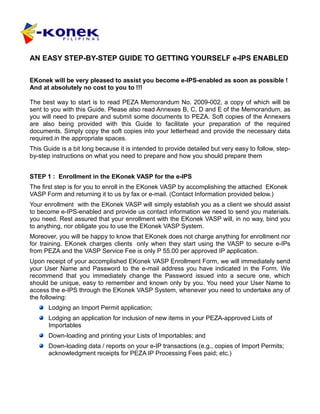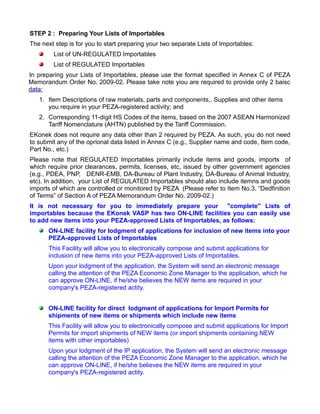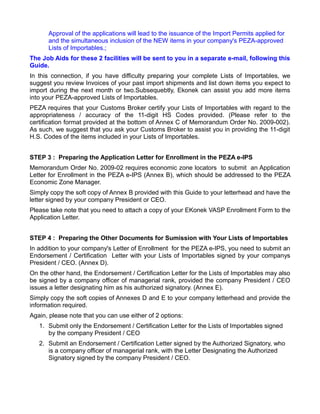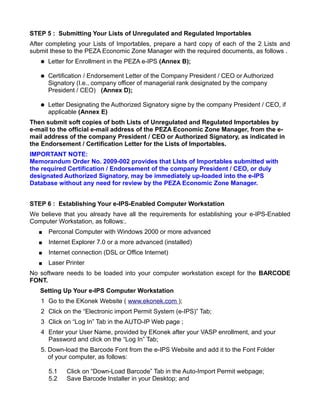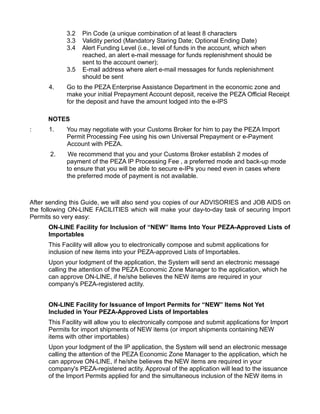0720 Easy Step By Step Guide To Getting Yourself E Ips Enabled.Pdft
- 1. AN EASY STEP-BY-STEP GUIDE TO GETTING YOURSELF e-IPS ENABLED EKonek will be very pleased to assist you become e-IPS-enabled as soon as possible ! And at absolutely no cost to you to !!! The best way to start is to read PEZA Memorandum No. 2009-002, a copy of which will be sent to you with this Guide. Please also read Annexes B, C, D and E of the Memorandum, as you will need to prepare and submit some documents to PEZA. Soft copies of the Annexers are also being provided with this Guide to facilitate your preparation of the required documents. Simply copy the soft copies into your letterhead and provide the necessary data required.in the appropriate spaces. This Guide is a bit long because it is intended to provide detailed but very easy to follow, step- by-step instructions on what you need to prepare and how you should prepare them STEP 1 : Enrollment in the EKonek VASP for the e-IPS The first step is for you to enroll in the EKonek VASP by accomplishing the attached EKonek VASP Form and returning it to us by fax or e-mail. (Contact Information provided below.) Your enrollment with the EKonek VASP will simply establish you as a client we should assist to become e-IPS-enabled and provide us contact information we need to send you materials. you need. Rest assured that your enrollment with the EKonek VASP will, in no way, bind you to anything, nor obligate you to use the EKonek VASP System. Moreover, you will be happy to know that EKonek does not charge anything for enrollment nor for training. EKonek charges clients only when they start using the VASP to secure e-IPs from PEZA and the VASP Service Fee is only P 55.00 per approved IP application. Upon receipt of your accomplished EKonek VASP Enrollment Form, we will immediately send your User Name and Password to the e-mail address you have indicated in the Form. We recommend that you immediately change the Password issued into a secure one, which should be unique, easy to remember and known only by you. You need your User Name to access the e-IPS through the EKonek VASP System, whenever you need to undertake any of the following: Lodging an Import Permit application; Lodging an application for inclusion of new items in your PEZA-approved Lists of Importables Down-loading and printing your Lists of Importables; and Down-loading data / reports on your e-IP transactions (e.g., copies of Import Permits; acknowledgment receipts for PEZA IP Processing Fees paid; etc.)
- 2. STEP 2 : Preparing Your Lists of Importables The next step is for you to start preparing your two separate Lists of Importables: List of UN-REGULATED Importables List of REGULATED Importables In preparing your Lists of Importables, please use the format specified in Annex C of PEZA Memorandum Order No. 2009-02. Please take note yiou are required to provide only 2 baisc data: 1. Item Descriptions of raw materials, parts and components,. Supplies and other items you require in your PEZA-registered activity; and 2. Corresponding 11-digit HS Codes of the items, based on the 2007 ASEAN Harmonized Tariff Nomenclature (AHTN) published by the Tariff Commission. EKonek does not require any data other than 2 required by PEZA. As such, you do not need to submit any of the oprional data listed in Annex C (e.g., Supplier name and code, Item code, Part No., etc.) Please note that REGULATED Importables primarily include items and goods, imports of which require prior clearances, permits, licenses, etc, issued by other government agencies (e.g., PDEA, PNP, DENR-EMB, DA-Bureau of Plant Industry, DA-Bureau of Animal Industry, etc). In addition, your List of REGULATED Importables should also include itemns and goods imports of which are controlled or monitored by PEZA (Please refer to Item No.3. âDedfinition of Termsâ of Section A of PEZA Memorandum Order No. 2009-02.) It is not necessary for you to immediately prepare your "complete" Lists of importables because the EKonek VASP has two ON-LINE facilities you can easily use to add new items into your PEZA-approved Lists of Importables, as follows: ON-LINE facility for lodgment of applications for inclusion of new items into your PEZA-approved Lists of Importables This Facility will allow you to electronically compose and submit applications for inclusion of new items into your PEZA-approved Lists of Importables. Upon your lodgment of the application, the System will send an electronic message calling the attention of the PEZA Economic Zone Manager to the application, which he can approve ON-LINE, if he/she believes the NEW items are required in your company's PEZA-registered actity. ON-LINE facility for direct lodgment of applications for Import Permits for shipments of new items or shipments which include new items This Facility will allow you to electronically compose and submit applications for Import Permits for import shipments of NEW items (or import shipments containing NEW items with other importables) Upon your lodgment of the IP application, the System will send an electronic message calling the attention of the PEZA Economic Zone Manager to the application, which he can approve ON-LINE, if he/she believes the NEW items are required in your company's PEZA-registered actity.
- 3. Approval of the applications will lead to the issuance of the Import Permits applied for and the simultaneous inclusion of the NEW items in your company's PEZA-approved Lists of Importables.; The Job Aids for these 2 facilities will be sent to you in a separate e-mail, following this Guide. In this connection, if you have difficulty preparing your complete Lists of Importables, we suggest you review Invoices of your past import shipments and list down items you expect to import during the next month or two.Subsequebtly, Ekonek can assist you add more items into your PEZA-approved Lists of Importables. PEZA requires that your Customs Broker certify your Lists of Importables with regard to the appropriateness / accuracy of the 11-digit HS Codes provided. (Please refer to the certification format provided at the bottom of Annex C of Memorandum Order No. 2009-002). As such, we suggest that you ask your Customs Broker to assist you in providing the 11-digit H.S. Codes of the items included in your Lists of Importables. STEP 3 : Preparing the Application Letter for Enrollment in the PEZA e-IPS Memorandum Order No. 2009-02 requires economic zone locators to submit an Application Letter for Enrollment in the PEZA e-IPS (Annex B), which should be addressed to the PEZA Economic Zone Manager. Simply copy the soft copy of Annex B provided with this Guide to your letterhead and have the letter signed by your company President or CEO. Please take note that you need to attach a copy of your EKonek VASP Enrollment Form to the Application Letter. STEP 4 : Preparing the Other Documents for Sumission with Your Lists of Importables In addition to your company's Letter of Enrollment for the PEZA e-IPS, you need to submit an Endorsement / Certification Letter with your Lists of Importables signed by your companys President / CEO. (Annex D). On the other hand, the Endorsement / Certification Letter for the Lists of Importables may also be signed by a company officer of managerial rank, provided the company President / CEO issues a letter designating him as his authorized signatory. (Annex E). Simply copy the soft copies of Annexes D and E to your company letterhead and provide the information required. Again, please note that you can use either of 2 options: 1. Submit only the Endorsement / Certification Letter for the Lists of Importables signed by the company President / CEO 2. Submit an Endorsement / Certification Letter signed by the Authorized Signatory, who is a company officer of managerial rank, with the Letter Designating the Authorized Signatory signed by the company President / CEO.
- 4. STEP 5 : Submitting Your Lists of Unregulated and Regulated Importables After completing your Lists of Importables, prepare a hard copy of each of the 2 Lists and submit these to the PEZA Economic Zone Manager with the required documents, as follows . î Letter for Enrollment in the PEZA e-IPS (Annex B); î Certification / Endorsement Letter of the Company President / CEO or Authorized Signatory (I.e., company officer of managerial rank designated by the company President / CEO) (Annex D); î Letter Designating the Authorized Signatory signe by the company President / CEO, if applicable (Annex E) Then submit soft copies of both Lists of Unregulated and Regulated Importables by e-mail to the official e-mail address of the PEZA Economic Zone Manager, from the e- mail address of the company President / CEO or Authorized Signatory, as indicated in the Endorsement / Certification Letter for the Lists of Importables. IMPORTANT NOTE: Memorandum Order No. 2009-002 provides that LIsts of Importables submitted with the required Certification / Endorsement of the company President / CEO, or duly designated Authorized Signatory, may be immediately up-loaded into the e-IPS Database without any need for review by the PEZA Economic Zone Manager. STEP 6 : Establishing Your e-IPS-Enabled Computer Workstation We believe that you already have all the requirements for establishing your e-IPS-Enabled Computer Workstation, as follows:. î Perconal Computer with Windows 2000 or more advanced î Internet Explorer 7.0 or a more advanced (installed) î Internet connection (DSL or Office Internet) î Laser Printer No software needs to be loaded into your computer workstation except for the BARCODE FONT. Setting Up Your e-IPS Computer Workstation 1 Go to the EKonek Website ( www.ekonek.com ); 2 Click on the âElectronic import Permit System (e-IPS)â Tab; 3 Click on âLog Inâ Tab in the AUTO-IP Web page ; 4 Enter your User Name, provided by EKonek after your VASP enrollment, and your Password and click on the âLog Inâ Tab; 5. Down-load the Barcode Font from the e-IPS Website and add it to the Font Folder of your computer, as follows: 5.1 Click on âDown-Load Barcodeâ Tab in the Auto-Import Permit webpage; 5.2 Save Barcode Installer in your Desktop; and
- 5. 5.3 the Barcode Installer icon and paste it in the Font Folder located in the Control Panel of the computer. 6. Enable your Customs Broker to have access to the e-IPS: and perform certain tasks related to securing PEZA e-VIPs, as follows: 6.1 Click on the âRegistrationâ Tab in the Importer Menu / Column; 6.2 Click on the Drop-Down Arrow under the âAdd Brokerâ menu; 6.3 In the Drop-Down List, click on a Customs Broker you want to be enabled 6.4 Click on the âAdd Brokerâ Tab; 6.5 Tick on the Process(es) you want the Customs Broker to be enabled: 6.5.1 To lodge e-IP applications ......................................., âApplication Formâ 6.5.2. To arrange processing of IP applications;......âOutstanding Applicationsâ 6.5.3 To print approved VIPs with Bar codes...âApproved VIPs and Barcodesâ : (Note: If you want IP applications to be lodged by your company and to limit the role of your customs broker only to processing of IP applications and printing of approved VIPs with Bar codes, do not tick âApplication Formsâ. 6.7 To enable another Customs Broker, perform Steps Nos. 5.2 to 5.6.3 again. STEP 7 : Establishing Your Modes of Payment of the PEZA Import Permit Processing Fee You will be able to print Impoprt Permits you apply for, with the rquired BARCODES, after payment of the PEZA Import Permit Processing Fee, which may be paid using either of the 2 modes of payment : â e-Payment Systems of EKonek's partner banks â Land Bank of the Philippines (LBP) Ms. Maria Victoria Paglinawan Telephone Nos. : (02) 833-9985; (02) 833-5106; 0917-825 8579 E-mail Address : lbproxasblvd_peza@yahoo.com â Rizal Commercial Banking Corporation (RCBC) Ms. Maria Cristina Clemente Telephone Nos. : (02) 851-4694; (02) 852-4690; 0918-p29 1779 E-mail Address : bm_quirino@rcbc.com â PEZA Pre-Payment System 1. Log in at the EKonek Auto-Import Permit webpage; 2. Click on the âSign-Up for Prepayment Accountâ; 3. Fill up the Prepayment Account Form by providing the following information: 3.1. Account Name (Note: In many cases, locators negotiated for their Customs Brokers to establish and fund Pre-Payment Accounts in their economic zones. In such cases, the Pre-Payment Accounts bear the combined Locator â Broker Names);
- 6. 3.2 Pin Code (a unique combination of at least 8 characters 3.3 Validity period (Mandatory Staring Date; Optional Ending Date) 3.4 Alert Funding Level (i.e., level of funds in the account, which when reached, an alert e-mail message for funds replenishment should be sent to the account owner); 3.5 E-mail address where alert e-mail messages for funds replenishment should be sent 4. Go to the PEZA Enterprise Assistance Department in the economic zone and make your initial Prepayment Account deposit, receive the PEZA Official Receipt for the deposit and have the amount lodged into the e-IPS NOTES : 1. You may negotiate with your Customs Broker for him to pay the PEZA Import Permit Processing Fee using his own Universal Prepayment or e-Payment Account with PEZA. 2. We recommend that you and your Customs Broker establish 2 modes of payment of the PEZA IP Processing Fee , a preferred mode and back-up mode to ensure that you will be able to secure e-IPs you need even in cases where the preferred mode of payment is not available. After sending this Guide, we will also send you copies of our ADVISORIES and JOB AIDS on the following ON-LINE FACILITIES which will make your day-to-day task of securing Import Permits so very easy: ON-LINE Facility for Inclusion of âNEWâ Items Into Your PEZA-Approved Lists of Importables This Facility will allow you to electronically compose and submit applications for inclusion of new items into your PEZA-approved Lists of Importables. Upon your lodgment of the application, the System will send an electronic message calling the attention of the PEZA Economic Zone Manager to the application, which he can approve ON-LINE, if he/she believes the NEW items are required in your company's PEZA-registered actity. ON-LINE Facility for Issuance of Import Permits for âNEWâ Items Not Yet Included in Your PEZA-Approved Lists of Importables This Facility will allow you to electronically compose and submit applications for Import Permits for import shipments of NEW items (or import shipments containing NEW items with other importables) Upon your lodgment of the IP application, the System will send an electronic message calling the attention of the PEZA Economic Zone Manager to the application, which he can approve ON-LINE, if he/she believes the NEW items are required in your company's PEZA-registered actity. Approval of the application will lead to the issuance of the Import Permits applied for and the simultaneous inclusion of the NEW items in
- 7. your company's PEZA-approved Lists of Importables. We suggest that you list all your questions, while reading Memorandum Order No. 2009-02, this Guide and the 2 Advisories and then call or send us an email for any clarification, additional information and/or technical assistance you may need. Please feel free to get in touch with me for any additional information and/or assistance you may require. And by the way, it may interest you to know that the EKonek VASP has been processing about 80% of the total number of e-IPs applications of economic zone locator enterprises. EKONEK PILIPINAS, INC. CONTACT INFORMATION E-Konek Help Desk: Telephones: (02) 994-4868 994-4883 994-4891 994-4971 994-4965 Toll Free No. 1-800-108-EKONEK / 1800-108-356635 Fax (02) 879-8310 Email Address ekonek.help@ekonek.com ; contactus@ekonek.com