10 malware
- 1. WELCOME Submitted by, Devika.S Social Science Mannam Foundation Centre for Education Technology Reg. No: 16915373002
- 2. Malware
- 3. Welcome to the zoo âĒ What malware are âĒ How do they infect hosts âĒ Zoo visit ! âĒ How to detect them âĒ Worms
- 4. What is a malware ? âĒ A Malware is a set of instructions that run on your computer and make your system do something that an attacker wants it to do.
- 5. What it is good for ? âĒ Steal personal information âĒ Delete files âĒ Click fraud âĒ Steal software serial numbers âĒ Use your computer as relay
- 6. The Malware Zoo âĒ Virus âĒ Backdoor âĒ Trojan horse âĒ Rootkit âĒ Scareware âĒ Adware âĒ Worm
- 7. What is a Virus ? âĒ a program that can infect other programs by modifying them to include a, possibly evolved, version of itself âĒ Fred Cohen 1983
- 8. Some Virus Type âĒ Polymorphic : uses a polymorphic engine to mutate while keeping the original algorithm intact (packer) âĒ Methamorpic : Change after each infection
- 9. What is a trojan A trojan describes the class of malware that appears to perform a desirable function but in fact performs undisclosed malicious functions that allow unauthorized access to the victim computer Wikipedia
- 10. What is rootkit âĒ A root kit is a component that uses stealth to maintain a persistent and undetectable presence on the machine âĒ Symantec
- 11. What is a worm A computer worm is a self-replicating computer program. It uses a network to send copies of itself to other nodes and do so without any user intervention.
- 12. Macro virus âĒ Use the builtin script engine âĒ Example of call back used (word) âĒ AutoExec() âĒ AutoClose() âĒ AutoOpen() âĒ AutoNew()
- 13. MBR/Bootkit âĒ Bootkits can be used to avoid all protections of an OS, because OS consider that the system was in trusted stated at the moment the OS boot loader took control.
- 14. Detection
- 15. Outline âĒ What malware are âĒ Zoo visit ! âĒ How to detect them âĒ Worms
- 16. Anti-virus âĒ Analyze system behavior âĒ Analyze binary to decide if it a virus âĒ Type : âĒ Scanner âĒ Real time monitor
- 17. Worms
- 18. Outline âĒ What malware are âĒ How do they infect hosts âĒ How do they propagate âĒ Zoo visit ! âĒ How to detect them âĒ Worms
- 19. 19 Some historical worms of note Worm Date Distinction Morris 11/88 Used multiple vulnerabilities, propagate to ânearbyâ sys ADM 5/98 Random scanning of IP address space Ramen 1/01 Exploited three vulnerabilities Lion 3/01 Stealthy, rootkit worm Cheese 6/01 Vigilante worm that secured vulnerable systems Code Red 7/01 First sig Windows worm; Completely memory resident Walk 8/01 Recompiled source code locally Nimda 9/01 Windows worm: client-to-server, c-to-c, s-to-s, âĶ Scalper 6/02 11 days after announcement of vulnerability; peer-to-peer network of compromised systems Slammer 1/03 Used a single UDP packet for explosive growth Kienzle and Elder
- 20. 20 How do worms propagate? Scanning worms : Worm chooses ârandomâ address Coordinated scanning : Different worm instances scan different addresses Flash worms ïŪ Assemble tree of vulnerable hosts in advance, propagate along tree ï· Not observed in the wild, yet ï· Potential for 106 hosts in < 2 sec ! [Staniford] Meta-server worm :Ask server for hosts to infect (e.g., Google for âpowered by phpbbâ) Topological worm: Use information from infected hosts (web server logs, email address books, config files, SSH âknown hostsâ) Contagion worm : Propagate parasitically along with normally initiated communication
- 21. Consequences âĒ ATM systems not available âĒ Phone network overloaded (no 911!) âĒ 5 DNS root down âĒ Planes delayed
- 22. 22 Worm Detection and Defense Detect via honeyfarms: collections of âhoneypotsâ fed by a network telescope. ïŪ Any outbound connection from honeyfarm = worm. âĒ (at least, thatâs the theory) ïŪ Distill signature from inbound/outbound traffic. ïŪ If telescope covers N addresses, expect detection when worm has infected 1/N of population. Thwart via scan suppressors: network elements that block traffic from hosts that make failed connection attempts to too many other hosts 5 minutes to several weeks to write a signature Several hours or more for testing
- 23. 23 1 (B)1 (A) Address Dispersion Table Sources Destinations 1 Prevalence Table Detector in network A B cnn.com C DE (Stefan Savage, UCSD *)
- 24. 24 1 (A)1 (C) 1 (B)1 (A) Address Dispersion Table Sources Destinations 1 1 Prevalence Table Detector in network A B cnn.com C DE (Stefan Savage, UCSD *)
- 25. 25 1 (A)1 (C) 2 (B,D)2 (A,B) Address Dispersion Table Sources Destinations 1 2 Prevalence Table Detector in network A B cnn.com C DE (Stefan Savage, UCSD *)
- 26. 26 Challenges Computation ïŪ To support a 1Gbps line rate we have 12us to process each packet, at 10Gbps 1.2us, at 40GbpsâĶ ï· Dominated by memory references; state expensive ïŪ Content sifting requires looking at every byte in a packet State ïŪ On a fully-loaded 1Gbps link a naÃŊve implementation can easily consume 100MB/sec for table ïŪ Computation/memory duality: on high-speed (ASIC) implementation, latency requirements may limit state to on-chip SRAM (Stefan Savage, UCSD *)
- 27. Thank You


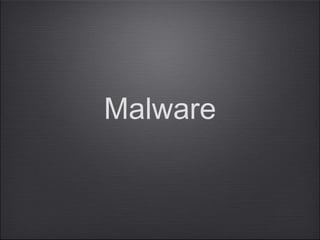

















![20
How do worms propagate?
Scanning worms : Worm chooses ârandomâ address
Coordinated scanning : Different worm instances scan different addresses
Flash worms
ïŪ Assemble tree of vulnerable hosts in advance, propagate along tree
ï· Not observed in the wild, yet
ï· Potential for 106 hosts in < 2 sec ! [Staniford]
Meta-server worm :Ask server for hosts to infect (e.g., Google for
âpowered by phpbbâ)
Topological worm: Use information from infected hosts (web server logs,
email address books, config files, SSH âknown hostsâ)
Contagion worm : Propagate parasitically along with normally initiated
communication](https://image.slidesharecdn.com/10-malware-170209070359/85/10-malware-20-320.jpg)






