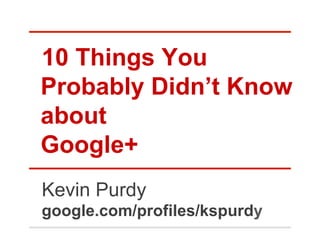February 8, 2012 Webcast: 10 Things You Didn't Know About Google+
- 1. 10 Things You Probably DidnˇŻt Know about Google+ Kevin Purdy google.com/profiles/kspurdy
- 2. 1) Instant Upload's Backup Power Uploads your smartphone photos to an unlimited space whenever you're home, automatically.
- 3. 2) "Direct Messages" to anyone It's how I grab semi-famous web people to talk to. Just use it wisely.
- 4. 3) Use Google Docs Together Write or draw something while video or audio chatting, see changes in real time.
- 5. 4) Easy conference calling You and a buddy connect on Google+. Then you call anyone in the U.S. or Canada to join in.
- 6. 5) Better photo manager: Picasa Google+ photo tools aren't entirely there (ask Tim O'Reilly). Picasa works with Google+, though.
- 7. 6) That Notification Button? Killer It's way more interactive and powerful than it lets on. Go on--click it and move around a bit.
- 8. 7) The Circle şÝşÝߣr You don't see it if you only view your main stream. Head to the annoying/useful circles and tweak away.
- 9. 8) Create a Hangout from a Post Got a comment debate going? Invite everybody to talk it out.
- 10. 9) Text Formatting _This is italics_ *This is bold* -This is strikethrough- (-text like this-)
- 11. 10) Keyboard Shortcut Nerdery j/k : Go down/up one post Enter (when post is focused) : Comment on post / : Jump back up to the search box qq: Jump to chat box (if you have it enabled)
- 12. Kevin Purdy kspurdy@gmail.com http://twitter.com/kevinpurdy google.com/profiles/kspurdy SHOP: http://oreil.ly/qioSsV