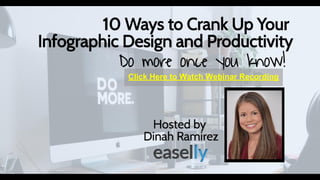10 ways to crank up your infographic design & productivity
- 1. Click Here to Watch Webinar Recording
- 2. How to Get Started on Your Infographic with Easel.ly Browse and Select Template or Start Fresh Design with Drag and Drop editor and other tools Save, share, and/or Present
- 3. How can I create an engaging infographic, FAST? Use a Template! #1
- 4. Basic Account Templates Pro Account Templates
- 5. How can I Quickly find a template relevant to my Needs and ideas? Search Or Browse by Category! #2
- 7. For Pro Account Users...
- 8. How can I Quickly Find Specific Objects? Search By KEywords! #3
- 9. For example: ŌĆ£breadŌĆØ, ŌĆ£toastŌĆØ, etc. PRO users will have a larger library of objects to choose from!
- 10. Can I embed my Explainer Video? Or a Tutorial? Yes, Click on ŌĆ£MediaŌĆØ And add the YOuTube URL! #4
- 11. Just Copy and Paste the YouTube URL!
- 12. Ta-da!
- 13. Video will work when you Share via... Browser Window A Browser Link will be provided that you can share Embed Code Copy and Paste Embed Code into Your Website Please note that video will not work in a PDF or Image Download!
- 14. What else can I do to make my Infographic interactive and engaging? Add Hyperlinks to Text, Objects, Images, and even Charts and Graphs! #5
- 15. Click on the object, text, or image add links that Lead ŌŚÅ To Your website! ŌŚÅ to other Online Resources! ŌŚÅ to Original Data Sources!
- 16. How can I add stock photos? Click on ŌĆ£mediaŌĆØ And search across Our Stock Photos Library! #6
- 17. use Keywords: Computer, Laptop, etc.
- 18. Look Familiar???
- 19. Your Objects Are extensive, but How Can I Use my own Custom Graphics and Images? Click on ŌĆ£UpLoadŌĆØ And add your File(s)! #7
- 20. Upload, png, Jpeg, or SVG
- 21. How can I create Charts and Graphs Using Data I Collected? Click on ŌĆ£ChartsŌĆØ! #8
- 22. Click Charts and ŌĆ£Drag and DropŌĆØ Idea: Add a Link to your data Source
- 23. Edit Colors, Labels, Values, Import Data, etc.
- 24. I am working on a Team Project. How can we all collaborate to get it Done faster? Invite a Friend to Edit! #9
- 25. Click Share and Invite a friend(s) to edit Invite up to 30 to Edit simultaneously
- 26. How do I move Multiple Objects together? It is Time Consuming to move items one by one! Group your Objects and move them together as One! #10
- 27. Drag Cursor Over Objects & move them as one! You can Also ŌŚÅ Lock Images in Place ŌŚÅ Clone ŌŚÅ And Group
- 28. How Do You Go Pro?
- 29. Go Pro! Free 14 Day Trial Click On the Green Button Under the Webinar View!
- 30. Basic Account is Always FREE Business $36/yr per user Nonprofit $18/yr per user Teacher $18/yr Teacher w/ class $36/yr 30 students Please contact us directly for your discount! dinah@easel.ly
- 31. Which Tip will you Implement today?! Questions? Contact or Follow Us! Support support@easel.ly Dinah Ramirez dinah@easel.ly