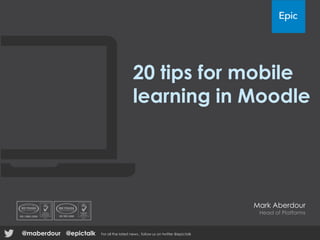20 tips for mobile learning in Moodle – Moodlemoot 2014
- 1. 20 tips for mobile learning in Moodle Mark Aberdour Head of Platforms @epictalk For all the latest news , follow us on twitter @epictalk@maberdour
- 2. @epictalk For all the latest news , follow us on twitter @epictalk@maberdour Use a mobile theme 1
- 3. Create a header menu @epictalk For all the latest news , follow us on twitter @epictalk@maberdour 2
- 4. @epictalk For all the latest news , follow us on twitter @epictalk@maberdour Create a support page 3
- 5. @epictalk For all the latest news , follow us on twitter @epictalk@maberdour Setup resources for mobile users 4
- 6. @epictalk For all the latest news , follow us on twitter @epictalk@maberdour Create an e-book library 5
- 7. @epictalk For all the latest news , follow us on twitter @epictalk@maberdour Use QR codes in courses 6 Link directly to Moodle activities or resources from: Information treasure hunts Printed materials Lab equipment/ hardware
- 8. @epictalk For all the latest news , follow us on twitter @epictalk@maberdour Add a multi- device SCORM 7
- 9. @epictalk For all the latest news , follow us on twitter @epictalk@maberdour Add quick job aids 8 The New Multi-Screen World, Google, 2013 www.thinkwithgoogle.com
- 10. @epictalk For all the latest news , follow us on twitter @epictalk@maberdour Setup a podcast 9
- 11. @epictalk For all the latest news , follow us on twitter @epictalk@maberdour Provide audio instruction 10
- 12. @epictalk For all the latest news , follow us on twitter @epictalk@maberdour Provide audio feedback 11
- 13. @epictalk For all the latest news , follow us on twitter @epictalk@maberdour Create a brief for offline viewing 12
- 14. @epictalk For all the latest news , follow us on twitter @epictalk@maberdour Setup a mobile reflective log 13
- 15. @epictalk For all the latest news , follow us on twitter @epictalk@maberdour Setup short revision quizzes 14
- 16. @epictalk For all the latest news , follow us on twitter @epictalk@maberdour Create assessments for mobile staff 15
- 17. @epictalk For all the latest news , follow us on twitter @epictalk@maberdour Checking grades 16
- 18. @epictalk For all the latest news , follow us on twitter @epictalk@maberdour Add a Twitter backchannel feed 17
- 19. @epictalk For all the latest news , follow us on twitter @epictalk@maberdour Using Moodle chat backchannel 18
- 20. @epictalk For all the latest news , follow us on twitter @epictalk@maberdour Use a web conference tool 19
- 21. @epictalk For all the latest news , follow us on twitter @epictalk@maberdour Allow for mobile user session times 20 43 39 30 17 Time
- 22. epiclearninggroup.com Maberdour@epiclearninggroup.com @epictalk @maberdour For all the latest news, insight and resources follow us on twitter @epictalk