2008 Jersey Cat User Group Session
- 1. JerseyCat User Group Session Fall 2008 JerseyCat 3.2
- 2. ╠²
- 3. ╠²
- 5. Reading Level Search Reading Level Search has been added to your search screens. This search works for items in the union catalog only. You can search by lexile, accelerated readers, and reader counts. Please share this information with your children and youth librarians.
- 6. ╠²
- 7. ╠²
- 8. ╠²
- 9. ╠²
- 10. Improvements to the Bibliography Feature A VIEW BIBLIOGRAPHY link has been added to all search screens Previously, only records retrieved from the union catalog could be added. Now records retrieved from Z39.50 catalogs may be added.
- 11. ╠²
- 12. ╠²
- 13. ╠²
- 14. ╠²
- 15. ╠²
- 16. Online Booksellers Button on Full Record Displays Previously, the Online Booksellers button was shown only when the Full Record Display was viewed in the Labeled Format. The Online Booksellers button is now also shown when the Full Record Display is viewed in the MARC Format.
- 17. ╠²
- 18. ╠²
- 19. ╠²
- 20. ILL Request Confirmation The ILL Request Confirmation screen now tells your customers about the Patron Tracking feature of JerseyCat. The response of the system is ŌĆ£You may track the status of your request by using the ILL Request Tracking option in the Patron Menu, if available.ŌĆØ
- 21. ╠²
- 22. Browsing by Status The BorrowerŌĆÖs Title Browse and the LenderŌĆÖs Title Browse screens have been enhanced to provide additional information: Now show the request number for each request in the list. LenderŌĆÖs Status Browse screen now shows the library code followed by the library name spelled out in parentheses for each request in the list. BorrowerŌĆÖs Status Browse screen now shows the Library Code followed by the library name spelled out in parentheses.
- 23. ╠²
- 24. Browsing by Patron The BorrowerŌĆÖs Patron Browse screen now includes a Library column. The Library column shows the Library Code of the current lender associated with the request, followed by the library named spelled out in parentheses. If no current lender exists for the request, the Library column shows the message ŌĆ£No Current LenderŌĆØ.
- 25. ╠²
- 26. Navigational Improvements for Title Browse The BorrowerŌĆÖs Title Browse and LenderŌĆÖs Title Browse screens have been enhanced to provide improved navigation. The screens now include alphabetical ŌĆ£Jump ToŌĆØ links. When a Jump To link is selected, the Title List refreshes to display only those titles that begin with the selected letter.
- 27. ╠²
- 28. Navigational Improvements for Patron Browse The BorrowerŌĆÖs Patron Browse screen has been enhanced to provide improved navigation. The screen now includes alphabetical ŌĆ£Jump ToŌĆØ links. When a ŌĆ£Jump ToŌĆØ link is selected, The Patron List refreshes to display only those patrons whose last name begins with the selected letter.
- 29. ╠²
- 30. Printing ILL Requests When printing multiple ILL requests from Status Browse List using ŌĆ£Print All ŌĆō With LendersŌĆØ, ŌĆ£Without LendersŌĆØ, ŌĆ£New RequestsŌĆØ or ŌĆ£New Requests with HistoryŌĆØ or when printing a sing ILL request using ŌĆ£Format to PrintŌĆØ from a Full Record Display, the Ship to Address is shown in bold typeface.
- 31. ╠²
- 32. Configuring the Pick List The Pick List feature has been enhanced to allow us to select the specific fields for inclusion in Pick Lists and set the order in which the fields are displayed.
- 33. Important JerseyCat Websites JerseyCat Support Site: For training materials and URLŌĆÖs for customer and staff access http://www.jerseycat.org JerseyCat Blog ŌĆō For up to date information about training sessions and webinars and system upgrades http://www.jerseycat.blogspot.com
- 34. JerseyCat Community Wiki URL ŌĆō www.jerseycat.pbwiki.com Use this to share tips with other JerseyCat users and to share information with one another.
- 35. Contact: Scherelene Schatz New Jersey State Library [email_address] 609-278-2640

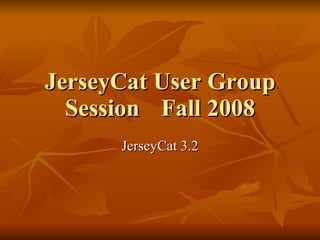

































![Contact: Scherelene Schatz New Jersey State Library [email_address] 609-278-2640](https://image.slidesharecdn.com/2008-jerseycat-user-group-session-1224513767351028-8/85/2008-Jersey-Cat-User-Group-Session-35-320.jpg)