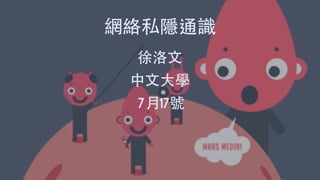2016 ¾W½j˽ë[ͨ×R
- 1. 7 17
- 2. > >
- 7. 1. install QR reader 2. install authenticator 3. turn on two step authentication
- 11. SUMMARY > turn on two step for privacy protection and security > be critical about the apps you use > if you don't know something, ask > educate yourself
- 12. ASK ME ANYTHING > > email: lokmantsui@cuhk.edu.hk > twitter: lokmantsui > website: http://www.lokman.org