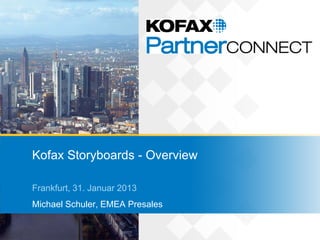2.1 Kofax Partner Connect 2013 - Nutzung des Kofax Storyboards - Aus der Perspektive von Sales
- 1. Kofax Storyboards - Overview Frankfurt, 31. Januar 2013 Michael Schuler, EMEA Presales
- 2. Agenda ’üĄ Why do we use Storyboards? ’üĄ What are Storyboards? ’üĄ Which Storyboards are available? ’üĄ Storyboards for Kofax Partners 2
- 3. Learning from other peoples mistakes Better no demo than a bad demo Just because you can doesnŌĆÖt mean you should from a demonstration perspective, Just because you could show something doesnŌĆÖt mean you should show something
- 4. Learning from other peoples mistakes There are old pilots and brave pilots there are no old brave pilots from a demonstration perspective DonŌĆÖt take risks in a demonstration
- 5. Learning from The Masters The more I practice the luckier I get Gary Player, Widely regarded as one of the greatest players in the history of golf.
- 6. What are Kofax Storyboards?
- 7. Storyboard Overview ’üĄ Storyboards are Sales Tools developed by Kofax EMEA Pre Sales ’üĄ Each Storyboard is designed to support the solution sale for: ’üĄ Kofax Point of Origination solutions ’üĄ Kofax Mailroom solutions ’üĄ Kofax Invoice Capture Processing solutions ’üĄ Kofax Capture Enabled BPM solutions ’üĄ ŌĆ”and more ’üĄ Localized UI and PPT for seven languages now 7
- 8. Storyboard Structure 1. PowerPoint slides 2. An actual physical demonstration environment (VMware) ŌĆó Hardware and software infrastructure ŌĆó ŌĆścontentŌĆÖ (Kofax batch class, images, any supporting software ) 3. Step by step guidance on a specific Storyboard scenario ŌĆó Create this batch class, use these images ŌĆó Show this feature, highlight these points 8
- 9. Getting to know the value of Storyboards Storyboard PowerPoint slides consists of Four Sections: ’üĄ The Challenges faced in your business: 1. Provokes discussion ’üĄ How Kofax can address these challenges: 2. Showcases a solution ’üĄ A use case: 3. Sets the scene for the demonstration ’üĄ The demonstration: 4. Using fully functional software or slides 9
- 10. Getting to know the value of Storyboards Storyboards include a Live Use Case VM demonstrations and scripts: ’üĄ Full VM Environment: Demonstrates the Use Case live ’üĄ Fully documented Script: Step by Step guide through the demo ’üĄ Demonstration included in the Presentation: ║▌║▌▀Żs can also be presented by a Sales Person if the Pre Sales Engineer is not available ’üĄ Adaptable: The VM environment can be adapted for the Opportunity 10
- 11. Storyboards for Kofax Partners
- 12. Pre-built Kofax Storyboards and demonstration environment Increase bandwidth and qualified Sales opportunity pipeline 12
- 13. Storyboards for Kofax Partners ’üĄ Storyboards are self contained and require the Kofax Partner to use their own Kofax licences and third party licences ’üĄ At the Partner Connect event partners will get Storyboard v 2.1 of solutions for: ’üĄ Kofax Point of Origination solutions (incl. Mobile Capture) ’üĄ Kofax Mailroom solutions ’üĄ Kofax Invoice Capture Processing solutions ’üĄ Kofax Capture Enabled BPM solutions ’üĄ Kofax Case Management (FoI, Government Scenario) 13
- 14. Extending Storyboards Impact to drive Partner revenue Analyze & Understand Train your Sales & Pre Sales
- 15. Thank you !