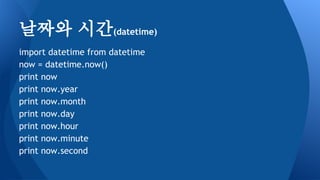يŒŒى´ىچ¬2.7 기ى´ˆ 공부ي•œ 것 ى •ë¦¬
- 1. يŒŒى´ىچ¬2.7 기ى´ˆ 공부ي•œ 것 ى •ë¦¬ 2015.03.18
- 3. - 무료다. - 문법ى´ ى‰½ë‹¤. - 문ى¥ يگ름ى´ ىگى—°ىٹ¤ëں½ê³ ëھ…ي™•ي•کê³ ê°„ê²°ي•ک다. - ى ‘ى°©ى–¸ى–´ë‹¤. ى¥ى گ4 -> ى‚¬ىڑ©ي•ک기ى—گ ى œى•½ى´ ى—†ë‹¤. -> ë°°ىڑ°ê¸° ى‰½ë‹¤. -> ى½”드를 ى´ي•´ي•ک기 ى‰½ë‹¤. يŒŒى´ىچ¬ى€ ê°€ى¥ ى¢‹ى€ 방법 ي•کë‚ک를 ى„ يک¸ي•œë‹¤. -> ى‚¬ىڑ© ë²”ىœ„ê°€ 넓다.
- 4. - ي•کë“œى›¨ى–´ ى œى–´ê°€ ى–´ë µë‹¤. - 매ىڑ° ë³µى،ي•کê³ ë°کë³µى پى¸ ى—°ى‚°ى´ ى–´ë µë‹¤. - ë”°ë¼ى„œ OS ê°™ى€ ى‹œىٹ¤ي…œ ي”„ë،œê·¸ëکë°چى´ ى–´ë µë‹¤. - ي•کى§€ë§Œ 다른 ى–¸ى–´ë،œ ى œى‘ëگœ ëھ¨ë“ˆى„ ى‚¬ىڑ©ي• ىˆک ىˆê¸° 때문ى—گ 단ى گى„ ى–´ëٹگى •ëڈ„ 극복ي• ىˆک ىˆë‹¤. 단ى گ3
- 5. GUI : Tkinter, wxPython, PyQT, PyGTK Web : Flask, Django Operation : Numeric Python DB : pickleم„¹م„¹ ى£¼ىڑ” ëھ¨ë“ˆ1
- 6. ىڑ°ë¶„يˆ¬ى—گى„œ 버ى „ ي™•ى¸ : $ python -V ى¸ي„°ي”„리ي„° ى‹¤ي–‰ : $python ëکگëٹ” $python3 ى¢…료 : Ctrl + D SublimeText3 http://www.ubuntuupdates.org/ppa/sublime_3?dist=trusty ى„¤ى¹ک
- 7. SublimeText3ى—گى„œ ىƒˆ 문ى„œë¥¼ ى €ى¥ي•œ ي›„ى—گ Ctrl+B 빌드
- 8. - print #ي‘œى¤€ ى¶œë ¥ - raw_input() #ي‘œى¤€ ى…ë ¥ - del #ë³€ىˆک ى œê±° or ىڑ”ى†Œ ى œê±° - in #들ى–´ىˆëٹ”ى§€ - is #ë§ëٹ”ى§€ - open() #يŒŒى¼ ى—´ê¸° - range(0, 10, 2) #ى…‹ى§¸ى¸ىˆکëٹ” 간격 - type() #ىگ료يک• ë°کي™ک int, float, str, list, dict, set, tuple, instance, classobj - pow() - abs() - chr(65) #ى•„ىٹ¤ي‚¤ ى½”드를 문ىگë،œ - ord(â€کA’) #문ىگ를 ى•„ىٹ¤ي‚¤ى½”드값ىœ¼ë،œ - dir([]) #ë³€ىˆکê°€ ê°€ى§€ê³ ىˆëٹ” ي•¨ىˆک(ëڈ™ى‘) ى™€ ى†چى„±(ىƒپيƒœ)ى„ ë³´ى—¬ى¤چ니다. (يپ´ëکىٹ¤ ë³€ ىˆک يڈ¬ي•¨) - divmod(3,2) #=(1,1), ëھ©ê³¼ ë‚ک머 ى§€ë¥¼ يٹœي”Œë،œ ë°کي™ک ë‚´ى¥ ي•¨ىˆک13
- 9. - enumerate([1,2,3]) #ىگ료구ى،° ىگ 료يک•ى„ ى¸ëچ±ىٹ¤ى™€ ê°’ىک ىŒچى„ ê°€ى§€ëٹ” enumerateê°ى²´ë،œ ë°کي™کي•©ë‹ˆë‹¤. for i, value in enumerate([1,2,3])ê³¼ ê°™ ى´ ى£¼ë،œ for문과 ي•¨ê»ک ى“°ى…니다. 단, dictëٹ” keysë،œ 만ë“니다. - eval(â€کdivmod(3,2)’) #ى‹¤ي–‰ ê°€ëٹ¥ي•œ 문ىگى—´ى„ ى‹¤ي–‰ي•œ 결과값ى„ ë°کي™کي•©ë‹ˆë‹¤. - int(â€ک0xA’, 10) #=10 int(1.1) #= 1 - hex(10) #=’0xA’, ى •ىˆک->문ىگى—´ - oct(10) #=’0o12’ ى •ىˆک->문ىگى—´ - id(1), id(a) #ê°ى²´ىک ë ˆيچ¼ëں°ىٹ¤ë¥¼ ë°کي™ک ي•©ë‹ˆë‹¤. - isinstance(obj, class) # ى¸ىٹ¤ي„´ىٹ¤ ê°€ يپ´ëکىٹ¤ىک ى¸ىٹ¤ي„´ىٹ¤ى¸ى§€ - list(filter(lambda x: x > 0, [1,-3,2,0,-5,6])) # ى‹œي€€ىٹ¤ ىگ료يک•ى„ ë°›ى•„ ىڑ”ى†Œë“¤ى„ 걸ëں¬ë‚´ ى–´ 다ى‹œ 리ىٹ¤يٹ¸ë،œ ë°کي™کي•©ë‹ˆë‹¤. ë‚´ى¥ ي•¨ىˆک8
- 10. - lamdba a,b: a+b #= def sum(a,b): return a+b [lambda a,b:a+b, lambda a,b:a*b] - len() #ىگ료구ى،° ىگ료يک•ىک ىڑ”ى†Œ ê°œىˆک 를 ë°کي™کي•©ë‹ˆë‹¤. - list() #ىگ료구ى،° ىگ료يک•ى„ ىڑ”ى†Œë“¤ىک ىˆœ ى„œë¥¼ ى§€ى¼œى„œ ë³µى‚¬ي•´ى„œ 리ىٹ¤يٹ¸ë،œ ë°کي™کي•© 니다. 단, dictëٹ” keys를 리ىٹ¤يٹ¸ë،œ ë§Œë“ ë‹ˆë‹¤. - list(map(lambda e: e * 2, [1,-3,2,0,-5,6])) # ى‹œي€€ىٹ¤ ىگ료يک•ى„ ë°›ى•„ ىڑ”ى†Œë“¤ë§ˆë‹¤ ى²«ë²ˆ ى§¸ ى¸ىگë،œ ë°›ى€ ي•¨ىˆک를 ىˆکي–‰ي•کê³ ëھ¨ى•„ى„œ ىƒˆ 리ىٹ¤يٹ¸ë،œ ë°کي™کي•©ë‹ˆë‹¤. filter()ى™€ ê°™ى€ ى‚¬ىڑ©ë°©ë²• - min([1,2,3]), min(â€کabcd’) - max([1,2,3]), min(â€کabcd’) - zip([1,2,3],[4,5,6]) #= [[1,4],[2,5], [3,6]], ىڑ”ى†Œë§ˆë‹¤ ى§ى„ ى§€ى–´ ىƒˆ 리ىٹ¤يٹ¸ë،œ ë°کي™ک ë‚´ى¥ ي•¨ىˆک7
- 11. - tuple() #ىگ료구ى،° ىگ료يک•ى„ ىڑ”ى†Œë“¤ىک ىˆœى„œë¥¼ ى§€ى¼œى„œ ë³µى‚¬ي•´ى„œ يٹœي”Œë،œ ë°کي™کي•© 니다. 단, dictëٹ” keysë،œ 만ë“니다. - sorted() #ىگ료구ى،° ىگ료يک•ى„ ىڑ”ى†Œë“¤ ى„ ى •ë ¬ي•´ى„œ ىƒˆ 리ىٹ¤يٹ¸ë،œ ë°کي™کي•©ë‹ˆë‹¤. 단, dictëٹ” = keysë،œ 만ë“니다. - repr(â€کhi’) #=â€â€™hi’â€ى£¼ë،œ evalىک ى¸ىگë،œ ى“°ى…니다 - str(1) #= â€ک1’ ë‚´ى¥ ي•¨ىˆک4
- 12. ىگ료يک• - Number5,7 operations + - * ** / // % ** : exponentiation % : modulus // : ë‚ک머ى§€ë¥¼ ë؛€ ëھ« ى—°ى‚°ىگ data types ى •ىˆک : 1 ى‹¤ىˆک : 1.2, 0.3e-10 ë³µى†Œىˆک : 1 + 2x 8ى§„ىˆک : 0o12 16ى§„ىˆک : 0xAB
- 13. declarations(4ê°€ى§€) str = “ى‹±ê¸€ë¼ى¸â€ str = 'ى‹±ê¸€ë¼ى¸' str = """ë©€ي‹°ë¼ى¸ ى…니다.""" str = '''ë©€ي‹°ë¼ى¸ ى…니다.''' ىگ료يک• - String4 문ىگى—´ى€ immutable comments '''ë©€ي‹°ë¼ى¸'''ê³¼ """ë©€ي‹°ë¼ى¸"""ى€ 대 ى…ى—°ى‚°ىگ(=)를 ى‚¬ىڑ©ي•کى§€ ى•ٹى•کى„ ë•Œ ى£¼ى„ى´ ëگ©ë‹ˆë‹¤. ى‹±ê¸€ë¼ى¸ ى£¼ى„ى€ #ë‚´ىڑ©
- 14. ىگ료يک• - String11 b ë°±ىٹ¤يژکى´ىٹ¤ 000 null문ىگ 문ىگ '' ' single quote †double quote escaping characters n ê°œي–‰ v ىˆکى§پيƒ t ىˆکيڈ‰يƒ r ى؛گ리ى§€ 리ي„´ f يڈ¼ ي”¼ë“œ a eep
- 15. ىگ료يک• - String operations : + * concatenation : â€کi’ + â€ک am’ + â€ک a boy’ repeating : â€کgo’ * 2 indexing â€کlife’[2] #=’f’ â€کlife’[-1] #=’e’ slicing â€کlife’[0:4] #=’life’ â€کlife’[:2] #=’li’ â€کlife’[2:] #=’fe’
- 16. ىگ료يک• - String7 formatting(ى„œى‹ي™”) print â€کi like %s and %s’ % (â€کpizza’, â€کbulgogi’) print '[%5s][%-5s][%.1f][%5.1f]' % ('go', 'go', 12.34, 12.34) #=[ go][go ][12.3][ 12.3] formatting characters %s 문ىگى—´ %c 문ىگ ي•œê°œ %d ى •ىˆک %f 부ëڈ™ى†Œىˆک %o 8ى§„ىˆک %x 16ى§„ىˆک %%문ىگ '%'
- 17. ىگ료يک• - String12 functions â€کbssin’.upper() â€کbssin’.lower() â€کbssin’.count('b’) #=1 â€کbssin’.find(â€کb’) #=0, ى—†ىœ¼ë©´ -1 â€کbssin’.index(â€کb’) #=0, ى—†ىœ¼ë©´ ى—گëں¬ â€ک,’.join(â€کabc’) #=’a,b,c’ â€ک-’.join(â€ک[â€کa’,’b’,’c’]) #=’a-b-c’ â€ک bssin ’.lstrip() #=’bssin â€ک â€ک bssin ’.rstrip() #=’ bssin’ â€ک bssin ’.strip() #=’bssin’ â€کbssin’.replace(â€کbs’, â€کab’) â€کbs si n’.split(â€ک ’) #=[â€کbs’,’si’,’n’] â€کBsshin’.swapcase() #=’bSSHIN’
- 18. ىگ료يک• - List declarations list = [] list = [1, a, [2, â€کb’]] indexing list[-1][1] #=’b’ slicing [1,2,3][:2] #=[1,2] operations : + * [1,2]+[3,4] #=[1,2,3,4] [1,2] * 2 #=[1,2,1,2]
- 19. ىگ료يک• - List9 modifications [1,2,3][:2] = [] #=[3] [1,2,3][:2] = [4,5] #=[4,5,3] del list[1] #=[1,3] functions [â€کa’,1].append(â€کb’) [â€کb’,1,â€کa’,2,’a’].sort() #=None #sort()ëٹ” ë°کي™کê°’ ى—†ê¸° 때문 list=[â€کb’,1,â€کa’,2,’a’] list.sort() #[1,2,â€کa’,’a’,’b’] list.reverse()
- 20. ىگ료يک• - List functions [â€کa’,1].index(â€کb’) #=ى—گëں¬ [â€کa’,1].insert(1, ’b’) #=[â€کa’,’b’,1] [â€کa’,1].remove(1) #= 리ي„´ê°’ ى—†ىŒ [â€کa’,1].pop() #= 리ي„´ê°’ 1 [â€کa’,1].pop(0) #= 리ي„´ê°’ 'a’ [1,2,3,4,1,2].count(1) #=2 [1,2].extend([3,4]) #=[1,2,3,4] deep copy 1. new_list = old_list[:] 2. new_list = list(old_list) 3. from copy import copy new_list = copy(old_list)
- 21. ىگ료يک• - Tuple2 declarations tuple = () tuple = (1,’a’) tuple = 1, â€کa’ functions index(), count() يٹœي”Œى€ immutable 리ىٹ¤يٹ¸ى™€ ى‚¬ىڑ© 방법ى´ ê°™ىٹµë‹ˆë‹¤. immutableى´ê¸° 때문ى—گ ىڑ”ى†Œë¥¼ ىˆکى • ي•کëٹ” ي•¨ىˆکëٹ” ى œى™¸ëگ©ë‹ˆë‹¤.
- 22. ىگ료يک• - Dictionary declarations dict = {â€کk1’:’v1’, â€کk2’:2, 3:’v3’} modifications dict[â€کk4’] = 4 #={â€کk1’:’v1’, â€کk2’:2, 3:’ v3’, â€کk4’:4} del dict[â€کk4’] cautions keyê°’ىœ¼ë،œ 리ىٹ¤يٹ¸ë‚ک 딕ى…”너리, ى…‹ ى„ ى‚¬ىڑ©ي• ىˆک ى—†ىٹµë‹ˆë‹¤. 딕ى…”너리ëٹ” ى¤‘ë³µي‚¤ë¥¼ ي—ˆىڑ©ي•کى§€ ى•ٹëٹ”ëچ°, 리ىٹ¤يٹ¸ ى™€ 딕ى…”ى…”너리, ى…‹ى€ immutableى´ ى•„니기 때문ى…니다.
- 23. ىگ료يک• - Dictionary functions .keys() #ي‚¤ىک 리ىٹ¤يٹ¸ë¥¼ ë°کي™ک .values() #ê°’ىک 리ىٹ¤يٹ¸ë¥¼ ë°کي™ک .items() #ىŒچ들ى„ يٹœي”Œë،œ 묶ى€ 리ىٹ¤ يٹ¸ë¥¼ ë°کي™ک .clear() finding â€کkey’ in dict
- 24. ىگ료يک• - Set7 declarations set1 = {â€کa’,2,3} set1 = set([â€کa’,2,3]) set1 = set(â€کabcda’) #= {â€کa’,’b’,’c’,’d’} operations &(êµگى§‘ي•©), |(ي•©ى§‘ي•©), -(ى°¨ى§‘ي•©) setى€ ى¤‘ë³µç„، ىˆœى„œç„، keyê°’ىœ¼ë،œ non-immutableى‚¬ىڑ© 불가 functions .intersection() .union() .difference() .add(â€ک1’) #1ê°œ ى¶”ê°€ .update([â€ک1’,’2’,’3’]) #ى—¬ëں¬ ê°œ ى¶”ê°€ .remove(â€ک1’) #1ê°œ ى œê±° .clear()
- 25. ى°¸ê³¼ ê±°ى§“ ىگ료구ى،°ى—گ ê²½ىڑ° ى°¨ىˆىœ¼ë©´ ى°¸, 비ى–´ىˆىœ¼ë©´ ê±°ى§“ [1,2,3], â€کhi’ #= True [], {}, (), â€ک’ #= False List, Dict, Set, Tuple ى´ 네 ê°€ى§€ ىگ료구ى،°ëٹ” 비êµگى—°ى‚° ى‹œ ëھ¨ë“ ىڑ”ى†Œ 들ىک ê°’ى„ 비êµگي•©ë‹ˆë‹¤. -> ê°’ى—گ ê²½ىڑ° 0, Noneى´ ى•„ë‹Œ ëھ¨ë“ ê°’ #= True 0, None #= False ê·¸ëں¬ë‚ک ىڑ”ى†Œ ى¤‘ instanceيƒ€ى…ى´ ىˆ 다면 그것들ى´ ى™„ى „يˆ ê°™ى€ ê°’ى„ ê°– ê³ ىˆë‹¤ê³ ي•´ëڈ„ 다르게 봅니다.
- 26. ë³€ىˆک a = 1; b = 1; a is b #=True del a #=bë³€ىˆکê°€ ى œê±°ëگ¨. del b #=aë³€ىˆکê°€ ى œê±°ëگ¨. 1ىک reference countê°€ 0ى´ ëگکى–´ 1 ى´ ë©”ëھ¨ë¦¬ى—گى„œ ى œê±°ëگ¨. del ي•کى§€ ى•ٹى•„ëڈ„ ى§€ى—ë³€ىˆکëٹ” ى•Œى•„ى„œ GCëگ¨.
- 27. In Python, whitespace is used to structure code. def spam(): eggs = 12 #ى™¼ىھ½ى²کëں¼ ë°کë“œى‹œ 들ى—¬ى“°ê¸° return eggs 공백(whitespace)
- 28. ى،°ê±´ë¬¸ declarations if expression: pass #ى•„무 ëڈ™ى‘ëڈ„ ى•ˆ ي•¨ elif expression: pass else print â€کelse’ if expression: pass #ي•œ ى¤„ى§œë¦¬ comparation operators ==, !=, >, >=, <, <=, in, not in, is logical operators or, and, not
- 29. ë°ک복문 declarations while 1: #무ي•œ 루ي”„ pass breakى ˆ continueى ˆ declarations for i in 리ىٹ¤يٹ¸: pass for i in range(0, 10): #0,1,2, … ,9 pass for i, j, k in [[1,2,3],[4,5,6]]: print i + j + k
- 30. ي•¨ىˆک declarations def func(a, b): return a + b def no_return(a, b): pass def no_return2(a, b): return def two_return(): return 1, 2 #=(1,2)يٹœي”Œ declarations def default_args(a, b=1, c=1): return a+b+c #correct def default_args(a, b=1, c): return a+b+c #wrong #SyntaxError: non-default argument follows default argument def func(* args): for arg in args: pass
- 31. sysëھ¨ë“ˆ $python basic.py aa bb import sys for arg in sys.argv: print arg #=â€کbasic.py’, â€کaa’, â€کbb’ ى…ى¶œë ¥ input str = raw_input(â€کinput :’) output ê°™ى€ ê²°ê³¼ 1. print(â€کi â€ک + â€کam â€ک + â€کa â€ک + â€کboy’) 2. print(â€کi †“am †“a †“boyâ€) 3. print(“iâ€, “amâ€, “aâ€, “boyâ€)
- 32. file output f = open(â€کnewfile.txt’, w) #r,w,a f.write(â€کnew content’); f.close() ى…ى¶œë ¥8 file input f = open(â€کnewfile.txt’, r) f.readline() #=[â€کline1’] f.readlines() #=[â€کline1’,’line2’, …] f.read() #=’all data in file’ f.tell() #يک„ى¬ ىœ„ى¹ک f.seek(0) #ىœ„ى¹ک ى´ëڈ™
- 33. يپ´ëکىٹ¤ definitions class Calc(Parent): #Parentëٹ” ىƒپى†چي• يپ´ëکىٹ¤ magic_num = 10 #يپ´ëکىٹ¤ ë³€ىˆک, ë°کى‹œ ى´ˆê¸°ي™”ي•´ى•¼ ي•©ë‹ˆë‹¤. __init__(self, name): #ىƒى„±ىگ를 ى •ىکي–ˆىœ¼ë¯€ë،œ ë””يڈ´يٹ¸ ىƒى„±ىگê°€ ى •ىکëگکى§€ ى•ٹىٹµë‹ˆë‹¤. self.name = name #selfى—گ thisê°ى²´ê°€ 들ى–´ىکµë‹ˆë‹¤. nameى€ ى¸ىٹ¤ي„´ىٹ¤ ë³€ىˆک def set_name(self, name): #nameë³€ىˆک ى‚¬ىڑ©ى„ ىœ„ي•´ ë°کë“œى‹œ 먼ى € nameى„ ى´ˆê¸°ي™” self.name = name #ىƒى„±ىگى—گى„œ ى´ë¯¸ ى´ˆê¸°ي™”ي•ک므ë،œ ى‚¬ى‹¤ set_name()ى€ ي•„ىڑ” ى—† ىŒ. def sum(self, a, b): #يپ´ëکىٹ¤ ي•¨ىˆک return a + b
- 34. يپ´ëکىٹ¤ definitions class Calc: magic_num = 10 __del__(self): #ى†Œë©¸ىگ print â€کi will be back’ >>> c = Calc() >>> Calc.magic_num #=c.magic_num, يپ´ëک ىٹ¤ë³€ىˆکى—گ ى ‘ê·¼ >>> del c overriding ى§€ى›گي•¨! overloading ى§€ى›گ ى•ˆ ي•¨! operator overroading만 ى§€ى›گ! function overroadingى´ ي•„ىڑ”ي• ë•گ var args 기ëٹ¥ى„ ى‚¬ىڑ©ي•©ë‹ˆë‹¤. def func(* args) :
- 35. يپ´ëکىٹ¤16 operation overloading __add__(self, other) +(ى´ي•) A + B, A += B __pos__(self) +(단ي•) +A __sub__(self, other) - (ى´ي•) A - B, A -= B __neg__(self) - (단ي•) -A __mul__(self, other) * A * B, A *= B __truediv__(self, other) / A / B, A /= B __floordiv__(self, other) // A // B, A //= B __mod__(self, other) % A % B, A %= B __pow__(self, other) pow(), ** pow(A, B), A ** B __lshift__(self, other) << A << B, A <<= B __rshift__(self, other) >> A >> B, A >>= B __and__(self, other) & A & B, A &= B __xor__(self, other) ^ A ^ B, A ^= B __or__(self, other) | A | B, A |= B __invert__(self) ~ ~A __abs__(self) abs() abs(A)
- 36. ëھ¨ë“ˆ usage #def func() in mod.py 1. import mod print mod.func() #يپ´ëکىٹ¤ëڈ„ ê°™ى€ 방법ىœ¼ë،œ ى´ىڑ© 2. from mod import func print func() #ëکگëٹ” import * #def func() in ى™¸ë¶€ ê²½ë،œىک mod.py import sys sys.path.append(ى™¸ë¶€ ê²½ë،œ) import mod #ë©”ى¸ ëھ¨ë“ˆ ى¢…료 ي›„ 다ى‹œ ى‹¤ي–‰ي•کë©´ pathê°€ ى´ˆ 기ي™” ëگ¨.
- 37. ëھ¨ë“ˆ reload import mod #ى´ ى‹œى گى—گ modëھ¨ë“ˆى´ ىˆکى •ëگ¨. mod.reload() #ىˆکى •ëگœ ë‚´ىڑ©ى„ ê°±ى‹ print mod.func() #ى¸ي„°ي”„리ي„°ë،œ ى‹¤ي–‰ ى¤‘ى¼ ë•Œ ىœ ىڑ© #ى¸ي„°ي”„리ي„°ê°€ ى¬ى‹¤ي–‰ ëگکë©´ 당ى—°يˆ ىگëڈ™ ê°± ى‹ #import를 ي•œ 번 ëچ” يک¸ى¶œي•´ëڈ„ ê°±ى‹ ى•ˆ ëگ¨. testing if __name__ ==’__main__’ #ى´ ëھ¨ë“ˆ(يŒŒى¼)ىک ي…Œىٹ¤يٹ¸ 구문 #ى´ ëھ¨ë“ˆى„ importي•´ى„œ ى‚¬ىڑ©ي•کëٹ” ê²½ ىڑ°ى—گëٹ” ىœ„ى—گ if문ى´ Falseê°€ ëگک기 ë•Œ 문ى—گ ي…Œىٹ¤يٹ¸ىڑ©ëڈ„ë،œ ى‚¬ىڑ©ي•©ë‹ˆë‹¤.
- 38. from ë’¤ى—” يŒ¨ي‚¤ى§€ ëکگëٹ” ëھ¨ë“ˆë§Œ ىک¬ ىˆک ىˆىٹµë‹ˆë‹¤. import 방법 1. import يŒ¨ي‚¤ى§€.يŒ¨ي‚¤ى§€.ëھ¨ë“ˆ #ى•ˆ ëگکëٹ” 듯 2. from يŒ¨ي‚¤ى§€.يŒ¨ي‚¤ى§€ import ëھ¨ë“ˆ #ëھ¨ë“ˆ ى‚¬ىڑ© 3. from يŒ¨ي‚¤ى§€.يŒ¨ي‚¤ى§€.ëھ¨ë“ˆ import ي•¨ىˆک, ë³€ىˆک 등 # ëھ¨ë“ˆ ë‚´ى—گى„œ importë،œ ى§€ى •ي•œ 것ى„ ى‚¬ىڑ© 4. from يŒ¨ي‚¤ى§€.يŒ¨ي‚¤ى§€.ëھ¨ë“ˆ import * # ëھ¨ë“ˆ ë‚´ ëھ¨ë“ 것 ى‚¬ىڑ© 5. from يŒ¨ي‚¤ى§€.يŒ¨ي‚¤ى§€ import * #يŒ¨ي‚¤ى§€ ë‚´ ëھ¨ë“ ëھ¨ 듈 ى‚¬ىڑ©, 단 ي•´ë‹¹ يŒ¨ي‚¤ى§€ىک __init__.pyى—گ __all__ = ['ëھ¨ë“ˆ']ى´ 기ë،ëگکى–´ ىˆى•„ى•¼ ي•¨. يŒ¨ي‚¤ى§€ pakage_a/ __init__.py dir_a/ __init__.py gogo.py dir_b/ __init__.py soso.py __init__.py : ي•´ë‹¹ ë””ë ‰ي† 리가 يŒ¨ي‚¤ى§€ ىک ى¼ë¶€ë¦¼ى„ ى•Œë ¤ëٹ” ى—ي• from ..يŒ¨ي‚¤ى§€ import ëھ¨ë“ˆ #..ى€ ىƒپىœ„ ë””ë ‰ي† 리, ى¦‰ relative يŒ¨ي‚¤ى§€
- 39. try: 4 / 0 except ZeroDivisionError as e: print(e) try: raise NotImplementedError except NotImplementedError as e: print(e) ىکˆى™¸ ى²ک리 FileNotFoundError: [Errno 2] No such file or directory: ZeroDivisionError: division by zero IndexError: list index out of range
- 40. import os os.environ os.environ[â€کPATH’] os.chdir(â€ک/home/bssin’) os.getcwd() os.system(â€کsystem command’) os.popen() ?? os.mkdir() os.rmdir() os.unlink(â€کfilename’) #delete file os.rename(â€کsrc’, â€کdst’) import shutil shutil.copy("src", "dst") ى™¸ى¥ ي•¨ىˆک import sys sys.argv sys.exit() sys.path sys.path.append() import pickle pickle.dump(data, f) data = pickle.load(f) import io f = io.StringIO() f.write(“aaaâ€), value = f.getvalue() f.close() 등등등… import random import glob import tempfile import time import datetime import calendar import _thead import webbrowser
- 41. import datetime from datetime now = datetime.now() print now print now.year print now.month print now.day print now.hour print now.minute print now.second ë‚ ى§œى™€ ى‹œê°„(datetime)

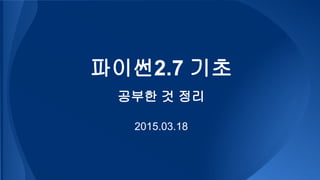



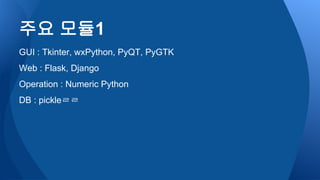

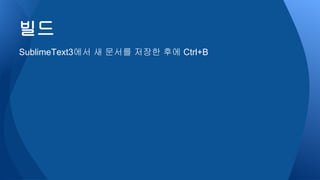
![- print #ي‘œى¤€ ى¶œë ¥
- raw_input() #ي‘œى¤€ ى…ë ¥
- del #ë³€ىˆک ى œê±° or ىڑ”ى†Œ ى œê±°
- in #들ى–´ىˆëٹ”ى§€
- is #ë§ëٹ”ى§€
- open() #يŒŒى¼ ى—´ê¸°
- range(0, 10, 2) #ى…‹ى§¸ى¸ىˆکëٹ” 간격
- type() #ىگ료يک• ë°کي™ک int, float,
str, list, dict, set, tuple,
instance, classobj
- pow()
- abs()
- chr(65) #ى•„ىٹ¤ي‚¤ ى½”드를 문ىگë،œ
- ord(â€کA’) #문ىگ를 ى•„ىٹ¤ي‚¤ى½”드값ىœ¼ë،œ
- dir([]) #ë³€ىˆکê°€ ê°€ى§€ê³ ىˆëٹ” ي•¨ىˆک(ëڈ™ى‘)
ى™€ ى†چى„±(ىƒپيƒœ)ى„ ë³´ى—¬ى¤چ니다. (يپ´ëکىٹ¤ ë³€
ىˆک يڈ¬ي•¨)
- divmod(3,2) #=(1,1), ëھ©ê³¼ ë‚ک머
ى§€ë¥¼ يٹœي”Œë،œ ë°کي™ک
ë‚´ى¥ ي•¨ىˆک13](https://image.slidesharecdn.com/2-150320022556-conversion-gate01/85/2-7-8-320.jpg)
![- enumerate([1,2,3]) #ىگ료구ى،° ىگ
료يک•ى„ ى¸ëچ±ىٹ¤ى™€ ê°’ىک ىŒچى„ ê°€ى§€ëٹ”
enumerateê°ى²´ë،œ ë°کي™کي•©ë‹ˆë‹¤.
for i, value in enumerate([1,2,3])ê³¼ ê°™
ى´ ى£¼ë،œ for문과 ي•¨ê»ک ى“°ى…니다.
단, dictëٹ” keysë،œ 만ë“니다.
- eval(â€کdivmod(3,2)’) #ى‹¤ي–‰ ê°€ëٹ¥ي•œ
문ىگى—´ى„ ى‹¤ي–‰ي•œ 결과값ى„ ë°کي™کي•©ë‹ˆë‹¤.
- int(â€ک0xA’, 10) #=10
int(1.1) #= 1
- hex(10) #=’0xA’, ى •ىˆک->문ىگى—´
- oct(10) #=’0o12’ ى •ىˆک->문ىگى—´
- id(1), id(a) #ê°ى²´ىک ë ˆيچ¼ëں°ىٹ¤ë¥¼ ë°کي™ک
ي•©ë‹ˆë‹¤.
- isinstance(obj, class) # ى¸ىٹ¤ي„´ىٹ¤
ê°€ يپ´ëکىٹ¤ىک ى¸ىٹ¤ي„´ىٹ¤ى¸ى§€
- list(filter(lambda x: x > 0, [1,-3,2,0,-5,6])) #
ى‹œي€€ىٹ¤ ىگ료يک•ى„ ë°›ى•„ ىڑ”ى†Œë“¤ى„ 걸ëں¬ë‚´
ى–´ 다ى‹œ 리ىٹ¤يٹ¸ë،œ ë°کي™کي•©ë‹ˆë‹¤.
ë‚´ى¥ ي•¨ىˆک8](https://image.slidesharecdn.com/2-150320022556-conversion-gate01/85/2-7-9-320.jpg)
![- lamdba a,b: a+b
#= def sum(a,b): return a+b
[lambda a,b:a+b, lambda a,b:a*b]
- len() #ىگ료구ى،° ىگ료يک•ىک ىڑ”ى†Œ ê°œىˆک
를 ë°کي™کي•©ë‹ˆë‹¤.
- list() #ىگ료구ى،° ىگ료يک•ى„ ىڑ”ى†Œë“¤ىک ىˆœ
ى„œë¥¼ ى§€ى¼œى„œ ë³µى‚¬ي•´ى„œ 리ىٹ¤يٹ¸ë،œ ë°کي™کي•©
니다. 단, dictëٹ” keys를 리ىٹ¤يٹ¸ë،œ 만ë“
니다.
- list(map(lambda e: e * 2, [1,-3,2,0,-5,6])) #
ى‹œي€€ىٹ¤ ىگ료يک•ى„ ë°›ى•„ ىڑ”ى†Œë“¤ë§ˆë‹¤ ى²«ë²ˆ
ى§¸ ى¸ىگë،œ ë°›ى€ ي•¨ىˆک를 ىˆکي–‰ي•کê³ ëھ¨ى•„ى„œ
ىƒˆ 리ىٹ¤يٹ¸ë،œ ë°کي™کي•©ë‹ˆë‹¤. filter()ى™€ ê°™ى€
ى‚¬ىڑ©ë°©ë²•
- min([1,2,3]), min(â€کabcd’)
- max([1,2,3]), min(â€کabcd’)
- zip([1,2,3],[4,5,6]) #= [[1,4],[2,5],
[3,6]], ىڑ”ى†Œë§ˆë‹¤ ى§ى„ ى§€ى–´ ىƒˆ 리ىٹ¤يٹ¸ë،œ
ë°کي™ک
ë‚´ى¥ ي•¨ىˆک7](https://image.slidesharecdn.com/2-150320022556-conversion-gate01/85/2-7-10-320.jpg)
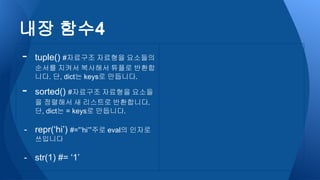
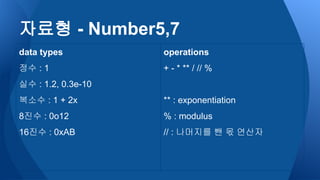
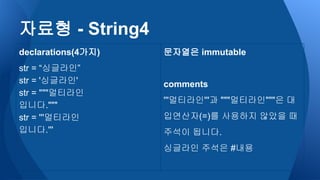

![ىگ료يک• - String
operations : + *
concatenation : â€کi’ + â€ک am’ + â€ک a boy’
repeating : â€کgo’ * 2
indexing
â€کlife’[2] #=’f’
â€کlife’[-1] #=’e’
slicing
â€کlife’[0:4] #=’life’
â€کlife’[:2] #=’li’
â€کlife’[2:] #=’fe’](https://image.slidesharecdn.com/2-150320022556-conversion-gate01/85/2-7-15-320.jpg)
![ىگ료يک• - String7
formatting(ى„œى‹ي™”)
print â€کi like %s and %s’ % (â€کpizza’,
â€کbulgogi’)
print '[%5s][%-5s][%.1f][%5.1f]' %
('go', 'go', 12.34, 12.34)
#=[ go][go ][12.3][ 12.3]
formatting characters
%s 문ىگى—´
%c 문ىگ ي•œê°œ
%d ى •ىˆک
%f 부ëڈ™ى†Œىˆک
%o 8ى§„ىˆک
%x 16ى§„ىˆک
%%문ىگ '%'](https://image.slidesharecdn.com/2-150320022556-conversion-gate01/85/2-7-16-320.jpg)
![ىگ료يک• - String12
functions
â€کbssin’.upper()
â€کbssin’.lower()
â€کbssin’.count('b’) #=1
â€کbssin’.find(â€کb’) #=0, ى—†ىœ¼ë©´ -1
â€کbssin’.index(â€کb’) #=0, ى—†ىœ¼ë©´ ى—گëں¬
â€ک,’.join(â€کabc’) #=’a,b,c’
â€ک-’.join(â€ک[â€کa’,’b’,’c’]) #=’a-b-c’
â€ک bssin ’.lstrip() #=’bssin â€ک
â€ک bssin ’.rstrip() #=’ bssin’
â€ک bssin ’.strip() #=’bssin’
â€کbssin’.replace(â€کbs’, â€کab’)
â€کbs si n’.split(â€ک ’) #=[â€کbs’,’si’,’n’]
â€کBsshin’.swapcase() #=’bSSHIN’](https://image.slidesharecdn.com/2-150320022556-conversion-gate01/85/2-7-17-320.jpg)
![ىگ료يک• - List
declarations
list = []
list = [1, a, [2, â€کb’]]
indexing
list[-1][1] #=’b’
slicing
[1,2,3][:2] #=[1,2]
operations : + *
[1,2]+[3,4] #=[1,2,3,4]
[1,2] * 2 #=[1,2,1,2]](https://image.slidesharecdn.com/2-150320022556-conversion-gate01/85/2-7-18-320.jpg)
![ىگ료يک• - List9
modifications
[1,2,3][:2] = [] #=[3]
[1,2,3][:2] = [4,5] #=[4,5,3]
del list[1] #=[1,3]
functions
[â€کa’,1].append(â€کb’)
[â€کb’,1,â€کa’,2,’a’].sort() #=None
#sort()ëٹ” ë°کي™کê°’ ى—†ê¸° 때문
list=[â€کb’,1,â€کa’,2,’a’]
list.sort() #[1,2,â€کa’,’a’,’b’]
list.reverse()](https://image.slidesharecdn.com/2-150320022556-conversion-gate01/85/2-7-19-320.jpg)
![ىگ료يک• - List
functions
[â€کa’,1].index(â€کb’) #=ى—گëں¬
[â€کa’,1].insert(1, ’b’) #=[â€کa’,’b’,1]
[â€کa’,1].remove(1) #= 리ي„´ê°’ ى—†ىŒ
[â€کa’,1].pop() #= 리ي„´ê°’ 1
[â€کa’,1].pop(0) #= 리ي„´ê°’ 'a’
[1,2,3,4,1,2].count(1) #=2
[1,2].extend([3,4]) #=[1,2,3,4]
deep copy
1. new_list = old_list[:]
2. new_list = list(old_list)
3. from copy import copy
new_list = copy(old_list)](https://image.slidesharecdn.com/2-150320022556-conversion-gate01/85/2-7-20-320.jpg)
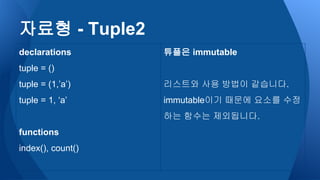
![ىگ료يک• - Dictionary
declarations
dict = {â€کk1’:’v1’, â€کk2’:2, 3:’v3’}
modifications
dict[â€کk4’] = 4 #={â€کk1’:’v1’, â€کk2’:2, 3:’
v3’, â€کk4’:4}
del dict[â€کk4’]
cautions
keyê°’ىœ¼ë،œ 리ىٹ¤يٹ¸ë‚ک 딕ى…”너리, ى…‹
ى„ ى‚¬ىڑ©ي• ىˆک ى—†ىٹµë‹ˆë‹¤. 딕ى…”너리ëٹ”
ى¤‘ë³µي‚¤ë¥¼ ي—ˆىڑ©ي•کى§€ ى•ٹëٹ”ëچ°, 리ىٹ¤يٹ¸
ى™€ 딕ى…”ى…”너리, ى…‹ى€ immutableى´
ى•„니기 때문ى…니다.](https://image.slidesharecdn.com/2-150320022556-conversion-gate01/85/2-7-22-320.jpg)

![ىگ료يک• - Set7
declarations
set1 = {â€کa’,2,3}
set1 = set([â€کa’,2,3])
set1 = set(â€کabcda’) #= {â€کa’,’b’,’c’,’d’}
operations
&(êµگى§‘ي•©), |(ي•©ى§‘ي•©), -(ى°¨ى§‘ي•©)
setى€ ى¤‘ë³µç„، ىˆœى„œç„،
keyê°’ىœ¼ë،œ non-immutableى‚¬ىڑ© 불가
functions
.intersection()
.union()
.difference()
.add(â€ک1’) #1ê°œ ى¶”ê°€
.update([â€ک1’,’2’,’3’]) #ى—¬ëں¬ ê°œ ى¶”ê°€
.remove(â€ک1’) #1ê°œ ى œê±°
.clear()](https://image.slidesharecdn.com/2-150320022556-conversion-gate01/85/2-7-24-320.jpg)
![ى°¸ê³¼ ê±°ى§“
ىگ료구ى،°ى—گ ê²½ىڑ°
ى°¨ىˆىœ¼ë©´ ى°¸, 비ى–´ىˆىœ¼ë©´ ê±°ى§“
[1,2,3], â€کhi’ #= True
[], {}, (), â€ک’ #= False
List, Dict, Set, Tuple ى´ 네 ê°€ى§€
ىگ료구ى،°ëٹ” 비êµگى—°ى‚° ى‹œ ëھ¨ë“ ىڑ”ى†Œ
들ىک ê°’ى„ 비êµگي•©ë‹ˆë‹¤. ->
ê°’ى—گ ê²½ىڑ°
0, Noneى´ ى•„ë‹Œ ëھ¨ë“ ê°’ #= True
0, None #= False
ê·¸ëں¬ë‚ک ىڑ”ى†Œ ى¤‘ instanceيƒ€ى…ى´ ىˆ
다면 그것들ى´ ى™„ى „يˆ ê°™ى€ ê°’ى„ ê°–
ê³ ىˆë‹¤ê³ ي•´ëڈ„ 다르게 봅니다.](https://image.slidesharecdn.com/2-150320022556-conversion-gate01/85/2-7-25-320.jpg)
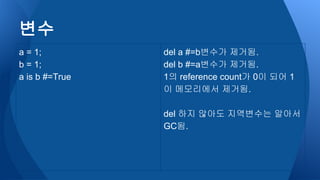
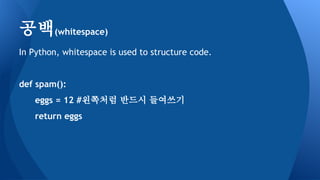
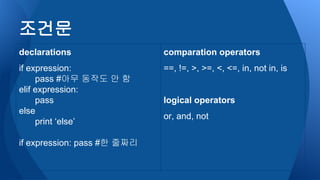
![ë°ک복문
declarations
while 1: #무ي•œ 루ي”„
pass
breakى ˆ
continueى ˆ
declarations
for i in 리ىٹ¤يٹ¸:
pass
for i in range(0, 10): #0,1,2, … ,9
pass
for i, j, k in [[1,2,3],[4,5,6]]:
print i + j + k](https://image.slidesharecdn.com/2-150320022556-conversion-gate01/85/2-7-29-320.jpg)

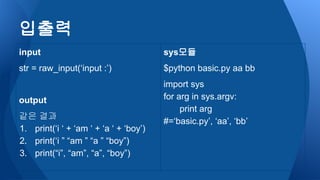
![file output
f = open(â€کnewfile.txt’, w) #r,w,a
f.write(â€کnew content’);
f.close()
ى…ى¶œë ¥8
file input
f = open(â€کnewfile.txt’, r)
f.readline() #=[â€کline1’]
f.readlines() #=[â€کline1’,’line2’, …]
f.read() #=’all data in file’
f.tell() #يک„ى¬ ىœ„ى¹ک
f.seek(0) #ىœ„ى¹ک ى´ëڈ™](https://image.slidesharecdn.com/2-150320022556-conversion-gate01/85/2-7-32-320.jpg)
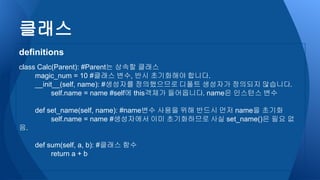
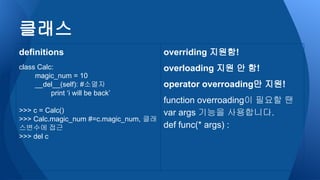
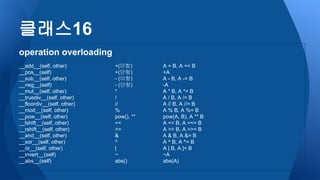


![from ë’¤ى—” يŒ¨ي‚¤ى§€ ëکگëٹ” ëھ¨ë“ˆë§Œ ىک¬ ىˆک ىˆىٹµë‹ˆë‹¤.
import 방법
1. import يŒ¨ي‚¤ى§€.يŒ¨ي‚¤ى§€.ëھ¨ë“ˆ #ى•ˆ ëگکëٹ” 듯
2. from يŒ¨ي‚¤ى§€.يŒ¨ي‚¤ى§€ import ëھ¨ë“ˆ #ëھ¨ë“ˆ ى‚¬ىڑ©
3. from يŒ¨ي‚¤ى§€.يŒ¨ي‚¤ى§€.ëھ¨ë“ˆ import ي•¨ىˆک, ë³€ىˆک 등 #
ëھ¨ë“ˆ ë‚´ى—گى„œ importë،œ ى§€ى •ي•œ 것ى„ ى‚¬ىڑ©
4. from يŒ¨ي‚¤ى§€.يŒ¨ي‚¤ى§€.ëھ¨ë“ˆ import * # ëھ¨ë“ˆ ë‚´ ëھ¨ë“
것 ى‚¬ىڑ©
5. from يŒ¨ي‚¤ى§€.يŒ¨ي‚¤ى§€ import * #يŒ¨ي‚¤ى§€ ë‚´ ëھ¨ë“ ëھ¨
듈 ى‚¬ىڑ©, 단 ي•´ë‹¹ يŒ¨ي‚¤ى§€ىک __init__.pyى—گ __all__
= ['ëھ¨ë“ˆ']ى´ 기ë،ëگکى–´ ىˆى•„ى•¼ ي•¨.
يŒ¨ي‚¤ى§€
pakage_a/
__init__.py
dir_a/
__init__.py
gogo.py
dir_b/
__init__.py
soso.py
__init__.py : ي•´ë‹¹ ë””ë ‰ي† 리가 يŒ¨ي‚¤ى§€
ىک ى¼ë¶€ë¦¼ى„ ى•Œë ¤ëٹ” ى—ي•
from ..يŒ¨ي‚¤ى§€ import ëھ¨ë“ˆ #..ى€ ىƒپىœ„
ë””ë ‰ي† 리, ى¦‰ relative يŒ¨ي‚¤ى§€](https://image.slidesharecdn.com/2-150320022556-conversion-gate01/85/2-7-38-320.jpg)
![try:
4 / 0
except ZeroDivisionError as e:
print(e)
try:
raise NotImplementedError
except NotImplementedError as e:
print(e)
ىکˆى™¸ ى²ک리
FileNotFoundError: [Errno 2] No such
file or directory:
ZeroDivisionError: division by zero
IndexError: list index out of range](https://image.slidesharecdn.com/2-150320022556-conversion-gate01/85/2-7-39-320.jpg)
![import os
os.environ
os.environ[â€کPATH’]
os.chdir(â€ک/home/bssin’)
os.getcwd()
os.system(â€کsystem command’)
os.popen() ??
os.mkdir()
os.rmdir()
os.unlink(â€کfilename’) #delete file
os.rename(â€کsrc’, â€کdst’)
import shutil
shutil.copy("src", "dst")
ى™¸ى¥ ي•¨ىˆک
import sys
sys.argv
sys.exit()
sys.path
sys.path.append()
import pickle
pickle.dump(data, f)
data = pickle.load(f)
import io
f = io.StringIO()
f.write(“aaaâ€), value = f.getvalue()
f.close()
등등등…
import random
import glob
import tempfile
import time
import datetime
import calendar
import _thead
import webbrowser](https://image.slidesharecdn.com/2-150320022556-conversion-gate01/85/2-7-40-320.jpg)