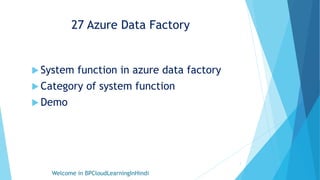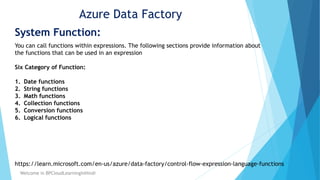27- System Funciton in Azure Data Factory.pptx
- 1. 27 Azure Data Factory ? System function in azure data factory ? Category of system function ? Demo Welcome in BPCloudLearningInHindi 1
- 2. Azure Data Factory System Function: 2 Welcome in BPCloudLearningInHindi You can call functions within expressions. The following sections provide information about the functions that can be used in an expression Six Category of Function: 1. Date functions 2. String functions 3. Math functions 4. Collection functions 5. Conversion functions 6. Logical functions https://learn.microsoft.com/en-us/azure/data-factory/control-flow-expression-language-functions
- 3. Date functions:- 3 1. addDays: Add a number of days to a timestamp. 2. addHours: Add a number of hours to a timestamp. 3. addMinutes: Add a number of minutes to a timestamp. 4. addSeconds: Add a number of seconds to a timestamp. 5. addToTime: Add a number of time units to a timestamp. See also getFutureTime. 6. convertFromUtc: Convert a timestamp from Universal Time Coordinated (UTC) to the target time zone. 7. convertTimeZone: Convert a timestamp from the source time zone to the target time zone. 8. convertToUtc : Convert a timestamp from the source time zone to Universal Time Coordinated (UTC). 9. dayOfMonth: Return the day of the month component from a timestamp. 10.dayOfWeek: Return the day of the week component from a timestamp. 11.dayOfYear: Return the day of the year component from a timestamp. 12.formatDateTime: Return the timestamp as a string in optional format. 13.getFutureTime: Return the current timestamp plus the specified time units. See also addToTime. 14.getPastTime: Return the current timestamp minus the specified time units. See also subtractFromTime. 15.startOfDay: Return the start of the day for a timestamp. 16.startOfHour: Return the start of the hour for a timestamp. 17.startOfMonth : Return the start of the month for a timestamp. 18.subtractFromTime: Subtract a number of time units from a timestamp. See also getPastTime. 19.Ticks: Return the ticks property value for a specified timestamp. 20.utcNow: Return the current timestamp as a string.
- 6. 6 Conversion functions:- String, integer, float, Boolean, arrays, dictionaries