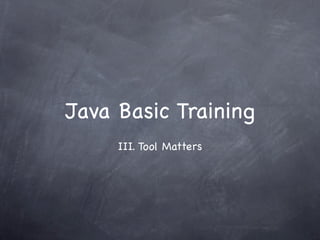3 tool matters
- 1. Java Basic Training III. Tool Matters
- 2. Compilation and Packaging
- 3. javac -classpath/-cp -d -source/-target -encoding jar Behaves similar as âtarâ -m manifest-ïŽle
- 4. Manifest-ïŽle META-INF/MANIFEST.MF Manifest-Version: 1.0 Created-By: 1.6.0 (Sun Microsystems Inc.) Main-Class: c.e.m.j.Main Class-Path: lib/a.jar lib/b.jar
- 5. Exercises Compile a bunch of .java ïŽles and output to âclassesâ directory Create jar ïŽle Write âmainâ class, manifest-ïŽle Create jar ïŽle Create another two jar ïŽles, and try âClass- Pathâ
- 6. Execution
- 7. java -classpath/-cp -jar -client/-server -d32/-d64 -D<name>=<value> -X -Xms<size> -Xmx<size> -Xss<size> -XX
- 8. JVM Heap Young Generation Eden Space C A B from to Old Generation Tenured Space Permanent Generation class A class B class C Permanent Space class D class E class F
- 9. JVM Heap GC1 B Young Generation Eden Space C to from Old Generation Tenured Space Permanent Generation class A class B class C Permanent Space class D class E class F
- 10. JVM Heap GC1 GC2 Young Generation Eden Space from to Old Generation Tenured Space B Permanent Generation class A class B class C Permanent Space class D class E class F
- 11. JVM Total Memory JVM heap Thread execution stack JVM itself
- 12. JVM Total Memory JVM heap Thread execution stack JVM itself think about -Xmx<size>
- 14. Exercises Run compiled class Run packed jar ïŽle by specifying classpath Run packed jar ïŽle using â-jarâ Try different -XX options
- 16. jps List all JVM instances Compared with âps -elf | grep javaâ jstack Print thread stack dump of a JVM instance Similar as âpstackâ and âgstackâ jstat JVM statistics monitoring http://docs.oracle.com/javase/1.5.0/docs/ tooldocs/share/jstat.html
- 17. jmap Dump all JVM objects jmap -dump:live,format=b,ïŽle=<ïŽlename> jhat Analyze dump ïŽle generated by âjmapâ Start an http server where to connect to show analysis result mat Memory Analyzer Dump ïŽle analysis tool based on Eclipse More efïŽcient and be able to analyze really large dump ïŽle jvisualvm Originated in NetBeans All-in-one tuning and troubleshooting tool
- 18. Exercises Try all the tools mentioned one by one
- 19. The IDE
- 20. What Makes a Language Widely Accepted Simple & Stupid Off-the-shelf libraries Powerful IDE
- 21. OfïŽcial One - Eclipse Workspace Template Editor Working set Keymap Debug Formatter
- 23. Exercises Rewrite Workable, Resource, Designer, Tester Try to set up working set Set a breakpoint, and debug
- 24. Homework Apply all the tools to AddressBook project You may skip compilation and packaging tools You must execute your compiled binary from CLI using âjavaâ Tuning and troubleshooting tools are mandatory