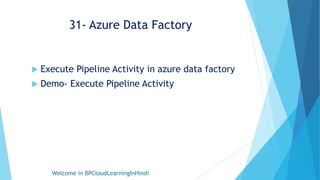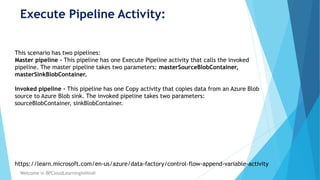31- Execute Pipeline Activity in Azure Data Factory.pptx
- 1. 31- Azure Data Factory ? Execute Pipeline Activity in azure data factory ? Demo- Execute Pipeline Activity Welcome in BPCloudLearningInHindi 1
- 2. Execute Pipeline Activity: 2 Welcome in BPCloudLearningInHindi In Azure Data Factory, the "Execute Pipeline" activity is a built-in activity that enables you to invoke and execute another pipeline within your Data Factory. This activity is commonly used when you have a complex workflow that is composed of multiple pipelines. Instead of running each pipeline separately, you can use the "Execute Pipeline" activity to chain them together and automate the workflow. The "Execute Pipeline" activity requires you to specify the name of the pipeline that you want to execute, as well as any input parameters that are required by that pipeline. You can also specify other settings such as the condition under which the activity should execute, or any error handling behavior. Once you've configured the "Execute Pipeline" activity, you can include it in a pipeline and run it as part of the pipeline workflow. When the activity is executed, it will trigger the specified pipeline and pass in any input parameters as required. The execution of the main pipeline will wait for the completion of the invoked pipeline before continuing the execution. The "Execute Pipeline" activity can be used in complex workflows to modularize and reuse pipeline components, making it easier to maintain and scale your Data Factory.
- 3. Execute Pipeline Activity: 3 Welcome in BPCloudLearningInHindi This scenario has two pipelines: Master pipeline - This pipeline has one Execute Pipeline activity that calls the invoked pipeline. The master pipeline takes two parameters: masterSourceBlobContainer, masterSinkBlobContainer. Invoked pipeline - This pipeline has one Copy activity that copies data from an Azure Blob source to Azure Blob sink. The invoked pipeline takes two parameters: sourceBlobContainer, sinkBlobContainer. https://learn.microsoft.com/en-us/azure/data-factory/control-flow-append-variable-activity