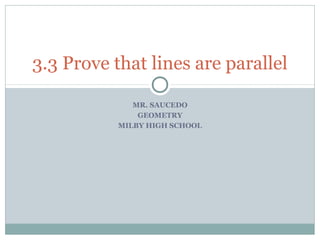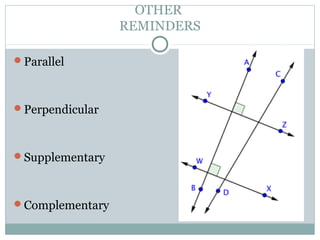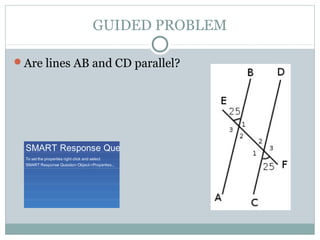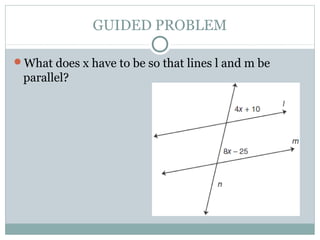3.3 prove lines are parallel
- 1. MR. SAUCEDO GEOMETRY MILBY HIGH SCHOOL 3.3 Prove that lines are parallel
- 2. REVIEW ïFOLDABLE ACTIVITY ïYou will neeed: ïĄ Foldable sheet ïĄ Color pencils
- 3. CORRESPONDING ANGLES FACTS: âĒThey are congruent âĒThey slide down and up in the same position.
- 4. ALTERNATE INTERIOR ANGLES ïFACTS ïĄ They are congruent
- 5. ALTERNATE EXTERIOR ANGLES ïFACTS ïĄ They are congruent.
- 6. CONSECUTIVE INTERIOR ANGLES ïFACTS: ïĄ THEY ADD UP TO 180 DEGREES.
- 8. CHECKPOINT ïAngle 2 and 4 are congruent. SMART Response Que To set the properties right click and select SMART Response Question Object->Properties...
- 9. CHECKPOINT ïAngles P and Q are corresponding angles. SMART Response Ques To set the properties right click and select SMART Response Question Object->Properties...
- 10. ïAngles R and K are Alternate interior SMART Response Ques To set the properties right click and select SMART Response Question Object->Properties...
- 11. CHECKPOINT ïIf angle R is 70 degrees, then angle Q is 110 degrees. SMART Response Ques To set the properties right click and select SMART Response Question Object->Properties...
- 12. BIG QUESTION ïIf <4â<3, can we say that lines e and f are parallel? SMART Response Ques To set the properties right click and select SMART Response Question Object->Properties...
- 13. QUESTION ïIf m<H=110, what does angle M need to be so that line Q ll R? If m<K=30, what does angle O need to be so that line Q ll R?
- 14. CHECKPOINT ïIf m<O=100, what does m<J have to be in order that Q ll R. SMART Response Question To set the properties right click and select SMART Response Question Object->Properties...
- 15. GUIDED PROBLEM ïAre lines AB and CD parallel? SMART Response Question To set the properties right click and select SMART Response Question Object->Properties...
- 16. QUESTION ïIf m<3 â m<5, are lines DK and GH parallel? SMART Response Que To set the properties right click and select SMART Response Question Object->Properties...
- 17. GUIDED PROBLEM ïWhat does x have to be so that lines l and m be parallel?
- 18. CHECKPOINT What does x have to be so that lines AB and CD be parallel? SMART Response Question To set the properties right click and select SMART Response Question Object->Properties...
- 19. MORE PRACTICE ïWORK PROBLEMS: Page 159: problems 27, 29, 31 & 38. Page 165: problems 4, 6, 8, 10, 14.