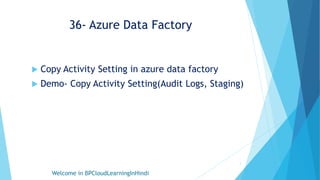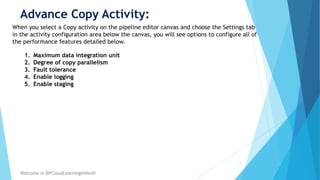36- Copy Activity Setting in Azure Data Factory.pptx
- 1. 36- Azure Data Factory ’üĄ Copy Activity Setting in azure data factory ’üĄ Demo- Copy Activity Setting(Audit Logs, Staging) Welcome in BPCloudLearningInHindi 1
- 2. Advance Copy Activity: 2 Welcome in BPCloudLearningInHindi When you select a Copy activity on the pipeline editor canvas and choose the Settings tab in the activity configuration area below the canvas, you will see options to configure all of the performance features detailed below. 1. Maximum data integration unit 2. Degree of copy parallelism 3. Fault tolerance 4. Enable logging 5. Enable staging