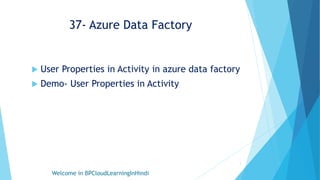37- User Properties in Activity in Azure Data Factory.pptx
- 1. 37- Azure Data Factory ’üĄ User Properties in Activity in azure data factory ’üĄ Demo- User Properties in Activity Welcome in BPCloudLearningInHindi 1
- 2. User Properties in Activity : 2 Welcome in BPCloudLearningInHindi To monitor User properties, go to the Activity runs monitoring view. Here you will see all the properties you added You can create only 5 properties under the user properties