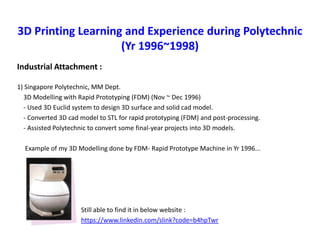3D Printing Learning and Experience during Polytechnic
- 1. 3D Printing Learning and Experience during Polytechnic (Yr 1996~1998) Industrial Attachment : 1) Singapore Polytechnic, MM Dept. 3D Modelling with Rapid Prototyping (FDM) (Nov ~ Dec 1996) - Used 3D Euclid system to design 3D surface and solid cad model. - Converted 3D cad model to STL for rapid prototyping (FDM) and post-processing. - Assisted Polytechnic to convert some final-year projects into 3D models. Example of my 3D Modelling done by FDM- Rapid Prototype Machine in Yr 1996... Still able to find it in below website : https://www.linkedin.com/slink?code=b4hpTwr
- 2. Singapore Polytechnic Industry Website: http://www.sp.edu.sg/wps/portal/vp-spws/spws.i.techxfer.successfulprojects/?WCM_GLOBAL_CONTEXT=Lib-SPWS/site- spwebsite/industry/r+and+d/rapid+prototyping+for+industry+application+%28business+and+industry-consultancy-successful+projects-rapid+prototyping+for+industry+application%29?
- 3. Industrial Attachment : 2) Singapore Technologies, Advanced Materials Technologies Pte. Ltd. Commex & Projex ŌĆÖ98 (May ~ Jul 1997) - Designed and manufacturing a ŌĆśWatchŌĆÖ product design for Powder Metallurgy - MIM (Metal Injection Moulding) Technology. - Acquired the ability to analyze, perform research and development of ideas. - Acquired the knowledge to fabricate and assembly of prototypes. (Example of my Watch Design in Presentation Folio will be shown at next page onwardsŌĆ”)
- 4. Front Cover with ŌĆ£WatchŌĆØ Product Design Title :
- 5. Introduction of MIM (Metal Injection Moulding) Process :
- 6. Process Flow of MIM Technology :
- 7. Detail Description of MIM Technology :
- 8. Development of Concept & Ideas :
- 9. Selection of Ideas using 3D Cad Designs :
- 10. Selection of Final Watch Design :
- 11. Design with Ergonomic Factor and Brand :
- 12. 3D Model Using 3D Cad System :
- 13. Detail Drawing Using 3D Cad (Actual) :
- 14. Detail Drawing Presented in Folio :
- 15. Exploded View of Watch Design :
- 16. Exploded View of Watch Design :
- 17. Final Assembly View of Watch Design :
- 18. Part Drawing Using MIM Mould :
- 19. Green Part Drawing Using MIM Mould :
- 20. Finished Part Drawing Using MIM Mould (1/2) :
- 21. Finished Part Drawing Using MIM Mould (2/2) :
- 22. Last Page Ended with Project & Group Information :
- 23. Flyer Used in Project Exhibition :
- 24. Vendors of Watch Face & Strap Bucket :
- 25. Fax Communication with Vendor in Hong Kong :
- 26. Using 3D Printing (FDM) to Produce MIM Parts for Process Simulation :
- 27. 3D Prototype After Assembled :
- 28. Actual Final Product After Assembled (without brand & logo) :
- 29. - The End -