3D Touch Implementation for Shortcuts and Peek/Pop Functionality
- 1. Implementing 3D Touch in iOS 9 - BTTF Style Andrew Kozlik
- 2. Requirements ŌØ¢ iOS 9 ŌØ¢ Xcode 7 ŌØ¢ iPhone 6S or 6S Plus ŌØ¢ ALWAYS check to make sure force touch is availableŌĆ© func isForceTouchAvailable() -> Bool { var isForceTouchAvailable = false; if (self.traitCollection.respondsToSelector("forceTouchCapability")) { isForceTouchAvailable = self.traitCollection.forceTouchCapability == UIForceTouchCapability.Available } return isForceTouchAvailable }
- 4. Static Shortcuts ŌØ¢ Shortcuts are added to Info.plist ŌØ¢ Array - UIApplicationShortcutItems ŌØ¢ Each item contains keys including: ŌØ¢ UIApplicationShortcutItemIconFile ŌØ¢ UIApplicationShortcutItemTitle ŌØ¢ UIApplicationShortcutItemType ŌØ¢ UIApplicationShortcutItemUserInfo
- 6. Dynamic Shortcuts ŌØ¢ Create an array of UIMutableApplicationShortcutItems ŌØ¢ Arguments Include: ŌØ¢ type ŌØ¢ localizedTitle ŌØ¢ localizedSubtitle ŌØ¢ icon ŌØ¢ userInfo ŌØ¢ Set UIApplication singleton shorcutItems property
- 7. Code Sample func loadShortcutItems() { var shortcutItems = [UIMutableApplicationShortcutItem]() // Loop through each character and create shortcuts for character in characters! { let item = UIMutableApplicationShortcutItem( type: "com.codefortravel.backtothefuture.character", localizedTitle: character.characterName!, localizedSubtitle: "Tap for more details", icon: nil, // No icon // icon: UIApplicationShortcutIcon(templateImageName: "flux- capacitor") // icon: UIApplicationShortcutIcon(type: .Add), userInfo: ["characterName" : character.characterName!] ) shortcutItems.append(item) } UIApplication.sharedApplication().shortcutItems = shortcutItems }
- 8. Responding to Shortcuts ŌØ¢ Application delegate implements application:performActionForShortcutItem: ŌØ¢ Shortcut type identi’¼ües different shortcuts ŌØ¢ Properties can be passed through userInfo ŌØ¢ Usage examples: ŌØ¢ Perform UI updates ŌØ¢ Handle deeplinking
- 9. performActionForShortcutItem func application(application: UIApplication, performActionForShortcutItem shortcutItem: UIApplicationShortcutItem, completionHandler: (Bool) -> Void) { if (shortcutItem.type == "com.codefortravel.backtothefuture.fluxcapacitor") { let VC = getRootController() as! ViewController VC.switchTimeTravelButtonLabel() } else if (shortcutItem.type == "com.codefortravel.backtothefuture.character") { let characterName = shortcutItem.userInfo!["characterName"] as? String let VC = getRootController() as! ViewController VC.loadDetailForCharacter(characterName!) } } func getRootController() -> UIViewController? { let navVC = self.window?.rootViewController as? UINavigationController let VCs = navVC?.viewControllers as [UIViewController]? if (VCs?.count > 0) { let VC = VCs![0] as! ViewController return VC } return nil }
- 10. Update UI Code Sample func switchTimeTravelButtonLabel() { var message = message1985; if (buttonTimeTravel?.titleLabel?.text == message1985) { message = message2015 } buttonTimeTravel?.setTitle(message, forState: UIControlState.Normal) }
- 11. Deeplink Code Sample func loadDetailForCharacter(characterName : String) { let filteredCharacters = characters.filter() { $0.characterName == characterName } if (filteredCharacters.count > 0) { let character = filteredCharacters[0] let detailVC = storyboard?.instantiateViewControllerWithIdentifier( "CharacterDetailViewController") as? CharacterDetailViewController detailVC?.character = character self.navigationController?.popToRootViewControllerAnimated(false) self.showViewController(detailVC!, sender: self) } }
- 12. Shortcut Limitations ŌØ¢ Maximum of four menu items ŌØ¢ Your app must support deep linking for view controllers for maximum value ŌØ¢ Shortcuts support up to two lines of text and one icon ŌØ¢ Icons must be square, single color, and 35x35 points ŌØ¢ User may turn 3D touch off, so monitor for changes to traitCollections ŌØ¢ Always test to ensure 3D touch is available
- 13. Testing in Simulator ŌØ¢ SBShortcutMenuSimulator ŌØ¢ https://github.com/DeskConnect/ SBShortcutMenuSimulator ŌØ¢ Adds 3D touch ability to simulator
- 14. Peek and Pop Functionality
- 15. Implementation Steps ŌØ¢ Check that 3D touch is available ŌØ¢ Register the presenting VC as a preview delegate ŌØ¢ Implement previewingContext:viewControllerForLocation ŌØ¢ Implement previewingContext:commitViewController
- 16. previewingContext:viewControllerForLocation ŌØ¢ Register view with registerForPreviewingWithDelegate ŌØ¢ Pass in view to detect force touch ŌØ¢ Method returns CGPoint indicating where in the view 3D touch was implemented ŌØ¢ For UITableViews and UICollectionViews, get the cell located at that point ŌØ¢ Handle any business logic ŌØ¢ Instantiate the preview view controller and return
- 17. Code Sample func previewingContext(previewingContext: UIViewControllerPreviewing, viewControllerForLocation location: CGPoint) -> UIViewController? { let indexPath = tableView?.indexPathForRowAtPoint(location) let row = indexPath?.row let character = characters[row!] let detailVC = storyboard?.instantiateViewControllerWithIdentifier("CharacterDetailViewCo ntroller") as? CharacterDetailViewController detailVC?.character = character detailVC?.preferredContentSize = CGSize(width: 0, height: 280) return detailVC }
- 18. previewingContext:viewControllerToCommit ŌØ¢ Executed when user does second 3D touch action ŌØ¢ Handle any ’¼ünal logic ŌØ¢ Call showViewController to display the VC in full screen func previewingContext(previewingContext: UIViewControllerPreviewing, commitViewController viewControllerToCommit: UIViewController) { showViewController(viewControllerToCommit, sender: self) }
- 19. Parting Words of Advice ŌØ¢ Never use 3D touch as a primary interaction mechanism ŌØ¢ Use it to add optional functionality ŌØ¢ Educate your users that it exists ŌØ¢ Measure user engagement to determine best shortcuts ŌØ¢ Consider long press to replace 3D touch when unavailable
- 20. Resources ŌØ¢ Apple - Getting Started with 3D Touch ŌØ¢ Laurenz.io - Peek and Pop Tutorial ŌØ¢ the-nerd.be - Another Peek and Pop Tutorial
- 21. Outta Time ŌØ¢ Andrew Kozlik ŌØ¢ @codefortravel ŌØ¢ UniKey ŌØ¢ https://github.com/akozlik/Back-to-the-Future ŌØ¢ Code for Orlando
- 22. Credits ŌØ¢ Icon made by DKNG - http://modular4kc.com/ 2014/07/11/17065/

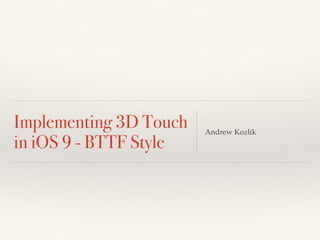





![Code Sample
func loadShortcutItems() {
var shortcutItems = [UIMutableApplicationShortcutItem]()
// Loop through each character and create shortcuts
for character in characters! {
let item = UIMutableApplicationShortcutItem(
type: "com.codefortravel.backtothefuture.character",
localizedTitle: character.characterName!,
localizedSubtitle: "Tap for more details",
icon: nil, // No icon
// icon: UIApplicationShortcutIcon(templateImageName: "flux-
capacitor")
// icon: UIApplicationShortcutIcon(type: .Add),
userInfo: ["characterName" : character.characterName!]
)
shortcutItems.append(item)
}
UIApplication.sharedApplication().shortcutItems = shortcutItems
}](https://image.slidesharecdn.com/3d-touch-151022022844-lva1-app6892/85/3D-Touch-Implementation-for-Shortcuts-and-Peek-Pop-Functionality-7-320.jpg)

![performActionForShortcutItem
func application(application: UIApplication, performActionForShortcutItem shortcutItem:
UIApplicationShortcutItem, completionHandler: (Bool) -> Void) {
if (shortcutItem.type == "com.codefortravel.backtothefuture.fluxcapacitor") {
let VC = getRootController() as! ViewController
VC.switchTimeTravelButtonLabel()
} else if (shortcutItem.type == "com.codefortravel.backtothefuture.character") {
let characterName = shortcutItem.userInfo!["characterName"] as? String
let VC = getRootController() as! ViewController
VC.loadDetailForCharacter(characterName!)
}
}
func getRootController() -> UIViewController? {
let navVC = self.window?.rootViewController as? UINavigationController
let VCs = navVC?.viewControllers as [UIViewController]?
if (VCs?.count > 0) {
let VC = VCs![0] as! ViewController
return VC
}
return nil
}](https://image.slidesharecdn.com/3d-touch-151022022844-lva1-app6892/85/3D-Touch-Implementation-for-Shortcuts-and-Peek-Pop-Functionality-9-320.jpg)

![Deeplink Code Sample
func loadDetailForCharacter(characterName : String) {
let filteredCharacters = characters.filter() {
$0.characterName == characterName
}
if (filteredCharacters.count > 0) {
let character = filteredCharacters[0]
let detailVC = storyboard?.instantiateViewControllerWithIdentifier(
"CharacterDetailViewController") as? CharacterDetailViewController
detailVC?.character = character
self.navigationController?.popToRootViewControllerAnimated(false)
self.showViewController(detailVC!, sender: self)
}
}](https://image.slidesharecdn.com/3d-touch-151022022844-lva1-app6892/85/3D-Touch-Implementation-for-Shortcuts-and-Peek-Pop-Functionality-11-320.jpg)





![Code Sample
func previewingContext(previewingContext: UIViewControllerPreviewing,
viewControllerForLocation location: CGPoint) -> UIViewController? {
let indexPath = tableView?.indexPathForRowAtPoint(location)
let row = indexPath?.row
let character = characters[row!]
let detailVC =
storyboard?.instantiateViewControllerWithIdentifier("CharacterDetailViewCo
ntroller") as? CharacterDetailViewController
detailVC?.character = character
detailVC?.preferredContentSize = CGSize(width: 0, height: 280)
return detailVC
}](https://image.slidesharecdn.com/3d-touch-151022022844-lva1-app6892/85/3D-Touch-Implementation-for-Shortcuts-and-Peek-Pop-Functionality-17-320.jpg)































![[NDC 2019] Enterprise-Grade Serverless](https://cdn.slidesharecdn.com/ss_thumbnails/ndc2019-enterprise-gradeserverless-190513182456-thumbnail.jpg?width=560&fit=bounds)
![[NDC 2019] Functions 2.0: Enterprise-Grade Serverless](https://cdn.slidesharecdn.com/ss_thumbnails/ndc2019-enterprise-gradeserverless-190513173641-thumbnail.jpg?width=560&fit=bounds)
















