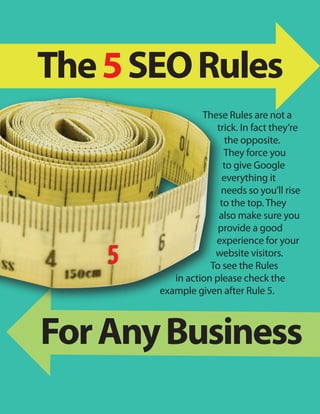5 Seo Rules 2
- 1. The 5 SEO Rules These Rules are not a trick. In fact theyâre the opposite. They force you to give Google everything it needs so youâll rise to the top. They also make sure you provide a good experience for your 5 website visitors. To see the Rules in action please check the example given after Rule 5. For Any Business
- 2. Title Tags Are Very Important To Google The Title Tag is not on the page, itâs in page html. The Title Tag of a web page is the text that shows at the top of the browser window when you go to the page. Make sure the Title Tag of the page is short, descriptive, and contains your keywords. The Title Tag is very Rule 1 important to Google, so take time to get it right. A Keyword Rich Domain Name is important to Google Register A keyword rich domain name. Pick one or two keywords that are valuable to your business. It might be the name of a product or service, or an industry term, or whatever. One or two keywords are all you need, but consider them carefully. Title Tags help users of your site and Google to find what is important to them. Think of your site as the filing cabinet and the hanging files Do keyword research and decide which keywords are as the pages. The labels on those file folders are what the Title Tags important to you. Look at keyword frequency (i.e. how often are. For your website, you need to think from the point of view of the the keyword is searched). people who visit your site. These Title Tags need to help them find what they are looking for easily and quickly. If you donât, they wonât TIP: Google AdWords has a powerful Keyword Analysis stick around. Tool. Itâs worth opening a Google AdWords account to get Rule 2 access to this tool even if you donât intend to run paid ads on Google. This tool lets you explore keywords, and it tells you how many searches/month each keywordgets on Google. This is critical information youâll need when picking keywords. Now register the domain name. Of course, thereâs a very good chance that the domain name is taken. No problem, just registers a minor variation that does not introduce any new keywords, or add some hyphens between the keywords in the domain name. TIP: Donât pay for all the extra services domain companies, like GoDaddy.com and others sell, unless you are sure you need and will use them. Talk to your webmaster about this. TIP: If your website has multiple pages then For any company, the services they offer and their physical each page should have its own descriptive location are most important. They will be identified in the Title Tag. Do not just copy the Title Tag of the appropriate pages in the site. homepage to other pages.
- 3. Rule 3 Make Sure Your Page Has A Text Headline Make Sure Your Pages Have Relevant Give your page a headline that relates to your Title Tag and Text Content contains the keywords. Itâs ok if you just copy the Title Tag as the headline of the page. Make sure the page headline is text; do Page content should be informative and all about your keyword topic. Keep not use a picture with embedded âtextâ. Google hates that. the page content focused on the topic described in the Title Tag. Donât go off topic and donât make the content too long. The content should be rich in text. You can use pictures of course, but make sure all the important information is included as text. Google loves text. Isnât it frustrating to pull out a file and not find the information you expect to be there? It is frustrating for people who visit your pages to not find what they expect and what they are looking for. Google will also not rank your site and pages high if people leave quickly, not finding what they want. Make each page be relevant, specific and immediately useful. Here is an example of relevant, useful text. TIP:The headline helps visitors get a little more information about the content on that page. It helps them know if what they are searching for is indeed on this page. Rule 4 TIP: Textâ embedded in pictures and Flash content will not help your SEO. Google looks for good old fashioned text.
- 4. Rule 5 Get High Quality Inbound Links An Example of Success Here is one of my websites http://www.ivf-free.com/ Inbound links, also called backlinks, are other websites that The domain name contains my desired keyword (free ivf ). I first tried to register link to your website. Google will check these sites for quality, free-ivf.com but it was taken. So I just switched the order of words, the main relevance to your site and the text used in the link. thing was that I did not introduce any extra words. Only get links from sites that are about the same subject as your The Title Tag is: âIVF Dealsâ and in the page html it looks like this: site, meaning links from sites in your industry. Links from other <title>IVF Deals</title>. sites will not help, and will harm your SEO. When it comes to links its quality not quantity. The page headline is also âIVF Dealsâ. These links are other ways people can find your site. If you are a Notice that the entire website is about the primary topic (ivf) and is text rich. CPA, a engineering firm or a cancer doctor, find links that would In fact, I donât use any photos or flash. most likely bring you visitors interested in what you do, in the services you offer. Google âfree ivfâ or âivf dealsâ youâll see that Google has ranked this site in the top 3. You can get links by listing in industry directories, sending out a Press Release, and asking other sites to link to you. Do not be tempted by offers from companies to sell you links. Now you know the Rules TIP: Remember, links are like reputation, you need a The 5 Rules make sure you give Google what it wants to rank your website. good one. So you should only consider quality links from Your site has a focused theme. The domain name, Title Tag and content are all respected sites in your industry. consistent with the theme. The site contains all the important data as text. And the site has other relevant and respected sites linking to it. These are the critical TIP: When you do get someone to link to you the exact elements that Google needs to give you a good position in its search index. text they use for the link is important. SEO is work, but itâs not difficult! The link text itself should be relevant and keyword rich. Do not Track your progress allow a site to link to you with text such as âclick hereâ, make sure the text they use is descriptive. For example, if youâre in the business of selling Blue Widgets a good link would be something like âLeading Supplier of Blue Widgetsâ. Google likes You can track progress by doing a search on your keywords and seeing how link text that says what you do! you rank. A quick method to check if your site has been indexed is to do a search on your domain name. TIP: For more technical information about how Google is spidering your site uses Google Webmaster Tools. These tell you exactly when your site was spidered and if the Google spider had any problems. Google Webmaster Tools http://www.google.com/webmasters/ Here is another great tool. http://www.opensiteexplorer.org/ This tool allows you to compare your site to others and includes your links.
- 5. If you have any questions, feel free to contact us. Copyright 2012. Abbott Systems Inc. and Robert L. Sayre By: Ken Abbott Abbott Systems Inc. (914) 747-3116 abbottsystems@gmail.com Robert Sayre (610) 217-5651 Robert.sayre1@gmail.com Designed by Performance Marketing