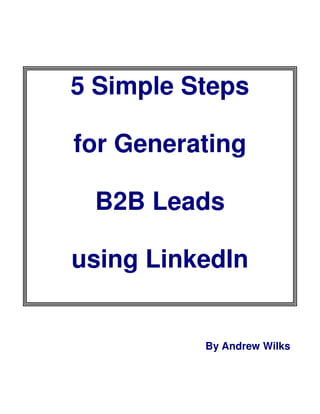5 Simple Steps To Generate B2 B Leads Using Linked In
- 1. 5 Simple Steps for Generating B2B Leads using LinkedIn By Andrew Wilks
- 2. 5 Simple Steps for Generating Business to Business Leads using LinkedIn About LinkedIn LinkedIn is primarily an online business networking tool. Some key facts... More than 60m users worldwide More than 3m users in the UK 95,000 new users in the UK every month Average age of users is 41yrs, with 15 yearsˇŻ experience London is the most ˇ®activeˇŻ city in the world It took Linked in 18 months to get their first million users. It took 11 days to get their latest million users How it works You can have up to 3 tiers in your network. The 1st tier is the people you connect with directly. These will generally be people you know (at least at first). The 2nd tier in your ˇ®networkˇŻ consists of the people who are linked with your first tier contacts. The 3rd tier consists of people linked with your 2nd tier contacts. Why would you use LinkedIn? That depends. If you are NOT in a position where you need to generate new business, you may feel it is a waste of time. Here are some reasons for you to join: You are visible to potential recruiters, so it can be helpful to your career. Even if youˇŻre not looking to move at the moment, itˇŻs always worth knowing whatˇŻs out there. You can use it to find reliable suppliers Get ideas and information from your network that may be helpful in either your work or personal life If you ARE in a position where some, or all, of your role is to generate new business, then, in addition to the above benefits you can... Research your prospects, especially those you might be meeting with, to increase your chance of building rapport quickly and making the sale Find additional networking opportunities Raise your profile, so people are aware of you and are reminded of your skill sets on a regular basis (making it more likely they will choose you) Demonstrate your capabilities so you are seen as an ˇ®expertˇŻ Reassure potential clients who ˇ®check you outˇŻ and give them an alternative view compared to your website (which they may be less likely to trust)
- 3. Identify and make contact with new prospects Create backlinks to your website to enhance your Google ranking and raise your personal profile on the internet, so that people searching for you can find you quickly. And to be honest, this is just the ˇ®tip of the icebergˇŻ in terms of the potential benefits! How to Generate Leads using LinkedIn Here are five simple steps you can take to start getting leads using LinkedIn. STEP 1 Build a compelling profile The first step (once youˇŻve joined) is to build your profile. Most of the content is self explanatory, but here are some important tips: Remember that people are more interested in what you can do for THEM, than in what you do. Tell them the problems you solve, the benefits they will derive and why they should work with you or your company rather than anyone else. Use both possible lines of your Headline to explain what you do for people. Every time your profile appears, people will see your compelling message. Make sure you add a picture. It should be a close-up of your face so it is clearly you! Under ˇ®WebsitesˇŻ you are allowed up to 3 links. Use them. You can edit the link names too, to something that attracts attention to a particular topic eg ˇ®FREE Lead Generation SeminarˇŻ You can connect your LinkedIn profile to your Twitter account, so that when you post a note it appears in Twitter too. Change your Public Profile from numbers to your name. It will help Google find your entry so you appear near the top of the page when people search for your name. Add Applications such as şÝşÝߣshare, so you can include presentations explaining what you do. You can include photographs and embed video from YouTube. Then add your public profile to your email signature and to your website. Click on Profile/Edit Profile/Edit Public Profile Settings/customized buttons. Then copy and paste the code into your website or email signature. You can also add a profile for your Company. Click on the ˇ®MoreˇŻ tab at the top, then click on Companies, then + Add a Company.
- 4. STEP 2 Get connected Next you need to add as many people to your network as you can. LinkedIn recommend that you only connect with people you know and this is certainly a good way to start. However, once you start sending out messages, they will be seen by everyone in the first tier of your network, so the more there are, the more people will see your message and the more people will be aware of you and what you do. As a goal, I would recommend that you aim to connect with at least 500 people over a period of a few months. There are ways to connect to significantly more, if you are in a real hurry! Start by importing the email contacts you have in your normal email server. Go to Contacts/Add connections/Import your desktop email contacts. Alternatively, go through your address book and add contacts one by one. Ideally, as you go on, you want to send a personal message, rather than the default message used by LinkedIn. But to get your initial contacts linked, the standard message will be fine for most people who know you reasonably well. As you use LinkedIn, you will be presented with ˇ®People you may knowˇŻ. This is useful for adding to your network on a regular basis. Though they are 2nd Tier, it is worth upgrading them to 1st Tier if you can There is a useful application, if youˇŻre using Outlook, which enables you to see which of your incoming emails are from people already on linked in. You can then easily view their profile and add them to your network. Click on Tools at the very bottom of your Home page. Then click on Outlook Toolbar. STEP 3 Join groups There are more than 55,000 groups on LinkedIn. There are groups for almost everything and if there isnˇŻt a group for your type of activity, then it is worth creating one. In fact, there are advantages to creating a group anyway. It is worth finding some groups relevant to you (by way of activity, geography, topic of interest or hobby) for the following reasons... 1. You can develop your position as an expert (especially among those you wish to target) and every time you contribute, it goes round your network. And donˇŻt forget the power of ˇ®brandˇŻ awareness. The more time you are seen by your network, the more they will be aware of you and be more likely to contact you if they, or anyone they know, have a requirement for what you do. 2. Network with your target market, so getting to link with new prospects and referrers, and increasing the size of your tier 1 3. Make direct contact with people outside your network
- 5. 4. Raise your profile with a prospect before you approach them directly 5. By increasing links to your profile and your website, it also improves your Google ranking. HereˇŻs what you do... 1. Join some groups: Go to Groups/Groups Directory/Search Directory and type in some keywords relevant to the type of group youˇŻre looking for (by way of industry sector, activity, geography, topic of interest or hobby) Click on Join this group, when you find a group that looks interesting Decide how often you want to receive details of discussions (daily or weekly) and then click on Join Group. Your application to join the group will then be reviewed by the moderator for that group and you will receive notification in due course whether you have been accepted or not. 2. Post News items on a regular basis (ˇ®regularˇŻ means as often as is right for you, from several a day to one a month). This could be anything newsworthy. Eg. The launch of a new product or service; the issue of a new white paper or article; winning a large tender; attending an exhibition etc. This not only publicises what youˇŻre doing, but it creates links back to your website which helps your Google ranking. From My Groups, click on a group you are a member of From the Overview page, click on Submit news You will have to have the news article or a relevant website page at a url as this is the first thing it asks for Then put in a title and up to a 250 word summary You can quote a source for the news and also add in extra comments so people can see why they should read the article. Click Submit. One advantage is that the system keeps the last news item you placed, so you can quickly send the same message to multiple groups if it is appropriate to them. 3. Send out & respond to discussion topics By looking at the sort of topics raised within the group you will quickly get a feel for what is acceptable. Be careful not to do any overt selling (in UK groups particularly ¨C in US groups it seems more acceptable). Perhaps raise an issue that youˇŻd like to better understand, or one in which you can counter a myth. Debunking a commonly held myth makes for a powerful headline and an interesting topic. If you do raise a discussion topic and people reply. Thank them for their reply and add a short comment, as this goes round the group again, keeps the topic current and sends another round of links back to your profile.
- 6. If you are responding to a discussion topic, this is a chance to demonstrate your expertise, if it is a topic relevant to what you do. DonˇŻt feel that you should wait until it is a topic in which you have special ˇ®expertiseˇŻ. It is a good idea just to give your opinion, as this in itself raises your profile (as long as what you say is sensible ¨C or witty!). STEP 4 Get recommendations Recommendations are testimonials from other LinkedIn members. Like all good testimonials, recommendations will boost your credibility. Use with a little caution though, as too many, gained too quickly, could look false. Start by contacting some of your best clients or customers via telephone or email and ask them whether theyˇŻd be happy to write a LinkedIn recommendation for you. Whenever you have a client that is particularly pleased with your work/services/product then drop them a line and ask them to recommend you on LinkedIn. Build them up gradually over a few weeks and once you get to around 5, then you have more than enough to get started. You can of course have as many as you like, as long as theyˇŻre all genuine. It is also worth providing recommendation for people who have done work for you, or with whom youˇŻve worked in the past. Not only does it raise your profile and improve your ranking, but it also makes them more likely to refer you to others! Be careful though. When recommending someone, always send them an email saying youˇŻve recommended them but ask them not to recommend you straight back, or the two recommendations go round the network together and in effect, cancel themselves out. STEP 5 Search for individuals Clearly you can wait for all the above efforts to start feeding you some interested potential clients. Alternatively, you can be more proactive. If you can identify the names of some potential companies with whom youˇŻd like to do business, then there are some actions you can take that might get you in front of the right people. 1. First, search for the company and see what people it lists for the company. You will be able to see anyone who is in your network and view their profiles. You will also be able to see summary info for others who are not in your network. 2. For those in your network, you can either make a more direct approach by asking one of your connections to introduce you via LinkedIn, or you can take a more measured approach. The danger with the first one is that if it fails, it may be difficult to get in for a while. The second approach is to see which groups your prospect belongs to and then join one or more of the same groups. Then raise your profile within the group through News items or through the Discussion forum. This has the advantage of raising your profile, before you try the linking strategy.
- 7. 3. If you have upgraded your account to a subscription, then you will be able to see everyoneˇŻs profile and make contact with them directly through an Inmail. If you do not know the names of specific companies or people, you can create a list of potential contacts by typing in a relevant term or job title that might appear in their profile. If necessary, you can refine the search by geography or some other relevant criteria. You can then use the same approaches as outlined above. If youˇŻre going to send Inmails to a group of people, then offer them something useful as an incentive to make contact with you. Two other options There are two other techniques you can use if you want to take things further. Events If you are creating an event, such as a seminar, teleseminar, webinar or product launch, then you can publicise it via LinkedIn. This has a number of additional advantages: It raises your (your companyˇŻs) profile, backlinks etc You can encourage people to register to attend through Linked In, which means others can see who is registering. This often has the effect of encouraging others to attend. To create an Event in LinkedIn: 1. Click ˇ®MoreˇŻ from the main menu, then ˇ®EventsˇŻ 2. Add an Event If you are attending an event, such as an exhibition or a conference, it is worth seeing if it is listed. If it is, then register your intention to attend and it may prompt others in your network to attend too. You can also see who is already planning to attend and perhaps make contact with them beforehand to arrange to meet at the event. Answers Under the ˇ®MoreˇŻ menu option, there is a section called ˇ®AnswersˇŻ. In this area it is possible to ask and answer questions on a wide variety of topics. Using this tool has a number of benefits: Raising your profile and creating backlinks Demonstrating your expertise to potential clients/customers You can become an ˇ®ExpertˇŻ on LinkedIn, which means you can be listed at the top of the Experts section on the Answers page. When you answer questions, every time the questioner picks your answer best, you gain a point of expertise. The more points of expertise, the higher you appear on the lists of experts
- 8. Frequently Asked Questions Q Is it worth upgrading my account? How much is it and what do I get extra? A In most cases, paid membership is not necessary. There are three levels of paid membership, each one giving you more of the same benefits. A paid subscription allows you to send ˇ®InmailsˇŻ via LinkedIn and to see all profiles when you search. The current costs/benefits are shown in the table below. It is only worth subscribing if you have responsibility for Business Development in your organisation. It is helpful where it is difficult to identify the appropriate person to talk to through conventional methods or where it is hard to obtain email addresses for your prospects. Business Business Plus Pro ?16/month approx ?31/month approx ?310/month approx 3 Inmails per month 10 Inmails per month 50 Inmails per month 300 Profiles per search 500 Profiles per search 700 Profiles per search Copyright 2010 ? Parker Wilks Solutions Ltd. 17 Marlborough Gate, St Albans, Herts. AL1 3TX Tel. 01727 370077 Email: support@parkerwilks.co.uk www.parkerwilks.co.uk