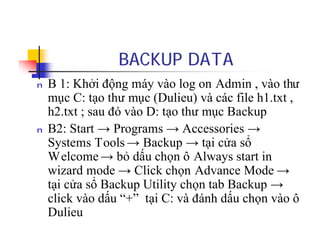5. thuc hanh an ninh mang tren may tinh
- 1. BACKUP DATA n B 1: Kh?i ??ng m¨¢y v¨¤o log on Admin , v¨¤o th? m?c C: t?o th? m?c (Dulieu) v¨¤ c¨¢c file h1.txt , h2.txt ; sau ?¨® v¨¤o D: t?o th? m?c Backup n B2: Start ¡ú Programs ¡ú Accessories ¡ú Systems Tools ¡ú Backup ¡ú t?i c?a s? Welcome ¡ú b? d?u ch?n ? Always start in wizard mode ¡ú Click ch?n Advance Mode ¡ú t?i c?a s? Backup Utility ch?n tab Backup ¡ú click v¨¤o d?u ¡°+¡± t?i C: v¨¤ ?¨¢nh d?u ch?n v¨¤o ? Dulieu
- 2. ¡ú t?i c?a s? Backup media or file name ch?n tab Browse ¡ ¡ú ch? ???ng d?n t?i D:Backup v¨¤ l?u file backup v?i t¨ºn (bk1.bkf). Sau ?¨® ch?n Start Backup ¡ú t?i c?a s? Backup Job Information ch?n Start Backup. Sau khi Backup Progress xong ¡ú V¨¤o D:Backup ?? ki?m tra xem c¨® file ¡°bk1.bkf¡± ch?a ?
- 3. n B3 : v¨¤o C:Dulieu , click n¨²t ph?i chu?t tr¨ºn h1.txt ¡ú Properities ¡ú tab General ¡ú ch?n Advance ¡ú b? d?u ch?n File is ready for archiving n B4 : M? file h1.txt nh?p th¨ºm v¨¤o n?i dung v¨¤ l?u l?i ¡ú click chu?t ph?i tr¨ºn h1.txt ¡ú Properities ¡ú tab General ¡ú ch?n Advanced ¡ ¡ú b? d?u ch?n File is ready for archiving
- 4. n B5 : M? ch??ng tr¨¬nh Backup, t?i c?a s? Backup Utility ch?n tab Backup ¡ú Click d?u ¡®+¡¯ t?i C: v¨¤ ?¨¢nh d?u ch?n v¨¤o ? d? li?u ¡ú t?i m?c Backup media or file name g? ¡°D:Backupdif.bkf¡± ¡ú ch?n Start Backup ¡ú t?i c?a s? Backup Job Information ch?n Advance ¡ ¡ú t?i c?a s? Advanced Backup Options , t?i m?c Backup Type ch?n Differential ¡ú OK ¡ú Start Backup
- 5. n B6 : t?i c?a s? Backup Utility ch?n tab Restore and Manage Media v¨¤ click d?u ¡®+¡¯ t?i m?c dif.bkf ¡ú Click d?u ¡®+¡¯ t?i C: v¨¤ ch?n Dulieu (ch? c¨® h1.txt ???c backup). Sau ?¨® ?¨®ng c¨¢c c?a s? , k? ti?p v¨¤o th? m?c C:Dulieu ¡ú Click chu?t ph?i tr¨ºn h1.txt ¡ú Properities ¡ú tab General ¡ú Advanced ¡ (?¨¢nh d?u ch?n m?c File is ready for archiving
- 6. n B7 : M? file h2.txt nh?p th¨ºm n?i dung v¨¤ save l?i ¡ú Click chu?t ph?i tr¨ºn h2.txt ¡ú Properities ¡ú tab General ¡ú Advanced ¡ (?¨¢nh d?u ch?n m?c File is ready for archiving n B8: M? ch??ng tr¨¬nh Backup ¡ú ch?n tab Backup , sau ?¨® click d?u ¡®+¡¯ t?i C: , ?¨¢nh d?u ch?n v¨¤o ? Dulieu, t?i m?c Backup media or file name g? D:Backupinc.bkf , sau ?¨® ch?n Start Backup
- 7. n B9: t?i c?a s? Backup Job Information ch?n Advanced ¡ ¡ú t?i c?a s? Advanced Backup Options , click v¨¤o m?c Backup Type v¨¤ ch?n Incremental ¡ú OK ¡ú Start Backup. n B10: t?i c?a s? Backup Utility ch?n tab Restore and Manage Media , click d?u ¡®+¡¯ t?i m?c inc.bkf, k? ti?p click d?u ¡®+¡¯ t?i m?c C:Dulieu
- 8. ?n Control Panel n B1 : V¨¤o Start ¡ú Run ¡ú MMC ¡ú OK n B2 : S? xu?t hi?n m¨¤n h¨¬nh Console1, ch?n File ¡ú Add/Remove Snap-in ¡ú Add ¡ú t?i c?a s? Add Standalone Snap-in ¡ú Group Policy Object Editor ¡ú Add ¡ú Finish. n B3 : T?i m¨¤n h¨¬nh Console1, ch?n File ¡ú Save as (t?i c?a s? save in ch?n Destop v¨¤ File name : Local Policy)
- 9. n B4 : V¨¤o Local Policy ¡ú Local Computer Policy ¡ú User Configuration ¡ú Administrator Templates¡ú Control Panel n B5 : V¨¤o Prohibit access to the Control Panel ¡ú Properties (?¨¢nh d?u ch?n Enable , sau ?¨® apply v¨¤ OK) n B6 : V¨¤o Start ¡ú Run ¡ú cmd ¡ú gpupdate /force
- 10. GHI NH?N QU? TR?NH LOGON n B1 : Start ¡ú Programs ¡ú Administrative Tools ¡ú Local Security Policy ¡ú Local Policies ¡ú Audit Policy ¡ú Click chu?t ph?i l¨ºn Audit Account Logon Events ¡ú Properties ¡ú ?¨¢nh d?u ch?n Failure ¡ú Apply ¡ú OK ¡ú c?p nh?t policy (gpupdate force)
- 11. n B2 : Start ¡ú Programs ¡ú Administrative Tools ¡ú Event viewer ¡ú click chu?t ph?i l¨ºn Security ¡ú ch?n Clear all events ¡ú ch?n No.
- 12. IP SECURITY ( IPSEC)
- 13. n Ch?n 2 m¨¢y t¨ªnh : m¨¢y t¨ªnh 1 c¨® ??a ch? IP : 192.168.1.1 v¨¤ m¨¢y t¨ªnh 2 c¨® ??a ch? IP : 192.168.1.2. n B1 : Start ¡ú Run ¡ú g? MMC ¡ú t?i c?a s? Consol ¡ú ch?n Menu File ¡ú Add/Remove Snap-in ¡ú t?i c?a s? Add/Remove Snap-in , t?i m?c Snap-in add to : Consol Root, sau ?¨® ch?n Add
- 14. ¡ú K¨¦o thanh tr??t ch?n m?c IP Security Policy Management ¡ú ch?n Add ¡ú t?i c?a s? Select Computer or Domain , ch?n ? Local Computer ¡ú Finish ¡ú Close ¡ú OK n B2 : T?i c?a s? Consol1 ¡ú click chu?t ph?i tr¨ºn IP Security Policies on Local Computer ¡ú ch?n Create IP Security Policy
- 15. ¡ú t?i c?a s? Welcome ch?n Next ¡ú t?i c?a s? IP Security Policy Name g? ¡®IPSec bang Preshare Key¡¯ v¨¤o ? name ¡ú Next ¡ú t?i c?a s? Request for Secure Communication, b? d?u ch?n t?i m?c Activate the default ¡ú Next ¡ú Finish ¡ú t?i c?a s? Test IP Sec Preshare Key Properties ¡ú ch?n Add
- 16. ¡ú t?i c?a s? Welcome¡ú Next ¡ú t?i c?a s? Tunnel Endpoint ch?n This rule does not specify a tunnel ¡ú Next ¡ú t?i c?a s? Network Type , ch?n ? Local area network LAN ¡ú Next ¡ú t?i c?a s? IP Filter List, ch?n m?c All IP ¡ú Next ¡ú t?i c?a s? Filter Action , ch?n m?c Require Security ¡ú Next ¡ú
- 17. ¡ú trong c?a s? Authentication Method, ch?n m?c Use this string to protect the key exchange, trong h?p tho?i g? ¡®123¡¯ ¡ú Next ¡ú Finish. n B3 : T?i c?a s? Consol1, click chu?t ph?i l¨ºn IPSec bang Preshare Key ¡ú Assign ¡ú l?u Consol1 ra m¨¤n h¨¬nh Desktop ¡ú ?¨®ng c¨¢c c?a s? ?ang c¨® v¨¤ c?p nh?t Policy (gpupdate /force)
- 18. n B4 : Start ¡ú Progarms ¡ú Administrative Tools ¡ú Services ¡ú click chu?t ph?i l¨ºn IPSEC Service, ch?n Restart. n B5: M? ch??ng tr¨¬nh Network Monitor ¡ú ch?n Capture ¡ú Start n B6 : Start ¡ú Run ¡ú cmd ¡ú ta d¨´ng l?nh ping ??a ch? IP gi?a 2 m¨¢y t¨ªnh : ping 192.168.1.1 v¨¤ ping 192.168.1.2
- 19. n B7 : Quay l?i m¨¤n h¨¬nh Network Monitor ¡ú ch?n Capture ¡ú ch?n Stop and View ¡ú double click tr¨ºn d¨°ng c¨® Protocol l¨¤ ESP ¡ú ch?n m?c ESP.
- 20. C?I ??T NETWORK MONITOR TOOL
- 21. n Ch?n 2 m¨¢y t¨ªnh : m¨¢y t¨ªnh 1 c¨® ??a ch? IP : 192.168.1.1 v¨¤ m¨¢y t¨ªnh 2 c¨® ??a ch? IP : 192.168.1.2. n B1: Start ¡ú Settings ¡ú Control Panel ¡ú Add/Remove Programs ¡ú Add/Remove Windows Component ¡ú ch?n m?c Management and Monitoring Tools ¡ú Details ¡ú
- 22. ¡ú ?¨¢nh d?u ch?n v¨¤o ? Network Monitor Tools ¡ú OK ¡ú Next. n B2 : Start ¡ú Administrative Tools ¡ú Network Monitor ¡ú t?i c?a s? Microsoft Network Monitor, ch?n OK ¡ú t?i c?a s? Select a network, click d?u ¡®+¡¯ ? m?c Local Computer ¡ú ch?n card LAN ¡ú OK
- 23. n B3 : T?i c?a s? Network Monitor ¡ú ch?n Capture ¡ú Start. (Ch¨² ? ?? nguy¨ºn m¨¤n h¨¬nh Network Monitor) n B4 : Start ¡ú Run ¡ú g? cmd ¡ú ta d¨´ng l?nh ping ??a ch? IP gi?a 2 m¨¢y t¨ªnh : ping 192.168.1.1 v¨¤ ping 192.168.1.2. n B5 : Quay l?i m¨¤n h¨¬nh Network Monitor ¡ú ch?n Capture ¡ú Stop and View ¡ú double click tr¨ºn d¨°ng c¨® protocol l¨¤ ICMP
- 24. RESTORE DATA n B1 : X¨®a th? m?c Dulieu n B2: M? ch??ng tr¨¬nh Backup ¡ú ch?n Menu Tools ¡ú Options ¡ú tab Restore ¡ú ?¨¢nh d?u ch?n v¨¤o m?c Replace the file on disk only if the file on disk is older n B3: t?i c?a s? Backup Utility ¡ú v¨¤o tab Restore and Manage Media ¡ú click vao file ¡ú bk1.bkf ¡ú C: v¨¤ ?¨¢nh d?u ch?n v¨¤o Dulieu ¡ú Ch?n Start Restore ¡ú t?i c?a s? confirm restore ch?n OK.
- 25. n B4: M? ch??ng tr¨¬nh Backup ¡ú v¨¤o tab Restore and Manage Media ¡ú ch?n File ¡ú dif.bkf ¡ú C: v¨¤ ?¨¢nh d?u ch?n v¨¤o Dulieu ¡ú Start Restore ¡ú t?i c?a s? Confirm Restore click OK
- 26. THANKS