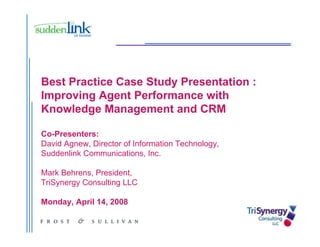Best Practice Case Study Improving Agent Performance
- 1. Best Practice Case Study Presentation : Improving Agent Performance with Knowledge Management and CRM Co-Presenters: David Agnew, Director of Information Technology, Suddenlink Communications, Inc. Mark B h M k Behrens, P id t President, TriSynergy Consulting LLC Monday, Monday April 14, 2008 14
- 2. Session Focus Knowledge Management and CRM systems are ? key tools to improve customer service and agent performance. These projects are ? often risky and very expensive It is possible to capture these benefits q p p quickly y ? and affordably. In this case study weˇŻll share an approach that ? works! 1
- 3. Take-aways Leverage consultants to accelerate requirements and 1. design process, and to support scarce internal resources in developing training and acceptance testing. Leverage modern system development tools and techniques to support rapid development. Conversion should be a phased process! Some content 2. can be easily eliminated with an initial review. Make sure that there is an incentive for the CSR to use the system - convert data that is widely used. Selling your success ¨C building and maintaining buy-in 3. and momentum are critical steps! d t iti l t ! Technology is not enough ¨C People and Process are 4. the keys in the Knowledge Management lifecycle 2
- 4. About TriSynergy Consulting LLC We focus on contact center strategy, operations, and technology projects. Our services include: Contact Center Assessments ? Continuous Process Improvement Facilitation, Analysis, Design, and ? Implementation Contact Center Strategy and Planning ? Contact Center/Self Service Technology Planning and Vendor Selection ? CRM/KBMS Technology Planning, Requirements, Design, Vendor Selection ? Contact Center, Self Service, and CRM Technology Project Management ? Contact Center Site Selection ? Contact Center Outsourcing Assistance ¨C Evaluation, Selection, ? Implementation, Relationship Management Speech Analytics ? 3
- 5. Practical CRM CRM has implications for strategy, culture, organization, and ? workflow. The CRM rubber meets the road in your ability to leverage your contacts with your bilit t l tt ith customers ¨C marketing, sales, customer service, consolidation, portfolio managementˇ The Th sum of the contacts and the related experiences ¨C f both f th tt d th ltd i for b th ? the business and the customer - constitutes the relationship between the business and the customer Ideal: each contact with you increases and reinforces the ? value you bring to your customer Ideal: each customer-related activity you perform can use ? and/or add to the knowledge you have about your customers To achieve the idealˇ CSRˇŻs have to have the tools, ? confidence, and knowledge necessary to do their jobs and meet customer needs! 4
- 6. What is Knowledge Management? Process: Creating a framework that effectively ? identifies and organizes knowledge employees and customers need to make informed decisions about products and services. Technology: A system/repository that helps ? companies meet business objectives by simplifying the bli ti th publication, storage, and retrieval of complex t d ti lf l business process and procedure documentation for employees and customers. py 5
- 7. About Suddenlink Communications Unlocking Opportunities In the Home, Workplace, and ? Communityy Suddenlink Communications? is a top-10 U.S. cable ? broadband provider, supporting the information, communication and entertainment demands of approximately 1.3 million customers. In a growing number of markets, Suddenlink offers digital TV, ? high-speed I t hi h d Internet and telephone service f th h t dt l h i for the home and d office. Along the way, we have invested hundreds of millions of ? dollars to upgrade the facilities we have acquired, bringing advanced services to a long list of cities and towns, often for the first time in the history of those communities. 6
- 8. Why Did We Do This? Growth through acquisition took Suddenlink from 350,000 to over ? 1.3 million subscribers over the space of a few months Over 1000 CSRs, five call centers, two different billing systems CSRs centers systems, ? over a dozen different KBMS, multiple systems for technical troubleshooting, no CRM tools Mounting challenges with agent attrition, training time, service ? levels, repeat calls, customer satisfaction No standard process or dedicated resources for identifying a p yg ? knowledge need, creating content, maintaining content, replacing outdated content New and complex products being added and rolled out to ? customer quickly, increasing demands on agent knowledge. Overflowing calls between contact centers more difficult because ? the th agents have to learn to navigate multiple systems. th tl t it lti l t 7
- 9. Business Objectives Simplify complex business process for Suddenlink customers and ? employees. Increase re en e b making it easier for c stomers to make a revenue by customers ? purchase decision and employees to sell the highest value products. Reduce customer churn by allowing employees to access ? effective retention information. Increase the effectiveness of information rendered at the desktop, ? allowing the operations to hire employees with less product specific knowledge and technical experience. Present the right data at the right time and in the right format ? Have a measurable positive impact on campaign performance performance, ? customer service and operational efficiency. Our original plan was to go live with a small pilot in September. ? COO challenged us to go live in July to make solution available before peak business cycle! 8
- 10. Timeline February ¨C Obtain Executive Approval, Plan and Kickoff Project, Develop 1. Deliverable Formats and Solution Proof of Concept March ¨C Draft and review requirements 2. 2 April ¨C Draft and review design. Assess knowledgebases for conversion 3. priority. Design and staff content management lifecycle process and roles. roles May ¨C Install technologies, begin development. Begin converting key 4. content. Train content management administrators June ¨C Complete development, unit and system test, develop training 5. and testing teams and tools. Continue content development. July ¨C Complete acceptance testing, train, roll-out, begin post- 6. implementation support ¨C in advance of peak sales period! Following the pilot period, the solution has been rolled out to all centers and content and functionality has been extended in successive phases 9
- 11. Take-away 1 ¨C Leveraged Approach Leverage focused industry, CRM, and KBMS expertise from external ? consultants to accelerate requirements and design process ¨C reduced project timeline by two to three months months. Leverage consultants to support scarce internal resources in ? developing training and acceptance testing approaches and teams ¨C avoided threat of delayed implementation due to lack of available resources Leverage modern system development tools and techniques to g y p q ? support rapid development ¨C reduced project timeline, contributes to ongoing acceptance and enhancement Existing billing system and support applications still in place PeopleSoft Portal environment for rapid deployment, common employee interface Leveraged service-oriented architecture to access critical data quickly Microsoft Office Sharepoint Server (MOSS) 2007 10
- 12. Take-away # 2 ¨C Build Buy-in! Build buy-in at all levels ¨C corporate and regional executives, ? contact center leadership, contact center managers, agents, trainers, and process/content management specialists, IT leadership, managers, and developers Steering Committee of key executives ? Pilot implementation in one region but participation and input ? in requirements and design reviews and status updates by all regions Periodic reviews with regional executives ? Promotion of success of pilot followed by planned roll-out to ? remaining centers Regular surveys to identify and prioritize enhancements ? coupled with ability to quickly implement changes encourages adoption and improvement 11
- 13. Takeaway #3 ¨C Phased Conversion Careful planning ¨C hard work! ? We had over a dozen systems with content that needed to be ? converted Some content could be easily eliminated with an initial review ? either because of date or file type or name Most systems still had substantial remaining content that ? required review to determine if it should be discarded, q , converted, or replaced We chose systems that balanced the trade-off between ? making a difference to the CSR and the effort required to complete the conversion. We wanted to make sure that there was an incentive for the CSR to use the system so we converted data that was widely used. y 12
- 14. Take-away 4 - People and Process are Keys! Most organizations do not have dedicated content ? management administrators, authors, owners, or process administrators authors owners managers already in place and waiting for you! KBMS requires a content management lifecycle process ? The process has to strike a balance between control and ? flexibility, and in SuddenlinkˇŻs case, between centralization and decentralization Dedicating resources to content management is the best plan ? for success Suddenlink created a process owner to provide some ? guidance and direction across regions, and then local content administrators in each region . 13
- 16. Account Services Tab Tabbed Links to other interface for common easy navigation applications Common client information Direct links to common content searches Variable data areas based on CSR role and task Sample CSR Portal Screen 15
- 17. Taxonomy is Key to Searches and Content Lifecycle 16
- 19. Navigating KnowledgeLink Once a subject is ? selected a window with information will appear. appear Beside each ? heading notice the down arrow, this , down arrow will allow you to expand or minimize the information 18
- 20. Advanced Search Feature The Advanced Search feature allows users to refine th i fi their search. This provides the user with a quick hit on locating the specific and appropriate content they are searching for in KMS. 19
- 21. For More Information, Please Contact: David Agnew Director of Information Technology (314) 315 9366 315-9366 david.agnew@suddenlink.com Mark Behrens President (303) 689-0016 mbehrens@trisynergyllc.com mbehrens@trisynergyllc com Call Toll Free: 888-782-2520 Visit our website at: www.TriSynergyLLC.com 20