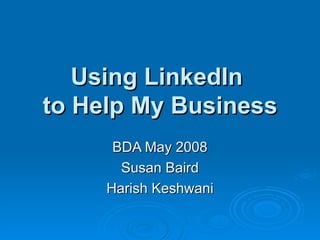Overview of LinkedIn
- 1. Using LinkedIn to Help My Business BDA May 2008 Susan Baird Harish Keshwani
- 2. Social Networking 101 www.youtube.com/watch?v=6a_KF7TYKVc Social means INTERACTIVE not unprofessional
- 3. Social Networking Sites LinkedIn MySpace Facebook Plaxo Twitter Namyz Rapleaf ZoomInfo Ryze Many others
- 4. Social Networking Myths It’s only for kids. It’s unprofessional, and could hurt my reputation. It’s too risky. It’s too hard to learn.
- 5. Social Networking Myths It will take too much time. It’s just for fun, and can’t really help my bottom line.
- 6. What good is Social Networking? Builds and maintains relationships Increases visibility Promotes credibility Increases your network value
- 7. What good is Social Networking? Allows you to help your colleagues Opens doors Showcases expertise Serves as a masterminding and test market resource
- 8. LinkedIn 101 Profile Public Private Photo Recommendations received Recommendations given Connections and Introductions Signature
- 9. Six Degrees of Separation
- 10. Getting Started You’ll need: Resume Elevator pitch Online address book About an hour www.linkedin.com
- 11. Let’s See Your Profile http://www.linkedin.com/in/coachherman http://www.linkedin.com/in/julieweldon http://www.linkedin.com/pub/7/80/b25 http://www.linkedin.com/pub/3/b62/700 http://www.linkedin.com/pub/1/7a9/ab7
- 12. Let’s See Your Profile http://www. linkedin .com/pub/3/b24/a36 http://www. linkedin .com/pub/7/88/928 http://www. linkedin .com/pub/6/299/b50 http://www. linkedin .com/pub/4/399/78 http://www. linkedin .com/pub/7/2b7/313
- 13. Let’s See Your Profile http://www. linkedin .com/pub/3/30b/613 http://www. linkedin .com/pub/7/474/31 http://www.linkedin.com/in/martybarnhart http://www. linkedin .com/in/ harishkeshwani www.linkedin.com/in/ susanbaird
- 14. Your Profile Should… Sound like a personal introduction Include relevant past experience, with descriptive explanations of what you did Show interests that will help people find and connect with you
- 15. Your Profile Should… List affiliations so people can find you List education and include areas of study Display additional websites, and contact settings
- 16. Your Photo Should Be… Clear and focused Appropriately cropped (head/shoulders) Professional Flattering Why include a photo? To associate a face with a name To enhance the first impression
- 17. Getting Recommendations Ask people who know you well, and choose a variety of people, from colleagues to clients Guide them regarding which aspects of your performance or character you’d like them to describe
- 18. Getting Recommendations Don’t ask someone that you wouldn’t be comfortable recommending Always thank them for the recommendation, and return the favor!
- 19. Giving Recommendations Remember, your recommendation directly reflects on your reputation Be specific, and anecdotal Avoid superlatives like “awesome” and “the best ever” Your recommendation is a marketing tool for the recipient, so what would potential clients want to know?
- 20. Adding Connections Selective or promiscuous: that is the question…. Promiscuous -- connecting with anyone you can, which can dramatically increase your visibility Selective -- connecting only with people you know, which ensures that when people ask you for introductions, you can help
- 21. Introductions Casual You notice that someone in your network is connected to someone who could help you, so you send a message or e-mail to ask them to introduce you Formal Use the Introductions feature in LinkedIn
- 22. Ways to Publicize Your Profile E-mail signature Website
- 23. Additional Features Questions and answers Home page features Network statistics
- 24. Why Ask Questions? Increase visibility Encourage discussion Conduct research Seek masterminding Benefit from multiple perspectives
- 25. Why Answer Questions? Enhances credibility Earns “expertise” Offers opportunity to “give back” Enhances visibility Helps you clarify your knowledge
- 26. What Are You Waiting For? Get started and get LinkedIn!