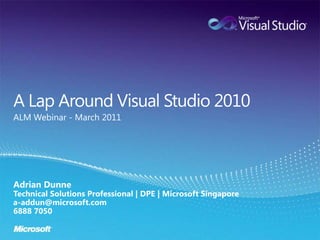A Lap Around Visual Studio 2010
- 1. A Lap Around Visual Studio 2010ALM Webinar - March 2011Adrian DunneTechnical Solutions Professional | DPE | Microsoft Singaporea-addun@microsoft.com6888 7050
- 2. Microsoft Confidential2The path to any successful solutions requires negotiating many twists and turns.Idea is hereLegacy CodeBroken BuildsReporting overheadˇ°No-Reproˇ± BugsHardware costsPoor Estimation of cost and timePoor DocumentationIntegration IssuesNew Team MembersNo Shared VisionPoor UsabilitySolution is hereChanging architectureBuild QualityHeterogeneous EnvironmentScope CreepQuality concernsChanging Requirements
- 3. The State Of Development TodayAn Acceptable Rate of Failure?Based on time, budget, and delivering specified functionality 68% of projects never made it into production or were cancelled 132% of software projects are successful44% are challenged24% outright fail Source: 1. Dave West, Forrester Research
- 4. 4Considering that software development accounts for 25% of software spend and growing, identifying and addressing the root causes of software development failure makes business sense.The State Of Development Today
- 7. Microsoft Confidential7Test and Lab ManagerUML ModelingManual TestingLayer DiagramLoad TestingWeb TestingTest Case ManagementIntelliTrace?Architecture ExplorerLogical Class DesignerCloud DevelopmentOffice DevelopmentWindows DevelopmentNew WPF EditorCustomizable IDEMulti-core DevelopmentSilverlight ToolsWeb DevelopmentSharePoint DevelopmentGenerate from UsageStatic Code AnalysisDatabase DeploymentCode MetricsDatabase Unit TestingTest Data GenerationTest Impact AnalysisUI Test AutomationCode CoveragePerformance ProfilingDatabase Change MgmtTest Record & Playback
- 8. 8Test Manager 2010Test Case ManagementManual TestingLab MgmtConfig.Checkpoint EnvironmentEnvironment from TemplateVirtual Env. Setup/Tear DownReportingTeam PortalTest Case ManagementBranch VisualizationVersion ControlBuild AutomationGated Check-inAgile Planning ToolsTeam ExplorerTeam AgentsFast Forward for Manual Testing
- 9. All This and the New MSDNMSDN Subscriptions offer the most convenient way to empower your teams for development successMSDN subscription benefits vary by level; not all benefits available in all countries and languages
- 10. ALM Solution ¨C 3 PillarsQuality Code EnsuredSpend Less time DebuggingTesting Done RightProactive Project ManagementSimplicity through IntegrationEnhance Team CollaborationIntegrated DevelopmentUnleash the creativity of your teamArchitecture as a living AssetPrototype ideas to bring projects to lifeSpend more time creating code than debugging it10
- 11. Quality Code EnsuredSpend Less Time DebuggingTesting Done RightPro-active Project Management
- 12. Spend Less time DebuggingIntelliTrace?Make ˇ°No-Reproˇ± History with Actionable BugsTest Impact Analysis and Code CoverageRun the Right Tests and only the Right TestsAnd know you have really tested you codeCoded UI TestsAutomated regression tests let you find bugs earlier
- 13. Testing Done RightTest and Lab ManagerManual Testing for the 21st centuryPlan, Manage and Execute tests from one placeVirtual Test EnvironmentsReduce the overhead of maintaining physical test environmentsShare Virtual environments between team membersWeb and Load TestingKnow your code is ready for the big timeMeasure performance under real time load conditions and ensure that your applications are ready for release
- 14. Proactive Project ManagementOptimized for Iterative DevelopmentEnsure productivity and react to potential risks before they happenUnderstand Project HealthDetailed reports let you understand what is ˇ°Reallyˇ± going on with the projectManage Projects Your WayUse Microsoft Project or Excel based agile planning documents to keep control of your projects
- 15. Simplicity Through IntegrationEnhance Team CollaborationIntegrated DevelopmentFrom Code to the Database
- 16. Enhance Team CollaborationIntegrated Tools Ensure Team ConsistencyDrive consistent results as all team members work with an integrated set of toolsThe Collaboration HubTeam Foundation Server provides the single collaboration source for all assets associated with a projectComplete TransparencyAll members of the team have visibility into how the project is progressing
- 17. Integrated DevelopmentQuickly resolve issues across the lifecycle Integrated tools and a shared repository let data flow seamlessly from action to action helping you address business needs or resolve technical issuesDevelop for todayˇŻs modern platformsSupport for Windows 7, SharePoint, Cloud development and more out of the boxDeployment ExcellenceUse detailed information from across your team to know you are ready to shipMS Build, Click Once and Cloud deployment options get solutions to customers efficiently
- 18. From Code to the DatabaseManage Database Change maintaining One Version of the TruthManage your database versions alongside your code so you know they are always in syncWork in an offline environment to avoid potential conflictsTest Data Generation and DB Unit TestingRun database unit tests alongside your Code tests.Generate test data from an existing data sourcePowerful Comparison and deployment ToolsCompare Schema and Data and build deployment packages for your database
- 19. Unleash the creativity of your teamArchitecture as a living AssetSpend more time creating code than debugging itPrototype Ideas to bring projects to life
- 20. Architecture as a Living Asset Modeling that works with CodeSeamlessly move between models and code and describe your application using standard UML Diagrams Architectural ValidationEnsure Code Matches the Intended DesignArchitecture ExplorerDiscover and understand how a system works and visualize existing code assets and how they connect.
- 21. Create code, DonˇŻt debug itDependency DiagramsUnderstand code dependencies visually and understand where to make changesCode Analysis and Code MetricsHelp you find and fix potential problems before you make themGated Check-InStop build breaks before they happen
- 22. Prototype Ideas to bring Projects to LifeThe Electronic NapkinSketchFlow allows you to deliver functioning prototypes with that ˇ°Back of a Napkinˇ± feelDesign UI FlowDesign your UI Flow using the Application Flow functionalitySketchFlow PlayerEasily share and gain input to your prototypes from all interested parties
- 23. In SummaryQuality CodeIntegration & CollaborationCreativity
- 24. Thank You24