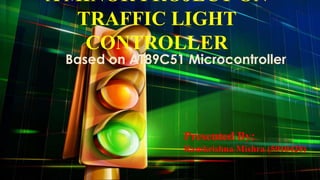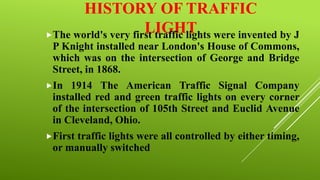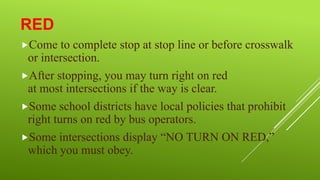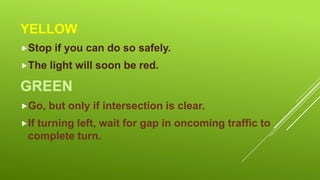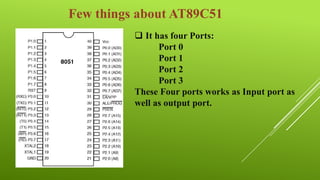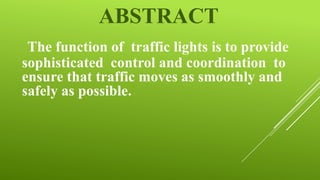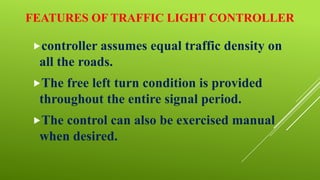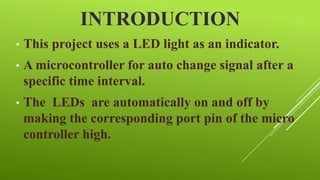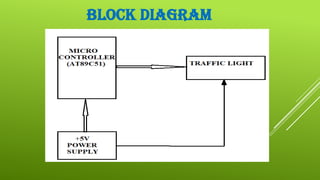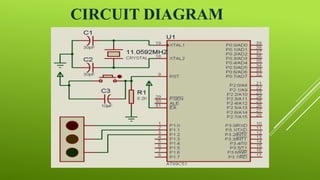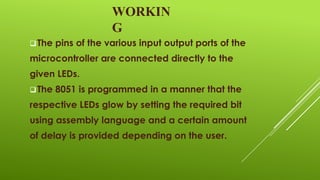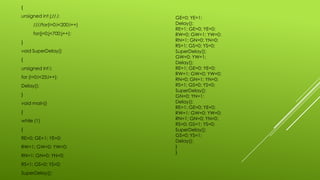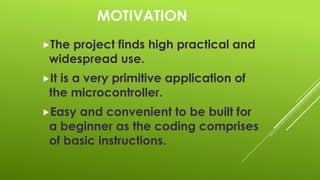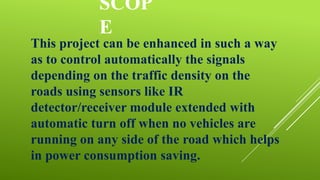Traffic light controller
- 1. A MINOR PROJECT ON TRAFFIC LIGHT CONTROLLER Based on AT89C51 Microcontroller Presented By: Ramkrishna Mishra (5910428)
- 2. HISTORY OF TRAFFIC LIGHT were invented by J ïThe world's very first traffic lights P Knight installed near London's House of Commons, which was on the intersection of George and Bridge Street, in 1868. ïIn 1914 The American Traffic Signal Company installed red and green traffic lights on every corner of the intersection of 105th Street and Euclid Avenue in Cleveland, Ohio. ïFirst traffic lights were all controlled by either timing, or manually switched
- 3. RED ïCome to complete stop at stop line or before crosswalk or intersection. ïAfter stopping, you may turn right on red at most intersections if the way is clear. ïSome school districts have local policies that prohibit right turns on red by bus operators. ïSome intersections display âNO TURN ON RED,â which you must obey.
- 4. YELLOW ïStop ïThe if you can do so safely. light will soon be red. GREEN ïGo, ïIf but only if intersection is clear. turning left, wait for gap in oncoming traffic to complete turn.
- 5. Few things about AT89C51 ïą It has four Ports: Port 0 Port 1 Port 2 Port 3 These Four ports works as Input port as well as output port.
- 6. ABSTRACT The function of traffic lights is to provide sophisticated control and coordination to ensure that traffic moves as smoothly and safely as possible.
- 7. FEATURES OF TRAFFIC LIGHT CONTROLLER ïcontroller assumes equal traffic density on all the roads. ïThe free left turn condition is provided throughout the entire signal period. ïThe control can also be exercised manual when desired.
- 8. INTRODUCTION âĒ This project uses a LED light as an indicator. âĒ A microcontroller for auto change signal after a specific time interval. âĒ The LEDs are automatically on and off by making the corresponding port pin of the micro controller high.
- 9. COMPONEN TS ïAT89C51 Microcontroller ïCapacitor (30pF x2,10ÂĩF) ïResistor (8.2KâĶ) ïCrystal oscillator (11.0592MHz) ïLED light (Red, Green, Blue) ïPCB ïPower supply
- 10. BLOCK DIAGRAM
- 11. CIRCUIT DIAGRAM
- 12. WORKIN G ïą The pins of the various input output ports of the microcontroller are connected directly to the given LEDs. ïą The 8051 is programmed in a manner that the respective LEDs glow by setting the required bit using assembly language and a certain amount of delay is provided depending on the user.
- 13. PROGRAM #include<reg51.h> sbit RE = P0^0; sbit YE = P0^1; sbit GE = P0^2; sbit RW = P0^3; sbit YW = P0^4; sbit GW = P0^5; sbit RN = P0^6; sbit YN = P0^7; sbit GN = P2^0; sbit RS = P2^1; sbit YS = P2^2; sbit GS = P2^3; void Delay(void)
- 14. { unsigned int j;//,i; ////for(i=0;i<200;i++) for(j=0;j<700;j++); } void SuperDelay() { unsigned int i; for (i=0;i<25;i++); Delay(); } void main() { while (1) { RE=0; GE=1; YE=0; RW=1; GW=0; YW=0; RN=1; GN=0; YN=0; RS=1; GS=0; YS=0; SuperDelay(); GE=0; YE=1; Delay(); RE=1; GE=0; YE=0; RW=0; GW=1; YW=0; RN=1; GN=0; YN=0; RS=1; GS=0; YS=0; SuperDelay(); GW=0; YW=1; Delay(); RE=1; GE=0; YE=0; RW=1; GW=0; YW=0; RN=0; GN=1; YN=0; RS=1; GS=0; YS=0; SuperDelay(); GN=0; YN=1; Delay(); RE=1; GE=0; YE=0; RW=1; GW=0; YW=0; RN=1; GN=0; YN=0; RS=0; GS=1; YS=0; SuperDelay(); GS=0; YS=1; Delay(); } }
- 15. MOTIVATION ïThe project finds high practical and widespread use. ïIt is a very primitive application of the microcontroller. ïEasy and convenient to be built for a beginner as the coding comprises of basic instructions.
- 16. SCOP E This project can be enhanced in such a way as to control automatically the signals depending on the traffic density on the roads using sensors like IR detector/receiver module extended with automatic turn off when no vehicles are running on any side of the road which helps in power consumption saving.