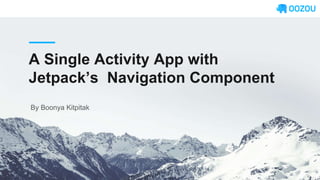A Single activity app with Jetpack's Navigation Component
- 1. A Single Activity App with Jetpack¡¯s Navigation Component By Boonya Kitpitak
- 2. There is a problem in Activity transition?
- 5. How to share data between Activities?
- 6. Application Scope Activity 1 Fragment Activity 2 Fragment Activity 3 Fragment Service Content Provider Singleton Data holder
- 7. Application Scope Activity Fragment Fragment Fragment SharedViewModelSharedViewModel Service Content Provider
- 8. It¡¯s time to try Single Activity¡ How?
- 10. Outline ? 3 Essential Navigation Component Concepts ? Features of Android Jetpack¡¯s Navigation Component ? Additional Note ? Conclusion ? Q/A
- 11. Pokemon Info App
- 13. 3 Essential Concepts of Navigation Component
- 14. 1. Navigation Graph A navigation graph is a new type resource file that contains all of your destinations and actions. The graph represents all of your app's navigation paths.
- 15. Location
- 19. Animation
- 20. Argument
- 21. Pop Behavior
- 22. Launch Options
- 23. XML Version
- 24. 2. NavHostFragment An empty container where destinations are swapped in and out as a user navigates through your app.
- 25. <androidx.drawerlayout.widget.DrawerLayout ¡> <androidx.appcompat.widget.LinearLayoutCompat ¡> <androidx.appcompat.widget.Toolbar ¡/> <fragment android:id="@+id/mainHostFragment" android:name="androidx.navigation.fragment.NavHostFragment" android:layout_width="match_parent" android:layout_height="match_parent" app:defaultNavHost="true" app:navGraph="@navigation/main_navigation" /> </androidx.appcompat.widget.LinearLayoutCompat> <com.google.android.material.navigation.NavigationView ¡/> </androidx.drawerlayout.widget.DrawerLayout>
- 27. 3. NavController An object that manages app navigation within a NavHost. Each NavHost has its own corresponding NavController. NavController can be retrieved by Fragment, Activity, or View
- 30. Navigate Direction val direction = BerryListFragmentDirections .actionBerryListFragmentToBerryDetailFragment() navController.navigate(direction)
- 32. 1. Passing data with Safe Args Gradle Plugin Plugin that generates simple object and builder classes for type- safe access to arguments specified for destinations and actions.
- 33. fun newInstance( obj: Object1? = null, id: Int, minimumPrice: Int? = null, promotionId: Int? = null, selectionId: Int? = null, itemPosition: Int? = null ): SomeFragment { val fragment = PizzaOptionFragment() fragment.arguments = Bundle().apply { putParcelable(Constants.Intent.Obj1, obj) putInt(Constants.Intent.ID, id) minimumPromotionPrice?.let { putInt(Constants.Intent.Promotion.MINIMUM_PRICE, it)} promotionId?.let { putInt(Constants.Intent.Promotion.PROMOTION_ID, it) } selectionId?.let { putInt(Constants.Intent.Promotion.SELECTION_ID, it) } itemPosition?.let { putInt(Constants.Intent.Promotion.ITEM_POSITION, it) } } return fragment }
- 34. BerryFragment to BerryDetailFragment url Argument can be either optional or mandatory
- 35. Passing Data val direction = BerryListFragmentDirections .actionBerryListFragmentToBerryDetailFragment(item.url) navController.navigate(direction)
- 36. Getting Data val args: BerryDetailFragmentArgs = arguments?.let{ BerryDetailFragmentArgs.fromBundle(it) } val berryUrl: String = args.url
- 38. Getting Data val berryUrl: String = args.url
- 39. ? 2. Navigation UI Libs Help managing navigation with the top app bar, the navigation drawer, and bottom navigation.
- 41. //navigation implementation "androidx.navigation:navigation-runtime-ktx:2.1.0-alpha05" implementation ¡®androidx.navigation:navigation-fragment-ktx:2.1.0-alpha05' implementation 'androidx.navigation:navigation-ui-ktx:2.1.0-alpha05'
- 42. XML LAYOUT
- 46. Menu
- 49. Navigation Graph
- 50. <navigation ¡app:startDestination=¡°@id/pokemonListFragment¡±> <fragment android:id=¡°@+id/berryListFragment" ¡/> <fragment android:id=¡°@+id/pokemonListFragment¡± ¡/> <dialog android:id=¡°@+id/pokemonDetailBottomSheet¡± ¡/> <fragment android:id=¡°@+id/berryDetailFragment¡± ¡/> </navigation>
- 51. <fragment android:id=¡°@+id/berryListFragment" ¡/> <fragment android:id=¡°@+id/pokemonListFragment¡± ¡/>
- 52. Activity
- 53. class MainActivity : AppCompatActivity() { private val navController: NavController by lazy { Navigation.findNavController(this, R.id.mainHostFragment) } ¡ override fun onCreate(savedInstanceState: Bundle?) { ¡ with(binding) { val appBarConfiguration = AppBarConfiguration( setOf( R.id.pokemonListFragment, R.id.berryListFragment, R.id.pokemonDetailBottomSheet ), drawerLayout ) toolbar.setupWithNavController(navController, appBarConfiguration) navView.setupWithNavController(navController) } } }
- 54. private val navController: NavController by lazy { Navigation.findNavController(this, R.id.mainHostFragment) }
- 55. val appBarConfiguration = AppBarConfiguration( setOf( R.id.pokemonListFragment, R.id.berryListFragment, R.id.pokemonDetailBottomSheet ), drawerLayout )
- 59. 3. Deeplink The Navigation component lets you create two different types of deep links: explicit and implicit.
- 60. Explicit Deeplink: Navigating within the app by PendingIntent NavDeepLinkBuilder(context).setGraph(R.navigation.main_navigation) .setDestination(R.id.berryDetailFragment) .setArguments(url) .createPendingIntent() .send()
- 61. Implicit Deep link: Navigating from outside of the app 2 Steps ? Declare Deeplink in Navigation Graph ? Declare NavGraph in Manifest
- 63. 1. Navigation Graph <navigation ¡> <fragment android:id="@+id/berryListFragment" ¡> <action android:id="@+id/action_berryListFragment_to_berryDetailFragment" app:enterAnim="@anim/slide_in_right" app:exitAnim="@anim/slide_out_left" app:popEnterAnim="@anim/slide_in_left" app:popExitAnim="@anim/slide_out_right" app:destination=¡°@id/berryDetailFragment"/> <deepLink app:uri="www.pokemoninfo.com/berrylist" /> </fragment> </navigation>
- 64. 1. Navigation Graph <deepLink app:uri="www.pokemoninfo.com/berrylist" /> </fragment> </navigation>
- 65. 2. Manifest <manifest ¡> <uses-permission android:name="android.permission.INTERNET"/> <application ¡> <activity ¡> <nav-graph android:value=¡°@navigation/main_navigation"/> <intent-filter> <action android:name="android.intent.action.MAIN"/> <category android:name="android.intent.category.LAUNCHER"/> </intent-filter> </activity> </application> </manifest>
- 67. Additional Note ? Where is startActivityForResult? ? How to handle a complex navigation flow? ? Are there any problems?
- 69. Conclusion
- 70. Ben (Boonya Kitpitak) Android Developer at Oozou Medium: https://medium.com/@boonya.kitpitak Github: https://github.com/BenBoonya
- 73. Promocode For Java to Kotlin for Android Dev at Skooldio https://v1.skooldio.com/courses/kotlin-for-android-2 Discount Code: ANDROIDCONF
- 74. Q/A
Editor's Notes
- How many of you experience ¡ I¡¯ve playing around with Jetpack¡ it would say it makes a lot of thing easier. This architecture only have one activity .. Start problem statement
- In this video, it uses shared element transition to animate between activity.
- The way to fix this is not intuitive. From what I¡¯ve heard there won¡¯t be a release to fix this problem. we might need to add these line of code forever. But this problem won¡¯t occur in the transition between Fragments.
- We can treat activity as bigger component
- By the reason I¡¯ve told you some of you might wanna try Single Activity but how?
- By using JetPack Navigation component, we can implement single activity app really easy.
- First of all I would like to show you the little application that I build as a demo for this talk.
- There¡¯ll be a link to the source code of this project in my Github repo at the end of this talk. As the talk goes you¡¯ll see how I built this app by navigation component.
- This is a new type resource previously we have drawable, menu now we have navigation graph. Navigation graph represent the screens and navigation path in your app.
- navigation graph file is in the resource directory under navigation folder. When you open it the file you¡¯ll navigation editor like this.
- Navigation graph come with Nav editor. You can either choose to edit in design view or raw xml file.Let¡¯s take a closer look.
- We call each screen a destination. The destination can be Fragment, Dialog, or BottomSheetDialogFragment. And each destination can be connected by action represented as arrow in the graph.
- Here are the things that we can do with the editor. First thing is action animation.
- we can add argument to each destination. It can be parcelable or primitive things like Int or string.
- specify pop to destination.
- Like SingleTop Flag when start an activity.
- Build the app when finishing creating your graph. There¡¯ll be some auto generated class created to comfort our development.
- After we have our graph set up. How could we display this graph in our activity
- This is the layout file of main_activity.xml
- The app:defaultNavHost="true" attribute ensures that your NavHostFragment intercepts the system Back button. navGraph is where you put the graph that you have defined in the previous step in.
- Here come the third essential element we have destination and action defined then we have a container for them to display now what left is the thing to manage all of them. That thing called NavController
- In activity you have to specify id of NavHost. In case there¡¯re multiple NavHost in an activity.
- We can navigate to destination by ID like this.
- Or we can use direction it¡¯s auto-generated class which create base on the navigation graph. But why can¡¯t we just navigate with ID. The reason is we need to use direction for passing data between destination. I will talk about this in the next topic.
- This plugin will auto generate some classes to make passing data between destination safer and easier. Previously, we need to pass the data to fragment by newInstance method right?
- Some are optional some are not you have to check in again before putting in argument. SafeArg can safe from this mess.
- Click on destination to add argument. It can be optional or mandatory.
- if there¡¯s more param it can be pass via function. In this case I define url as mandatory param so the function actionBerryListFragment¡ won¡¯t be able to compile if I don¡¯t pass item url in.
- The data can be retrieved via BerryDetailFragmentArgs
- Basically use can deal with every argument the BerryDetailFragmentArg
- If you have worked with navigation drawer or bottom navigation, you may notice that there¡¯re some overhead. Navigation UI libs help get rid of it.
- You need to add one more dependency
- I¡¯ll show you the step to set up navigation drawer with navigation ui Lib.
- create navHostFragment like what we did before.
- In addition, you need to add NavigationView with menu specified.
- It¡¯s the typical menu resource but the id need to be exactly the same as fragment id in navigation graph.
- As you can see that it has exactly the same name as in menu resource.
- We have everything set up now we need to bind them all together.
- Navigation controller going to bind them all together.
- create appBarConfiguration to control the behavior of hamburger icon and back button.
- set up toolbar with NavController for showing correct toolbar label
- Navigation component libs also provide the way to handle deep link
- can navigate from destination in one graph to destination in another graph. We didn¡¯t use it in our example
- In our example we use implicit deeplink to navigate from outside of the app like browser or other apps.
- Jetpack navigation component make my life a lot easier. I can visualize the navigation in the app and compare side by side with the flow from the designer. as well as passing the data safely between screen. I understand that this architecture is not for everyone. Just like any other new architecture if the old architecture work well for you. You don¡¯t need to change it. But if you want to start new project it might worth a try.