Accessing Students' Grades on the eLC
0 likes214 views
1. Log into the eLC system and click on your student's name under "My Students" to access their profile. 2. Click on the name of one of your student's courses to view their course profile, which will display the course name next to your student's name. 3. Click "Activity Reports" and then "Grades" to view your student's grades for that selected course. The grades will display assignments with scores if completed or a dash if the assignment is not yet graded. Zeros may indicate a late or missing assignment subject to the school's late work policy.
1 of 10
Download to read offline
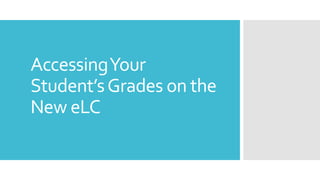




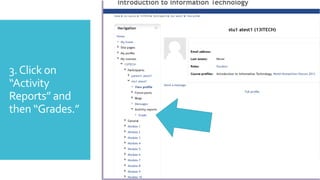
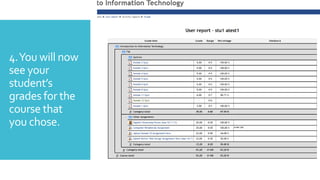
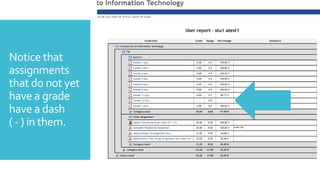
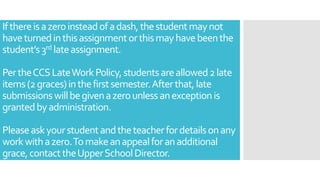
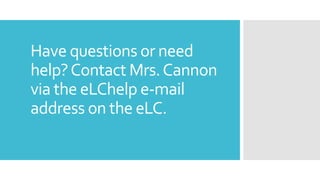
More Related Content
Viewers also liked (16)
PPT
TIRF at 2010 TESOL Convention - Reece DucaThe International Research Foundation for English Language Education (TIRF)╠²
PDF
Tarot e astrologia - Um guia r├ípido para as correspond├¬ncias entreÔÇ¿ os Arcano...astrocabala╠²
TIRF at 2010 TESOL Convention - Reece DucaThe International Research Foundation for English Language Education (TIRF)
╠²
Similar to Accessing Students' Grades on the eLC (7)
Ad
More from MrsBrynaCannon (16)
Ad
Recently uploaded (20)
PDF
Romanticism in Love and Sacrifice An Analysis of Oscar WildeÔÇÖs The Nightingal...KaryanaTantri21╠²
Accessing Students' Grades on the eLC
- 2. 1.Under ÔÇ£My Students,ÔÇØ click on the name of your student.
- 3. You are now on your studentÔÇÖs profile. 2.Click on the name of one of the courses under ÔÇ£Course Profiles.ÔÇØ
- 4. In this example, we will use Introduction to Information Technology.
- 5. Notice how the ÔÇ£short nameÔÇØ of the course now appears next to the studentÔÇÖs name, and the role of ÔÇ£studentÔÇØ appears above ÔÇ£Course Profiles.ÔÇØ
- 6. 3.Click on ÔÇ£Activity ReportsÔÇØ and then ÔÇ£G░¨▓╣╗Õ▒▓§.ÔÇØ
- 7. 4.You will now see your studentÔÇÖs grades for the course that you chose.
- 8. Notice that assignments that do not yet have a grade have a dash ( - ) in them.
- 10. Have questions or need help?Contact Mrs.Cannon via the eLChelp e-mail address on the eLC.