Accessing windows files from linux
0 likes657 views
To access files on a Windows partition from Linux, you must: 1. Create a directory to mount the Windows drive, such as "/mnt/win". 2. Mount the Windows partition using the correct filesystem type, such as "mount -t vfat /dev/hda1 /mnt/win" for FAT or "mount -t ntfs /dev/hda1 /mnt/win" for NTFS. 3. You can then navigate to and list the contents of the Windows drive from the Linux directory.
1 of 1
Download to read offline

Recommended
Forcefully unmount a linux disk partition



Forcefully unmount a linux disk partitionMuqthiyar Pasha
?
To forcefully unmount a Linux disk partition that is busy, first use the lsof command to identify any processes accessing the partition. Then kill those processes using fuser or forcefully unmount the partition using umount with the -l or -f options. Forcibly unmounting can cause data loss if files are still open on the partition, so it should be used carefully.How to mount ntfs in linux



How to mount ntfs in linuxsiraza5
?
To mount an NTFS partition in CentOS or RHEL, you need to install the fuse and fuse-ntfs-3g packages using yum. You then find the device name of the NTFS partition using fdisk, create a directory to mount it to, and use the mount command to mount the partition to that directory. This will allow you to access files on the NTFS partition from Linux.Linux Directory System: Introduction



Linux Directory System: IntroductionAmar Jukuntla
?
The document discusses the Linux operating system. It describes Linux as an open-source, free operating system that provides office software, games, video editors, and desktop environments. It explains that Linux uses a tree-like directory structure to organize files, similar to folders in Windows. Key directories include /bin for executable programs, /home for user files, /tmp for temporary files, and /var for variable or changing data. The document also distinguishes between absolute and relative file paths.2017Äę9Ô ĄµĄ¤ĄČ˝B˝é



2017Äę9Ô ĄµĄ¤ĄČ˝B˝éSatomi Tsujita
?
Linux is an operating system created by Linus Torvalds when he was a student. It is an open source alternative to other operating systems like Windows, MacOS, and Solaris. Linux uses a kernel, which is the core component that manages hardware and allows programs to run. The kernel tells the computer's processor what programs should do. Without a kernel, an operating system does not exist.Tao usb boot wmw



Tao usb boot wmwnvluudan
?
This document provides instructions for formatting a USB flash drive to boot the ESXi installation or upgrade. The steps include deleting partitions on the USB drive, creating a new FAT32 partition that extends over the entire disk, formatting the drive with FAT32, copying files from the ESXi ISO image to the USB drive, and configuring the boot files on the drive so that it can boot the ESXi installer.Linux ppt



Linux pptlincy21
?
The document provides an overview of Linux, including its history and features. It discusses how Linux originated from the GNU project and was started by Linus Torvalds. Linux is an open source operating system that can run on various platforms. It provides features like multi-user access, multitasking, and security benefits compared to other operating systems. The document also describes the typical Linux desktop environment and popular software applications available for Linux.Unix environment



Unix environmentEr Mittinpreet Singh
?
This document provides an overview of the UNIX environment, including:
- A brief history of UNIX and how it was developed at Bell Labs in the 1960s-1970s.
- An introduction to core UNIX concepts like the shell, commands, and distributions.
- Descriptions and examples of common UNIX commands like cat, ls, mkdir, and more.
- Sections on shells, UNIX distributions, installing VMware, editors like Vi and Emacs, and references for further reading.
- An included "Roadmap" outlines the structure and provides a table of contents for the document topics.Unix environment [autosaved]![Unix environment [autosaved]](https://cdn.slidesharecdn.com/ss_thumbnails/unixenvironmentautosaved-151015111303-lva1-app6892-thumbnail.jpg?width=560&fit=bounds)
![Unix environment [autosaved]](https://cdn.slidesharecdn.com/ss_thumbnails/unixenvironmentautosaved-151015111303-lva1-app6892-thumbnail.jpg?width=560&fit=bounds)
![Unix environment [autosaved]](https://cdn.slidesharecdn.com/ss_thumbnails/unixenvironmentautosaved-151015111303-lva1-app6892-thumbnail.jpg?width=560&fit=bounds)
![Unix environment [autosaved]](https://cdn.slidesharecdn.com/ss_thumbnails/unixenvironmentautosaved-151015111303-lva1-app6892-thumbnail.jpg?width=560&fit=bounds)
Unix environment [autosaved]Er Mittinpreet Singh
?
This document provides an overview of the UNIX environment. It begins with an introduction to UNIX, including its history and key features such as multi-tasking and multi-user capabilities. It then covers the different shells in UNIX like Bourne, C, and Korn shells. It discusses popular UNIX distributions like Linux, FreeBSD, and Solaris. It also provides examples of basic UNIX commands for file manipulation, directory navigation, and viewing system information. References for further reading on UNIX are included at the end.Linux operating system - Overview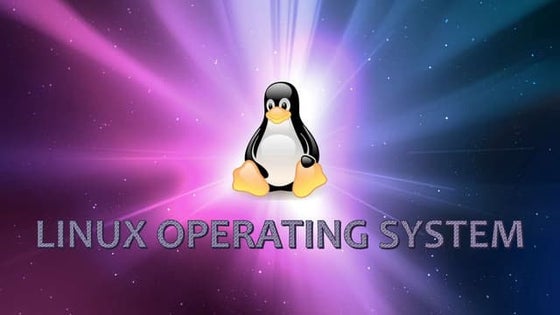
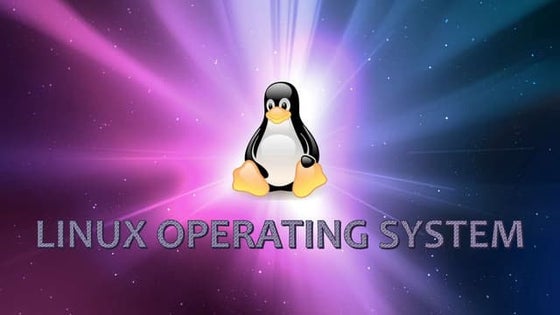
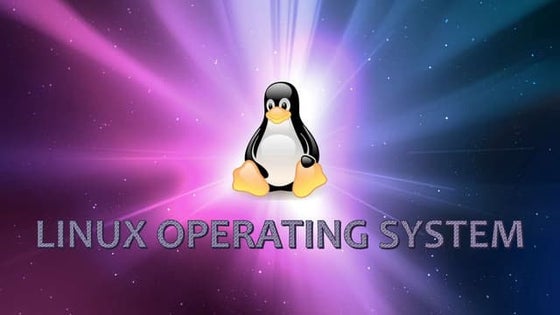
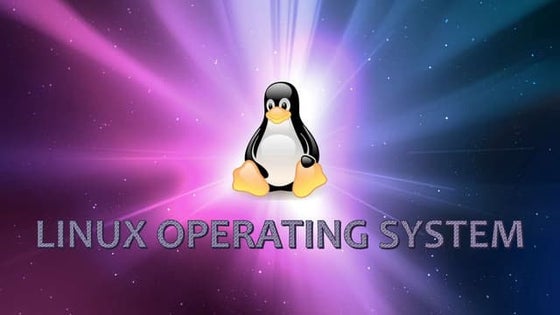
Linux operating system - OverviewAshita Agrawal
?
This document provides an overview of the Linux operating system. It discusses that Linux is an open-source, multi-user operating system that can run on 32-bit or 64-bit hardware. It then describes some key features of Linux like portability, security, and its hierarchical file system. The document also outlines the architecture of Linux, including its hardware layer, kernel, shell, and utilities. It compares Linux to Unix and Windows, noting Linux is free while Unix is not and that Linux supports multi-tasking better than Windows. Finally, it lists some advantages like free/open-source nature and stability as well as disadvantages such as lack of standard edition and less gaming support.Linux



Linuxshamxsa
?
Linux is an open-source operating system modeled after UNIX. It was created in 1991 by Linus Torvalds, a Finnish computer science student. Linux can run on various devices from computers and servers to smartphones. It provides users with free software and high levels of security, customization, and stability compared to other operating systems. Linux distributions have gained popularity for uses like learning computer programming, reviving old devices, home servers, and web hosting. While Linux has many advantages, some Windows programs are incompatible and there is a learning curve for new users.Becoming Linux Expert Series-Install Linux Operating System



Becoming Linux Expert Series-Install Linux Operating Systemskbansal222
?
Go to: https://www.udemy.com/becoming-linux-expert-series-install-linux-operating-system/?couponCode=coupon2701
First course in the series to install Linux Operating System.88% discount.only at $1.
1. Very basic course
2. charges only token money of $1. 88% discount.
3. This is the first course in the series of many courses which I will be doing on Linux Operating system. There are many OS available but we will see that why we choose Linux.
4. Go to: https://www.udemy.com/becoming-linux-expert-series-install-linux-operating-system/?couponCode=coupon2701
5. Only 100 coupons are avalable.
Request you to leave a review.Linux standard file system



Linux standard file systemTaaanu01
?
The document summarizes the standard directory structure and purposes of the main directories in a Linux file system. The root directory (/) contains all other directories and files on the system. Key directories include /bin for essential executable binaries, /dev for device files, /etc for system configuration files, /home for user files, /lib for shared libraries, /sbin for system administration binaries, /tmp for temporary files, /usr for user programs and documentation, and /var for files that change frequently like logs.Linux basics



Linux basicsShagun Rathore
?
This şÝşÝߣ Pack contains the basics of Linux, what is linux, when it is created, what is opensource, some basic commands, the things you need to know about Linux. Linux



LinuxShilpi Goel
?
Linux has hardware requirements including a Pentium Pro processor with 256 MB RAM or a 64-bit Intel/AMD processor with 512 MB RAM. It also requires 2-6 GB of disk space and can be installed via bootable CD. Linux partitions include / for the root directory at 6 GB, /boot at 100 MB, /usr at 10 GB, /var at 5 GB, and /home at 4 GB with 1 GB of swap space. The kernel is the core of the Linux operating system that manages input/output and interacts with hardware and programs through the shell. Kernel version numbers consist of four numbers where the first is the major version and third is the minor version. The shell provides an interface for users to access operatingThe evolution of linux file system



The evolution of linux file systemGang He
?
The document summarizes the evolution of Linux file systems from local to cluster to distributed systems. It discusses Ext2, Ext3, and Ext4 local file systems and improvements made to support larger file systems and reduce filesystem check times. It introduces cluster file systems used with shared storage for high availability and scaling compute and storage. Distributed file systems are described as scaling to unified storage across commodity hardware, with examples like HDFS based on the Google File System model with separate metadata and data servers. Current trends include further scaling out, flash technology use, and unified object/block/file storage.Ubuntu for beginners



Ubuntu for beginnersChantal Meersman
?
This document provides instructions for booting Ubuntu from a CD/DVD or USB drive, selecting the language and keyboard layout, and describes what Ubuntu and Linux distributions are. It also summarizes the history and key facts about Debian, Ubuntu, and other Linux distributions.Linux file system



Linux file systemBurhan Abbasi
?
Linux uses a unified, hierarchical file system to organize and store data on disk partitions. It places all partitions under the root directory by mounting them at specific points. The file system is case sensitive. The Linux kernel manages hardware resources and the file system, while users interact through commands interpreted by the shell. Journaling file systems like ext3 and ReiserFS were developed to improve robustness over ext2 by logging file system changes to reduce the need for integrity checks after crashes. Ext4 further improved on this with features like larger maximum file sizes and delayed allocation.Report



ReportHenard Rodriguez
?
- Linux is an open-source operating system whose source code can be modified and redistributed under the GNU GPL license. It is commonly used for servers due to its low setup cost.
- Richard Stallman founded the Free Software Foundation in 1985 in response to companies restricting the sharing and redistribution of software code. He began developing GNU, an open-source OS compatible with Unix.
- In 1990, Linus Torvalds developed the Linux kernel, based on Andy Tanenbaum's Minix OS. When combined with the GNU operating system, this formed a complete open-source operating system now known as Linux.UNIX introduction



UNIX introductionMUFIX Community
?
The document provides an introduction to UNIX and the history of UNIX and Linux. It discusses the following key points:
- UNIX was created in 1969 at Bell Labs to be multi-tasking and multi-user to help scientists with their calculations. It has a philosophy of everything being treated as a file.
- Over time, UNIX split between proprietary UNIX variants from companies like Sun and IBM and non-proprietary variants like BSD and Linux.
- The GNU project was launched in 1984 to create a free UNIX-like operating system. Linux was created in 1991 by Linus Torvalds as a kernel based on UNIX concepts.
- When the GNU software was combined with the Linux kernel, itIntroduce to linux



Introduce to linuxShamimul Alam
?
Linux is an open-source kernel created by Linus Torvalds. It is not an operating system itself but is used in many operating systems like Android. The document discusses Linux history and key figures like Linus Torvalds. It provides instructions on installing Ubuntu Linux, describing the download, creation of a bootable USB, and installation steps. Basic terminal commands are explained along with file permissions and how to install software using the apt package manager. Popular Linux distributions like Ubuntu, ArchLinux, and CentOS are also mentioned.Linux file system



Linux file systemMd. Tanvir Hossain
?
The document discusses Linux file systems. It describes that Linux uses a hierarchical tree structure with everything treated as a file. It explains the basic components of a file system including the boot block, super block, inode list, and block list. It then covers different types of file systems for Linux like ext2, ext3, ext4, FAT32, NTFS, and network file systems like NFS and SMB. It also discusses absolute vs relative paths and mounting and unmounting filesystems using the mount and umount commands.Linux basics



Linux basicsBiplabaSamantaray
?
This document provides an introduction to the Linux operating system. It discusses that Linux is an open-source, Unix-like operating system created by Linus Torvalds in 1991. It explains some key features of Linux including that it is free, supports security protocols like encryption and SSH, excels at tasks like networking, and offers a stable and reliable platform. The document also provides brief overviews of the Linux kernel, file system, and compares Linux to other operating systems like Unix and Windows.Linux & Unix Operating System's



Linux & Unix Operating System'sRiaz Ahmed Channa
?
This document provides an overview of several operating systems including Unix, Linux, virtual memory, and microkernels. It discusses that Unix originated in the 1960s from the Multics operating system project and details some of its early history. It also explains that Linux began as a personal project by Linus Torvalds in 1991 and has since grown significantly. Additionally, it defines virtual memory as a feature that allows computers to use disk storage for memory overflow and microkernels as minimal software that provides mechanisms for operating systems.Introduction to Linux OS



Introduction to Linux OSMohammed Safwat
?
This document provides an introduction to the Linux operating system, including its history and key components. It describes how the GNU Project was established to create a free UNIX-like OS and how Linus Torvalds later developed the first Linux kernel. It outlines some of Linux's main features like being open source and virus-free, and discusses popular desktop distributions like Ubuntu, Fedora and Debian. Certifications for Linux like Red Hat's RHCT and RHCE are also briefly mentioned.Linux Presentation



Linux Presentationaliabintouq
?
Linus Torvalds created the Linux kernel in 1991 as a personal project while he was a student in Finland. It has since grown significantly in popularity and become the most widely used kernel for operating systems. The history of Linux began with Torvalds' work to develop a free and open source operating system. He initially wanted to call it Freax but it became known as Linux. Tux, a penguin character, serves as the official mascot. While Microsoft competes against the Linux business model, their competition has benefited users of both platforms. Performance on desktops was a topic of debate but development has focused on improving that experience in recent years.Linux



Linuxjc1258
?
Linux is an open-source operating system similar to Windows and Mac OS. Its kernel source code is freely available and it forms the base for Linux operating systems. Linux is widely used as a server platform and is growing in use as a desktop OS. It is customizable, free, runs well on low-resource hardware, and has a large support community. However, it may not be suitable for those who require proprietary software or specialized hardware support.Operating system (Introduction to Linux)



Operating system (Introduction to Linux)Muhammad Jawwad Hashmi
?
Operating system (Introduction to Linux)
> What is operating system?
> History of LINUX operating system.
> Linux distributions.
> LINUX key features.
Learn more from my YouTube channel: (IT Illusions)
https://www.youtube.com/channel/UCiV576sPPPPgggyS_RHcORwUnix Administration 4



Unix Administration 4Information Technology
?
The document discusses disk partitioning and file systems in Unix/Linux systems. It covers topics such as how disks are divided into partitions, common file system types like EXT2, FAT, NTFS, and UFS. It explains how to select file system types, create new partitions using fdisk, format partitions with mkfs, choose mount points, and mount partitions. Directories and typical directory structures are also summarized.Xen server storage Overview



Xen server storage OverviewNuno Alves
?
This document provides an overview of how XenServer manages storage supplied to virtual machines. It describes how Linux views physical disks and partitions, as well as logical volume management and network file systems. The key concepts covered include storage repositories, virtual disk images, storage attributes, and different storage types like local, NFS, Fibre Channel, and appliance-based storage. The target audience is IT specialists who need to understand XenServer's storage concepts and terminology for planning virtualized infrastructures.Red Hat Training



Red Hat TrainingOpen Source Group
?
Linux is a freely distributed implementation of a UNIX-like kernel developed by Linus Torvalds. The document discusses installation of Red Hat Enterprise Linux from DVD/CD, including language selection, partitioning, boot loader configuration, network configuration, package selection, and completion. It also covers file systems, including ext3, swap, RAID, and LVM, and the File System Hierarchy Standard.More Related Content
What's hot (19)
Linux operating system - Overview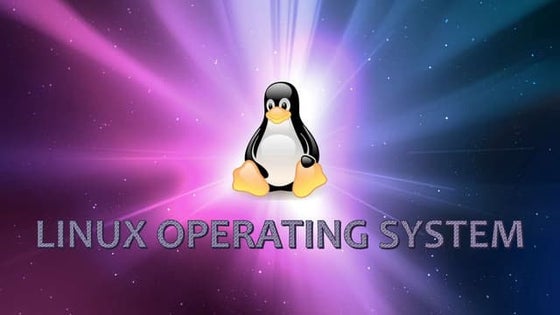
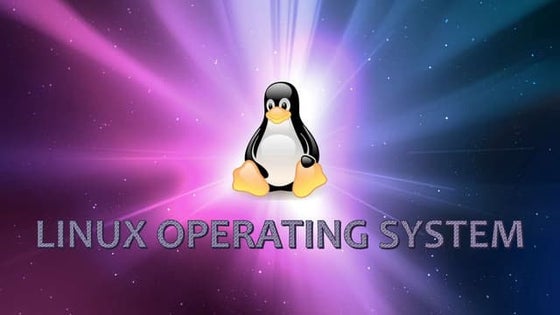
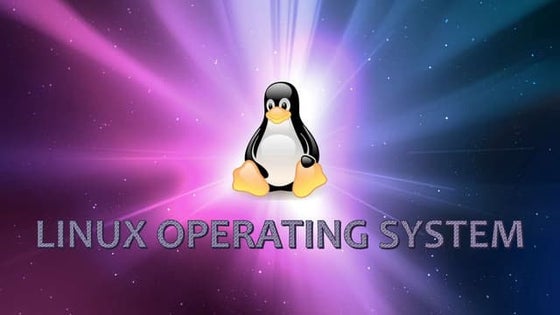
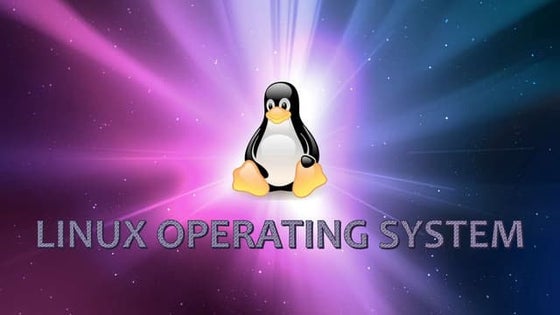
Linux operating system - OverviewAshita Agrawal
?
This document provides an overview of the Linux operating system. It discusses that Linux is an open-source, multi-user operating system that can run on 32-bit or 64-bit hardware. It then describes some key features of Linux like portability, security, and its hierarchical file system. The document also outlines the architecture of Linux, including its hardware layer, kernel, shell, and utilities. It compares Linux to Unix and Windows, noting Linux is free while Unix is not and that Linux supports multi-tasking better than Windows. Finally, it lists some advantages like free/open-source nature and stability as well as disadvantages such as lack of standard edition and less gaming support.Linux



Linuxshamxsa
?
Linux is an open-source operating system modeled after UNIX. It was created in 1991 by Linus Torvalds, a Finnish computer science student. Linux can run on various devices from computers and servers to smartphones. It provides users with free software and high levels of security, customization, and stability compared to other operating systems. Linux distributions have gained popularity for uses like learning computer programming, reviving old devices, home servers, and web hosting. While Linux has many advantages, some Windows programs are incompatible and there is a learning curve for new users.Becoming Linux Expert Series-Install Linux Operating System



Becoming Linux Expert Series-Install Linux Operating Systemskbansal222
?
Go to: https://www.udemy.com/becoming-linux-expert-series-install-linux-operating-system/?couponCode=coupon2701
First course in the series to install Linux Operating System.88% discount.only at $1.
1. Very basic course
2. charges only token money of $1. 88% discount.
3. This is the first course in the series of many courses which I will be doing on Linux Operating system. There are many OS available but we will see that why we choose Linux.
4. Go to: https://www.udemy.com/becoming-linux-expert-series-install-linux-operating-system/?couponCode=coupon2701
5. Only 100 coupons are avalable.
Request you to leave a review.Linux standard file system



Linux standard file systemTaaanu01
?
The document summarizes the standard directory structure and purposes of the main directories in a Linux file system. The root directory (/) contains all other directories and files on the system. Key directories include /bin for essential executable binaries, /dev for device files, /etc for system configuration files, /home for user files, /lib for shared libraries, /sbin for system administration binaries, /tmp for temporary files, /usr for user programs and documentation, and /var for files that change frequently like logs.Linux basics



Linux basicsShagun Rathore
?
This şÝşÝߣ Pack contains the basics of Linux, what is linux, when it is created, what is opensource, some basic commands, the things you need to know about Linux. Linux



LinuxShilpi Goel
?
Linux has hardware requirements including a Pentium Pro processor with 256 MB RAM or a 64-bit Intel/AMD processor with 512 MB RAM. It also requires 2-6 GB of disk space and can be installed via bootable CD. Linux partitions include / for the root directory at 6 GB, /boot at 100 MB, /usr at 10 GB, /var at 5 GB, and /home at 4 GB with 1 GB of swap space. The kernel is the core of the Linux operating system that manages input/output and interacts with hardware and programs through the shell. Kernel version numbers consist of four numbers where the first is the major version and third is the minor version. The shell provides an interface for users to access operatingThe evolution of linux file system



The evolution of linux file systemGang He
?
The document summarizes the evolution of Linux file systems from local to cluster to distributed systems. It discusses Ext2, Ext3, and Ext4 local file systems and improvements made to support larger file systems and reduce filesystem check times. It introduces cluster file systems used with shared storage for high availability and scaling compute and storage. Distributed file systems are described as scaling to unified storage across commodity hardware, with examples like HDFS based on the Google File System model with separate metadata and data servers. Current trends include further scaling out, flash technology use, and unified object/block/file storage.Ubuntu for beginners



Ubuntu for beginnersChantal Meersman
?
This document provides instructions for booting Ubuntu from a CD/DVD or USB drive, selecting the language and keyboard layout, and describes what Ubuntu and Linux distributions are. It also summarizes the history and key facts about Debian, Ubuntu, and other Linux distributions.Linux file system



Linux file systemBurhan Abbasi
?
Linux uses a unified, hierarchical file system to organize and store data on disk partitions. It places all partitions under the root directory by mounting them at specific points. The file system is case sensitive. The Linux kernel manages hardware resources and the file system, while users interact through commands interpreted by the shell. Journaling file systems like ext3 and ReiserFS were developed to improve robustness over ext2 by logging file system changes to reduce the need for integrity checks after crashes. Ext4 further improved on this with features like larger maximum file sizes and delayed allocation.Report



ReportHenard Rodriguez
?
- Linux is an open-source operating system whose source code can be modified and redistributed under the GNU GPL license. It is commonly used for servers due to its low setup cost.
- Richard Stallman founded the Free Software Foundation in 1985 in response to companies restricting the sharing and redistribution of software code. He began developing GNU, an open-source OS compatible with Unix.
- In 1990, Linus Torvalds developed the Linux kernel, based on Andy Tanenbaum's Minix OS. When combined with the GNU operating system, this formed a complete open-source operating system now known as Linux.UNIX introduction



UNIX introductionMUFIX Community
?
The document provides an introduction to UNIX and the history of UNIX and Linux. It discusses the following key points:
- UNIX was created in 1969 at Bell Labs to be multi-tasking and multi-user to help scientists with their calculations. It has a philosophy of everything being treated as a file.
- Over time, UNIX split between proprietary UNIX variants from companies like Sun and IBM and non-proprietary variants like BSD and Linux.
- The GNU project was launched in 1984 to create a free UNIX-like operating system. Linux was created in 1991 by Linus Torvalds as a kernel based on UNIX concepts.
- When the GNU software was combined with the Linux kernel, itIntroduce to linux



Introduce to linuxShamimul Alam
?
Linux is an open-source kernel created by Linus Torvalds. It is not an operating system itself but is used in many operating systems like Android. The document discusses Linux history and key figures like Linus Torvalds. It provides instructions on installing Ubuntu Linux, describing the download, creation of a bootable USB, and installation steps. Basic terminal commands are explained along with file permissions and how to install software using the apt package manager. Popular Linux distributions like Ubuntu, ArchLinux, and CentOS are also mentioned.Linux file system



Linux file systemMd. Tanvir Hossain
?
The document discusses Linux file systems. It describes that Linux uses a hierarchical tree structure with everything treated as a file. It explains the basic components of a file system including the boot block, super block, inode list, and block list. It then covers different types of file systems for Linux like ext2, ext3, ext4, FAT32, NTFS, and network file systems like NFS and SMB. It also discusses absolute vs relative paths and mounting and unmounting filesystems using the mount and umount commands.Linux basics



Linux basicsBiplabaSamantaray
?
This document provides an introduction to the Linux operating system. It discusses that Linux is an open-source, Unix-like operating system created by Linus Torvalds in 1991. It explains some key features of Linux including that it is free, supports security protocols like encryption and SSH, excels at tasks like networking, and offers a stable and reliable platform. The document also provides brief overviews of the Linux kernel, file system, and compares Linux to other operating systems like Unix and Windows.Linux & Unix Operating System's



Linux & Unix Operating System'sRiaz Ahmed Channa
?
This document provides an overview of several operating systems including Unix, Linux, virtual memory, and microkernels. It discusses that Unix originated in the 1960s from the Multics operating system project and details some of its early history. It also explains that Linux began as a personal project by Linus Torvalds in 1991 and has since grown significantly. Additionally, it defines virtual memory as a feature that allows computers to use disk storage for memory overflow and microkernels as minimal software that provides mechanisms for operating systems.Introduction to Linux OS



Introduction to Linux OSMohammed Safwat
?
This document provides an introduction to the Linux operating system, including its history and key components. It describes how the GNU Project was established to create a free UNIX-like OS and how Linus Torvalds later developed the first Linux kernel. It outlines some of Linux's main features like being open source and virus-free, and discusses popular desktop distributions like Ubuntu, Fedora and Debian. Certifications for Linux like Red Hat's RHCT and RHCE are also briefly mentioned.Linux Presentation



Linux Presentationaliabintouq
?
Linus Torvalds created the Linux kernel in 1991 as a personal project while he was a student in Finland. It has since grown significantly in popularity and become the most widely used kernel for operating systems. The history of Linux began with Torvalds' work to develop a free and open source operating system. He initially wanted to call it Freax but it became known as Linux. Tux, a penguin character, serves as the official mascot. While Microsoft competes against the Linux business model, their competition has benefited users of both platforms. Performance on desktops was a topic of debate but development has focused on improving that experience in recent years.Linux



Linuxjc1258
?
Linux is an open-source operating system similar to Windows and Mac OS. Its kernel source code is freely available and it forms the base for Linux operating systems. Linux is widely used as a server platform and is growing in use as a desktop OS. It is customizable, free, runs well on low-resource hardware, and has a large support community. However, it may not be suitable for those who require proprietary software or specialized hardware support.Operating system (Introduction to Linux)



Operating system (Introduction to Linux)Muhammad Jawwad Hashmi
?
Operating system (Introduction to Linux)
> What is operating system?
> History of LINUX operating system.
> Linux distributions.
> LINUX key features.
Learn more from my YouTube channel: (IT Illusions)
https://www.youtube.com/channel/UCiV576sPPPPgggyS_RHcORwSimilar to Accessing windows files from linux (20)
Unix Administration 4



Unix Administration 4Information Technology
?
The document discusses disk partitioning and file systems in Unix/Linux systems. It covers topics such as how disks are divided into partitions, common file system types like EXT2, FAT, NTFS, and UFS. It explains how to select file system types, create new partitions using fdisk, format partitions with mkfs, choose mount points, and mount partitions. Directories and typical directory structures are also summarized.Xen server storage Overview



Xen server storage OverviewNuno Alves
?
This document provides an overview of how XenServer manages storage supplied to virtual machines. It describes how Linux views physical disks and partitions, as well as logical volume management and network file systems. The key concepts covered include storage repositories, virtual disk images, storage attributes, and different storage types like local, NFS, Fibre Channel, and appliance-based storage. The target audience is IT specialists who need to understand XenServer's storage concepts and terminology for planning virtualized infrastructures.Red Hat Training



Red Hat TrainingOpen Source Group
?
Linux is a freely distributed implementation of a UNIX-like kernel developed by Linus Torvalds. The document discusses installation of Red Hat Enterprise Linux from DVD/CD, including language selection, partitioning, boot loader configuration, network configuration, package selection, and completion. It also covers file systems, including ext3, swap, RAID, and LVM, and the File System Hierarchy Standard.Ch12 system administration 



Ch12 system administration Raja Waseem Akhtar
?
This document discusses disk and file system troubleshooting and repair. It covers using the newfs command to create file systems, mounting file systems manually and via fstab, checking and repairing file systems with fsck, identifying mounted file systems, unmounting file systems, and configuring and using volume manager. It also discusses recognizing and repairing soft and hard disk errors.Ch12



Ch12Raja Waseem Akhtar
?
This document discusses disk and file system concepts including:
- Creating file systems using newfs and how it connects to mkfs
- Mounting file systems manually, via fstab, and using volume manager
- Identifying mounted file systems using mount, df, and mnttab
- Repairing file systems using fsck and handling recoverable vs unrecoverable damage
- Benefits of journaling file systems like reduced reboot time and data retentionLinux Recovery



Linux RecoveryV¨Şctor Capetillo
?
This document discusses using Linux to recover data from failed Windows systems by creating disk images that can be mounted and accessed. Key steps include using dd to create an image file, mounting the image to access files, and copying recovered files to another location or burning to CD. More advanced tools like The Coroner's Toolkit can help if the filesystem is damaged. Safety precautions are advised when dealing with potentially failing drives.Intro to linux



Intro to linuxRavi Prakash Giri
?
This document provides an introduction to Linux, including:
- An overview of what Linux is, its history originating from UNIX, and popular Linux distributions like Red Hat, Debian, and SuSE.
- A comparison of Linux and Windows in terms of cost, open source vs proprietary software, and operating system stability.
- Details about installing Linux, including partitioning schemes, file system types, and methods of installation like using DVD/CD or a USB drive.
- An overview of basic Linux commands for navigating the file system, like cd, ls, pwd, and man, as well as copying, removing, and viewing files.
- A working example of using Backtrack Linux for phishingLinux 



Linux Mindtree
?
The document discusses how to install, configure and uninstall Linux operating systems, covering topics such as partitioning disks, installing software packages, setting up user accounts, basic and advanced command line instructions, and configuring hardware settings during the Linux installation process. It also provides instructions for removing Linux from a system by overwriting the master boot record with zeros using DD or DEBUG commands to restore the hard drive to a virgin state.Window xp slides



Window xp slidesUsman Abdullah
?
The document provides step-by-step instructions for installing Windows XP on a computer. It describes inserting the Windows XP CD, restarting the computer, navigating through the installation welcome and licensing screens, deleting the existing partition, formatting the partition using NTFS file system, personalizing Windows XP by setting the user name and password, typing in the product key, setting the date and time, and completing the installation process.Unix Administration 1



Unix Administration 1Information Technology
?
This document provides an overview of the ITI-481 Unix Administration course at Rutgers University. The course teaches students how to install and perform system administration of Unix operating systems. Major topics include installing Unix/Linux, account management, networking, security, and more. Students will install Linux on their own workstations during class time.Unix Administration



Unix AdministrationNishant Munjal
?
The document discusses various topics related to Unix system administration including device files, block and character devices, major and minor numbers, the Unix file system structure, partitions, file systems, inodes, mounting and unmounting file systems, disk space usage commands, compression tools, printing files, file system checking, user management commands, the role of init in startup and shutdown, run levels, and backup tools. Some key points include:
1. Device files allow all physical devices like tapes, printers, disks to be accessed as normal files.
2. Block and character devices are distinguished based on whether access is via blocks (block devices) or directly (character devices).
3. Major and minor numbers help theSahul



Sahulsahul azzez m.i
?
This document provides instructions on installing Linux, including collecting hardware information beforehand, preparing disk partitions, booting from CD-ROM, continuing the installation process by preparing filesystems and installing packages, and basic parts of an installation kit like README files, boot disk images, and the installation CD-ROM. It also covers uninstalling or removing software packages using either the graphical Synaptic tool or command line apt-get commands. Basic Linux commands like mkdir, cd, pwd, rmdir, chown, chmod, ls, and cp are described.Sahul



Sahulsahul azzez m.i
?
The document provides instructions on installing Linux, including collecting hardware information before installing, preparing disk partitions, installing from a CD-ROM, and basic package management tools for installing, upgrading, and removing software.Divya



Divyadiva23
?
Linux can be downloaded for free and was created to be an open source version of UNIX; it discusses how to install Linux by booting from a CD-ROM or making installation floppies, and then explains how to configure aspects of Linux like software installation and permissions. The document also provides an overview of common Linux commands for navigating and managing the file system, copying/moving files, and uninstalling a Linux operating system by removing it from the boot loader menu.Divya



Divyadiva23
?
Linux can be downloaded for free from the internet with no registration fees or costs. It was created by Linus Torvalds as a freely available version of UNIX. Installing Linux involves checking hardware compatibility, repartitioning disks if needed, and booting from an installation CD or floppy disks. Basic installation kits include README files, boot disk images, and packages for common software. Configuring Linux allows customizing settings like installing additional software repositories. Common Linux commands allow navigating and managing the file system and permissions. Uninstalling Linux mainly involves removing it from the boot loader menu rather than deleting its files.File system discovery 



File system discovery MOHAMED Elshawaf
?
The file system hierarchy in Linux is organized with the root directory "/" at the top. Key directories include /bin and /sbin for essential binaries, /boot for boot files, /dev for device files, /etc for configuration files, /home for user directories, /lib for shared library files, /opt for optional application software, /tmp for temporary files, /usr for secondary hierarchy, and /var for files that frequently change like logs. Unlike Windows, Linux has a unified hierarchy without drive letters and uses forward slashes rather than backslashes.I Am Linux-Introductory Module on Linux



I Am Linux-Introductory Module on LinuxSagar Kumar
?
This module covers Introduction to Linux, History of Linux, Features of Linux, Advantage of Linux, File System Hierarchy Standard, Knowing root, Linux Commands, Working with Files and Directories, etc.Linux



LinuxHemakumar.S
?
Linux is an operating system with several key components:
- A kernel that manages system resources and processes. Processes allow programs to run in memory simultaneously.
- Files and directories that organize data. Directories contain files and other directories.
- Tools like tar for backing up files and mounting disks. The mount command attaches filesystems.
- A shell interface for entering commands to interact with the system, along with utilities like ls, cp, and man.
- Permissions and variables that control access and store values for commands.Installing mandriva linux mandriva community wiki



Installing mandriva linux mandriva community wikiAdolfo Nasol
?
There are several methods for installing Mandriva Linux, with the most common being from a CD or DVD. Other options include installing from a USB stick by writing the ISO image to it, or doing a network installation by selecting the appropriate protocol (NFS, HTTP, FTP) and specifying the mirror server. Advanced options exist like installing from hard disk using a boot floppy, but regular methods like CD/DVD or USB are preferred.More from Vivek K. Singh (14)
Addressing Ethical Trade Risks in Garment Industry



Addressing Ethical Trade Risks in Garment IndustryVivek K. Singh
?
This document discusses taking a business-driven approach to address ethical trade risks in the garment industry. It involves global brands engaging and building incentives for suppliers through audits, inspections, monitoring, certification and social programs. The goal is to create value additions for producers and sellers throughout the entire supply chain, including workers and local communities.The Death of Traditional Marketing



The Death of Traditional MarketingVivek K. Singh
?
Traditional marketing is declining as digital strategies take over. The rise of technology has made interruption-based marketing obsolete. A historical review shows the evolution of marketing from print to digital. Digital marketing now dominates with personalized strategies and consumer engagement. To thrive, businesses must invest in SEO, social media, big data, and valuable content.What it take to be an Entrepreneur?



What it take to be an Entrepreneur?Vivek K. Singh
?
Often young people dream and think about entrepreneurship as a short cut way of being rich and get famous and when challenges start coming in their entrepreneurial journey, they simply quit in between the great expedition. I believe, Social network and digital media channels directly responsible for creating the negative influence of overnight success. Many young entrepreneurs are still missing the right direction because of unaware of dark side of being an entrepreneur.So what it takes to be an Entrepreneur?
Entrepreneurship



EntrepreneurshipVivek K. Singh
?
Entrepreneurship has evolved over time from merchants taking risks to trade goods, to innovators creating new products and services. Today, entrepreneurship is defined as taking initiative to organize resources and accept risks to create value and rewards. Throughout history, entrepreneurs have driven innovation through activities like Marco Polo establishing trade routes, Thomas Edison developing inventions, and modern innovators creating new technologies. Entrepreneurship is important as it leads to innovation, job creation, economic growth, and societal progress.Business intelligence (BI)



Business intelligence (BI)Vivek K. Singh
?
Business Intelligence is a collection of technologies, applications, processes and practices for the transformation of business data into business useful information. A business intelligence solution helps to transform raw data into actionable information which helps support business decision making.Mobile Device: Trend, Growth and Future Prospect



Mobile Device: Trend, Growth and Future ProspectVivek K. Singh
?
Report on impact of mobile devices on businesses and learn about mobile usage statistic, mobile marketing, Mobile phone users worldwide, Mobile technology, Mobile app usages, Mobile Internet Access, Mobile devices statistics, Mobile App Statistics and Mobile Marketing Facts & Statistics that are affecting consumer behaviors and driving sales around the world. Accounting information system



Accounting information systemVivek K. Singh
?
The document discusses accounting information systems (AIS). It defines an AIS as consisting of people, procedures, data, software, and IT that perform important functions for an organization, including collecting and storing transaction data, processing data into useful information, and providing adequate controls. The document outlines five learning objectives, which are to explain what an AIS is, why studying AIS is important, how an AIS adds value in a company's value chain, the three basic functions of an AIS, and the types of information an AIS can provide.Emotional Intelligence



Emotional IntelligenceVivek K. Singh
?
Daniel Goleman popularized the concept of emotional intelligence in his 1995 best-selling book. He adapted the work of Mayer and Salovey, who in the early 1990s proposed emotional intelligence as a new variable in personality involving the ability to perceive and understand emotions. Goleman generalized their research for a general audience and proposed emotional intelligence involves five competencies: self-awareness, self-management, social awareness, relationship management, and motivation. While popularizing the concept, Goleman's definition differed from the original and sparked debate. Measures of emotional intelligence aim to directly assess one's capacity for skills like identifying emotions in others and managing one's own emotions. Proponents argue emotional skills may be more important thanTutorial asp.net



Tutorial asp.netVivek K. Singh
?
This document provides a tutorial with 15 exercises to teach how to create a basic ASP.Net web application with user authentication and authorization. The exercises guide the user to create web forms, configure authentication using web.config files, add a login page that authenticates against a SQL database, and customize the user experience including remembering user logins.Black Sea and CIS Countries Business cycle



Black Sea and CIS Countries Business cycleVivek K. Singh
?
The recurring and fluctuating levels of economic activity that an economy experiences over a long period of time. The five stages of the business cycle are growth (expansion), peak, recession (contraction), trough and recovery. At one time, business cycles were thought to be extremely regular, with predictable duration, but today they are widely believed to be irregular, varying in frequency, magnitude and duration.
For detail information visit: http://goo.gl/5ITbXBank intranet



Bank intranetVivek K. Singh
?
An intranet is the application of Internet technology, more specifically World Wide Web technology within the organizational boundary. The very same technology is applies (Web servers, browsers, protocols etc.), but access is restricted exclusively to organizational members for example by means of "firewalls" or physically separating the intranet from external network ("firebreaks").
SME development in georgia



SME development in georgiaVivek K. Singh
?
SMEs development for Georgia is a primary concern to become self-reliant and fight with unemployment and poverty in the country. Georgia is basically SMEs economy but there is a need of redefining its SME sector operating framework. Non availability of information, lack of entrepreneurship and technological backwardness are the principal problem for SMEs development in the country and required communication framework for resolve these problems.Cloud computing



Cloud computingVivek K. Singh
?
Cloud computing provides on-demand access to shared computing resources like servers, storage, databases, networking, software and analytics tools via the internet. It offers advantages like flexibility, scalability, lower costs and easier maintenance over traditional computing models. There are three main types of cloud computing models - Infrastructure as a Service (IaaS), Platform as a Service (PaaS) and Software as a Service (SaaS). IaaS provides basic computing resources, PaaS adds development tools and SaaS delivers full applications. Cloud models can be public, private or hybrid depending on whether the resources are shared or dedicated. Cloud computing delivers significant benefits to businesses by reducing IT costs and enabling flexibility.Georgia Profile



Georgia ProfileVivek K. Singh
?
Georgia is a strategically located country in the Caucasus region bordering Russia, Turkey, Armenia, and Azerbaijan. It has a long history of being dominated by various empires but gained independence in 1991. Recent economic and social reforms in Georgia have improved the country's business environment and economic growth, positioning it to become an important regional hub between Europe and Asia.Accessing windows files from linux
- 1. Accessing Windows Files from Linux Before you can Use it, you need to Mount It When you install Linux on a system with an existing operating system like Microsoft Windows? it is easy to make those files and directories available under Linux. Often installations of Linux even auto-mount certain things like floppy drives, cd-roms, etc. for you. However, it is often common for your Windows disk/partition not to be automatically mounted for use. To be able to get access to your Windows drive/partition under Linux you will need to perform two steps. 1. Create a directory under Linux that will link to your Windows drive/partition at the prompt type (only do this once): mkdir /mnt/win 2. Then mount your Windows drive and link it to this new directory under Linux at the prompt type exactly: mount -t vfat /dev/hda1 /mnt/win NOTE: If you are using Windows NT, 2000, 2003, or XP you need to instead use this command: mount -t ntfs /dev/hda1 /mnt/win HOW EVER, N O T IC E t ha t f or th os e m ou nt i n g a W ind o ws NT Fi l e S ys tem i t is p os s ib l e t o c orr up t t he NT FS wh en wr i t in g t o i t f rom L i nux . T her ef or e m os t of th e t im e th e m ou nt wi l l on l y m o u nt t he W indo ws dr i ve as r ea d o n l y! 3. Now try changing directories to your Windows drive/partition by typing at the prompt: cd /mnt/win and then typing: ls ¨Call Notice that the actual disk or partition information in this example is /dev/hda1. This is usually the case if you have installed Linux onto a system with existing Windows. The hda1 refers to the first partition of your master (1st) hard drive. However, in some cases you may be using a system where Linux is on the hda1 and your Windows drive is actually something different. If you have an error, check what drives and partitions are already mounted by simply typing the command: mount If you get the Error Message ˇ°Filesystem Unsupportedˇ± your Linux installation may not have included the needed NTFS (NT, Win 2000, WinXP) driver. This requires either a reinstall or Kernel compile. Written for Inventive solution in-house software developer developing java applications. In-charge: Vivek K. Singh Date: May 04, 2004

