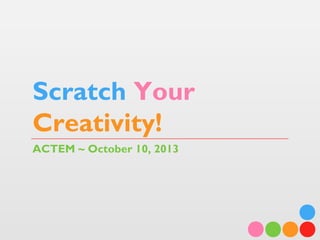ACTEM Scratch Your Creativity 10/10/13
- 1. Scratch Your Creativity! ACTEM ~ October 10, 2013
- 2. KarenVitek Computer Studies Teacher Spackenkill High School Poughkeepsie, NY karen.vitek@spackenkillschools.org Teacher Web Page Traveling the Technosphere
- 3. Agenda 1. Introductions 2. Why coding? 3. Scratch Basics a. Cards b. Tutorials 1. Projects 2. Sharing 3. Resources
- 4. Coding ‣ Code.org: Code Stars ‣ Learn to Code, Code to Learn ‣ Scratch 2.0 OverviewVideo
- 5. Scratch Basics ‣ Scratch Website ‣ Create an account ‣ Scratch Cards
- 6. Scratch Cards ‣ Change Color ‣ Move to a Beat ‣ Say Something ‣ Follow the Mouse ‣ Interactive Whirl ‣ Animate It ‣ Moving Animation ‣ Keep Score
- 7. Change Color
- 8. Move to a Beat
- 10. Follow the Mouse
- 12. Animate It
- 13. Moving Animation
- 14. Keep Score
- 15. Nuts and Bolts ‣ User Interface ‣ Tips: Menu & Panel ‣ Step by Step Intro ‣ How To: ‣ Effects ‣ Animation ‣ Games ‣ Stories ‣ Music ‣ Blocks ‣ Backpack ‣ Sprite Information ‣ Costumes & Paint Editor ‣ Sound Editor Freesound SoundBible Musopen
- 16. Project 1 10 Blocks Think: What can you create with only 10 Scratch blocks? How creative can you be when you can only use 10 different blocks? Background: In this activity you will only be uses these 10 blocks: http://www.youtube.com/watch?v=FyWF2Y_D_Uc
- 17. Project 2 Debug-its Think: How can you troubleshoot a program when it doesn't work the way you want it to? Can you debug a Scratch program? Background: Debugging is an important skill to learn for any coding project. In this activity, you will investigate what is going awry and find a solution. •Debug-it 1 When the green flag is clicked, both Gobo and Scratch Cat should start dancing. But only Scratch Cat starts dancing! How do we fix the program? •Debug-it 2 In this project, when the green flag is clicked, the Scratch Cat should start on the left side of the stage, say something about being on the left side, glide to the right side of the stage, and say something about being on the right side. It works the first time the green flag is clicked, but not again. How do we fix the program? •Debug-it 3 The Scratch Cat should do a flip when the space key is pressed. But when the space key is pressed, nothing happens! How do we fix the program?
- 18. Scratch Sharing ‣ Project Page ‣ Studios ‣ Remixing Projects
- 19. Scratch Extras ‣ ScratchEd ‣ Makey Makey ‣ Picoboard ‣ Tynker ‣ iPad Apps for Coding ‣ Scratch Resources
- 20. ‘ Ultimately, what is needed is a shift in mindsets, so that people begin to see coding not only as a pathway to good jobs, but as a new form of expression and a new context for learning. - Mitchel Resnick
- 21. Q & A
- 22. Thank you