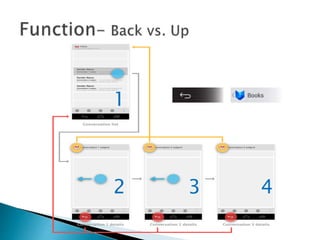Action bar
- 1. Fantasy
- 2. ? Show app°Øs activities. ? Offer familiar user experience. ? Key function include: ? A dedicated space. ? Access to important actions in a predictable way . ? Support for navigation and view switching.
- 4. 1 2 3 4
- 12. ? Support Android 3.0 and Above Only ? Support Android 2.1 and Above ? 1.set up the v7 appcompat library ? 2. ? 3. ? 4.
- 13. ? 1. Specify the Actions in XML
- 14. ? 2. Add the Actions to the Action Bar ? 3. Respond to Action Buttons
- 15. ? Add Up Button for Low-level Activities
- 16. ? Enable the app icon
- 17. ? Use an Android Theme
Editor's Notes
- Most import design pattern èƒ3.0È_ º
- http://developer.android.com/training/basics/actionbar/index.html
- 1.App icon ¨F‘⁄À˘‘⁄µƒÌì√Ê 2.Action button 3. Action overflow http://developer.android.com/guide/topics/ui/actionbar.html http://developer.android.com/design/patterns/navigation.html (deep-level ∫Õ backµƒ≤ªÕ¨, ◊ˆ≤Ÿ◊ˆÑ”Æã) (ΩÈΩB?with and without "up") (Contextual Action Bars Sharing data)
- Drawer layout
- ≥§ÃıÕº
- ”–ª˘±æ𶃋. ƒ‹Ô@ æ Action Bar ÷˜“™ΩÈΩB3.0 π”√holo
- http://developer.android.com/training/basics/actionbar/adding-buttons.html
- ø¥◊¿«ÚªÍ ∑≈ æ“‚àD
- http://developer.android.com/training/basics/actionbar/styling.html
- http://developer.android.com/training/basics/actionbar/overlaying.html ◊¢“‚ΩÈΩB3.0“‘··æÕ∫√¡À