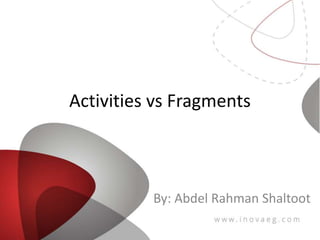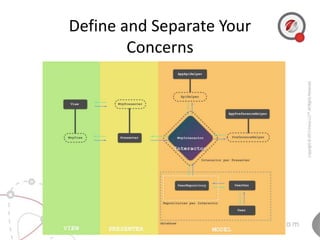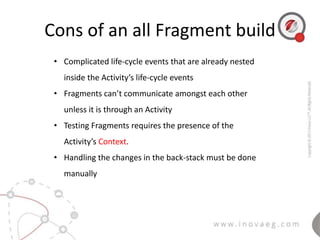Activities vs fragment
- 1. Activities vs Fragments By: Abdel Rahman Shaltoot
- 2. ? A look at how we (used to) do things ? Comparison between coding styles ? Building for modularity and testability ? Pros and cons with an all Activity build ? Pros and cons with an all Fragment build ? Proposing a yet-to-be-tested-enough solution Overview
- 13. So letˇŻs change that
- 14. Define and Separate Your Concerns
- 15. Simple Weather App (Cool Edition)
- 16. Simple Weather App (Cool Edition)
- 17. Simple Weather App (Cool Edition)
- 18. Simple Weather App (Cool Edition)
- 19. Simple Weather App (Cool Edition)
- 20. Simple Weather App (Cool Edition)
- 21. Simple Weather App (Cool Edition)
- 22. Simple Weather App (Cool Edition)
- 23. Simple Weather App (Cool Edition)
- 24. Ummˇ How is related to Activities vs Fragments again?
- 25. Build for Modularity and Testability
- 26. Pros of an all Activity build ? Activities mainly act as view controllers, which allows them to hold their own state (Context). ? Testing Activities is much easier than Fragments ? Back-stack handling is done by the framework in the background
- 27. Cons of an all Activity build ? Activities mainly act as view controllers, which allows them to hold their own state (Context) ? Testing Activities is much easier than Fragments ? The views created in Activities may not always be the best suited views for different sizes of screens ? Activities canˇŻt be reused as a whole
- 28. Pros of an all Fragment build ? Fragments, by design, are made to be reusable components ? They are the ˇ°onlyˇ± way to optimize our appsˇŻ UI to fit bigger screens
- 29. Cons of an all Fragment build ? Complicated life-cycle events that are already nested inside the ActivityˇŻs life-cycle events ? Fragments canˇŻt communicate amongst each other unless it is through an Activity ? Testing Fragments requires the presence of the ActivityˇŻs Context. ? Handling the changes in the back-stack must be done manually
- 30. Custom Views to the Rescue