AddressBook to Contacts
- 2. 自己紹介 名前 田中 孝明 出身 岡山県 iOS 開発歴 2011 ~ (ブランクあり) 入社歴 14
- 5. 闲话休题
- 7. Reference ? What's New in iOS 9.0 ? Introducing the Contacts Framework for iOS and OS X ? Address Book Framework Reference for iOS ? Contacts Framework Reference ? http://qiita.com/koogawa/items/ 44ce2e1fb127b884d835
- 8. Agenda ? 1. 連絡先について ? 2. AddressBookとContactsについて ? 3. Privacyについて ? 4. Fetchの違いについて ? 5. 連絡先の編集の違いについて
- 9. 1. 連絡先について
- 11. 連絡先について ? 名前 ? 電話番号 ? email ? 所属 ? 住所 ? 誕生日 ? …etc
- 12. 連絡先にアクセスするアプリ ? ユーザーの検索 ? 友人の招待 ? ユーザーの登録
- 13. 活躍の場の例 ? サポートデスクの連絡先を追加する ? 社員の連絡先を追加する ? 指定された连络先のみを削除する
- 16. ? CNContactPickerViewControllerを生成し、 presentViewControllerをするだけで簡単に 使用できる ContactsUI let contactPickerViewController = CNContactPickerViewController() contactPickerViewController.delegate = self self.presentViewController( contactPickerViewController, animated: true, completion: nil)
- 17. ? 一覧表示
- 18. ? グループ
- 19. ?详细表示
- 20. ?复数选択
- 21. 地味…
- 22. What's New in iOS 9.0 ? AddressBookフレームワークがiOS 9から deprecatedに ? AddressBookUIの方もdeprecatedに ? 現時点ではiOS 9でも使えないこともない…
- 23. What's New in iOS 9.0 ? iOS 9でContactsフレームワークが追加された ? iOS 9からしか使用できない ? iOS 8以下もサポートする場合は AddressBookと共存させなければならない
- 25. AddressBook ? iOS専用の連絡先アクセスAPI ? Mac用は別に存在する ? Objective-C / Swift両方使用可能 ? You must ensure that an instance of ABAddressBookRef is used by only one thread.
- 28. メモリリーク怖い…
- 29. Contacts ? iOS / Macの連絡先アクセスAPI ? watchOS 2に対応 ? Objective-C / Swift両方使用可能 ? thread-safe(fetch & save)
- 30. Contacts
- 31. 3. Privacyについて
- 32. Privacy
- 33. 連絡先アクセス許可状態を取得 let status = CNContactStore.authorizationStatusForEntityType (.Contacts) ABAuthorizationStatus status = ABAddressBookGetAuthorizationStatus(); ? AddressBook ? Contacts
- 35. AddressBook ? 連絡先アクセスの許可をユーザーに問い合わせる CFErrorRef cfError = NULL; ABAddressBookRef addressBook = ABAddressBookCreateWithOptions(NULL, &cfError); ABAddressBookRequestAccessWithCompletion( addressBook, ^(bool inGranted, CFErrorRef inCfError) { NSLog(@"inGranted: %d", inGranted); });
- 36. Contacts ? 連絡先アクセスの許可をユーザーに問い合わせる let store = CNContactStore() store.requestAccessForEntityType( .Contacts, completionHandler:{ (granted: Bool, error: NSError?) -> Void in print("granted: (granted)") })
- 37. 确认用のアラート
- 39. 4. Fetchの違いに ついて
- 40. AddressBook ? RecordIDを指定して取得 ? 名前から検索 (ABAddressBookCopyPeopleWithName) Contacts ? CNContact.identi?erを指定して取得 ? 名前から検索(uni?edContactsMatchingPredicate)
- 41. 連絡先データベースの作成 Contacts AddressBook CFErrorRef cfError = NULL; ABAddressBookRef addressBook = ABAddressBookCreateWithOptions(NULL, &cfError); let store = CNContactStore()
- 42. AddressBook ? RecordIDを指定して取得 ? RecordIDはAddressBookデータベースに書き込 まれた一意の値 ? 型はint 32 int32_t recordId = (int32_t)recordIdNumber.intValue; ABRecordRef person = ABAddressBookGetPersonWithRecordID( addressBook, recordId);
- 43. Contacts ? CNContact.identi?erを使用して取得 ? String型 ? AddressBookのRecordIDと互換性がない let identifier = "035218FA-1E6E-4D1C-9708-76FBC0E55F28" let contact = try store.unifiedContactWithIdentifier( identifier, keysToFetch:[ CNContactGivenNameKey, CNContactFamilyNameKey])
- 44. AddressBook ? 名前から検索 ? 「姓」「姓読み」「名」「名読み」のどれか該 当するものをFetchする ? 戻り値はCFArrayRef… NSString *name = @"Appleseed"; CFArrayRef contacts = ABAddressBookCopyPeopleWithName( addressBook, (__bridge CFStringRef)name);
- 45. Contacts ? 名前から検索(uni?edContactsMatchingPredicate) ? keysToFetchにはFetchしてきたいプロパティのキーを指定 let predicate = CNContact.predicateForContactsMatchingName( “Appleseed") let contacts = try store.unifiedContactsMatchingPredicate( predicate, keysToFetch:[CNContactGivenNameKey, CNContactFamilyNameKey])
- 46. Contacts ? keysToFetchに指定していないプロパティ へはアクセスできない let predicate = CNContact.predicateForContactsMatchingName( "Appleseed") let contacts = try store.unifiedContactsMatchingPredicate( predicate, keysToFetch:[CNContactGivenNameKey, CNContactFamilyNameKey]) let contact = contacts.first print("(contact!.identifier) (contact!.givenName) (contact!.familyName) (contact!.phoneNumbers)")
- 48. Contacts ? フルネームを取得する際KeysToFetchに全て指定しない let contacts = try store.unifiedContactsMatchingPredicate( predicate, keysToFetch:[ CNContactGivenNameKey, CNContactFamilyNameKey, CNContactNamePrefixKey, CNContactMiddleNameKey, CNContactNameSuffixKey, CNContactPhoneNumbersKey])
- 49. Contacts ? CNContactFommatterを使用する let contacts = try store.unifiedContactsMatchingPredicate( predicate, keysToFetch[ CNContactFormatter. descriptorForRequiredKeysForStyle(.FullName), CNContactPhoneNumbersKey])
- 50. 比較 AddressBook Contacts データベース ABAddressBookRef CNContactStore 連絡先 ABRecordRef CNContact グループ ABRecordRef CNGroup
- 53. 5. 連絡先の編集の違い
- 54. AddressBook ? 新規追加の場合(全体) CFErrorRef cfError = NULL; ABAddressBookRef addressBook = ABAddressBookCreateWithOptions(NULL, &cfError); if (!addressBook) { NSError *error = (__bridge_transfer NSError *)cfError; NSLog(@"%s: %@", __PRETTY_FUNCTION__, error); } ABRecordRef person = ABPersonCreate(); ABRecordSetValue(person, kABPersonFirstNameProperty, (__bridge CFTypeRef)@"John", &cfError); ABRecordSetValue(person, kABPersonLastNameProperty, (__bridge CFTypeRef)@"Appleseed", &cfError); ABAddressBookAddRecord(addressBook, person, &cfError); ABAddressBookSave(addressBook, &cfError);
- 55. AddressBook ? ABAddressBookRefを作成する CFErrorRef cfError = NULL; ABAddressBookRef addressBook = ABAddressBookCreateWithOptions( NULL, &cfError); if (!addressBook) { NSError *error = (__bridge_transfer NSError *)cfError; NSLog(@"%s: %@", __PRETTY_FUNCTION__, error); }
- 56. AddressBook ? ABRecordRefを取得する ABRecordRef person = ABPersonCreate(); ABRecordSetValue(person, kABPersonFirstNameProperty, (__bridge CFTypeRef)@"John", &cfError); ABRecordSetValue(person, kABPersonLastNameProperty, (__bridge CFTypeRef)@"Appleseed", &cfError); ? 必要なプロパティをセットする
- 57. AddressBook ? MultiValueを追加する場合 CFErrorRef cfError = NULL; ABMultiValueIdentifier identifier; ABMultiValueRef multiTel = ABMultiValueCreateMutable(kABMultiStringPropertyType); CFStringRef label1 = kABPersonPhoneMainLabel; NSString *value1 = @"012-345-6789"; ABMultiValueAddValueAndLabel( multiTel, (__bridge CFTypeRef)(value1), label1, &identifier); CFStringRef label2 = kABPersonPhoneIPhoneLabel; NSString *value2 = @"111-222-3333"; ABMultiValueAddValueAndLabel( multiTel, (__bridge CFTypeRef)(value2), label2, &identifier); ABRecordSetValue( person, kABPersonPhoneProperty, multiTel, &cfError); CFRelease(multiTel);
- 58. AddressBook ? AddressBookに対する操作を指定する ? AddressBookに対するセーブを実施する ABAddressBookAddRecord( addressBook, person, &cfError); ABAddressBookSave(addressBook, &cfError);
- 59. Contacts ? 新規追加の場合(全体) let store = CNContactStore() let contact = CNMutableContact() contact.givenName = "John" contact.familyName = "Appleseed" let saveRequest = CNSaveRequest() saveRequest.addContact(contact, toContainerWithIdentifier:nil) do { try store.executeSaveRequest(saveRequest) } catch { abort() }
- 60. Contacts ? CNContactStoreを取得 ? CNMutableContactを取得する let store = CNContactStore() let contact = CNMutableContact()
- 61. Contacts ? 必要なプロパティをセットする contact.givenName = "John" contact.familyName = "Appleseed"
- 62. Contacts ? MultiValueを追加する場合 let mainNumber = CNLabeledValue( label:CNLabelPhoneNumberMain, value:"012-345-6789") let iPhoneNumber = CNLabeledValue( label:CNLabelPhoneNumberiPhone, value:"111-222-3333") contact.phoneNumbers = [mainNumber, iPhoneNumber]
- 63. Contacts ? CNSaveRequestへデータベースへの操作を指定する ? CNContactStoreに対してセーブを実施する let saveRequest = CNSaveRequest() saveRequest.addContact( contact, toContainerWithIdentifier:nil) try store.executeSaveRequest(saveRequest)
- 64. Contacts Changed Noti?cations ? CNContactStoreDidChangeNoti?cation ? CNContactStoreに変更があった際に NSNoti?cationCenterから通知を受ける
- 65. まとめ ? 新規作成、編集、削除ロジック部分はあまり変更はない ? Fetchのしかたに変更はあるが、大幅な変更はない ? RecordIDとIdenti?erに互換性がない ? Contacts.frameworkはiOS 9以降でしか使用できない ? AddressBookを使用している場合はContactsでも同じロジッ クで実装し、iOS 8のサポート切れのタイミングで切り離せる ようにするほうが良い
- 66. if #available(iOS 9.0, *) {
- 70. ありがとうございました

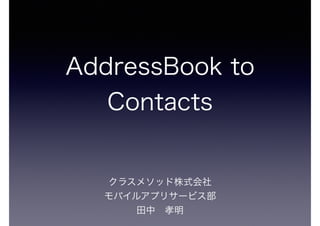









































![Contacts
? CNContact.identi?erを使用して取得
? String型
? AddressBookのRecordIDと互換性がない
let identifier =
"035218FA-1E6E-4D1C-9708-76FBC0E55F28"
let contact = try
store.unifiedContactWithIdentifier(
identifier,
keysToFetch:[
CNContactGivenNameKey,
CNContactFamilyNameKey])](https://image.slidesharecdn.com/addressbooktocontacts-151013013649-lva1-app6892/85/AddressBook-to-Contacts-43-320.jpg)

![Contacts
? 名前から検索(uni?edContactsMatchingPredicate)
? keysToFetchにはFetchしてきたいプロパティのキーを指定
let predicate =
CNContact.predicateForContactsMatchingName(
“Appleseed")
let contacts = try
store.unifiedContactsMatchingPredicate(
predicate,
keysToFetch:[CNContactGivenNameKey,
CNContactFamilyNameKey])](https://image.slidesharecdn.com/addressbooktocontacts-151013013649-lva1-app6892/85/AddressBook-to-Contacts-45-320.jpg)
![Contacts
? keysToFetchに指定していないプロパティ
へはアクセスできない
let predicate =
CNContact.predicateForContactsMatchingName(
"Appleseed")
let contacts = try
store.unifiedContactsMatchingPredicate(
predicate,
keysToFetch:[CNContactGivenNameKey,
CNContactFamilyNameKey])
let contact = contacts.first
print("(contact!.identifier) (contact!.givenName)
(contact!.familyName) (contact!.phoneNumbers)")](https://image.slidesharecdn.com/addressbooktocontacts-151013013649-lva1-app6892/85/AddressBook-to-Contacts-46-320.jpg)

![Contacts
? フルネームを取得する際KeysToFetchに全て指定しない
let contacts = try
store.unifiedContactsMatchingPredicate(
predicate,
keysToFetch:[
CNContactGivenNameKey,
CNContactFamilyNameKey,
CNContactNamePrefixKey,
CNContactMiddleNameKey,
CNContactNameSuffixKey,
CNContactPhoneNumbersKey])](https://image.slidesharecdn.com/addressbooktocontacts-151013013649-lva1-app6892/85/AddressBook-to-Contacts-48-320.jpg)
![Contacts
? CNContactFommatterを使用する
let contacts = try
store.unifiedContactsMatchingPredicate(
predicate,
keysToFetch[
CNContactFormatter.
descriptorForRequiredKeysForStyle(.FullName),
CNContactPhoneNumbersKey])](https://image.slidesharecdn.com/addressbooktocontacts-151013013649-lva1-app6892/85/AddressBook-to-Contacts-49-320.jpg)












![Contacts
? MultiValueを追加する場合
let mainNumber =
CNLabeledValue(
label:CNLabelPhoneNumberMain,
value:"012-345-6789")
let iPhoneNumber =
CNLabeledValue(
label:CNLabelPhoneNumberiPhone,
value:"111-222-3333")
contact.phoneNumbers = [mainNumber, iPhoneNumber]](https://image.slidesharecdn.com/addressbooktocontacts-151013013649-lva1-app6892/85/AddressBook-to-Contacts-62-320.jpg)







