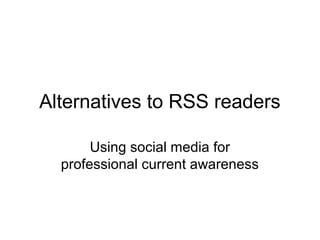Alternatives To Rss Readers
- 1. Alternatives to RSS readers Using social media for professional current awareness
- 10. WhatŌĆÖs best?
Editor's Notes
- Originally, this presentation was intended to discuss the closure of Bloglines, and show you how to migrate Bloglines into another reader. Given that a white knight has come in to save Bloglines, the motivation for the tea has shifted somewhat. Just out of curiousity, how many people here currently monitor RSS feeds for work-related purposes? How many blogs do you watch ŌĆō 10 ŌĆō 20 ŌĆō 30ŌĆ”. How frequently do you look at the aggregator/reader you currently use? Monthly? Every two weeks or so? Weekly? Daily? More frequently? How many titles do you receive via journals routing? 10? 20? More? IŌĆÖm happy to tell you that if you are also a user of Facebook, Twitter or LinkedIn, you may be able to make your gathering of current awareness information a little more streamlined. Increasingly, traditional media outlets and professional journals are starting to have presences in the social media. This may reduce your reliance on paper routing and RSS feeds to bring you up to date. LetŌĆÖs see how it works.
- I originally got a facebook account so that I could share vacation photos with family and friends. Now, IŌĆÖm finding it a useful way to share and collect information from many angles. This screen captures three uses I make of facebook (from a current awareness standpoint). Law/libraries, information and technology and food. Perfect. I get Facebook updates from technology sources such as Mashable and TechCrunch, from business and management sources as the Harvard Business review and the Eloquent Woman, from legal and library sources and news sources such as the CBC, the Economist and my family.
- How do you add ŌĆ£professional readingŌĆØ to your Facebook universe? HereŌĆÖs an example. I went into the web page on CBC for the program Spark ŌĆō from there, I linked to their Facebook page (I could also have just searched ŌĆ£SparkŌĆØ on FB, but I was afraid the hitlist would be really long). Click on the ŌĆ£LikeŌĆØ button and Ka-Zam! Updates will magically appear on your FB page.
- Twitter ŌĆō IŌĆÖve had a Twitter account for about three years now, and I think itŌĆÖs finally starting to prove itself worthwhile. ThereŌĆÖs lots of interesting stuff going on in this screen shot. First, notice that the Nova Scotia Legislature is posting. Second, that Ontario Ministries and the Ombudsman are also tweeting. Note also how many of these posts provide links to other information. I like this. I like this a lot. 140 characters isnŌĆÖt much space to tell me a story, but itŌĆÖs lots of room to point me to information I can use.
- Twitter is a torrent of data. You can help yourself turn it into useful information with a couple of easy tools. HereŌĆÖs a screenshot of Twitter search. This is the advanced search screen. You can do some really narrow searches here, allowing you to harvest the twittersphere with more precision than you get on the Twitter homepage.
- This is my filtered feed for tweets from the Internet Librarian conference. I can then set up an RSS feed into IE to update me when someone tweets with the intlib10 hashtag. Note: I will not get tweets from the conference which donŌĆÖt use the hashtag.
- HereŌĆÖs a filtered Twitter feed into my LinkedIn page. This usually gets used by LinkedIn folks who want to track the Twitter traffic on their company. The ŌĆ£Ontario governmentŌĆØ feed I created here is not terribly useful. Notice that many of the people IŌĆÖm linked to on LinkedIn are updating from Twitter or Facebook. This interconnectedness of applications means that you can reduce the number of places to look for connectedness, but you have to be much smarter about managing the flow of information.
- Tweetdeck is a third-party software which allows you to manage your Twitter account. I used to use Tweetdeck when I was at the Workplace Tribunals Library. It allowed me to set up saved searches on a number of topics, and see the traffic from a single interface. I recently reinstalled it, and was impressed at some of the changes. I can now track traffic on Facebook and LinkedIn, as well as Twitter. I can still filter content, so that I can see important things rather than *everything*. See, for example, how I pulled my Internet Librarian filter in. Dave Bogart in the PPPR has created a stream which aggregates all of the media outlets he wants to watch. You can save searches, create lists and tweet from here.
- RSS is the foundation of all current awareness/issues monitoring activities. The innovations IŌĆÖve shown you here are merely new ways of using the existing technology. Using tools like Google reader, Feed Demon or Feed burner can help you be more efficient in your use of internet content. Think about what information you want to gather. If you are interested in knowing what a few writers think about any issue, you can simply follow them via the platform that makes the most sense ŌĆō you might want to ŌĆ£LikeŌĆØ them on Facebook, follow them on Twitter, or even use the RSS reader in IE. If you want to monitor an emerging issue globally (broad sweep of sources with a narrow focus on topic), more robust tools like FeedDemon, Google Custom Search and other tools may fit the bill. I guess the key message from me is to just keep exploring. Bring back what you learn, and share. So, what can you add to the conversation?