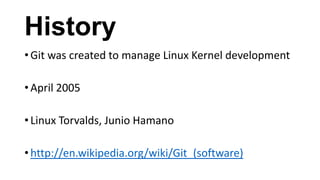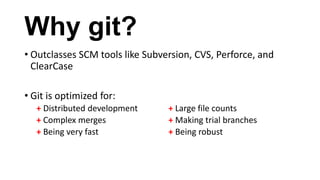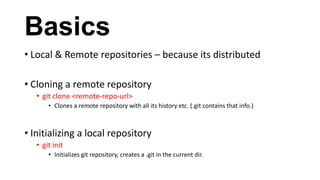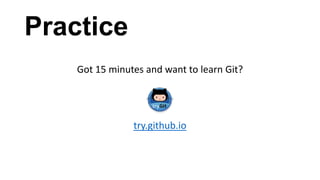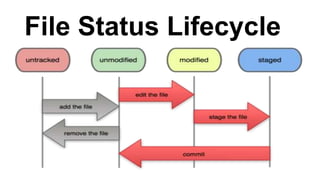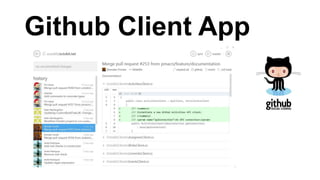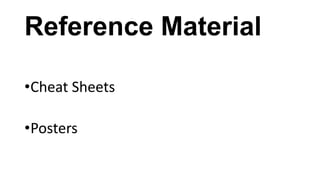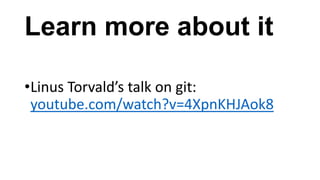An introduction to git
- 1. An introduction to “the stupid content tracker”
- 2. History • Git was created to manage Linux Kernel development • April 2005 • Linux Torvalds, Junio Hamano • http://en.wikipedia.org/wiki/Git_(software)
- 3. What’s this git git? • Git is a free and open source distributed version control system designed to handle everything from small to very large projects with speed and efficiency. • Git manages changes to a tree of files over time
- 4. Why git? • Outclasses SCM tools like Subversion, CVS, Perforce, and ClearCase • Git is optimized for: + Distributed development + Complex merges + Being very fast + Large file counts + Making trial branches + Being robust
- 5. Basics • Local & Remote repositories – because its distributed • Cloning a remote repository • git clone <remote-repo-url> • Clones a remote repository with all its history etc. (.git contains that info.) • Initializing a local repository • git init • Initializes git repository, creates a .git in the current dir.
- 6. Hands on with Git . • “git add ” to add all files (except .git!) – note the • Then “git commit” for the initial commit • Creates current branch named “master” .
- 7. Push & Pull • Changes are committed to local repo. first • Push to remote to share with others • git push <remote-repo> <local-repo> • Initializes git repository, creates a .git in the current dir. • Pull changes from Remote repo. • git pull • Initializes git repository, creates a .git in the current dir.
- 8. Practice Got 15 minutes and want to learn Git? try.github.io
- 14. Learn more about it •Linus Torvald’s talk on git: youtube.com/watch?v=4XpnKHJAok8