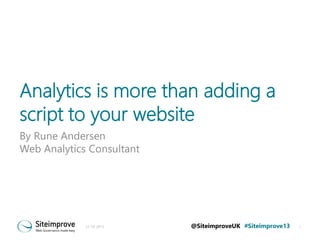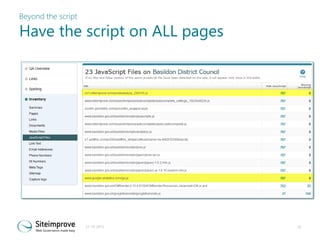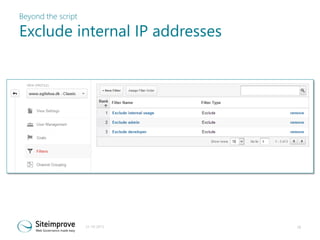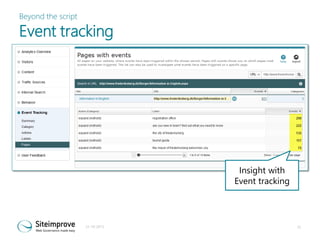Analytics is more than adding a script
- 1. Analytics is more than adding a script to your website By Rune Andersen Web Analytics Consultant 21-10-2013 @SiteimproveUK #Siteimprove13 1
- 3. 21-10-2013 3
- 4. 21-10-2013 4
- 5. Data quality Do you have valid data ? 21-10-2013 5
- 6. Data quality Do you have valid data ? 21-10-2013 6
- 7. Data quality Or is it only reliable ? 21-10-2013 7
- 8. Data quality We need reliable AND valid data! 21-10-2013 8
- 9. Data quality How do we get valid data ? 21-10-2013 9
- 10. Data quality This way ? 21-10-2013 10
- 11. Data quality Or this way ? 21-10-2013 11
- 12. Data quality The road to valid data Know the tool Keep updated (about the tool) Be suspicious 21-10-2013 Think ahead Be meticulous 12
- 14. Beyond the script Exploring beyond the default setting WHY ’ā╝ The settings (=options) are there for a reason ’ā╝ They can make the difference on reliable and valid data. HOW ’ā╝ Be sure what you are doing (or get help from someone that knows) TIP ’ā╝ Use the same settings on different sites (or know why you donŌĆÖt do it) ’ā╝ And if multiple tracking tools are used ensure they are using the same ŌĆ£settingsŌĆØ. ’ā╝ Filters, IP exclusion, Session length etc 21-10-2013 14
- 15. Beyond the script Exploring beyond the default setting 21-10-2013 15
- 16. Beyond the script Exploring beyond the default setting 21-10-2013 16
- 17. Beyond the script Place the script on ALL pages WHY ’ā╝ Non-tagged pages makes the data misleading HOW ’ā╝ Be meticulous when adding script to site ’ā╝ Optionally use a site audit tool or a tag manager TIP ’ā╝ Remember 404 pages, search result and campaign pages ’ā╝ And if multiple tracking tools are used ensure they are implemented the same way 21-10-2013 17
- 18. Beyond the script Have the script on ALL pages 21-10-2013 18
- 19. Beyond the script Exclude URL Query parameters WHY What ’ā╝ Get clean data ’ā╝ Remove duplicated pages ’ā╝ Part after ? In a URL ’ā╝ Separated by & HOW ’ā╝ Identify URL Query parameters used on site. ’ā╝ Ask: Can I remove it without the content being changed or broken ? ’ā╝ Remove or keep the parameter TIP ’ā╝ In Siteimprove: Choose ŌĆØTrack on pageŌĆØ and see page specific data for parameters 21-10-2013 19
- 20. Beyond the script Exclude URL Query parameters 21-10-2013 20
- 21. Beyond the script Exclude URL Query parameters 21-10-2013 21
- 22. Beyond the script Exclude URL Query parameters 21-10-2013 22
- 23. Beyond the script Exclude URL Query parameters 3 content pages 1.112 variations 21-10-2013 23
- 24. Beyond the script Exclude URL Query parameters 3 content pages 3 variations 21-10-2013 24
- 25. Beyond the script Exclude internal IP addresses WHY ’ā╝ See data for real visitors ŌĆō not the employees HOW ’ā╝ Ask IT for the complete IP range list (donŌĆÖt try to look it up yourself) ’ā╝ Keep the list updated (and make a routine for keeping it updated) TIP ’ā╝ An ŌĆ£Include only internal IPŌĆØ can be useful ’ā╝ Forced ŌĆ£HomepageŌĆØ as start page can generate many fake visits ’ā╝ Especially when the laptop is used at home 21-10-2013 25
- 26. Beyond the script Exclude internal IP addresses Internal traffic 16% of total 21-10-2013 26
- 27. Beyond the script Exclude internal IP addresses 21-10-2013 27
- 28. Beyond the script Exclude internal IP addresses 21-10-2013 28
- 29. Beyond the script Remember Internal Search WHY ’ā╝ Essential source of insight about the visitors HOW ’ā╝ With JavaScript or parameters (depends on the tool) TIP ’ā╝ Remember all the search fields ’ā╝ Look at ŌĆ£Search with 0 resultsŌĆØ 21-10-2013 29
- 30. Beyond the script Remember Internal Search Siteimprove Analytics: Internal Search Completed by support as a free service 21-10-2013 30
- 31. Beyond the script Remember Internal Search 21-10-2013 31
- 32. Beyond the script Event tracking What ’ā╝ Track specific user interactions on a website that WHY ’ā╝ Get even more insight doesnŌĆÖt load a new page when used ’ā╝ Typical tab shift, form submit, video play etc, HOW ’ā╝ With JavaScript or HTML code ’ā╝ An event is assigned with a category, action and label TIPS ’ā╝ Be proactive, and think ahead when making a naming syntax for category, action and label ’ā╝ On most sites JavaScript are the best solution for event tracking 21-10-2013 32
- 33. Beyond the script Event tracking 21-10-2013 33
- 34. Beyond the script Event tracking Insight without Event tracking 21-10-2013 34
- 35. Beyond the script Event tracking Insight with Event tracking 21-10-2013 35
- 36. Beyond the script Event tracking 21-10-2013 37
- 37. Beyond the script Event tracking 21-10-2013 38
- 38. Beyond the script Event tracking 21-10-2013 39
- 39. Beyond the script Campaign tracking What ’ā╝ UTM parameters originate from WHY ’ā╝ Measure the effect of the campaign HOW Google but can be used in many tools. Other campaign parameters exists. ’ā╝ Track campaign traffic with parameters ’ā╝ Add UTM campaign parameters to the link in campaigns TIPS ’ā╝ Use campaign tracking consistently, be careful with the naming and test when using redirect ’ā╝ Take the time to define a workable, future proof and logical naming procedure and follow it consistently. ’ā╝ NEVER use UTM parameters on internal campaigns 21-10-2013 40
- 40. Beyond the script Campaign tracking http://searchmarketingexpo.com/east/register? utm_source=tdm-sal-sidereg-east& utm_medium=button& utm_campaign=east-reg http://searchmarketingexpo.com/socialmediamarketing/register? utm_source=tdm-sal-headerreg-smm & utm_medium=button & utm_campaign=smm-reg 21-10-2013 41
- 41. Beyond the script Campaign tracking 21-10-2013 42
- 42. Beyond the script Campaign tracking 21-10-2013 43
- 43. Beyond the script Campaign tracking 21-10-2013 44
- 44. Beyond the script Campaign tracking 21-10-2013 45
- 45. Beyond the script Have an Analytics professional WHY ’ā╝ Analytics without a skilled analyst are just numbers HOW ’ā╝ Assign resources and time for analytics (Internal or external) ’ā╝ Set up business goals ŌĆō and listen to the analyst TIPS ’ā╝ The analyst should know the analytics tool ŌĆō or should learn the tool ’ā╝ The analyst needs insight into your Business Goals 21-10-2013 46
- 46. Beyond the script ŌĆ£THE DEVIL IS IN THE DETAILSŌĆØ 21-10-2013 @SiteimproveUK #Siteimprove13 47