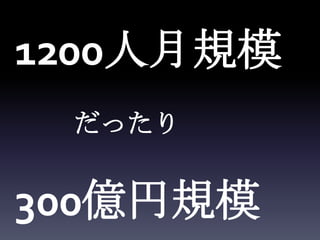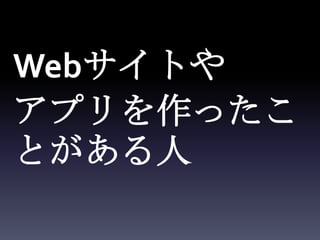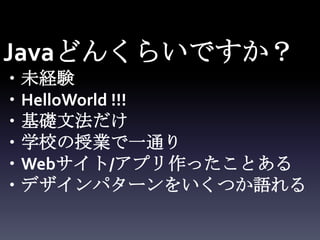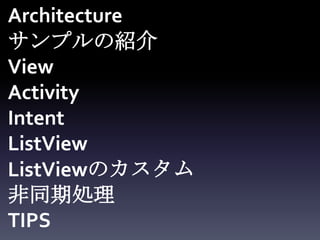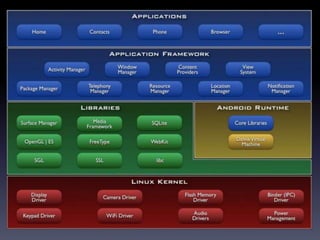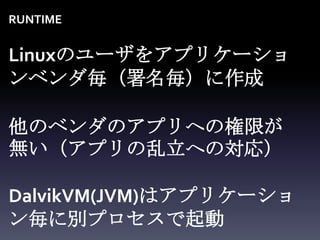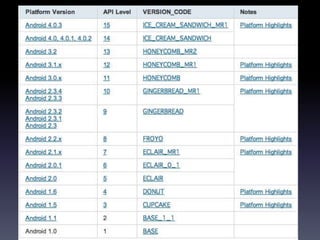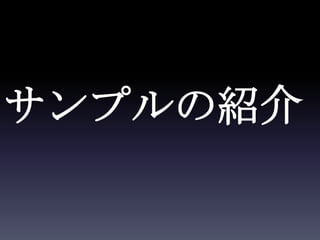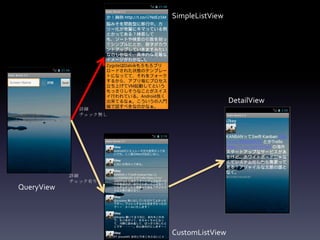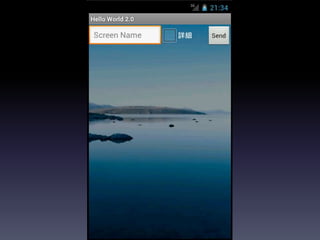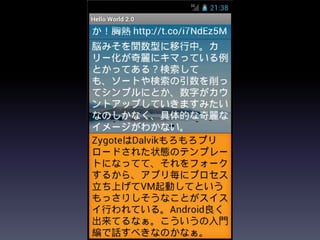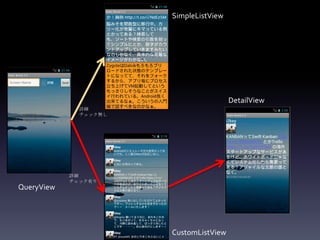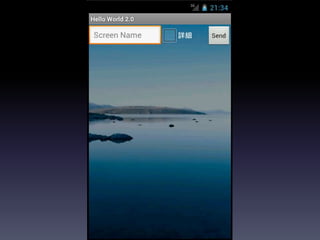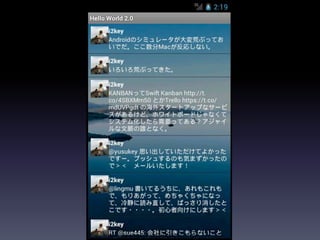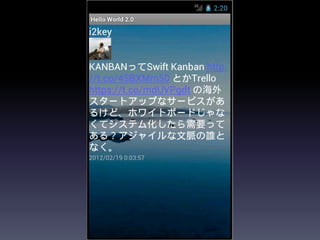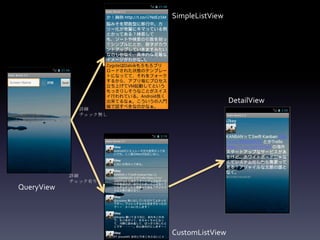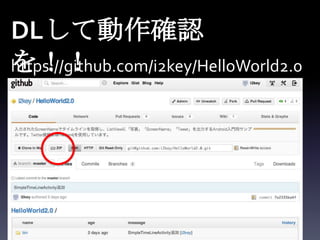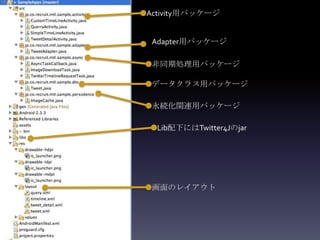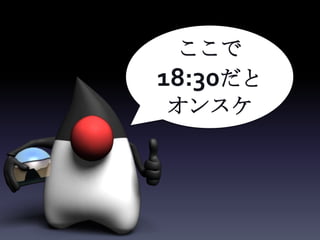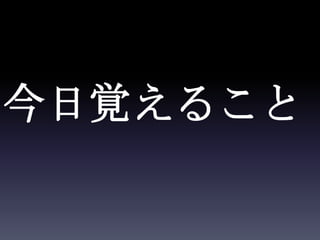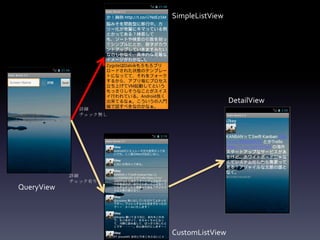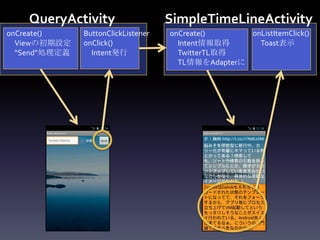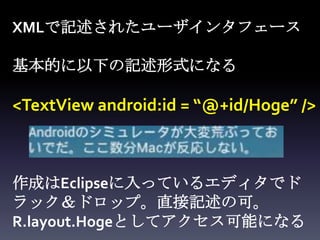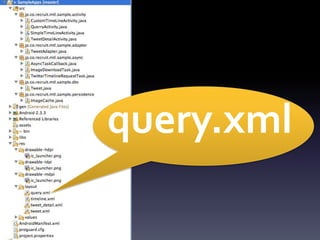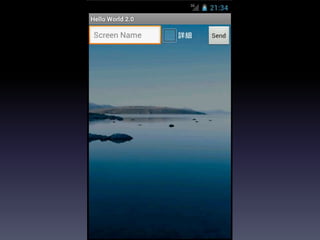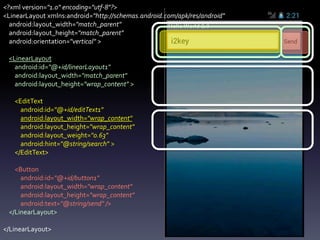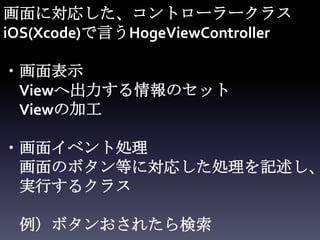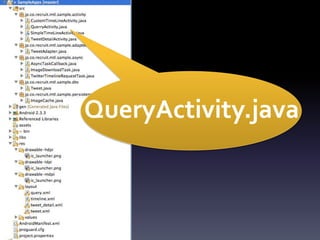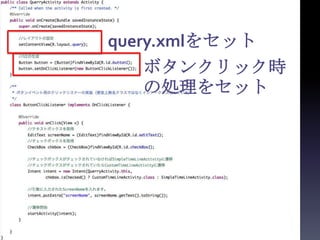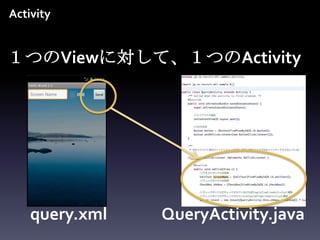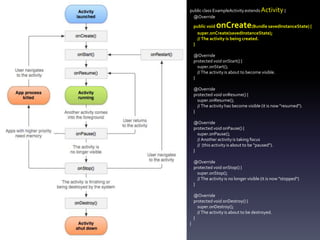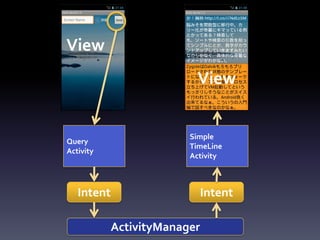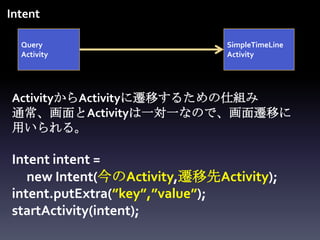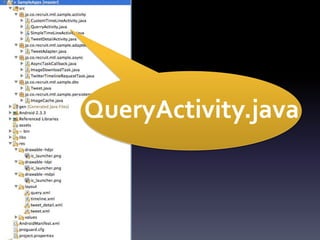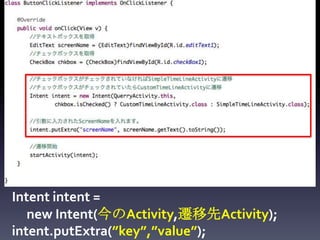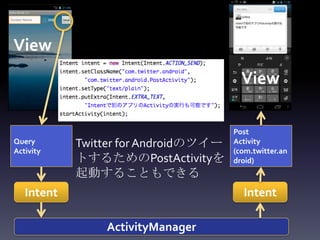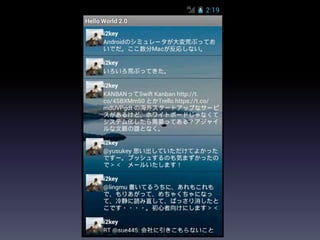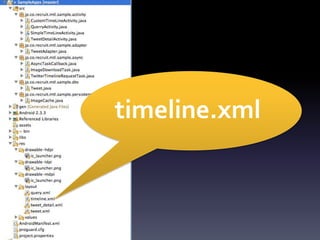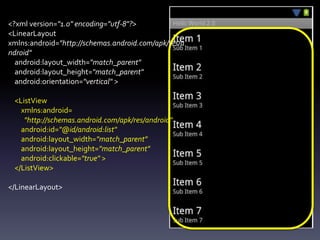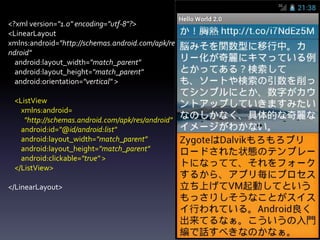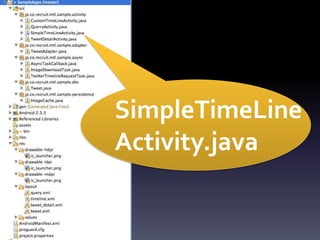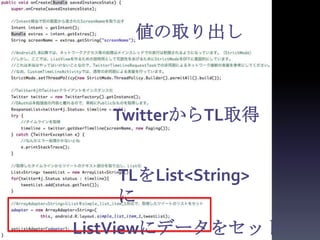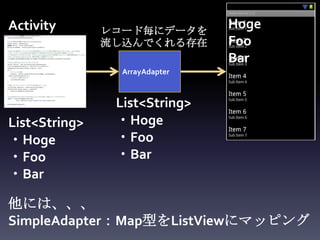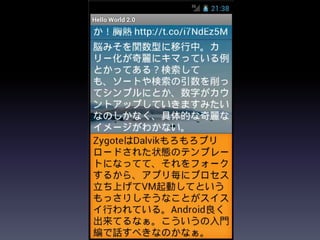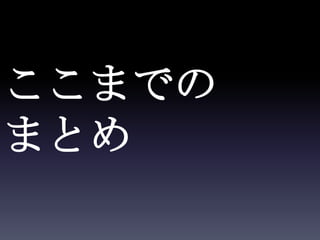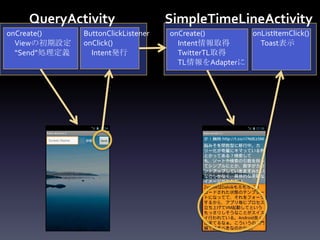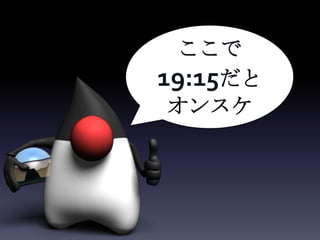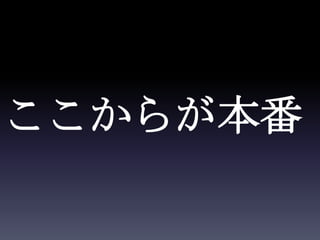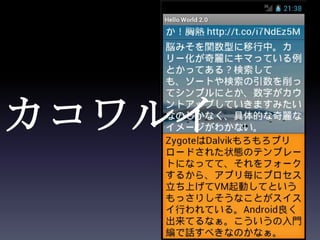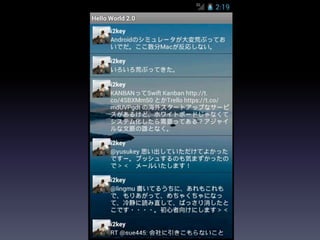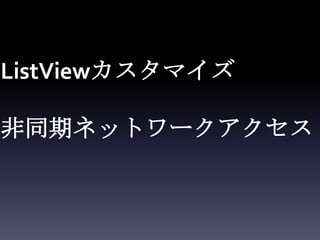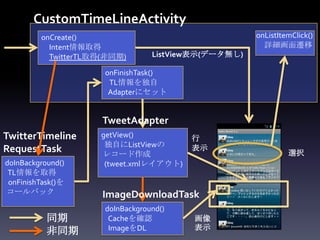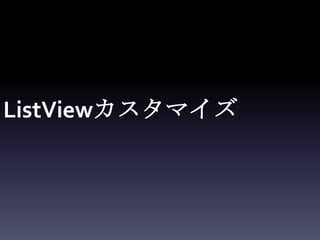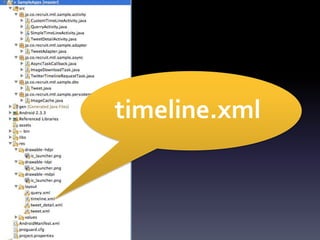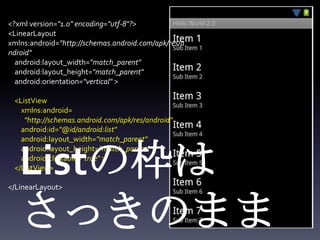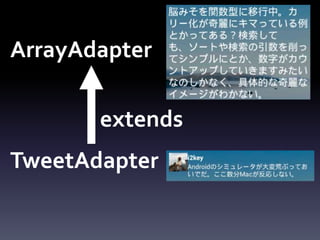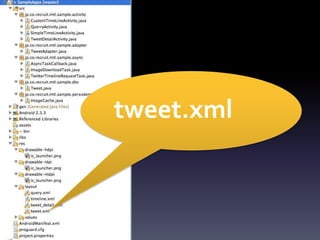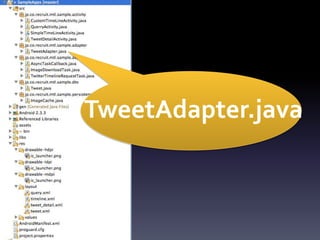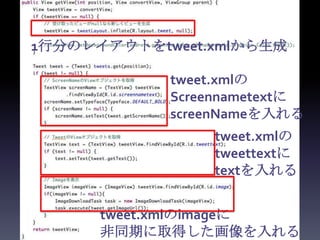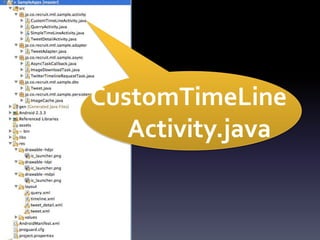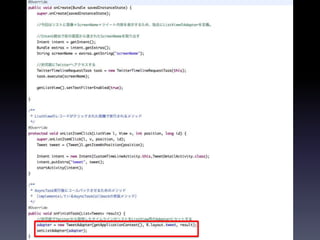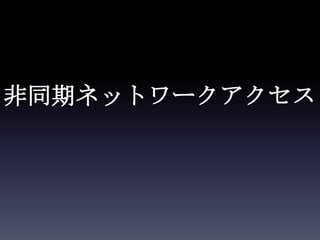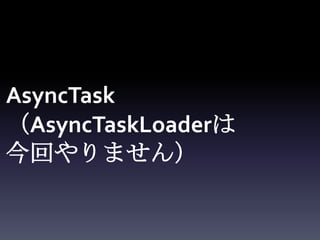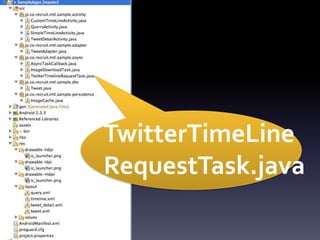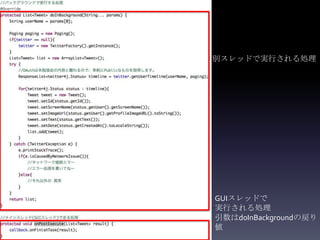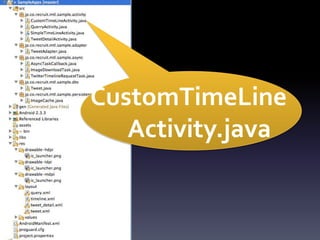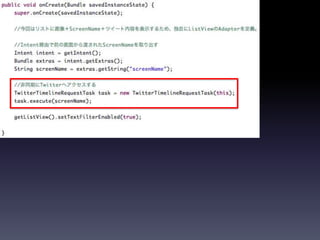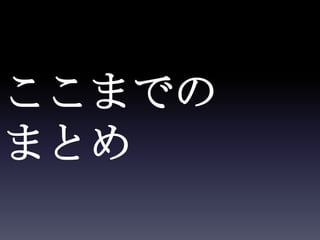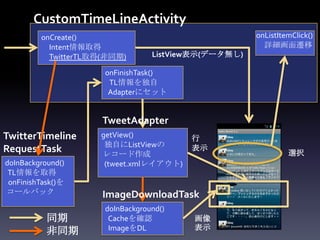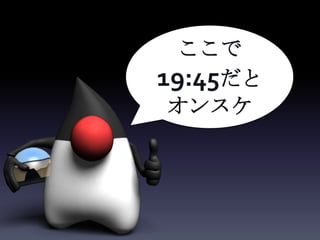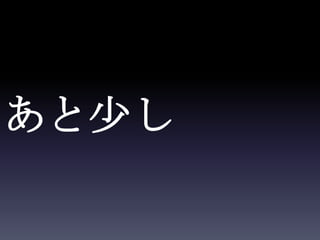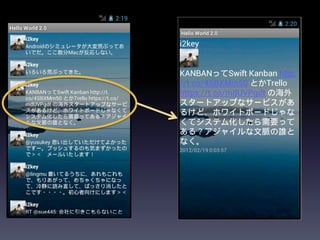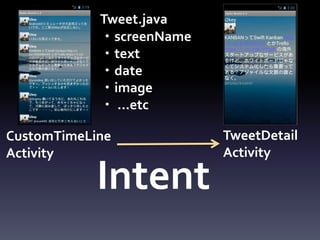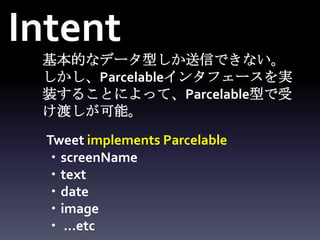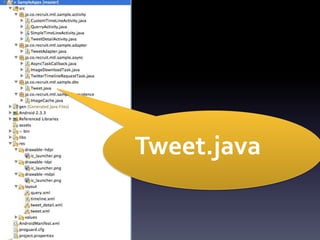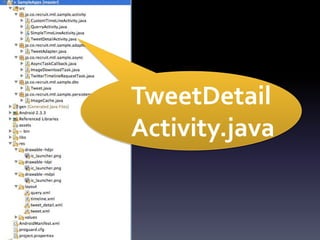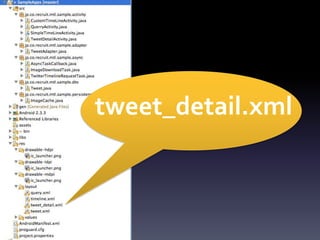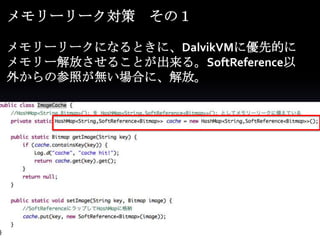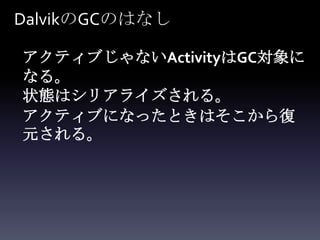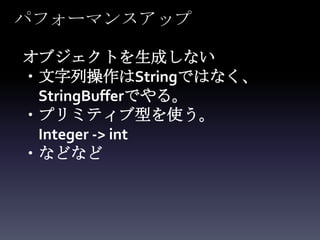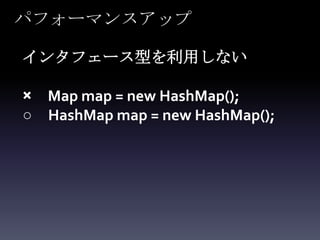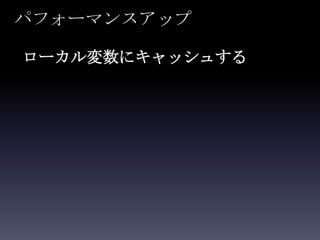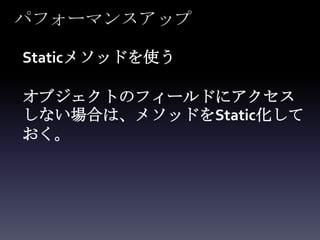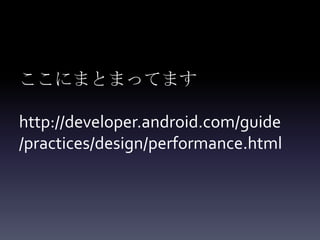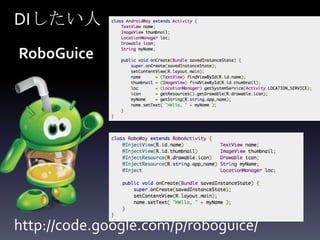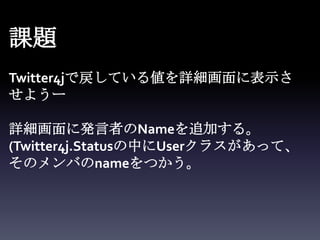学生向け础苍诲谤辞颈诲勉强会(入门编)
- 1. 学生向け勉強会 Android入門編 リクルート Media Technology Labs 黒田 樹
- 2. About Me
- 3. 黒田 樹 Plz follow @i2key :-)
- 4. System Integrator 元SIer 就活でネット系かSIerか悩んでいる人は ニュートラルな立場で相談に乗ります。
- 9. 人海戦术
- 13. About MTL
- 14. Media Technology Labs. ? 技術調査研究~新規事業開発を行う 「実証研究機関」 ? ネット分野における新しいビジネスを創る 続きはWebで http://mtl.recruit.co.jp
- 16. Question
- 19. Agenda
- 21. Architecture
- 25. サンプルの绍介
- 26. SimpleListView DetailView 詳細 チェック無し 詳細 チェック有り QueryView CustomListView
- 29. SimpleListView DetailView 詳細 チェック無し 詳細 チェック有り QueryView CustomListView
- 33. SimpleListView DetailView 詳細 チェック無し 詳細 チェック有り QueryView CustomListView
- 35. Activity用パッケージ Adapter用パッケージ 非同期処理用パッケージ データクラス用パッケージ 永続化関連用パッケージ Lib配下にはTwitter4Jのjar 画面のレイアウト
- 36. ここで 18:30だと オンスケ
- 37. 今日覚えること
- 39. SimpleListView DetailView 詳細 チェック無し 詳細 チェック有り QueryView CustomListView
- 40. QueryActivity SimpleTimeLineActivity onCreate() ButtonClickListener onCreate() onListItemClick() Viewの初期設定 onClick() Intent情報取得 Toast表示 “Send”処理定義 Intent発行 TwitterTL取得 TL情報をAdapterに
- 41. View
- 42. XMLで記述されたユーザインタフェース 基本的に以下の記述形式になる <TextView android:id = “@+id/Hoge” /> 作成はEclipseに入っているエディタでド ラック&ドロップ。直接記述の可。 R.layout.Hogeとしてアクセス可能になる
- 43. query.xml
- 45. <?xml version="1.0" encoding="utf-8"?> <LinearLayout xmlns:android="http://schemas.android.com/apk/res/android" android:layout_width="match_parent" android:layout_height="match_parent" android:orientation="vertical" > <LinearLayout android:id="@+id/linearLayout1" android:layout_width="match_parent" android:layout_height="wrap_content" > <EditText android:id="@+id/editText1" android:layout_width="wrap_content" android:layout_height="wrap_content" android:layout_weight="0.63" android:hint="@string/search" > </EditText> <Button android:id="@+id/button1" android:layout_width="wrap_content" android:layout_height="wrap_content" android:text="@string/send" /> </LinearLayout> </LinearLayout>
- 46. Activity
- 47. 画面に対応した、コントローラークラス iOS(Xcode)で言うHogeViewController ?画面表示 Viewへ出力する情報のセット Viewの加工 ?画面イベント処理 画面のボタン等に対応した処理を記述し、 実行するクラス 例)ボタンおされたら検索
- 49. 辩耻别谤测.虫尘濒をセット ボタンクリック時 の処理をセット
- 50. Activity 1つのViewに対して、1つのActivity query.xml QueryActivity.java
- 51. public class ExampleActivity extends Activity { @Override public void onCreate (Bundle savedInstanceState) { super.onCreate(savedInstanceState); // The activity is being created. } @Override protected void onStart() { super.onStart(); // The activity is about to become visible. } @Override protected void onResume() { super.onResume(); // The activity has become visible (it is now "resumed"). } @Override protected void onPause() { super.onPause(); // Another activity is taking focus // (this activity is about to be "paused"). } @Override protected void onStop() { super.onStop(); // The activity is no longer visible (it is now "stopped") } @Override protected void onDestroy() { super.onDestroy(); // The activity is about to be destroyed. } }
- 52. Intent
- 53. View View Simple Query TimeLine Activity Activity Intent Intent ActivityManager
- 54. Intent Query SimpleTimeLine Activity Activity ActivityからActivityに遷移するための仕組み 通常、画面とActivityは一対一なので、画面遷移に 用いられる。 Intent intent = new Intent(今のActivity,遷移先Activity); intent.putExtra(”key”,”value”); startActivity(intent);
- 56. Intent intent = new Intent(今のActivity,遷移先Activity); intent.putExtra(”key”,”value”);
- 57. View View Post Query Twitter for Androidのツイー Activity Activity (com.twitter.an トするためのPostActivityを droid) 起動することもできる Intent Intent ActivityManager
- 58. ListView
- 60. timeline.xml
- 61. <?xml version="1.0" encoding="utf-8"?> <LinearLayout xmlns:android="http://schemas.android.com/apk/res/a ndroid" android:layout_width="match_parent" android:layout_height="match_parent" android:orientation="vertical" > <ListView xmlns:android= "http://schemas.android.com/apk/res/android" android:id="@id/android:list" android:layout_width="match_parent" android:layout_height="match_parent" android:clickable="true" > </ListView> </LinearLayout>
- 62. <?xml version="1.0" encoding="utf-8"?> <LinearLayout xmlns:android="http://schemas.android.com/apk/res/a ndroid" android:layout_width="match_parent" android:layout_height="match_parent" android:orientation="vertical" > <ListView xmlns:android= "http://schemas.android.com/apk/res/android" android:id="@id/android:list" android:layout_width="match_parent" android:layout_height="match_parent" android:clickable="true" > </ListView> </LinearLayout>
- 64. 値の取り出し TwitterからTL取得 TLをList<String> に ListViewにデータをセット
- 65. Activity レコード毎にデータを Hoge 流し込んでくれる存在 Foo Bar ArrayAdapter List<String> List<String> ?Hoge ?Hoge ?Foo ?Foo ?Bar ?Bar 他には、、、 SimpleAdapter:Map型をListViewにマッピング
- 67. ここまでの まとめ
- 68. QueryActivity SimpleTimeLineActivity onCreate() ButtonClickListener onCreate() onListItemClick() Viewの初期設定 onClick() Intent情報取得 Toast表示 “Send”処理定義 Intent発行 TwitterTL取得 TL情報をAdapterに
- 69. ここで 19:15だと オンスケ
- 70. ここからが本番
- 71. カコワルイ
- 74. CustomTimeLineActivity onCreate() onListItemClick() Intent情報取得 詳細画面遷移 TwitterTL取得(非同期) ListView表示(データ無し) onFinishTask() TL情報を独自 Adapterにセット TweetAdapter TwitterTimeline getView() 行 独自にListViewの 表示 RequestTask レコード作成 選択 doInBackground() (tweet.xmlレイアウト) TL情報を取得 onFinishTask()を コールバック ImageDownloadTask doInBackground() 同期 Cacheを確認 画像 ImageをDL 表示 非同期
- 75. 尝颈蝉迟痴颈别飞カスタマイズ
- 76. timeline.xml
- 77. <?xml version="1.0" encoding="utf-8"?> <LinearLayout xmlns:android="http://schemas.android.com/apk/res/a ndroid" android:layout_width="match_parent" android:layout_height="match_parent" android:orientation="vertical" > <ListView xmlns:android= "http://schemas.android.com/apk/res/android" android:id="@id/android:list" android:layout_width="match_parent" Listの枠は android:layout_height="match_parent" android:clickable="true" > </ListView> </LinearLayout> さっきのまま
- 78. ArrayAdapter extends TweetAdapter
- 79. tweet.xml
- 80. <LinearLayout xmlns:android="http://schemas.android.com/apk/res/android" android:layout_width="match_parent" android:layout_height="?android:attr/listPreferredItemHeight" android:padding="6dip" > <ImageView android:id="@+id/image" android:layout_width="40dip" android:layout_height="40dip" /> <LinearLayout android:layout_width="0dip" android:layout_height="wrap_content" android:layout_weight="1" android:orientation="vertical" > <TextView android:id="@+id/screennametext" android:layout_width="match_parent" android:layout_height="0dip" android:layout_weight="1" android:focusableInTouchMode="false" android:gravity="center_vertical" android:textColor="@color/screenname_color" /> <TextView android:id="@+id/tweettext" android:layout_width="match_parent" android:layout_height="wrap_content" android:layout_weight="1" android:ellipsize="marquee" android:focusableInTouchMode="false" android:singleLine="false" android:textColor="@color/text_color" /> </LinearLayout> </LinearLayout>
- 82. 1行分のレイアウトを迟飞别别迟.虫尘濒から生成 tweet.xmlの Screennametextに screenNameを入れる tweet.xmlの tweettextに textを入れる tweet.xmlのimageに 非同期に取得した画像を入れる
- 83. CustomTimeLine Activity.java
- 85. 非同期ネットワークアクセス
- 89. CustomTimeLine Activity.java
- 91. ここまでの まとめ
- 92. CustomTimeLineActivity onCreate() onListItemClick() Intent情報取得 詳細画面遷移 TwitterTL取得(非同期) ListView表示(データ無し) onFinishTask() TL情報を独自 Adapterにセット TweetAdapter TwitterTimeline getView() 行 独自にListViewの 表示 RequestTask レコード作成 選択 doInBackground() (tweet.xmlレイアウト) TL情報を取得 onFinishTask()を コールバック ImageDownloadTask doInBackground() 同期 Cacheを確認 画像 ImageをDL 表示 非同期
- 93. ここで 19:45だと オンスケ
- 94. あと少し
- 96. Tweet.java ?screenName ?text ?date ?image ? …etc CustomTimeLine TweetDetail Activity Activity Intent
- 97. Intent 基本的なデータ型しか送信できない。 しかし、Parcelableインタフェースを実 装することによって、Parcelable型で受 け渡しが可能。 Tweet implements Parcelable ?screenName ?text ?date ?image ? …etc
- 98. Tweet.java
- 100. tweet_detail.xml
- 101. TIPS
- 105. パフォーマンスアップ インタフェース型を利用しない × Map map = new HashMap(); ○ HashMap map = new HashMap();