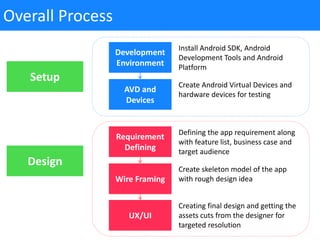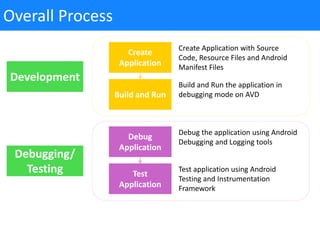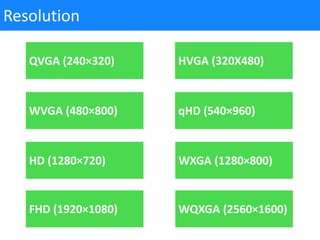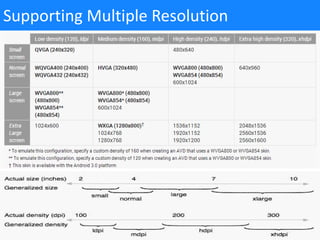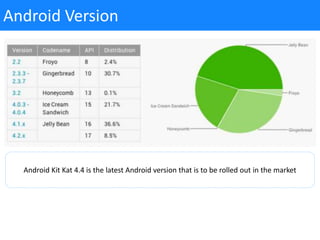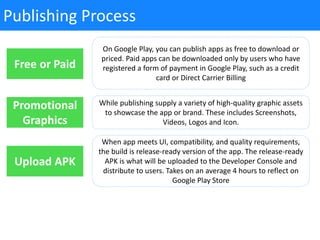Android app development process (old)
- 2. Overall Process Development Environment AVD and Devices Install Android SDK, Android Development Tools and Android Platform Create Android Virtual Devices and hardware devices for testing Setup Requirement Defining Wire Framing Defining the app requirement along with feature list, business case and target audience Create skeleton model of the app with rough design idea UX/UI Creating final design and getting the assets cuts from the designer for targeted resolution Design
- 3. Overall Process Development Create Application Build and Run Create Application with Source Code, Resource Files and Android Manifest Files Build and Run the application in debugging mode on AVD Debugging/ Testing Debug Application Test Application Debug the application using Android Debugging and Logging tools Test application using Android Testing and Instrumentation Framework
- 4. Overall Process Publishing Play Store Build Release Application Confirm, Build and Test in application release mode Publicize, sell and distribute application to users
- 5. Resolution QVGA (240├Ś320) HVGA (320X480) WVGA (480├Ś800) qHD (540├Ś960) HD (1280├Ś720) FHD (1920├Ś1080) WXGA (1280├Ś800) WQXGA (2560├Ś1600)
- 7. Android Version Android Kit Kat 4.4 is the latest Android version that is to be rolled out in the market
- 8. Publishing Process Play Store Developers account to be created with $25 Play Store Account Everyone, Low maturity, Medium maturity, High maturityApp Content Google Play lets you control what countries and territories your app is distributed to. Depending upon business needs, app requirements, or launch dependencies, you might want to exclude one or more countries from your distribution Country Distribution The overall size of your app can affect its design and how you publish it on Google Play. Currently, the maximum size for an APK published on Google Play is 50 MB. Additionally, APK Expansion Files, each up to 2 GB in size App Size
- 9. Publishing Process On Google Play, you can publish apps as free to download or priced. Paid apps can be downloaded only by users who have registered a form of payment in Google Play, such as a credit card or Direct Carrier Billing Free or Paid While publishing supply a variety of high-quality graphic assets to showcase the app or brand. These includes Screenshots, Videos, Logos and Icon. Promotional Graphics When app meets UI, compatibility, and quality requirements, the build is release-ready version of the app. The release-ready APK is what will be uploaded to the Developer Console and distribute to users. Takes on an average 4 hours to reflect on Google Play Store Upload APK
- 10. Tools