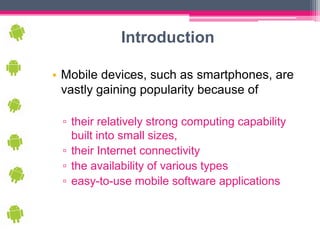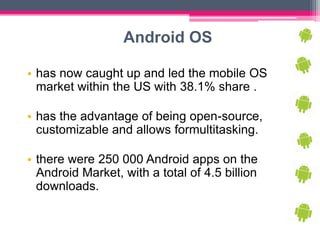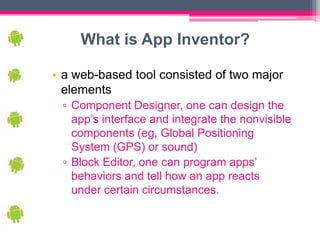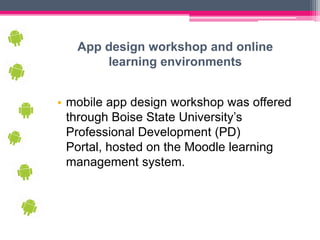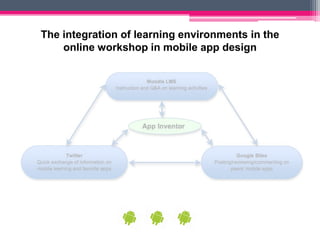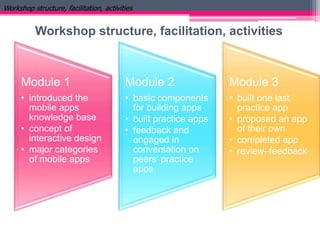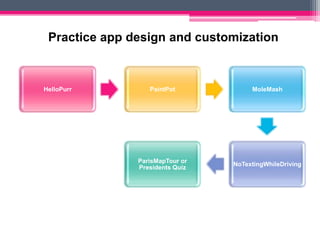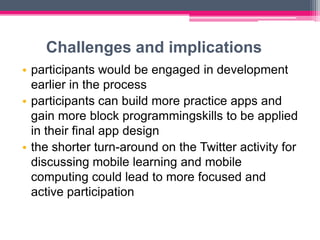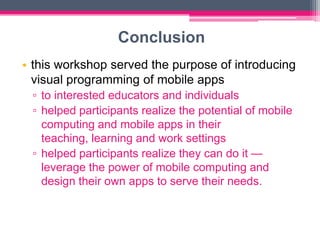AndroidAppInventorPresentation
- 1. Empowering educators with GoogleŌĆÖs Android App Inventor: An online workshop in mobile app design Yu-Chang Hsu, Kerry Rice and Lisa Dawley Charatsee Sombattip TESOL 5 No.54120103135
- 2. Introduction ŌĆó Mobile devices, such as smartphones, are vastly gaining popularity because of Ō¢½ their relatively strong computing capability built into small sizes, Ō¢½ their Internet connectivity Ō¢½ the availability of various types Ō¢½ easy-to-use mobile software applications
- 3. Android OS ŌĆó has now caught up and led the mobile OS market within the US with 38.1% share . ŌĆó has the advantage of being open-source, customizable and allows formultitasking. ŌĆó there were 250 000 Android apps on the Android Market, with a total of 4.5 billion downloads.
- 4. What is App Inventor? ŌĆó a web-based tool consisted of two major elements Ō¢½ Component Designer, one can design the appŌĆÖs interface and integrate the nonvisible components (eg, Global Positioning System (GPS) or sound) Ō¢½ Block Editor, one can program appsŌĆÖ behaviors and tell how an app reacts under certain circumstances.
- 5. App design workshop and online learning environments ŌĆó mobile app design workshop was offered through Boise State UniversityŌĆÖs Professional Development (PD) Portal, hosted on the Moodle learning management system.
- 6. The integration of learning environments in the online workshop in mobile app design
- 7. Workshop structure, facilitation, activities Workshop structure, facilitation, activities Module 1 Module 2 Module 3 ŌĆó introduced the ŌĆó basic components ŌĆó built one last mobile apps for building apps practice app knowledge base ŌĆó built practice apps ŌĆó proposed an app ŌĆó concept of ŌĆó feedback and of their own interactive design engaged in ŌĆó completed app ŌĆó major categories conversation on ŌĆó reviewŌĆōfeedback of mobile apps peersŌĆÖ practice apps
- 8. Practice app design and customization HelloPurr PaintPot MoleMash ParisMapTour or NoTextingWhileDriving Presidents Quiz
- 9. Challenges and implications ŌĆó participants would be engaged in development earlier in the process ŌĆó participants can build more practice apps and gain more block programmingskills to be applied in their final app design ŌĆó the shorter turn-around on the Twitter activity for discussing mobile learning and mobile computing could lead to more focused and active participation
- 10. Conclusion ŌĆó this workshop served the purpose of introducing visual programming of mobile apps Ō¢½ to interested educators and individuals Ō¢½ helped participants realize the potential of mobile computing and mobile apps in their teaching, learning and work settings Ō¢½ helped participants realize they can do it ŌĆö leverage the power of mobile computing and design their own apps to serve their needs.
- 11. Build Your Own App. No Experience Required!