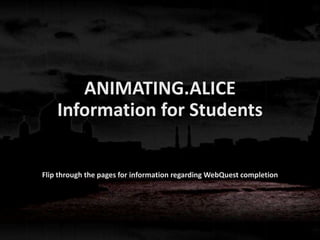Animating
- 1. ANIMATING.ALICE Information for Students Flip through the pages for information regarding WebQuest completion
- 3. __________________________________________________ In order to finish this WebQuest, students will need to select and complete TWO tasks from the provided selection. There are five tasks to pick from, each involving different research. Please note that Task Four and Task Five cannot be completed together, meaning you can only pick one or the other. There is a brief outline of each task on the following pages. To view the full details of a task, click on the appropriate link in the navigation menu. __________________________________________________
- 4. Task One This task focuses on aspects of digital texts and the multimedia modes they use. It is a good starting point for those wishing to extend their basic knowledge. • Complete individually • Watch provided video clip and Inanimate Alice Episode One: China • Download and complete Inquiry Questions Worksheet (found on Task One page)
- 5. Task Two This task focuses on the power of visuals and how they can bring attention to untold parts of a story. Those wishing to learn about culture may find this particularly interesting. • Complete individually • Watch Prezi about Matryoshka Dolls • View slideshow of screenshots from Inanimate Alice Episode Three: Russia • Write diary entry from Ming’s point of view about her relationship with Alice
- 6. Task Three This task requires students to select a multimedia mode they believe is most beneficial to the story of Inanimate Alice and to present their reasons for that choice. This is a good task to develop evaluation skills. • Complete in pairs • Review information on Task Three page regarding different intelligences • Select multimedia mode that both partners agree is most effective • Create Prezi showing argument as to why that mode is the most effective, supporting text with evidence from episode
- 7. Task Four This task requires students to use their knowledge of digital texts and multimedia modes to create their own Inanimate Alice episode. This is a great way to extend Alice’s adventure in a new direction. • Complete individually • Collect images and sound from the Inanimate Alice Digital Assets page and save them in to a folder • Use iMovie or Movie Maker to combine the images and sound, and add text to tell a unique story. *Remember this task is not to be completed with Task Five*
- 8. Task Five This task is a more involved version of Task Four, requiring students to create a story using original resources. It is great for those wishing to be a bit more creative, and who have time available. • Complete in pairs (or small groups as arranged with the teacher) • Take photos (or use pre-existing ones from mobile device) to illustrate story of your choosing (subject must be approved by teacher) • Use iMovie or Movie Maker to put story together and add text or narration • Reference any music or sound effects used *Remember this task is not to be completed with Task Four*
- 9. Check each individual task page for submission details and further information