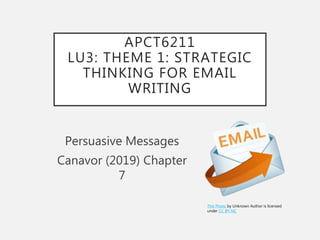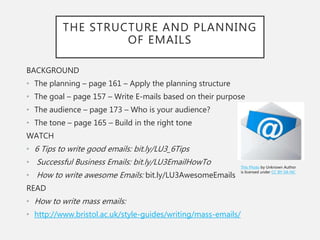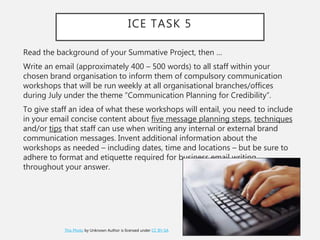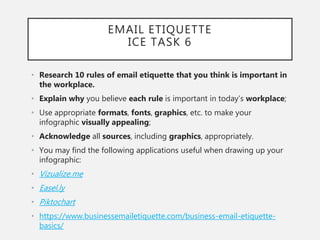APCT6211: LU3 Email Messages
- 1. APCT6211 LU3: THEME 1: STRATEGIC THINKING FOR EMAIL WRITING Persuasive Messages Canavor (2019) Chapter 7 This Photo by Unknown Author is licensed under CC BY-NC
- 2. THE STRUCTURE AND PLANNING OF EMAILS BACKGROUND ? The planning ©C page 161 ©C Apply the planning structure ? The goal ©C page 157 ©C Write E-mails based on their purpose ? The audience ©C page 173 ©C Who is your audience? ? The tone ©C page 165 ©C Build in the right tone WATCH ? 6 Tips to write good emails: bit.ly/LU3_6Tips ? Successful Business Emails: bit.ly/LU3EmailHowTo ? How to write awesome Emails: bit.ly/LU3AwesomeEmails READ ? How to write mass emails: ? http://www.bristol.ac.uk/style-guides/writing/mass-emails/ This Photo by Unknown Author is licensed under CC BY-SA-NC
- 3. ICE TASK 5 Read the background of your Summative Project, then ĪŁ Write an email (approximately 400 ©C 500 words) to all staff within your chosen brand organisation to inform them of compulsory communication workshops that will be run weekly at all organisational branches/offices during July under the theme Ī░Communication Planning for CredibilityĪ▒. To give staff an idea of what these workshops will entail, you need to include in your email concise content about five message planning steps, techniques and/or tips that staff can use when writing any internal or external brand communication messages. Invent additional information about the workshops as needed ©C including dates, time and locations ©C but be sure to adhere to format and etiquette required for business email writing throughout your answer. This Photo by Unknown Author is licensed under CC BY-SA
- 4. EMAIL ETIQUETTE ICE TASK 6 ? Research 10 rules of email etiquette that you think is important in the workplace. ? Explain why you believe each rule is important in todayĪ»s workplace; ? Use appropriate formats, fonts, graphics, etc. to make your infographic visually appealing; ? Acknowledge all sources, including graphics, appropriately. ? You may find the following applications useful when drawing up your infographic: ? Vizualize.me ? Easel.ly ? Piktochart ? https://www.businessemailetiquette.com/business-email-etiquette- basics/